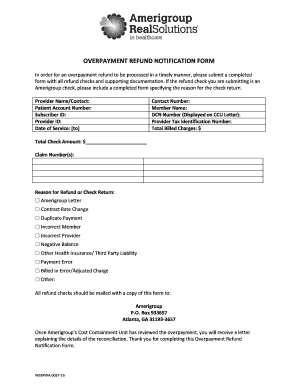
Amerigroup Refund Form


What is the Amerigroup Refund Form
The Amerigroup Refund Form is a specific document used by individuals seeking reimbursement for overpayments made to Amerigroup, a health insurance provider. This form is essential for ensuring that claims for refunds are processed efficiently and accurately. It captures necessary information about the claimant, the nature of the overpayment, and any relevant policy details. Understanding the purpose and structure of this form is crucial for anyone looking to navigate the refund process smoothly.
How to use the Amerigroup Refund Form
Using the Amerigroup Refund Form involves several straightforward steps. First, gather all relevant information, including your policy number and details of the overpayment. Next, accurately fill out the form, ensuring that all required fields are completed. It is important to double-check the information for accuracy to avoid delays in processing. After completing the form, submit it according to the specified submission methods, which may include online submission or mailing it to the appropriate address. Following these steps will help facilitate a timely response to your refund request.
Steps to complete the Amerigroup Refund Form
Completing the Amerigroup Refund Form requires careful attention to detail. Start by downloading the form from the official Amerigroup website or obtaining it through customer service. Fill in your personal information, including your name, address, and contact details. Next, provide specific details about the overpayment, including the date of the transaction and the amount. Attach any supporting documentation that may be required, such as receipts or previous correspondence. Finally, review the completed form for accuracy and clarity before submission.
Legal use of the Amerigroup Refund Form
The Amerigroup Refund Form is legally binding once submitted, provided it is filled out correctly and complies with relevant regulations. To ensure its legal validity, it is essential to follow the guidelines set forth by Amerigroup and any applicable state laws. This includes providing truthful information and maintaining documentation related to the refund request. Understanding the legal implications of submitting this form can help protect your rights as a consumer and facilitate a smoother refund process.
Form Submission Methods
There are several methods for submitting the Amerigroup Refund Form, each designed to accommodate different preferences. You can submit the form online through the Amerigroup member portal, which offers a quick and efficient way to process your request. Alternatively, you may choose to print the form and mail it to the designated address provided by Amerigroup. In some cases, in-person submission may be available at local Amerigroup offices. Selecting the right submission method can help ensure that your refund request is handled promptly.
Required Documents
When completing the Amerigroup Refund Form, certain documents may be required to support your claim. These may include proof of payment, such as receipts or bank statements, as well as any correspondence related to the overpayment. It is advisable to include all relevant documentation to substantiate your request, as this can expedite the review process. Ensuring that you have the necessary documents ready will help facilitate a smoother experience when seeking a refund.
Quick guide on how to complete amerigroup refund form
Complete Amerigroup Refund Form seamlessly on any device
Digital document management has become increasingly favored by organizations and individuals alike. It offers an excellent eco-friendly substitute to traditional printed and signed documents, enabling you to locate the correct form and safely store it online. airSlate SignNow provides all the resources you require to create, modify, and electronically sign your documents swiftly without delays. Manage Amerigroup Refund Form on any device using the airSlate SignNow Android or iOS applications and simplify any document-related tasks today.
How to adjust and electronically sign Amerigroup Refund Form with ease
- Locate Amerigroup Refund Form and click Get Form to begin.
- Utilize the features we provide to complete your form.
- Emphasize important sections of your documents or obscure sensitive details using tools that airSlate SignNow offers specifically for that purpose.
- Create your signature using the Sign tool, which takes mere seconds and carries the same legal validity as a conventional ink signature.
- Review all the details and click on the Done button to save your changes.
- Choose how you want to share your form, whether by email, SMS, invitation link, or download it to your computer.
Forget about lost or misplaced documents, tedious form searches, or errors that require printing new document copies. airSlate SignNow fulfills all your document management needs in just a few clicks from your preferred device. Modify and electronically sign Amerigroup Refund Form to ensure exceptional communication at every step of your form preparation journey with airSlate SignNow.
Create this form in 5 minutes or less
Create this form in 5 minutes!
How to create an eSignature for the amerigroup refund form
How to create an electronic signature for a PDF online
How to create an electronic signature for a PDF in Google Chrome
How to create an e-signature for signing PDFs in Gmail
How to create an e-signature right from your smartphone
How to create an e-signature for a PDF on iOS
How to create an e-signature for a PDF on Android
People also ask
-
What is the Amerigroup refund form and how does it work?
The Amerigroup refund form is a document that individuals can use to request a refund for services covered under their insurance plan. By filling out this form, customers can initiate the refund process efficiently. Simply provide the necessary details and submit it to the appropriate department for processing.
-
How can I obtain the Amerigroup refund form?
You can obtain the Amerigroup refund form directly from the Amerigroup website or by contacting their customer service. Additionally, airSlate SignNow offers a seamless way to manage and eSign this document, making it easy for you to submit your request online.
-
Are there any fees associated with processing the Amerigroup refund form?
Generally, there are no fees associated with submitting the Amerigroup refund form, as it is part of the claims process. However, it is advisable to check with Amerigroup for any specific conditions that could apply. airSlate SignNow helps you streamline the process, ensuring you can submit without any added costs.
-
What information do I need to fill out on the Amerigroup refund form?
To complete the Amerigroup refund form, you typically need to provide your personal information, policy details, and the reason for the refund request. Make sure to include any supporting documentation that may be required. Using airSlate SignNow, you can easily gather and sign all necessary materials in one secure platform.
-
How long does it take to process the Amerigroup refund form?
Processing times for the Amerigroup refund form can vary but typically range from a few days to a few weeks. After submission, you should receive updates on the status of your request. With airSlate SignNow, you can track your submission effectively and stay informed about the process.
-
Can I submit the Amerigroup refund form electronically?
Yes, you can submit the Amerigroup refund form electronically through online platforms. Utilizing airSlate SignNow simplifies electronic submissions, allowing you to sign and send your forms securely without the need for physical paperwork.
-
What if my Amerigroup refund form is denied?
If your Amerigroup refund form is denied, you will usually receive a notification explaining the reason for the denial. You may have the opportunity to appeal the decision or resubmit your request with additional information. airSlate SignNow can assist you in preparing any necessary documentation for a follow-up.
Get more for Amerigroup Refund Form
Find out other Amerigroup Refund Form
- How Can I Electronic signature Maine Lawers PPT
- How To Electronic signature Maine Lawers PPT
- Help Me With Electronic signature Minnesota Lawers PDF
- How To Electronic signature Ohio High Tech Presentation
- How Can I Electronic signature Alabama Legal PDF
- How To Electronic signature Alaska Legal Document
- Help Me With Electronic signature Arkansas Legal PDF
- How Can I Electronic signature Arkansas Legal Document
- How Can I Electronic signature California Legal PDF
- Can I Electronic signature Utah High Tech PDF
- How Do I Electronic signature Connecticut Legal Document
- How To Electronic signature Delaware Legal Document
- How Can I Electronic signature Georgia Legal Word
- How Do I Electronic signature Alaska Life Sciences Word
- How Can I Electronic signature Alabama Life Sciences Document
- How Do I Electronic signature Idaho Legal Form
- Help Me With Electronic signature Arizona Life Sciences PDF
- Can I Electronic signature Colorado Non-Profit Form
- How To Electronic signature Indiana Legal Form
- How To Electronic signature Illinois Non-Profit Document