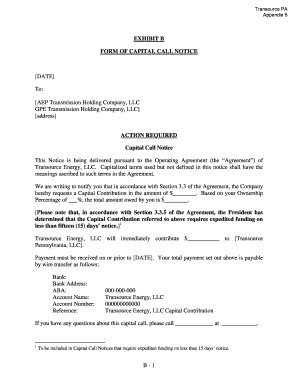
Capital Call Email Template Form


Understanding the Capital Call Notice Template
The capital call notice template is a crucial document used by investment firms and partnerships to request additional funds from their investors. This template outlines the amount of capital needed, the purpose of the call, and the deadline for contributions. It serves as a formal communication tool to ensure that all parties are informed and aligned regarding financial expectations. By using a standardized template, organizations can streamline the process and maintain clarity in their financial dealings.
Key Elements of the Capital Call Notice Template
A well-structured capital call notice should include several essential components to ensure its effectiveness:
- Subject Line: Clearly state that it is a capital call notice.
- Introduction: Briefly explain the purpose of the notice and the context of the capital call.
- Amount Requested: Specify the exact amount of capital being requested from each investor.
- Deadline: Indicate the date by which the funds must be contributed.
- Payment Instructions: Provide clear instructions on how to submit the funds.
- Contact Information: Include details for investors to reach out with questions or concerns.
Steps to Complete the Capital Call Notice Template
Completing a capital call notice template involves several straightforward steps:
- Gather Information: Collect all necessary details regarding the capital call, including amounts and deadlines.
- Fill Out the Template: Input the gathered information into the template, ensuring accuracy and clarity.
- Review the Document: Double-check for any errors or omissions before finalizing the notice.
- Distribute the Notice: Send the completed capital call notice to all relevant investors via email or other communication methods.
Legal Use of the Capital Call Notice Template
To ensure that a capital call notice is legally binding, it is essential to adhere to specific regulations and best practices. The notice should be clear, concise, and include all necessary details to avoid any misunderstandings. Additionally, using a reputable eSignature platform can enhance the legal standing of the document. Compliance with laws such as the Electronic Signatures in Global and National Commerce Act (ESIGN) and the Uniform Electronic Transactions Act (UETA) is crucial for validating electronic signatures on the notice.
Examples of Using the Capital Call Notice Template
Here are a few scenarios where a capital call notice template may be utilized:
- Real Estate Investment Funds: A real estate fund may issue a capital call notice to investors for funding a new property acquisition.
- Venture Capital Firms: A venture capital firm might send a notice to its investors to raise additional funds for a promising startup.
- Partnerships: Business partnerships may use the template to request additional funds for operational expenses or expansion projects.
Obtaining the Capital Call Notice Template
Investors and firms can obtain a capital call notice template through various means. Many legal and financial websites offer free downloadable templates. Additionally, businesses may choose to create their own customized versions tailored to their specific needs. Consulting with legal professionals can also ensure that the template complies with applicable laws and regulations.
Quick guide on how to complete capital call email template 413792548
Complete Capital Call Email Template effortlessly on any gadget
Digital document management has become increasingly favored by businesses and individuals alike. It serves as an excellent environmentally friendly alternative to conventional printed and signed documents, allowing you to obtain the necessary form and securely store it online. airSlate SignNow equips you with all the resources required to create, modify, and eSign your documents swiftly without delays. Manage Capital Call Email Template on any platform with airSlate SignNow Android or iOS applications and simplify any document-related procedure today.
How to modify and eSign Capital Call Email Template effortlessly
- Find Capital Call Email Template and click on Get Form to commence.
- Utilize the tools we offer to complete your document.
- Emphasize pertinent sections of the documents or obscure sensitive details with tools that airSlate SignNow provides specifically for that aim.
- Create your eSignature using the Sign tool, which takes mere seconds and holds the same legal validity as a conventional ink signature.
- Review the information and click on the Done button to save your changes.
- Choose how you would like to send your form, via email, SMS, or invitation link, or download it to your computer.
Say goodbye to missing or lost documents, tedious form searching, or errors that require printing new document copies. airSlate SignNow meets all your document management requirements in just a few clicks from any device you prefer. Modify and eSign Capital Call Email Template and ensure outstanding communication at any stage of the form preparation process with airSlate SignNow.
Create this form in 5 minutes or less
Create this form in 5 minutes!
How to create an eSignature for the capital call email template 413792548
How to create an electronic signature for a PDF online
How to create an electronic signature for a PDF in Google Chrome
How to create an e-signature for signing PDFs in Gmail
How to create an e-signature right from your smartphone
How to create an e-signature for a PDF on iOS
How to create an e-signature for a PDF on Android
People also ask
-
What is a capital call notice PDF?
A capital call notice PDF is a formal document used by investment firms to notify partners of their obligation to contribute additional capital to a fund. This PDF typically outlines the amount due, payment deadline, and any relevant instructions for submission. It is essential for maintaining smooth operations within investment funds.
-
How can I create a capital call notice PDF using airSlate SignNow?
Creating a capital call notice PDF with airSlate SignNow is simple and efficient. You can start by using our customizable templates, inputting the necessary details about the capital call, and then exporting the document as a PDF. This ensures that your notice is professional and aligns with your firm's branding.
-
What are the benefits of using airSlate SignNow for capital call notices?
Using airSlate SignNow for capital call notices offers various benefits, including streamlined document creation, easy eSigning, and secure storage. This enhances collaboration among partners and ensures timely capital contributions, ultimately supporting your fund's financial health. Additionally, our platform is user-friendly and cost-effective.
-
Is there a fee for sending a capital call notice PDF through airSlate SignNow?
While airSlate SignNow offers a range of pricing plans, sending a capital call notice PDF itself incurs no additional fees beyond your subscription. You can send, sign, and store as many documents as you need under your selected plan, ensuring you stay within budget while effectively managing capital calls.
-
Can I integrate airSlate SignNow with other software for managing capital calls?
Yes, airSlate SignNow integrates seamlessly with various software solutions, including CRM systems and accounting platforms. This allows you to manage your capital calls more effectively by centralizing all your data and processes in one place. The integration helps to automate notifications and maintain an up-to-date record of capital contributions.
-
How secure is an eSigned capital call notice PDF with airSlate SignNow?
AirSlate SignNow prioritizes the security of your documents, including eSigned capital call notice PDFs. We utilize advanced encryption methods and secure cloud storage to protect your data from unauthorized access. Additionally, our compliance with industry standards ensures that your sensitive information remains confidential.
-
Can I customize my capital call notice PDF template in airSlate SignNow?
Absolutely! AirSlate SignNow allows you to customize your capital call notice PDF template to fit your specific requirements. You can add your branding elements, adjust the text, and modify the layout, ensuring that your notices are not only functional but also visually appealing.
Get more for Capital Call Email Template
Find out other Capital Call Email Template
- Electronic signature Doctors PDF Louisiana Now
- How To Electronic signature Massachusetts Doctors Quitclaim Deed
- Electronic signature Minnesota Doctors Last Will And Testament Later
- How To Electronic signature Michigan Doctors LLC Operating Agreement
- How Do I Electronic signature Oregon Construction Business Plan Template
- How Do I Electronic signature Oregon Construction Living Will
- How Can I Electronic signature Oregon Construction LLC Operating Agreement
- How To Electronic signature Oregon Construction Limited Power Of Attorney
- Electronic signature Montana Doctors Last Will And Testament Safe
- Electronic signature New York Doctors Permission Slip Free
- Electronic signature South Dakota Construction Quitclaim Deed Easy
- Electronic signature Texas Construction Claim Safe
- Electronic signature Texas Construction Promissory Note Template Online
- How To Electronic signature Oregon Doctors Stock Certificate
- How To Electronic signature Pennsylvania Doctors Quitclaim Deed
- Electronic signature Utah Construction LLC Operating Agreement Computer
- Electronic signature Doctors Word South Dakota Safe
- Electronic signature South Dakota Doctors Confidentiality Agreement Myself
- How Do I Electronic signature Vermont Doctors NDA
- Electronic signature Utah Doctors Promissory Note Template Secure