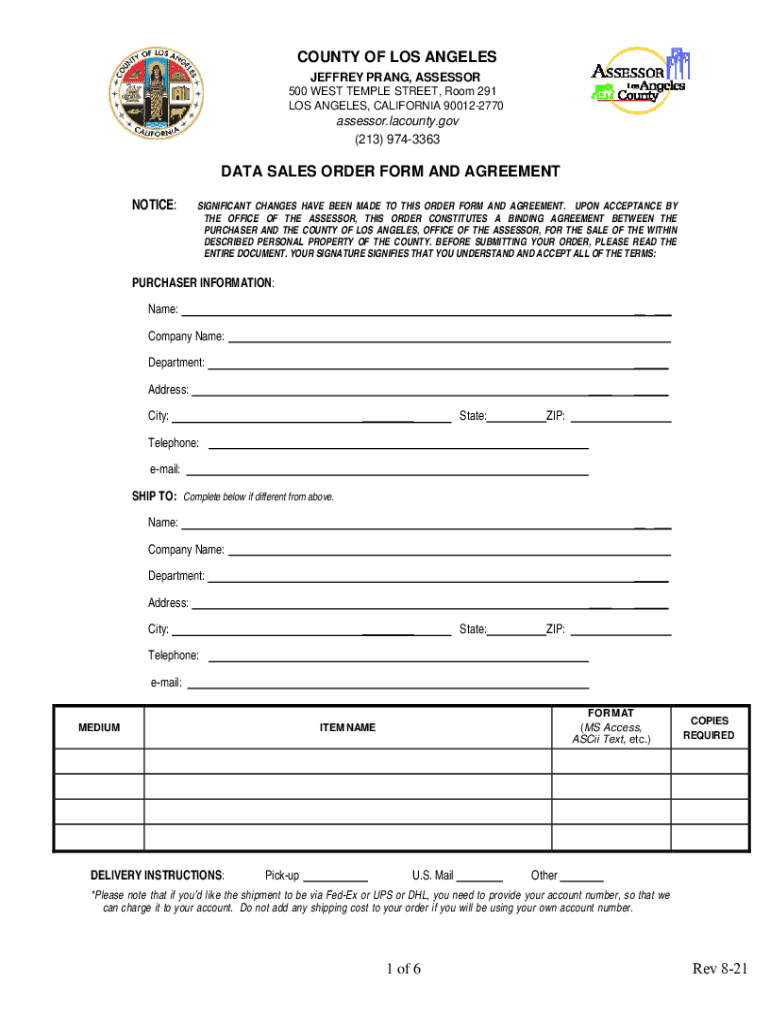
Assessor Request Certificate Form


What is the Assessor Request Certificate
The Assessor Request Certificate is a formal document used primarily in the context of property assessments. It serves as a request for the local assessor's office to provide specific information regarding property values, tax assessments, or related inquiries. This certificate is crucial for property owners, real estate professionals, and other stakeholders who need accurate data for decision-making processes.
How to Obtain the Assessor Request Certificate
To obtain the Assessor Request Certificate, individuals typically need to contact their local assessor's office. This process may vary by state or municipality, but generally involves:
- Visiting the local assessor's office in person or checking their official website.
- Filling out a request form, which may be available online or at the office.
- Providing necessary identification and details about the property in question.
- Submitting the form, either online, via mail, or in person, depending on the office's procedures.
Steps to Complete the Assessor Request Certificate
Completing the Assessor Request Certificate involves several key steps:
- Gather relevant information about the property, including the address, parcel number, and owner details.
- Fill out the request form accurately, ensuring all required fields are completed.
- Attach any supporting documents that may be required, such as proof of ownership or identification.
- Review the completed form for accuracy before submission.
- Submit the form according to the local assessor's office guidelines.
Legal Use of the Assessor Request Certificate
The Assessor Request Certificate is legally recognized as a valid request for information from the assessor's office. It is important to understand that misuse of this certificate, such as providing false information, can lead to legal consequences. Property owners and professionals should ensure that all information submitted is truthful and accurate to avoid penalties.
State-Specific Rules for the Assessor Request Certificate
Each state may have its own regulations and procedures regarding the Assessor Request Certificate. It is essential for individuals to familiarize themselves with their state's specific requirements. This may include:
- Different forms or templates that need to be used.
- Specific documentation that must accompany the request.
- Unique deadlines for submission based on local laws.
Examples of Using the Assessor Request Certificate
The Assessor Request Certificate can be utilized in various scenarios, such as:
- Property owners seeking clarification on their property tax assessments.
- Real estate agents gathering information for potential buyers.
- Attorneys requiring assessment information for legal cases involving property disputes.
Quick guide on how to complete assessor request certificate
Complete Assessor Request Certificate effortlessly on any device
Digital document management has gained traction among businesses and individuals. It offers an ideal environmentally friendly substitute for conventional printed and signed papers, allowing you to locate the necessary form and securely store it online. airSlate SignNow equips you with all the resources required to create, modify, and eSign your documents swiftly without any hold-ups. Manage Assessor Request Certificate on any device using the airSlate SignNow Android or iOS applications and streamline any document-related task today.
The easiest way to alter and eSign Assessor Request Certificate with minimal effort
- Obtain Assessor Request Certificate and then click Get Form to initiate.
- Utilize the tools we provide to complete your document.
- Emphasize important sections of your documents or obscure sensitive information with tools that airSlate SignNow specifically offers for that purpose.
- Create your eSignature with the Sign feature, which takes mere seconds and holds the same legal validity as a traditional handwritten signature.
- Verify all the details and then click on the Done button to save your modifications.
- Choose how you wish to deliver your form, via email, text message (SMS), invitation link, or download it to your computer.
Eliminate concerns about lost or misfiled documents, tedious form searching, or mistakes that necessitate new printed document copies. airSlate SignNow meets your document management needs in just a few clicks from any device you prefer. Modify and eSign Assessor Request Certificate to ensure effective communication at every step of the form preparation process with airSlate SignNow.
Create this form in 5 minutes or less
Create this form in 5 minutes!
How to create an eSignature for the assessor request certificate
How to create an electronic signature for a PDF online
How to create an electronic signature for a PDF in Google Chrome
How to create an e-signature for signing PDFs in Gmail
How to create an e-signature right from your smartphone
How to create an e-signature for a PDF on iOS
How to create an e-signature for a PDF on Android
People also ask
-
What is an Assessor Request Certificate?
An Assessor Request Certificate is a document that verifies the assessment of a property or asset. It is often required for various legal and financial transactions. With airSlate SignNow, you can easily create and eSign these certificates, streamlining the process.
-
How does airSlate SignNow help with Assessor Request Certificates?
airSlate SignNow provides a user-friendly platform to create, send, and eSign Assessor Request Certificates. Our solution simplifies document management, ensuring that you can complete your requests quickly and efficiently. This helps reduce turnaround time and enhances productivity.
-
What are the pricing options for using airSlate SignNow for Assessor Request Certificates?
airSlate SignNow offers flexible pricing plans tailored to meet the needs of businesses of all sizes. You can choose from monthly or annual subscriptions, with options that include features specifically designed for managing Assessor Request Certificates. Visit our pricing page for detailed information.
-
Can I integrate airSlate SignNow with other software for Assessor Request Certificates?
Yes, airSlate SignNow seamlessly integrates with various software applications, enhancing your workflow for Assessor Request Certificates. Whether you use CRM systems, cloud storage, or other document management tools, our integrations ensure a smooth experience. Check our integrations page for more details.
-
What features does airSlate SignNow offer for managing Assessor Request Certificates?
airSlate SignNow includes features such as customizable templates, real-time tracking, and secure eSigning for Assessor Request Certificates. These tools help you manage your documents efficiently and ensure compliance with legal standards. Our platform is designed to simplify the entire process.
-
Is airSlate SignNow secure for handling Assessor Request Certificates?
Absolutely! airSlate SignNow prioritizes security, employing advanced encryption and authentication measures to protect your Assessor Request Certificates. We comply with industry standards to ensure that your sensitive information remains safe throughout the signing process.
-
How can I get started with airSlate SignNow for Assessor Request Certificates?
Getting started with airSlate SignNow is easy! Simply sign up for an account, choose a pricing plan, and begin creating your Assessor Request Certificates. Our intuitive interface guides you through the process, making it accessible for users of all skill levels.
Get more for Assessor Request Certificate
Find out other Assessor Request Certificate
- Can I Electronic signature Michigan Trademark License Agreement
- Electronic signature Indiana Letter Bankruptcy Inquiry Now
- eSignature Oklahoma Payroll Deduction Authorization Easy
- How To eSignature Texas Payroll Deduction Authorization
- Can I Electronic signature Connecticut Retainer for Attorney
- How Do I Electronic signature Idaho Assignment of License
- Electronic signature New Jersey Lease Renewal Free
- Electronic signature Texas Lease Renewal Fast
- How Can I Electronic signature Colorado Notice of Intent to Vacate
- eSignature Delaware Employee Compliance Survey Later
- eSignature Kansas Employee Compliance Survey Myself
- Can I Electronic signature Colorado Bill of Sale Immovable Property
- How Can I Electronic signature West Virginia Vacation Rental Short Term Lease Agreement
- How Do I Electronic signature New Hampshire Bill of Sale Immovable Property
- Electronic signature North Dakota Bill of Sale Immovable Property Myself
- Can I Electronic signature Oregon Bill of Sale Immovable Property
- How To Electronic signature West Virginia Bill of Sale Immovable Property
- Electronic signature Delaware Equipment Sales Agreement Fast
- Help Me With Electronic signature Louisiana Assignment of Mortgage
- Can I Electronic signature Minnesota Assignment of Mortgage