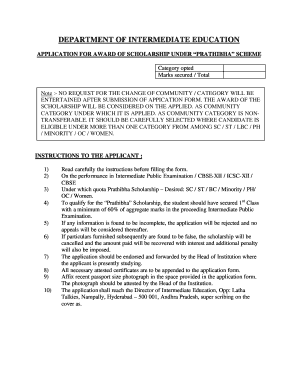
Prathibha Scholarship Form


What is the Prathibha Scholarship
The Prathibha Scholarship is a financial aid program designed to support students in Andhra Pradesh pursuing higher education. It aims to recognize and reward academic excellence among students from economically disadvantaged backgrounds. The scholarship covers various educational expenses, including tuition fees, books, and other essential materials, thereby enabling students to focus on their studies without financial burdens.
Eligibility Criteria
To qualify for the Prathibha Scholarship, applicants must meet specific criteria. Generally, students must be residents of Andhra Pradesh and have completed their secondary education with a minimum percentage of marks. Additionally, the scholarship is aimed at students from low-income families, ensuring that financial need is a significant factor in the selection process. It is essential for applicants to provide documentation that verifies their eligibility, including income certificates and academic records.
Application Process & Approval Time
The application process for the Prathibha Scholarship involves several steps. First, eligible students must fill out the online application form available on the official scholarship portal. This form requires personal details, academic history, and financial information. After submission, the applications are reviewed by the scholarship committee. The approval time can vary, but applicants typically receive notifications regarding their application status within a few weeks. It is crucial for students to keep track of important dates and deadlines to ensure timely submission.
Steps to Complete the Prathibha Scholarship
Completing the Prathibha Scholarship application involves a series of steps:
- Gather Required Documents: Collect necessary documents such as income certificates, academic transcripts, and identification proof.
- Access the Application Portal: Visit the official scholarship website to access the application form.
- Fill Out the Application: Complete the application form with accurate information and ensure all required fields are filled.
- Submit the Application: Review the application for accuracy and submit it before the deadline.
- Monitor Application Status: Check the application portal for updates on the approval process.
Required Documents
Applicants for the Prathibha Scholarship must provide several key documents to support their application. These typically include:
- Income Certificate: To verify the financial status of the applicant's family.
- Academic Transcripts: Proof of previous educational qualifications and performance.
- Identification Proof: Such as an Aadhar card or passport to confirm identity and residency.
- Photographs: Recent passport-sized photographs may also be required.
Legal Use of the Prathibha Scholarship
The Prathibha Scholarship is governed by specific legal frameworks that ensure its proper use. Recipients are expected to utilize the funds strictly for educational purposes. Misuse of the scholarship funds can result in legal consequences, including the requirement to repay the scholarship amount. It is essential for recipients to understand the terms and conditions associated with the scholarship to maintain compliance and avoid any potential penalties.
Quick guide on how to complete prathibha scholarship
Complete Prathibha Scholarship effortlessly on any device
Digital document management has become widespread among businesses and individuals. It offers an excellent eco-friendly alternative to traditional printed and signed documents, as you can easily locate the correct form and securely save it online. airSlate SignNow equips you with all the tools necessary to create, modify, and eSign your documents swiftly without any delays. Manage Prathibha Scholarship on any platform with airSlate SignNow's Android or iOS applications and enhance any document-based task today.
How to modify and eSign Prathibha Scholarship with ease
- Locate Prathibha Scholarship and click on Get Form to begin.
- Utilize the tools we provide to complete your document.
- Highlight essential sections of your documents or conceal sensitive information with tools that airSlate SignNow offers specifically for this purpose.
- Create your signature using the Sign tool, which takes just seconds and holds the same legal validity as a conventional wet ink signature.
- Review all the details and click on the Done button to store your changes.
- Choose your preferred method of sending your form, whether by email, SMS, invitation link, or download it to your computer.
Eliminate concerns about lost or misplaced documents, tedious form searching, or errors that require reprinting new document copies. airSlate SignNow meets all your document management needs in just a few clicks from any device of your preference. Modify and eSign Prathibha Scholarship and guarantee excellent communication at every stage of your form preparation process with airSlate SignNow.
Create this form in 5 minutes or less
Create this form in 5 minutes!
How to create an eSignature for the prathibha scholarship
How to create an electronic signature for a PDF online
How to create an electronic signature for a PDF in Google Chrome
How to create an e-signature for signing PDFs in Gmail
How to create an e-signature right from your smartphone
How to create an e-signature for a PDF on iOS
How to create an e-signature for a PDF on Android
People also ask
-
What is the Ujjwal Prathibha Scholarship?
The Ujjwal Prathibha Scholarship is a financial assistance program designed to support students in pursuing higher education. This scholarship aims to empower talented individuals by providing them with resources and opportunities they might not otherwise have. Understanding its purpose can help applicants prepare their submissions.
-
Who is eligible to apply for the Ujjwal Prathibha Scholarship?
Eligibility for the Ujjwal Prathibha Scholarship typically includes criteria based on academic performance and financial need. Students from various educational backgrounds may apply, but it is essential to check the specific requirements listed by the scholarship provider. Meeting these criteria can enhance your chances of receiving the scholarship.
-
How do I apply for the Ujjwal Prathibha Scholarship?
To apply for the Ujjwal Prathibha Scholarship, you need to follow the formal application process outlined on the scholarship’s official website. This usually involves submitting required documents such as academic transcripts, proof of income, and a personal statement. Completing all required steps accurately will help your application stand out.
-
What documents are required for the Ujjwal Prathibha Scholarship application?
The application for the Ujjwal Prathibha Scholarship generally requires several documents, including your academic transcripts, a letter of recommendation, and proof of financial need. Some applications may also ask for personal essays or statements detailing your career aspirations. Ensuring you gather all necessary documentation will facilitate a smoother application process.
-
What are the benefits of receiving the Ujjwal Prathibha Scholarship?
Receiving the Ujjwal Prathibha Scholarship can signNowly ease the financial burden of higher education costs. Not only does it provide direct funding, but it also can open doors to networking opportunities and mentorship programs. Scholarship recipients often benefit from enhanced credibility within their academic and professional pursuits.
-
Is the Ujjwal Prathibha Scholarship renewable?
Renewability of the Ujjwal Prathibha Scholarship may depend on the scholarship's specific terms and conditions. Some scholarships offer renewal options based on academic performance, while others are one-time awards. Always review the scholarship guidelines to understand the possibilities for continued support throughout your education.
-
Are there any specific fields of study preferred for the Ujjwal Prathibha Scholarship?
While many scholarships, including the Ujjwal Prathibha Scholarship, encourage applications from various fields, certain organizations may prioritize specific areas of study. Typically, fields like science, technology, engineering, and mathematics (STEM) may receive special attention, but it is best to consult the scholarship's official resources for detailed preferences.
Get more for Prathibha Scholarship
- Uncontested divorce in mississippidivorcenet form
- Of marriage of form
- Mississippi divorce certificate of compliance form
- In the chancery court of wikiformorg
- Fillable online reaffirmation agreement clf162 fax email form
- Insert caption and style of case form
- 050914 daily corinthian e edition by daily corinthian issuu form
- Any and all powers of attorney form
Find out other Prathibha Scholarship
- eSign Alabama Insurance LLC Operating Agreement Easy
- How Can I eSign Alabama Insurance LLC Operating Agreement
- eSign Virginia Government POA Simple
- eSign Hawaii Lawers Rental Application Fast
- eSign Hawaii Lawers Cease And Desist Letter Later
- How To eSign Hawaii Lawers Cease And Desist Letter
- How Can I eSign Hawaii Lawers Cease And Desist Letter
- eSign Hawaii Lawers Cease And Desist Letter Free
- eSign Maine Lawers Resignation Letter Easy
- eSign Louisiana Lawers Last Will And Testament Mobile
- eSign Louisiana Lawers Limited Power Of Attorney Online
- eSign Delaware Insurance Work Order Later
- eSign Delaware Insurance Credit Memo Mobile
- eSign Insurance PPT Georgia Computer
- How Do I eSign Hawaii Insurance Operating Agreement
- eSign Hawaii Insurance Stock Certificate Free
- eSign New Hampshire Lawers Promissory Note Template Computer
- Help Me With eSign Iowa Insurance Living Will
- eSign North Dakota Lawers Quitclaim Deed Easy
- eSign Ohio Lawers Agreement Computer