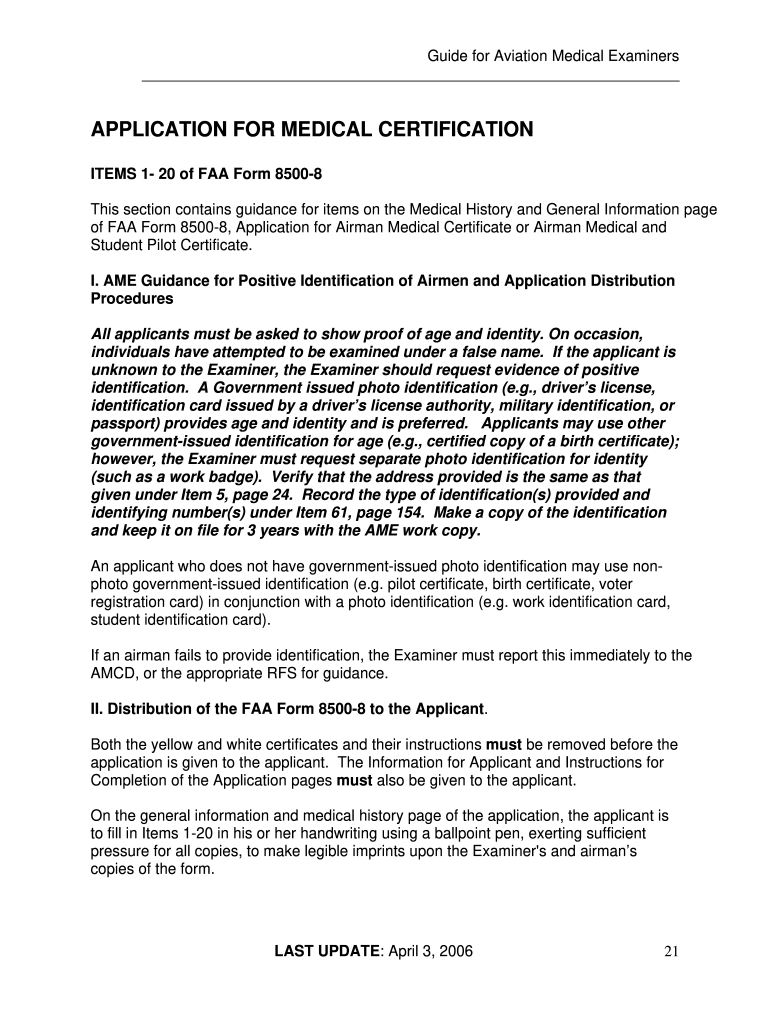
Faa Form 8500 8


What is the FAA Form 8500-8?
The FAA Form 8500-8 is a medical application form used by individuals seeking to obtain a medical certificate from the Federal Aviation Administration (FAA). This form is essential for pilots and air traffic controllers, as it assesses their medical fitness to operate aircraft safely. The FAA Form 8500-8 collects detailed information about an applicant's medical history, including any existing conditions, medications, and previous medical evaluations. Completing this form accurately is crucial for ensuring compliance with FAA regulations and maintaining aviation safety.
Steps to Complete the FAA Form 8500-8
Completing the FAA Form 8500-8 involves several important steps to ensure that all required information is accurately provided. Follow these steps for a smooth application process:
- Gather Necessary Information: Collect all relevant medical records, including details about any past surgeries, illnesses, or medications.
- Fill Out Personal Information: Provide your full name, date of birth, and contact information as requested on the form.
- Disclose Medical History: Answer all questions regarding your medical history truthfully, including any chronic conditions or treatments.
- Review the Form: Double-check all entries for accuracy and completeness before submission.
- Submit the Form: Follow the instructions for submission, whether online, by mail, or in person, as specified by the FAA.
How to Obtain the FAA Form 8500-8
The FAA Form 8500-8 can be obtained through various channels. It is available online on the FAA's official website, where applicants can download the form in PDF format. Additionally, many aviation medical examiners (AMEs) have copies of the form available for their patients. It is advisable to ensure that you are using the most current version of the form, as updates may occur. If you prefer a printed version, you can also request a copy from your AME during your medical examination.
Legal Use of the FAA Form 8500-8
The FAA Form 8500-8 is legally binding once completed and submitted. It is crucial that applicants provide accurate and truthful information, as any discrepancies or omissions can lead to penalties, including denial of the medical certificate. The form must comply with the FAA's regulations regarding medical fitness for aviation. Submitting a falsified form can result in serious legal consequences, including fines or revocation of aviation privileges.
Key Elements of the FAA Form 8500-8
The FAA Form 8500-8 includes several key elements that applicants must complete. These elements include:
- Personal Information: Name, date of birth, and contact details.
- Medical History: Detailed questions about previous medical conditions and treatments.
- Medications: A list of current medications being taken by the applicant.
- Signature: An affirmation of the truthfulness of the provided information.
Eligibility Criteria for the FAA Form 8500-8
To be eligible for a medical certificate via the FAA Form 8500-8, applicants must meet specific criteria set by the FAA. These criteria include:
- Age: Applicants must be at least 16 years old for a student pilot certificate.
- Medical Fitness: Applicants must demonstrate the ability to meet the medical standards outlined by the FAA.
- Citizenship: U.S. citizenship or legal residency is typically required.
Quick guide on how to complete faa form 8500 8
Accomplish Faa Form 8500 8 effortlessly on any device
Digital document management has become increasingly popular among enterprises and individuals. It presents an ideal eco-friendly option to conventional printed and signed documents, as you can access the appropriate form and securely keep it online. airSlate SignNow provides all the tools you require to create, modify, and electronically sign your documents quickly without delays. Manage Faa Form 8500 8 on any device using the airSlate SignNow Android or iOS applications and enhance any document-related process today.
How to alter and electronically sign Faa Form 8500 8 with ease
- Locate Faa Form 8500 8 and click Get Form to initiate.
- Utilize the tools we offer to complete your form.
- Emphasize signNow sections of the documents or redact sensitive information using tools that airSlate SignNow specifically provides for this purpose.
- Create your signature with the Sign feature, which takes moments and holds the same legal validity as a conventional wet ink signature.
- Review all the details and click the Done button to save your modifications.
- Select how you wish to send your form, by email, text message (SMS), or invitation link, or download it to your computer.
Eliminate worries about lost or misplaced files, tedious form navigation, or errors requiring new document copies. airSlate SignNow meets your document management needs in just a few clicks from any device you prefer. Modify and electronically sign Faa Form 8500 8 and ensure effective communication at every stage of your form preparation journey with airSlate SignNow.
Create this form in 5 minutes or less
Create this form in 5 minutes!
How to create an eSignature for the faa form 8500 8
How to create an electronic signature for a PDF online
How to create an electronic signature for a PDF in Google Chrome
How to create an e-signature for signing PDFs in Gmail
How to create an e-signature right from your smartphone
How to create an e-signature for a PDF on iOS
How to create an e-signature for a PDF on Android
People also ask
-
What is the FAA Form 8500 8 and why do I need it?
The FAA Form 8500 8 is a medical application used by the Federal Aviation Administration (FAA) to assess the physical and mental health of pilots. Completing this form is a crucial step in obtaining an aviation medical certificate, which is essential for anyone looking to fly commercially or privately. airSlate SignNow simplifies the process of signing and submitting this important document.
-
How can airSlate SignNow help me manage the FAA Form 8500 8?
With airSlate SignNow, you can easily create, send, and eSign the FAA Form 8500 8 digitally. Our user-friendly platform ensures that your documents are securely stored and accessible from any device, making it easy to manage your aviation medical applications. This streamlines your workflow and helps you focus on what matters most—your aviation career.
-
Is there a cost associated with using airSlate SignNow for the FAA Form 8500 8?
Yes, airSlate SignNow offers a variety of pricing plans to suit different needs, including tailored options for individuals and businesses handling the FAA Form 8500 8. Our pricing is competitive and transparent, ensuring you receive an excellent value for the features offered. You can start with a free trial to explore how our solution fits your requirements.
-
What features does airSlate SignNow offer for completing the FAA Form 8500 8?
airSlate SignNow provides a range of features designed to facilitate the completion of the FAA Form 8500 8. These include customizable templates, in-app signing, and real-time tracking of document status. Additionally, integration with other tools simplifies your workflow even further.
-
Can I integrate airSlate SignNow with other software while handling the FAA Form 8500 8?
Absolutely! airSlate SignNow supports various integrations with popular software applications, allowing you to streamline your process for the FAA Form 8500 8. Whether you use cloud storage services or project management tools, our platform ensures that you can connect your data and maintain efficiency.
-
How secure is my information when using airSlate SignNow for the FAA Form 8500 8?
Security is our top priority at airSlate SignNow. When you use our platform to complete the FAA Form 8500 8, your personal information is protected with advanced encryption and secure data storage. We comply with industry standards to ensure that your documents remain confidential and safe.
-
What are the benefits of eSigning the FAA Form 8500 8 with airSlate SignNow?
eSigning the FAA Form 8500 8 with airSlate SignNow offers several benefits, including speed, convenience, and reduced paperwork. You can quickly sign documents from any location, eliminating the need for printing and scanning. Additionally, this digital solution helps keep your application organized and easily retrievable.
Get more for Faa Form 8500 8
Find out other Faa Form 8500 8
- eSign Massachusetts Education Rental Lease Agreement Easy
- eSign New York Construction Lease Agreement Online
- Help Me With eSign North Carolina Construction LLC Operating Agreement
- eSign Education Presentation Montana Easy
- How To eSign Missouri Education Permission Slip
- How To eSign New Mexico Education Promissory Note Template
- eSign New Mexico Education Affidavit Of Heirship Online
- eSign California Finance & Tax Accounting IOU Free
- How To eSign North Dakota Education Rental Application
- How To eSign South Dakota Construction Promissory Note Template
- eSign Education Word Oregon Secure
- How Do I eSign Hawaii Finance & Tax Accounting NDA
- eSign Georgia Finance & Tax Accounting POA Fast
- eSign Georgia Finance & Tax Accounting POA Simple
- How To eSign Oregon Education LLC Operating Agreement
- eSign Illinois Finance & Tax Accounting Resignation Letter Now
- eSign Texas Construction POA Mobile
- eSign Kansas Finance & Tax Accounting Stock Certificate Now
- eSign Tennessee Education Warranty Deed Online
- eSign Tennessee Education Warranty Deed Now