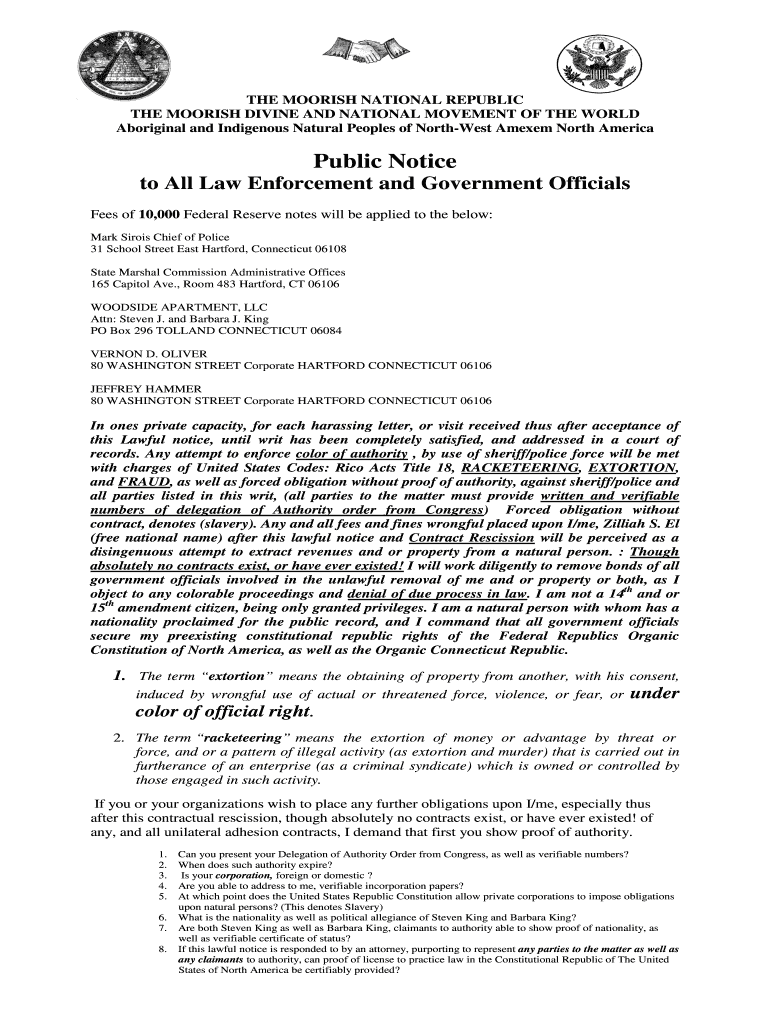
Judicial Notice and Proclamation Form


What is the Judicial Notice and Proclamation
The Judicial Notice and Proclamation serves as a formal declaration that recognizes the status of an individual within the Moorish American community. This document outlines the rights and identity of individuals asserting their Moorish nationality. It is essential for individuals seeking to establish their legal standing and to assert their rights under U.S. law. The proclamation can be used in various legal contexts, including court proceedings and interactions with governmental entities.
How to Use the Judicial Notice and Proclamation
Utilizing the Judicial Notice and Proclamation involves presenting it in relevant legal situations to affirm one's nationality. This document can be submitted to courts, government agencies, or other institutions that require proof of identity and nationality. It is advisable to ensure that the document is filled out correctly and is accompanied by any necessary supporting documentation to enhance its legitimacy and acceptance.
Steps to Complete the Judicial Notice and Proclamation
Completing the Judicial Notice and Proclamation requires careful attention to detail. Here are the steps to follow:
- Obtain the appropriate form, which can be found in PDF format.
- Fill in your personal information accurately, including your full name, date of birth, and any other required details.
- Clearly state your assertion of Moorish nationality and any relevant historical or legal references.
- Sign the document, ensuring that your signature is consistent with other legal documents you may have.
- Consider having the document notarized to add an additional layer of authenticity.
Legal Use of the Judicial Notice and Proclamation
The Judicial Notice and Proclamation is legally recognized when it meets specific criteria, including proper completion and adherence to relevant laws. It can serve as a powerful tool in asserting rights, particularly in legal disputes or when interacting with governmental bodies. Understanding the legal framework surrounding this document is crucial for its effective use and acceptance in various legal contexts.
Required Documents
When preparing to submit the Judicial Notice and Proclamation, several supporting documents may be required. These can include:
- Proof of identity, such as a driver's license or passport.
- Any prior legal documents that support your claim of nationality.
- Evidence of residency or affiliation with the Moorish community.
Having these documents ready can facilitate a smoother process when presenting your proclamation.
Who Issues the Form
The Judicial Notice and Proclamation is typically self-issued by individuals asserting their Moorish nationality. However, it may also be recognized by specific Moorish organizations or legal entities that provide guidance and support in the preparation of such documents. It is essential to ensure that the form is completed according to the standards set forth by these organizations to enhance its validity.
Quick guide on how to complete judicial notice and proclamation
Complete Judicial Notice And Proclamation effortlessly on any device
Online document management has become favored among businesses and individuals. It offers an ideal eco-friendly alternative to traditional printed and signed papers, allowing you to locate the correct form and securely store it online. airSlate SignNow equips you with all the necessary tools to create, modify, and electronically sign your documents swiftly without interruptions. Handle Judicial Notice And Proclamation on any device with the airSlate SignNow Android or iOS applications and streamline any document-related task today.
How to modify and eSign Judicial Notice And Proclamation effortlessly
- Find Judicial Notice And Proclamation and click on Get Form to commence.
- Utilize the tools we provide to complete your document.
- Emphasize relevant sections of the documents or conceal sensitive information using tools that airSlate SignNow supplies specifically for that purpose.
- Create your electronic signature using the Sign tool, which takes mere seconds and carries the same legal validity as a conventional wet ink signature.
- Review all the details and then click on the Done button to save your changes.
- Choose how you wish to send your form, whether by email, SMS, or invite link, or download it to your computer.
Eliminate concerns about lost or misplaced files, tedious form searching, or mistakes that necessitate printing new document copies. airSlate SignNow fulfills all your document management needs in just a few clicks from any device you prefer. Alter and eSign Judicial Notice And Proclamation to ensure outstanding communication at every stage of your form preparation process with airSlate SignNow.
Create this form in 5 minutes or less
Create this form in 5 minutes!
How to create an eSignature for the judicial notice and proclamation
How to create an electronic signature for a PDF online
How to create an electronic signature for a PDF in Google Chrome
How to create an e-signature for signing PDFs in Gmail
How to create an e-signature right from your smartphone
How to create an e-signature for a PDF on iOS
How to create an e-signature for a PDF on Android
People also ask
-
What are Moorish American nationality forms PDF?
Moorish American nationality forms PDF are official documents that individuals can use to assert their nationality within the Moorish American community. These forms are essential for individuals seeking to acquire nationality status and understand their rights under U.S. law. You can find customizable templates for these forms on platforms like airSlate SignNow.
-
How can I use airSlate SignNow to complete Moorish American nationality forms PDF?
airSlate SignNow allows you to easily upload and fill out Moorish American nationality forms PDF. With its intuitive interface, you can add your details and make corrections effortlessly. Once completed, you can eSign the form directly, streamlining the process of gaining your nationality.
-
Is there a cost associated with using airSlate SignNow for Moorish American nationality forms PDF?
airSlate SignNow offers flexible pricing plans that allow you to choose the best option for your needs, including a free trial. The cost varies based on the features you require for managing your Moorish American nationality forms PDF. Overall, it remains a cost-effective solution to empower your document management.
-
What features does airSlate SignNow provide for managing Moorish American nationality forms PDF?
airSlate SignNow provides various features to enhance the management of Moorish American nationality forms PDF, including cloud storage, eSigning capabilities, and collaboration tools. You can also track your documents for completions and manage multiple forms efficiently. These features make it easier to handle essential paperwork.
-
Can I integrate airSlate SignNow with other tools while handling Moorish American nationality forms PDF?
Yes, airSlate SignNow offers integration capabilities with various applications that you might already use. This allows you to manage your Moorish American nationality forms PDF alongside other workflows seamlessly. Integrating with tools like Google Drive and Dropbox enhances document accessibility and sharing.
-
What are the benefits of using airSlate SignNow for Moorish American nationality forms PDF?
Using airSlate SignNow for Moorish American nationality forms PDF provides numerous benefits, including saving time and simplifying the signature process. With its user-friendly platform, you can ensure that your forms are completed accurately and securely. Overall, it's a reliable way to handle your nationality documentation.
-
How secure is airSlate SignNow for storing Moorish American nationality forms PDF?
airSlate SignNow emphasizes security for all documents, including Moorish American nationality forms PDF. The platform employs encryption and compliance with data protection regulations to safeguard your information. You can trust that your sensitive data is handled with the highest level of security.
Get more for Judicial Notice And Proclamation
- 1c petition of elective share clean colorado bar association cobar form
- Wh 382 fillable form
- Annexure 3 template form
- Adult rsi case report form colorado gov colorado
- Pdi medical llc medical marijuana patient intake form
- Register your business with the revenue commission form
- Corporation tax forms
- Live scan service request applicantpetitioner re 237 rev 1224 form
Find out other Judicial Notice And Proclamation
- eSign Healthcare / Medical Form Florida Secure
- eSign Florida Healthcare / Medical Contract Safe
- Help Me With eSign Hawaii Healthcare / Medical Lease Termination Letter
- eSign Alaska High Tech Warranty Deed Computer
- eSign Alaska High Tech Lease Template Myself
- eSign Colorado High Tech Claim Computer
- eSign Idaho Healthcare / Medical Residential Lease Agreement Simple
- eSign Idaho Healthcare / Medical Arbitration Agreement Later
- How To eSign Colorado High Tech Forbearance Agreement
- eSign Illinois Healthcare / Medical Resignation Letter Mobile
- eSign Illinois Healthcare / Medical Job Offer Easy
- eSign Hawaii High Tech Claim Later
- How To eSign Hawaii High Tech Confidentiality Agreement
- How Do I eSign Hawaii High Tech Business Letter Template
- Can I eSign Hawaii High Tech Memorandum Of Understanding
- Help Me With eSign Kentucky Government Job Offer
- eSign Kentucky Healthcare / Medical Living Will Secure
- eSign Maine Government LLC Operating Agreement Fast
- eSign Kentucky Healthcare / Medical Last Will And Testament Free
- eSign Maine Healthcare / Medical LLC Operating Agreement Now