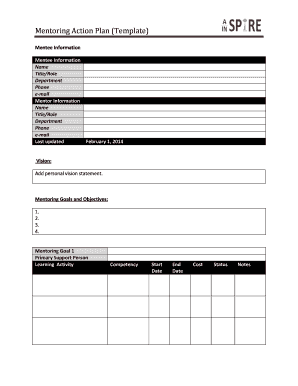
Mentoring Action Plan Template Word Form


What is the mentoring action plan template word
The mentoring action plan template word is a structured document designed to facilitate the mentoring process. It serves as a roadmap for both mentors and mentees, outlining specific goals, timelines, and strategies for development. This template typically includes sections for personal information, objectives, action steps, and evaluation criteria. By using this template, participants can ensure that their mentoring relationship is focused and productive, leading to meaningful outcomes.
Key elements of the mentoring action plan template word
Several key elements are essential in a mentoring action plan template. These include:
- Goals: Clearly defined objectives that both the mentor and mentee aim to achieve.
- Action Steps: Specific tasks and activities that will be undertaken to reach the established goals.
- Timeline: A schedule that outlines when each action step should be completed.
- Evaluation Criteria: Metrics or standards that will be used to assess progress and success.
- Feedback Mechanism: A method for providing ongoing feedback to enhance the mentoring experience.
How to use the mentoring action plan template word
Using the mentoring action plan template word involves several straightforward steps. First, both the mentor and mentee should review the template together to ensure mutual understanding. Next, they should collaboratively fill in the goals section, making sure they are specific and measurable. After establishing the goals, they can outline the action steps and assign responsibilities. It is important to set a realistic timeline for each step and agree on how progress will be tracked. Regular check-ins should be scheduled to review the plan and make adjustments as necessary.
Steps to complete the mentoring action plan template word
Completing the mentoring action plan template word requires a systematic approach:
- Step 1: Identify the mentoring goals by discussing aspirations and areas for growth.
- Step 2: Outline specific action steps that will help achieve these goals.
- Step 3: Establish a timeline for each action step, ensuring it is realistic and achievable.
- Step 4: Determine evaluation criteria to measure success and progress.
- Step 5: Review the completed plan together, making any necessary adjustments.
Examples of using the mentoring action plan template word
Examples of how to use the mentoring action plan template word can vary based on the specific mentoring relationship. For instance, a mentor might help a mentee develop leadership skills by setting a goal to lead a project. The action steps could include attending leadership workshops, seeking feedback from peers, and practicing public speaking. Another example could involve a career-focused mentoring relationship where the mentee aims to enhance networking skills. Action steps might include attending industry events and reaching out to professionals for informational interviews.
Legal use of the mentoring action plan template word
To ensure the legal validity of the mentoring action plan template word, it is important that both parties understand their rights and responsibilities. The document should clearly outline the expectations and commitments of both the mentor and mentee. While the template itself does not typically require notarization, having both parties sign the document can enhance its legitimacy. Additionally, compliance with relevant privacy regulations, such as FERPA or CCPA, should be considered when handling personal information within the document.
Quick guide on how to complete mentoring action plan template word
Effortlessly Prepare Mentoring Action Plan Template Word on Any Device
Managing documents online has become increasingly popular among businesses and individuals. It serves as an ideal eco-friendly alternative to traditional printed and signed documents, allowing you to access the correct form and securely store it online. airSlate SignNow provides all the tools necessary for you to create, modify, and electronically sign your documents swiftly without delays. Manage Mentoring Action Plan Template Word on any platform using the airSlate SignNow Android or iOS applications and simplify your document-related tasks today.
How to Edit and Electronically Sign Mentoring Action Plan Template Word with Ease
- Locate Mentoring Action Plan Template Word and click Get Form to begin.
- Use the tools we provide to fill out your form.
- Mark important sections of your documents or obscure sensitive information with tools specifically designed for that purpose by airSlate SignNow.
- Create your signature using the Sign tool, which takes only seconds and carries the same legal validity as a conventional wet ink signature.
- Verify the details and click the Done button to save your changes.
- Decide how you wish to send your form—via email, SMS, or invitation link—or download it to your computer.
Eliminate concerns about lost or misfiled documents, tedious searches for forms, or errors that necessitate printing new copies. airSlate SignNow meets all your document management needs within a few clicks from any device you prefer. Edit and electronically sign Mentoring Action Plan Template Word to ensure clear communication throughout your form preparation process with airSlate SignNow.
Create this form in 5 minutes or less
Create this form in 5 minutes!
How to create an eSignature for the mentoring action plan template word
How to create an electronic signature for a PDF online
How to create an electronic signature for a PDF in Google Chrome
How to create an e-signature for signing PDFs in Gmail
How to create an e-signature right from your smartphone
How to create an e-signature for a PDF on iOS
How to create an e-signature for a PDF on Android
People also ask
-
What is a mentoring template word and how can it be utilized?
A mentoring template word is a pre-designed document that helps structure mentoring sessions. It usually includes sections for goals, discussion topics, and feedback, making it easy to track progress and outcomes. Using a mentoring template word can streamline the mentoring process, ensuring that both mentors and mentees stay aligned on objectives.
-
How does airSlate SignNow enhance the use of mentoring template word?
airSlate SignNow allows users to upload and customize their mentoring template word with eSignature capabilities. This means that both mentors and mentees can sign off on important documents digitally, streamlining the process. The ability to easily share and sign documents enhances collaboration and keeps all parties engaged.
-
What are the pricing options for airSlate SignNow when using mentoring template word?
airSlate SignNow offers flexible pricing plans that cater to businesses of all sizes. Whether you're a freelancer or a larger organization, you can find an option that fits your budget while utilizing mentoring template word. They often provide a free trial, helping you assess the value before making a commitment.
-
Can I integrate my mentoring template word into other platforms?
Yes, airSlate SignNow supports integrations with a variety of applications, allowing you to link your mentoring template word to tools like Google Drive, Dropbox, and CRM systems. This integration makes it easy to access your templates across different platforms and maintain organized workflows. Such functionality increases productivity by reducing time spent switching between applications.
-
What are the benefits of using airSlate SignNow for my mentoring template word?
Using airSlate SignNow with your mentoring template word offers numerous benefits, such as improved efficiency in document signing and seamless collaboration. Additionally, it enables easy access to templates and documents from anywhere, which is crucial for remote mentoring sessions. This not only enhances the mentoring experience but also builds trust through secure and reliable document handling.
-
Is it easy to customize my mentoring template word in airSlate SignNow?
Absolutely! airSlate SignNow provides a user-friendly interface that allows you to easily customize your mentoring template word. You can adjust formatting, add fields for eSignatures, and tailor the content to suit your mentoring program. This flexibility ensures that your template meets the specific needs of your organization.
-
What types of document formats can I use with my mentoring template word?
airSlate SignNow accepts various document formats, allowing you to upload your mentoring template word in formats such as DOCX, PDF, and others. This versatility enables you to work with documents you are already comfortable with. Moreover, you can convert different formats directly within the platform for seamless integration.
Get more for Mentoring Action Plan Template Word
Find out other Mentoring Action Plan Template Word
- How Do I Electronic signature Indiana Lawers Quitclaim Deed
- How To Electronic signature Maryland Lawers Month To Month Lease
- Electronic signature North Carolina High Tech IOU Fast
- How Do I Electronic signature Michigan Lawers Warranty Deed
- Help Me With Electronic signature Minnesota Lawers Moving Checklist
- Can I Electronic signature Michigan Lawers Last Will And Testament
- Electronic signature Minnesota Lawers Lease Termination Letter Free
- Electronic signature Michigan Lawers Stock Certificate Mobile
- How Can I Electronic signature Ohio High Tech Job Offer
- How To Electronic signature Missouri Lawers Job Description Template
- Electronic signature Lawers Word Nevada Computer
- Can I Electronic signature Alabama Legal LLC Operating Agreement
- How To Electronic signature North Dakota Lawers Job Description Template
- Electronic signature Alabama Legal Limited Power Of Attorney Safe
- How To Electronic signature Oklahoma Lawers Cease And Desist Letter
- How To Electronic signature Tennessee High Tech Job Offer
- Electronic signature South Carolina Lawers Rental Lease Agreement Online
- How Do I Electronic signature Arizona Legal Warranty Deed
- How To Electronic signature Arizona Legal Lease Termination Letter
- How To Electronic signature Virginia Lawers Promissory Note Template