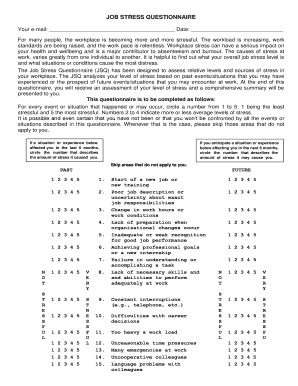
Job Stress Questionnaire PDF Form


What is the Job Stress Questionnaire PDF
The Job Stress Questionnaire by Kaplan is a structured tool designed to assess levels of stress experienced by employees in various work environments. This questionnaire helps identify stressors that may impact employee well-being and productivity. The PDF format allows for easy distribution and completion, enabling organizations to gather valuable data on workplace stress. It is particularly useful for human resources departments and managers looking to implement stress management strategies.
How to Use the Job Stress Questionnaire PDF
To effectively use the Job Stress Questionnaire PDF, first ensure that it is accessible to all employees. Distribute the questionnaire via email or through a secure online platform. Encourage employees to complete the questionnaire honestly and assure them of confidentiality. Once completed, collect the responses and analyze the data to identify common stressors and areas for improvement within the workplace. This analysis can inform strategies for enhancing employee well-being and productivity.
Steps to Complete the Job Stress Questionnaire PDF
Completing the Job Stress Questionnaire PDF involves several straightforward steps:
- Download the PDF from a reliable source.
- Open the document using a PDF reader that supports form filling.
- Read the instructions carefully before answering the questions.
- Respond to each question based on personal experiences related to work stress.
- Review your answers for accuracy and completeness.
- Save the completed questionnaire securely.
- Submit the questionnaire as directed by your organization.
Legal Use of the Job Stress Questionnaire PDF
The legal use of the Job Stress Questionnaire PDF is governed by various regulations regarding employee data and privacy. It is essential to ensure that the questionnaire complies with laws such as the Health Insurance Portability and Accountability Act (HIPAA) and the Family Educational Rights and Privacy Act (FERPA). Organizations should obtain informed consent from employees before collecting their responses and ensure that the data is stored securely to protect employee confidentiality.
Key Elements of the Job Stress Questionnaire PDF
The Job Stress Questionnaire PDF typically includes several key elements:
- Demographic Information: Basic information about the employee, such as age, gender, and job title.
- Stress Factors: Questions addressing specific stressors, including workload, workplace relationships, and organizational culture.
- Impact Assessment: Items that evaluate how stress affects job performance and personal well-being.
- Suggestions for Improvement: An open-ended section where employees can provide feedback on potential solutions to reduce stress.
Examples of Using the Job Stress Questionnaire PDF
Organizations can utilize the Job Stress Questionnaire PDF in various ways:
- To conduct annual employee wellness assessments and track changes in stress levels over time.
- As part of a broader employee engagement survey to identify areas needing attention.
- To evaluate the effectiveness of existing stress management programs by comparing pre- and post-intervention results.
Quick guide on how to complete job stress questionnaire pdf
Complete Job Stress Questionnaire Pdf effortlessly on any device
Online document management has become increasingly popular among businesses and individuals. It offers an ideal eco-friendly alternative to traditional printed and signed documents, allowing you to access the correct form and securely store it online. airSlate SignNow equips you with all the necessary tools to create, modify, and electronically sign your documents swiftly without delays. Manage Job Stress Questionnaire Pdf on any device using the airSlate SignNow Android or iOS applications and streamline any document-related tasks today.
How to modify and electronically sign Job Stress Questionnaire Pdf with ease
- Locate Job Stress Questionnaire Pdf and click on Get Form to get started.
- Utilize the tools we offer to fill out your document.
- Emphasize relevant sections of your documents or obscure sensitive information with tools specifically designed for that purpose by airSlate SignNow.
- Create your electronic signature using the Sign feature, which takes only seconds and holds the same legal validity as a conventional wet ink signature.
- Verify all the details and click on the Done button to save your changes.
- Choose how you wish to send your form, via email, text message (SMS), invitation link, or download it to your computer.
Say goodbye to lost or misplaced documents, tedious form searching, or errors that necessitate reprinting documents. airSlate SignNow meets all your document management needs with just a few clicks from your preferred device. Edit and electronically sign Job Stress Questionnaire Pdf and ensure excellent communication at every stage of your form preparation process using airSlate SignNow.
Create this form in 5 minutes or less
Create this form in 5 minutes!
How to create an eSignature for the job stress questionnaire pdf
How to create an electronic signature for a PDF online
How to create an electronic signature for a PDF in Google Chrome
How to create an e-signature for signing PDFs in Gmail
How to create an e-signature right from your smartphone
How to create an e-signature for a PDF on iOS
How to create an e-signature for a PDF on Android
People also ask
-
What is the job stress questionnaire by Kaplan PDF?
The job stress questionnaire by Kaplan PDF is a comprehensive tool designed to assess the levels of stress experienced by employees in the workplace. It helps organizations identify areas of concern and develop strategies to enhance employee well-being and productivity.
-
How can I access the job stress questionnaire by Kaplan PDF?
You can easily access the job stress questionnaire by Kaplan PDF through our website. Simply visit the relevant section, download the PDF, and you will be prepared to evaluate job stress within your organization.
-
Is there a cost associated with the job stress questionnaire by Kaplan PDF?
The job stress questionnaire by Kaplan PDF is offered at a competitive price, making it an affordable option for businesses of all sizes. Pricing details can be found on our website, allowing for easy budget planning.
-
What features are included in the job stress questionnaire by Kaplan PDF?
The job stress questionnaire by Kaplan PDF includes a range of features such as customizable questions, scoring metrics, and detailed reports that provide actionable insights. This ensures organizations can effectively address employee stress.
-
What are the benefits of using the job stress questionnaire by Kaplan PDF?
Using the job stress questionnaire by Kaplan PDF enables organizations to identify stress levels, improve employee satisfaction, and enhance overall workplace culture. It facilitates proactive measures that can lead to reduced turnover and increased productivity.
-
Can the job stress questionnaire by Kaplan PDF be integrated with other tools?
Yes, the job stress questionnaire by Kaplan PDF can be easily integrated with various HR and management tools. This allows for seamless data sharing and enhances the overall employee assessment process.
-
How does the job stress questionnaire by Kaplan PDF contribute to employee well-being?
The job stress questionnaire by Kaplan PDF provides organizations with critical insights into employee stressors. By addressing these concerns, businesses can implement supportive measures that promote health and wellness among their workforce.
Get more for Job Stress Questionnaire Pdf
Find out other Job Stress Questionnaire Pdf
- Can I Electronic signature South Dakota Engineering Proposal Template
- How Do I Electronic signature Arizona Proforma Invoice Template
- Electronic signature California Proforma Invoice Template Now
- Electronic signature New York Equipment Purchase Proposal Now
- How Do I Electronic signature New York Proforma Invoice Template
- How Can I Electronic signature Oklahoma Equipment Purchase Proposal
- Can I Electronic signature New Jersey Agreement
- How To Electronic signature Wisconsin Agreement
- Electronic signature Tennessee Agreement contract template Mobile
- How To Electronic signature Florida Basic rental agreement or residential lease
- Electronic signature California Business partnership agreement Myself
- Electronic signature Wisconsin Business associate agreement Computer
- eSignature Colorado Deed of Indemnity Template Safe
- Electronic signature New Mexico Credit agreement Mobile
- Help Me With Electronic signature New Mexico Credit agreement
- How Do I eSignature Maryland Articles of Incorporation Template
- How Do I eSignature Nevada Articles of Incorporation Template
- How Do I eSignature New Mexico Articles of Incorporation Template
- How To Electronic signature Georgia Home lease agreement
- Can I Electronic signature South Carolina Home lease agreement