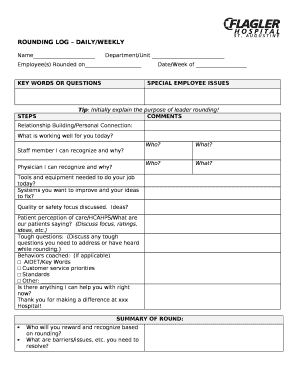
Employee Rounding Template Form


What is the Employee Rounding Template
The Employee Rounding Template is a structured document designed to facilitate effective communication between staff and leadership within an organization. This template allows leaders to gather feedback, assess employee satisfaction, and identify areas for improvement. By using this template, organizations can ensure that rounding practices are consistent and comprehensive, ultimately enhancing employee engagement and workplace culture.
How to Use the Employee Rounding Template
To effectively use the Employee Rounding Template, follow these steps:
- Identify the purpose of the rounding session—whether it is to gather feedback, address concerns, or recognize achievements.
- Schedule regular rounding sessions with staff to ensure ongoing communication.
- Utilize the template to guide the conversation, ensuring all relevant topics are covered.
- Document responses and observations directly on the template for future reference.
- Share the findings with relevant stakeholders to promote transparency and action.
Steps to Complete the Employee Rounding Template
Completing the Employee Rounding Template involves several key steps:
- Begin by filling in basic information, such as the date, time, and names of participants.
- Use the template's structured questions to prompt discussion on various topics, including employee satisfaction and workplace challenges.
- Record responses accurately, ensuring that all voices are heard and documented.
- Summarize key takeaways and action items at the end of the session.
- Review the completed template with your team to ensure clarity and alignment on next steps.
Legal Use of the Employee Rounding Template
The legal use of the Employee Rounding Template is essential for ensuring compliance with workplace regulations. It is important to maintain confidentiality and protect sensitive information shared during rounding sessions. Organizations should establish clear guidelines for data handling and ensure that all participants are aware of their rights regarding privacy. By adhering to these legal considerations, organizations can foster a safe and trusting environment for open communication.
Key Elements of the Employee Rounding Template
Several key elements are crucial for an effective Employee Rounding Template:
- Structured Questions: These guide the conversation and ensure that important topics are covered.
- Documentation Space: Adequate space for recording responses and observations is essential.
- Action Items: A section to note follow-up actions helps keep the conversation productive.
- Participant Information: Capturing details about who participated in the rounding session adds context to the feedback.
Examples of Using the Employee Rounding Template
Utilizing the Employee Rounding Template can take various forms, including:
- Conducting regular check-ins with staff to gauge morale and address concerns.
- Implementing a recognition program where leaders acknowledge employee achievements during rounding sessions.
- Facilitating discussions around workplace improvements based on employee feedback.
- Gathering insights on team dynamics and collaboration to enhance overall productivity.
Quick guide on how to complete employee rounding template
Effortlessly Prepare Employee Rounding Template on Any Device
Managing documents online has become increasingly popular among companies and individuals. It serves as an ideal eco-friendly alternative to traditional printed and signed documents, allowing you to locate the appropriate form and securely keep it online. airSlate SignNow provides all the necessary tools to create, modify, and electronically sign your documents quickly without delays. Handle Employee Rounding Template on any platform using airSlate SignNow's Android or iOS applications and simplify any document-related task today.
The easiest way to modify and electronically sign Employee Rounding Template effortlessly
- Locate Employee Rounding Template and then click Get Form to begin.
- Utilize the tools available to fill out your form.
- Highlight important sections of the documents or redact sensitive information with the tools that airSlate SignNow provides specifically for that purpose.
- Generate your signature using the Sign tool, which takes seconds and holds the same legal validity as a conventional ink signature.
- Review all the details and then click the Done button to save your changes.
- Choose how you would like to send your form, via email, text message (SMS), invite link, or download it to your computer.
Eliminate concerns about lost or misplaced documents, tedious form searching, or errors that necessitate printing new document copies. airSlate SignNow meets all your document management needs in just a few clicks from any device you prefer. Alter and electronically sign Employee Rounding Template and ensure excellent communication at every stage of your form preparation process with airSlate SignNow.
Create this form in 5 minutes or less
Create this form in 5 minutes!
How to create an eSignature for the employee rounding template
How to create an electronic signature for a PDF online
How to create an electronic signature for a PDF in Google Chrome
How to create an e-signature for signing PDFs in Gmail
How to create an e-signature right from your smartphone
How to create an e-signature for a PDF on iOS
How to create an e-signature for a PDF on Android
People also ask
-
What is an employee rounding template?
An employee rounding template is a standardized document designed to streamline the process of gathering feedback and ensuring employee engagement during rounds. This template helps organizations maintain regular check-ins with staff, improving communication and workplace morale.
-
How can the employee rounding template benefit my organization?
Using an employee rounding template can enhance employee satisfaction by facilitating open dialogue between management and staff. It allows leaders to address concerns promptly, fostering a supportive work environment, which ultimately boosts productivity and retention rates.
-
Are there any costs associated with the employee rounding template?
The employee rounding template is available as part of airSlate SignNow's subscription plans. Depending on the chosen plan, there may be associated costs, but the investment often leads to improved employee management and satisfaction.
-
Can I customize the employee rounding template to fit my company's needs?
Yes, the employee rounding template within airSlate SignNow can be customized to align with your organization’s specific requirements. You can modify questions, add sections, and personalize the template to better reflect your corporate culture and values.
-
What features does the employee rounding template offer?
The employee rounding template includes essential features such as electronic signature capabilities, easy document sharing, and tracking of employee responses. These features ensure that the feedback process is seamless and efficient, making management tasks easier.
-
Does the employee rounding template integrate with other tools?
Yes, airSlate SignNow's employee rounding template integrates with various business tools and software. This compatibility allows organizations to incorporate the template into their existing workflows, enhancing overall efficiency and data management.
-
How does using an employee rounding template improve employee engagement?
An employee rounding template encourages regular interactions between employees and management, creating an open atmosphere for feedback. By addressing employee concerns in real-time, organizations can demonstrate their commitment to staff welfare, ultimately leading to higher engagement levels.
Get more for Employee Rounding Template
- Csea grievance form pdf
- Skin type evaluation record form
- Ohio fillable home notification form
- Bcbs il refund form
- Cell defense the plasma membrane answer key pdf form
- Clark county school district field trip permit form
- Mail completed form to healthscope benefits p o box 3594 little rock ar 72203 3594
- Dr 15 r 0125 sales and use tax return rule 12a 1 form
Find out other Employee Rounding Template
- How Do I eSignature Alaska Life Sciences Presentation
- Help Me With eSignature Iowa Life Sciences Presentation
- How Can I eSignature Michigan Life Sciences Word
- Can I eSignature New Jersey Life Sciences Presentation
- How Can I eSignature Louisiana Non-Profit PDF
- Can I eSignature Alaska Orthodontists PDF
- How Do I eSignature New York Non-Profit Form
- How To eSignature Iowa Orthodontists Presentation
- Can I eSignature South Dakota Lawers Document
- Can I eSignature Oklahoma Orthodontists Document
- Can I eSignature Oklahoma Orthodontists Word
- How Can I eSignature Wisconsin Orthodontists Word
- How Do I eSignature Arizona Real Estate PDF
- How To eSignature Arkansas Real Estate Document
- How Do I eSignature Oregon Plumbing PPT
- How Do I eSignature Connecticut Real Estate Presentation
- Can I eSignature Arizona Sports PPT
- How Can I eSignature Wisconsin Plumbing Document
- Can I eSignature Massachusetts Real Estate PDF
- How Can I eSignature New Jersey Police Document