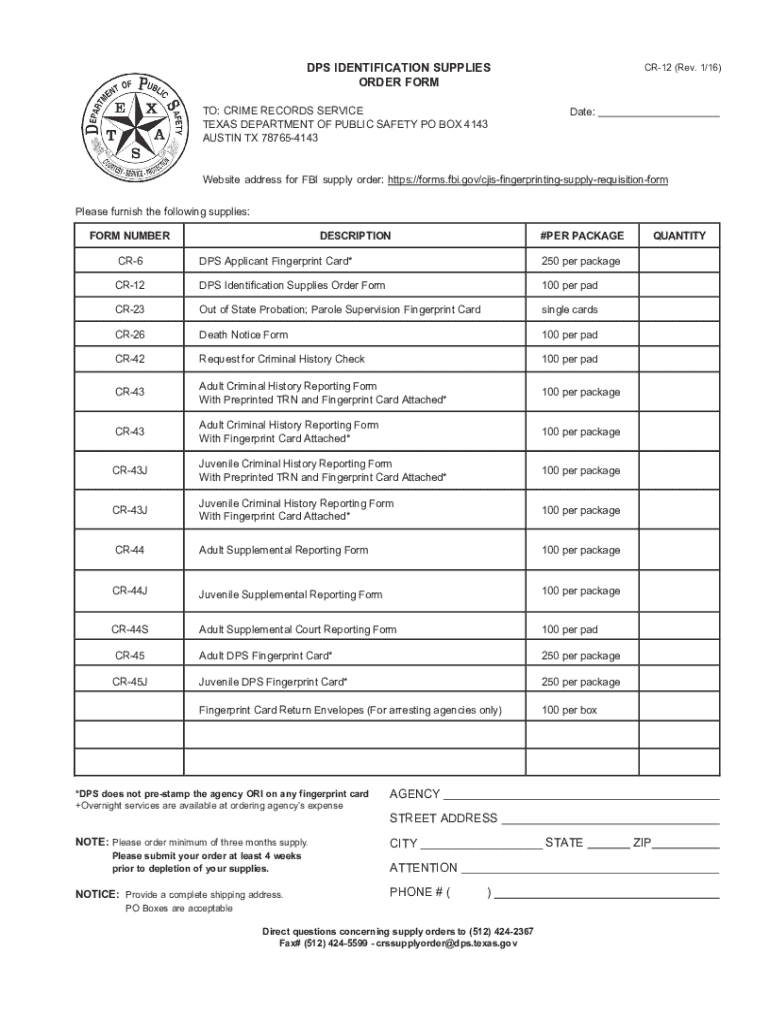
Reporting Forms Texas Department of Public Safety 2016-2026


What is the Reporting Forms Texas Department Of Public Safety
The Reporting Forms from the Texas Department of Public Safety (DPS) are essential documents used for various purposes, including reporting incidents, accidents, and other significant events. These forms help ensure that the necessary information is collected and recorded accurately, facilitating law enforcement and public safety operations. The forms are designed to be user-friendly, allowing individuals and organizations to report information efficiently.
How to use the Reporting Forms Texas Department Of Public Safety
Using the Reporting Forms from the Texas DPS involves several straightforward steps. First, identify the specific form required for your reporting needs, as different forms serve various purposes. Next, gather all necessary information, such as personal details, incident specifics, and any supporting documentation. Once you have completed the form, you can submit it according to the guidelines provided, either online, by mail, or in person, depending on the form's requirements.
Steps to complete the Reporting Forms Texas Department Of Public Safety
Completing the Reporting Forms from the Texas DPS requires careful attention to detail. Follow these steps for successful completion:
- Determine the correct form for your situation.
- Read the instructions carefully to understand what information is needed.
- Fill out the form accurately, ensuring all required fields are completed.
- Attach any necessary documentation to support your report.
- Review the form for accuracy before submission.
- Submit the form as directed, whether online, by mail, or in person.
Legal use of the Reporting Forms Texas Department Of Public Safety
The Reporting Forms from the Texas DPS are legally recognized documents used in various official capacities. They are crucial for ensuring compliance with state laws and regulations regarding public safety and law enforcement. Accurate completion and submission of these forms can protect individuals and organizations from legal repercussions and help maintain public safety standards.
Key elements of the Reporting Forms Texas Department Of Public Safety
Key elements of the Reporting Forms include the following:
- Incident Details: Specific information about the event being reported, including date, time, and location.
- Personal Information: Details of the individual or organization submitting the report.
- Witness Information: Names and contact information of any witnesses to the incident.
- Supporting Documents: Any additional documentation that may assist in the investigation or understanding of the incident.
Form Submission Methods
Submitting the Reporting Forms from the Texas DPS can be done through various methods, ensuring flexibility for users. Common submission methods include:
- Online: Many forms can be submitted electronically through the Texas DPS website.
- By Mail: Completed forms can be mailed to the appropriate DPS office as indicated in the form instructions.
- In Person: Individuals can also submit forms directly at designated DPS locations.
Quick guide on how to complete reporting forms texas department of public safety
Complete Reporting Forms Texas Department Of Public Safety effortlessly on any device
Digital document management has become increasingly popular among organizations and individuals. It offers a perfect eco-friendly substitute for traditional printed and signed documents, allowing you to find the right form and securely store it online. airSlate SignNow equips you with all the tools needed to create, modify, and electronically sign your documents quickly and without delays. Manage Reporting Forms Texas Department Of Public Safety on any platform using airSlate SignNow's Android or iOS applications and simplify any document-centric process today.
The easiest way to alter and eSign Reporting Forms Texas Department Of Public Safety with ease
- Obtain Reporting Forms Texas Department Of Public Safety and click on Get Form to begin.
- Utilize the tools we provide to complete your document.
- Emphasize important sections of your documents or obscure sensitive information with tools that airSlate SignNow has specifically designed for that purpose.
- Create your signature using the Sign tool, which takes mere seconds and holds the same legal validity as a conventional wet ink signature.
- Review all the details and click on the Done button to save your changes.
- Select how you wish to send your form, whether by email, SMS, or invite link, or download it to your computer.
Eliminate the hassle of missing or lost documents, tedious form searching, or errors that necessitate printing new document copies. airSlate SignNow meets all your document management needs with just a few clicks from your chosen device. Modify and eSign Reporting Forms Texas Department Of Public Safety and ensure effective communication at every stage of the form preparation process using airSlate SignNow.
Create this form in 5 minutes or less
Find and fill out the correct reporting forms texas department of public safety
Create this form in 5 minutes!
How to create an eSignature for the reporting forms texas department of public safety
How to create an electronic signature for a PDF online
How to create an electronic signature for a PDF in Google Chrome
How to create an e-signature for signing PDFs in Gmail
How to create an e-signature right from your smartphone
How to create an e-signature for a PDF on iOS
How to create an e-signature for a PDF on Android
People also ask
-
What are Reporting Forms for the Texas Department of Public Safety?
Reporting Forms for the Texas Department of Public Safety are official documents used to report various incidents, accidents, and other relevant information to the department. These forms ensure compliance with state regulations and help maintain public safety. Utilizing airSlate SignNow can streamline the process of filling out and submitting these forms electronically.
-
How can airSlate SignNow help with Reporting Forms for the Texas Department of Public Safety?
airSlate SignNow simplifies the process of completing and submitting Reporting Forms for the Texas Department of Public Safety. Our platform allows users to fill out forms digitally, eSign them, and send them directly to the department, reducing paperwork and saving time. This efficiency is crucial for businesses that need to comply with state regulations promptly.
-
What are the pricing options for using airSlate SignNow for Reporting Forms?
airSlate SignNow offers various pricing plans to accommodate different business needs, including options for small businesses and larger enterprises. Each plan provides access to features that facilitate the completion and submission of Reporting Forms for the Texas Department of Public Safety. You can choose a plan that best fits your budget and requirements.
-
Are there any features specifically designed for Reporting Forms for the Texas Department of Public Safety?
Yes, airSlate SignNow includes features tailored for Reporting Forms for the Texas Department of Public Safety, such as customizable templates, automated workflows, and secure eSigning capabilities. These features enhance the user experience and ensure that all forms are completed accurately and efficiently. This makes it easier for businesses to stay compliant with state regulations.
-
Can I integrate airSlate SignNow with other software for Reporting Forms?
Absolutely! airSlate SignNow offers seamless integrations with various software applications, allowing you to manage Reporting Forms for the Texas Department of Public Safety alongside your existing tools. This integration capability enhances productivity and ensures that all your documentation processes are streamlined and efficient.
-
What are the benefits of using airSlate SignNow for Reporting Forms?
Using airSlate SignNow for Reporting Forms for the Texas Department of Public Safety provides numerous benefits, including increased efficiency, reduced paperwork, and enhanced compliance. The platform's user-friendly interface makes it easy for anyone to complete and submit forms quickly. Additionally, the secure eSigning feature ensures that all submissions are legally binding.
-
Is airSlate SignNow secure for handling Reporting Forms for the Texas Department of Public Safety?
Yes, airSlate SignNow prioritizes security and compliance, making it a safe choice for handling Reporting Forms for the Texas Department of Public Safety. The platform employs advanced encryption and security protocols to protect sensitive information. You can trust that your data is secure while using our services.
Get more for Reporting Forms Texas Department Of Public Safety
- Soapstone graphic organizer answer key form
- Loan status update form
- Vanguard change of ownership form
- Health sustaining medication form
- Sethwar copy telangana form
- Blue cross blue shield fitness reimbursement form 2022
- Tariff upgf 105 k ups ground freight inc ups freight form
- Application for certified building contractor as an individual form
Find out other Reporting Forms Texas Department Of Public Safety
- Sign Maine Construction Business Letter Template Secure
- Can I Sign Louisiana Construction Letter Of Intent
- How Can I Sign Maryland Construction Business Plan Template
- Can I Sign Maryland Construction Quitclaim Deed
- Sign Minnesota Construction Business Plan Template Mobile
- Sign Construction PPT Mississippi Myself
- Sign North Carolina Construction Affidavit Of Heirship Later
- Sign Oregon Construction Emergency Contact Form Easy
- Sign Rhode Island Construction Business Plan Template Myself
- Sign Vermont Construction Rental Lease Agreement Safe
- Sign Utah Construction Cease And Desist Letter Computer
- Help Me With Sign Utah Construction Cease And Desist Letter
- Sign Wisconsin Construction Purchase Order Template Simple
- Sign Arkansas Doctors LLC Operating Agreement Free
- Sign California Doctors Lease Termination Letter Online
- Sign Iowa Doctors LLC Operating Agreement Online
- Sign Illinois Doctors Affidavit Of Heirship Secure
- Sign Maryland Doctors Quitclaim Deed Later
- How Can I Sign Maryland Doctors Quitclaim Deed
- Can I Sign Missouri Doctors Last Will And Testament