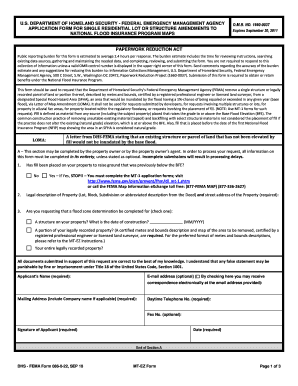
MT EZ Application Form for Single Residential Lot or FEMA


What is the MT EZ Application Form For Single Residential Lot Or FEMA
The MT EZ Application Form for Single Residential Lot or FEMA is a specific document used by individuals seeking assistance or benefits related to residential properties, particularly in the context of Federal Emergency Management Agency (FEMA) programs. This form is designed to streamline the application process for obtaining a single residential lot, ensuring that applicants provide all necessary information for evaluation. It is essential for those affected by disasters or seeking to establish residency in federally designated areas.
How to use the MT EZ Application Form For Single Residential Lot Or FEMA
Using the MT EZ Application Form involves several straightforward steps. First, ensure you have the most current version of the form, which can typically be obtained from official government websites or local offices. Next, carefully read the instructions provided with the form to understand the specific requirements and information needed. Fill out the form accurately, providing all requested details, including personal identification, property information, and any relevant circumstances surrounding your application. Once completed, submit the form according to the guidelines specified, ensuring you retain a copy for your records.
Steps to complete the MT EZ Application Form For Single Residential Lot Or FEMA
Completing the MT EZ Application Form requires careful attention to detail. Follow these steps for successful submission:
- Gather necessary documents, including identification and proof of residency.
- Download or obtain the MT EZ Application Form from an official source.
- Read all instructions thoroughly before beginning to fill out the form.
- Provide accurate and complete information in each section of the form.
- Review the form for errors or omissions before submission.
- Submit the completed form as directed, either online, by mail, or in person.
Legal use of the MT EZ Application Form For Single Residential Lot Or FEMA
The MT EZ Application Form is legally binding when filled out and submitted according to established guidelines. To ensure its legal standing, applicants must adhere to all relevant regulations and provide truthful information. The form must be signed appropriately, and any required supporting documentation should accompany the application. Compliance with local, state, and federal laws is critical to avoid potential legal issues or delays in processing.
Eligibility Criteria
Eligibility for the MT EZ Application Form for Single Residential Lot or FEMA typically depends on several factors, including the applicant's residency status, the nature of the property, and the specific FEMA programs available. Applicants should verify their eligibility based on criteria outlined in the application guidelines, which may include income limits, property location, and disaster impact assessments. It is advisable to consult with local authorities or FEMA representatives for clarification on eligibility requirements.
Required Documents
To successfully complete the MT EZ Application Form, applicants must prepare several key documents. Commonly required documents include:
- Proof of identity (e.g., driver's license, passport).
- Documentation of residency (e.g., utility bills, lease agreements).
- Property ownership records or deeds.
- Any relevant disaster impact documentation, if applicable.
Having these documents ready will facilitate a smoother application process and help ensure that all necessary information is provided.
Quick guide on how to complete mt ez application form for single residential lot or fema
Complete MT EZ Application Form For Single Residential Lot Or FEMA effortlessly on any device
Digital document management has become increasingly popular among businesses and individuals. It offers an ideal eco-conscious alternative to traditional printed and signed documents, allowing you to access the correct form and securely store it online. airSlate SignNow provides all the tools necessary to create, edit, and eSign your documents swiftly without any holdups. Manage MT EZ Application Form For Single Residential Lot Or FEMA on any device using airSlate SignNow's Android or iOS applications and simplify any document-related task today.
The easiest way to edit and eSign MT EZ Application Form For Single Residential Lot Or FEMA with ease
- Locate MT EZ Application Form For Single Residential Lot Or FEMA and click Get Form to commence.
- Utilize the tools we offer to fill out your document.
- Emphasize important sections of the documents or redact sensitive information with tools specially provided by airSlate SignNow for that purpose.
- Generate your eSignature using the Sign tool, which takes mere seconds and carries the same legal validity as a conventional wet ink signature.
- Review the details and click on the Done button to save your adjustments.
- Choose how you wish to send your form, whether by email, text message (SMS), invitation link, or download it to your computer.
Eliminate worries about lost or mislaid documents, tedious form searching, or mistakes that require printing additional copies. airSlate SignNow addresses your document management needs in just a few clicks from any device you prefer. Edit and eSign MT EZ Application Form For Single Residential Lot Or FEMA and ensure clear communication at every phase of your form preparation with airSlate SignNow.
Create this form in 5 minutes or less
Create this form in 5 minutes!
How to create an eSignature for the mt ez application form for single residential lot or fema
How to create an electronic signature for a PDF online
How to create an electronic signature for a PDF in Google Chrome
How to create an e-signature for signing PDFs in Gmail
How to create an e-signature right from your smartphone
How to create an e-signature for a PDF on iOS
How to create an e-signature for a PDF on Android
People also ask
-
What is the MT EZ Application Form For Single Residential Lot Or FEMA?
The MT EZ Application Form For Single Residential Lot Or FEMA is a streamlined form designed for individuals seeking assistance in acquiring a single residential lot through FEMA programs. This form simplifies the application process, ensuring that users can easily submit their requests for consideration.
-
How can airSlate SignNow help with the MT EZ Application Form For Single Residential Lot Or FEMA?
airSlate SignNow provides a user-friendly platform that enables users to easily complete and eSign the MT EZ Application Form For Single Residential Lot Or FEMA. With its intuitive interface, you can fill out and submit your application quickly, ensuring efficiency in your application process.
-
Is there a cost associated with using the MT EZ Application Form For Single Residential Lot Or FEMA on airSlate SignNow?
Using the MT EZ Application Form For Single Residential Lot Or FEMA on airSlate SignNow comes with a cost-effective subscription plan. Pricing may vary based on the features you choose, but it's designed to be affordable for individual users and small businesses seeking a reliable solution.
-
What features does airSlate SignNow offer for the MT EZ Application Form For Single Residential Lot Or FEMA?
AirSlate SignNow includes several features for the MT EZ Application Form For Single Residential Lot Or FEMA, such as easy document sharing, electronic signatures, and robust tracking options. These features help ensure your application is submitted and processed smoothly.
-
Are there any integrations available for the MT EZ Application Form For Single Residential Lot Or FEMA?
Yes, airSlate SignNow integrates seamlessly with various platforms, allowing you to fill, sign, and manage the MT EZ Application Form For Single Residential Lot Or FEMA alongside your existing tools. This integration capability enhances your workflow and simplifies document management.
-
What are the benefits of using the MT EZ Application Form For Single Residential Lot Or FEMA with airSlate SignNow?
Using the MT EZ Application Form For Single Residential Lot Or FEMA with airSlate SignNow offers several benefits, including time-saving electronic signature capabilities and easy submission tracking. These features can signNowly enhance your application experience, giving you peace of mind.
-
How secure is the application process for the MT EZ Application Form For Single Residential Lot Or FEMA on airSlate SignNow?
AirSlate SignNow prioritizes security, ensuring that the application process for the MT EZ Application Form For Single Residential Lot Or FEMA is safe and compliant. The platform employs robust data encryption and security protocols to protect your personal and application information.
Get more for MT EZ Application Form For Single Residential Lot Or FEMA
Find out other MT EZ Application Form For Single Residential Lot Or FEMA
- How Do I Electronic signature Florida Reseller Agreement
- Electronic signature Indiana Sponsorship Agreement Free
- Can I Electronic signature Vermont Bulk Sale Agreement
- Electronic signature Alaska Medical Records Release Mobile
- Electronic signature California Medical Records Release Myself
- Can I Electronic signature Massachusetts Medical Records Release
- How Do I Electronic signature Michigan Medical Records Release
- Electronic signature Indiana Membership Agreement Easy
- How Can I Electronic signature New Jersey Medical Records Release
- Electronic signature New Mexico Medical Records Release Easy
- How Can I Electronic signature Alabama Advance Healthcare Directive
- How Do I Electronic signature South Carolina Advance Healthcare Directive
- eSignature Kentucky Applicant Appraisal Form Evaluation Later
- Electronic signature Colorado Client and Developer Agreement Later
- Electronic signature Nevada Affiliate Program Agreement Secure
- Can I Electronic signature Pennsylvania Co-Branding Agreement
- Can I Electronic signature South Dakota Engineering Proposal Template
- How Do I Electronic signature Arizona Proforma Invoice Template
- Electronic signature California Proforma Invoice Template Now
- Electronic signature New York Equipment Purchase Proposal Now