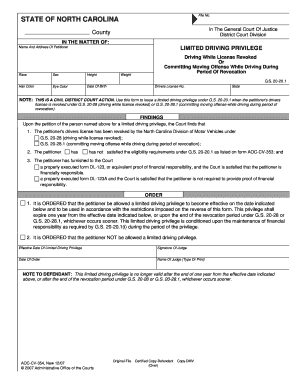
Ncaoc Forms


What is the Ncaoc Forms
The Ncaoc forms are essential legal documents used within the North Carolina court system. These forms facilitate various legal processes, including filings related to civil, criminal, and family law matters. They ensure that individuals and entities can effectively communicate their needs and comply with the legal requirements set forth by the state. Understanding the purpose and function of these forms is crucial for anyone navigating the legal landscape in North Carolina.
How to use the Ncaoc Forms
Using Ncaoc forms online is a straightforward process that streamlines legal interactions. First, individuals should identify the specific form needed for their situation, which can typically be found on the North Carolina Administrative Office of the Courts website. After selecting the appropriate form, users can fill it out digitally, ensuring all required information is accurately provided. Once completed, the form can be submitted electronically or printed for physical submission, depending on the requirements of the specific court.
Steps to complete the Ncaoc Forms
Completing Ncaoc forms online involves several key steps:
- Access the correct form from the Ncaoc website.
- Fill in all required fields with accurate information.
- Review the form for any errors or omissions.
- Sign the form electronically, if applicable.
- Submit the form according to the court's guidelines.
Following these steps ensures that the forms are completed correctly and submitted in a timely manner, reducing the risk of delays in legal proceedings.
Legal use of the Ncaoc Forms
The legal use of Ncaoc forms is governed by specific state laws and regulations. These forms must be filled out accurately and submitted to the appropriate court to be considered valid. When completed correctly, they serve as official documentation in legal matters, holding the same weight as traditional paper forms. It is essential to adhere to the guidelines provided by the North Carolina court system to ensure that the forms are legally binding.
Key elements of the Ncaoc Forms
Ncaoc forms typically include several key elements that are vital for their validity:
- Identification Information: Personal details of the parties involved, including names and addresses.
- Case Information: Relevant details about the legal case, such as case number and type of action.
- Signature and Date: Required signatures from all parties, along with the date of signing.
- Notary Information: In some cases, notarization may be necessary to validate the form.
Ensuring that all these elements are present and correctly filled out is crucial for the form's acceptance by the court.
Form Submission Methods (Online / Mail / In-Person)
Ncaoc forms can be submitted through various methods, providing flexibility for users:
- Online Submission: Many forms can be submitted electronically via the North Carolina court's online portal.
- Mail: Completed forms can be printed and mailed to the appropriate court address.
- In-Person: Individuals may also choose to deliver forms directly to the courthouse.
Choosing the right submission method depends on the specific requirements of the court and the preferences of the individual submitting the form.
Quick guide on how to complete ncaoc forms
Complete Ncaoc Forms easily on any device
Online document management has become popular among businesses and individuals. It offers an ideal eco-friendly substitute for traditional printed and signed documents, as you can locate the correct form and securely store it online. airSlate SignNow provides all the tools necessary to create, modify, and electronically sign your documents quickly without delays. Manage Ncaoc Forms on any device with airSlate SignNow Android or iOS applications and enhance any document-based process today.
How to update and eSign Ncaoc Forms effortlessly
- Locate Ncaoc Forms and click Get Form to begin.
- Utilize the tools we provide to complete your form.
- Highlight important sections of your documents or obscure sensitive information with the tools that airSlate SignNow offers specifically for that purpose.
- Create your electronic signature using the Sign tool, which takes seconds and holds the same legal validity as a traditional ink signature.
- Review all the information and click on the Done button to save your changes.
- Choose how you prefer to share your form, via email, text message (SMS), invite link, or download it to your computer.
Eliminate concerns about lost or misplaced documents, tedious form searching, or mistakes that necessitate printing new document copies. airSlate SignNow addresses all your document management needs in just a few clicks from any device of your choosing. Edit and eSign Ncaoc Forms to ensure effective communication at any point of your form preparation process with airSlate SignNow.
Create this form in 5 minutes or less
Create this form in 5 minutes!
How to create an eSignature for the ncaoc forms
How to create an electronic signature for a PDF online
How to create an electronic signature for a PDF in Google Chrome
How to create an e-signature for signing PDFs in Gmail
How to create an e-signature right from your smartphone
How to create an e-signature for a PDF on iOS
How to create an e-signature for a PDF on Android
People also ask
-
What are nc aoc forms online and how can I use them?
NC AOC forms online refer to the official court forms available for electronic completion and submission. You can easily access these forms through airSlate SignNow, making it convenient to fill them out, sign, and send them without the hassle of paper documents.
-
How does airSlate SignNow handle pricing for nc aoc forms online?
airSlate SignNow offers a variety of pricing plans that cater to different business needs, allowing you to manage nc aoc forms online efficiently. Our competitive pricing ensures you have access to powerful eSigning features without breaking the bank, making it a cost-effective solution for your document management.
-
What features does airSlate SignNow provide for nc aoc forms online?
With airSlate SignNow, users enjoy features such as customizable templates, in-person signing, and real-time collaboration specifically designed for nc aoc forms online. These features enhance your ability to manage documents seamlessly, ensuring a smooth workflow from start to finish.
-
What are the benefits of using airSlate SignNow for nc aoc forms online?
Using airSlate SignNow for nc aoc forms online provides numerous advantages, including increased efficiency, reduced turnaround times, and enhanced security for your sensitive documents. Our platform enables you to automate repetitive tasks, allowing you to focus on what matters most in your business.
-
Can I integrate airSlate SignNow with other applications for nc aoc forms online?
Yes, airSlate SignNow supports integrations with various applications including CRM systems, cloud storage services, and productivity tools, enhancing your experience with nc aoc forms online. This seamless connectivity allows for a more streamlined document management process across platforms.
-
Is airSlate SignNow secure for managing nc aoc forms online?
Absolutely! airSlate SignNow employs industry-leading security measures to protect your nc aoc forms online. With features like encryption, secure access, and audit trails, you can trust that your documents and information are safeguarded while using our platform.
-
Can I track the status of nc aoc forms online sent through airSlate SignNow?
Yes, airSlate SignNow provides tracking features that let you monitor the status of all nc aoc forms online that you send. You will receive notifications when documents are viewed, signed, or completed, ensuring you are always updated on their progress.
Get more for Ncaoc Forms
Find out other Ncaoc Forms
- eSign West Virginia Healthcare / Medical Forbearance Agreement Online
- eSign Alabama Insurance LLC Operating Agreement Easy
- How Can I eSign Alabama Insurance LLC Operating Agreement
- eSign Virginia Government POA Simple
- eSign Hawaii Lawers Rental Application Fast
- eSign Hawaii Lawers Cease And Desist Letter Later
- How To eSign Hawaii Lawers Cease And Desist Letter
- How Can I eSign Hawaii Lawers Cease And Desist Letter
- eSign Hawaii Lawers Cease And Desist Letter Free
- eSign Maine Lawers Resignation Letter Easy
- eSign Louisiana Lawers Last Will And Testament Mobile
- eSign Louisiana Lawers Limited Power Of Attorney Online
- eSign Delaware Insurance Work Order Later
- eSign Delaware Insurance Credit Memo Mobile
- eSign Insurance PPT Georgia Computer
- How Do I eSign Hawaii Insurance Operating Agreement
- eSign Hawaii Insurance Stock Certificate Free
- eSign New Hampshire Lawers Promissory Note Template Computer
- Help Me With eSign Iowa Insurance Living Will
- eSign North Dakota Lawers Quitclaim Deed Easy