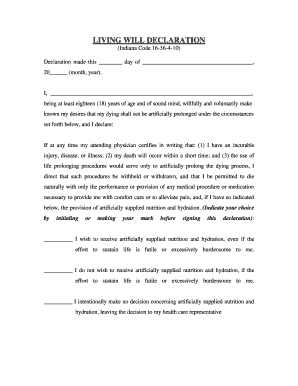
Living Will Texas Form


Understanding the Living Will in Indiana
A living will in Indiana is a legal document that outlines an individual's preferences regarding medical treatment in the event they become unable to communicate their wishes. This document is essential for ensuring that your healthcare decisions align with your values and desires. It typically addresses scenarios such as terminal illness, persistent vegetative state, or other situations where you may not be able to express your wishes. Understanding the specific provisions of a living will can help you make informed decisions about your healthcare.
Key Elements of a Living Will in Indiana
When creating a living will in Indiana, certain key elements must be included to ensure its validity. These elements generally consist of:
- Identification of the Declarant: The individual creating the living will must clearly state their name and identify themselves.
- Healthcare Preferences: Specific instructions regarding medical treatments, such as resuscitation, mechanical ventilation, or tube feeding, should be detailed.
- Signature and Date: The document must be signed and dated by the declarant to confirm its authenticity.
- Witness Requirements: Indiana law requires that the living will be witnessed by at least two individuals who are not related to the declarant or beneficiaries of the estate.
Steps to Complete the Living Will in Indiana
Completing a living will in Indiana involves several straightforward steps:
- Consider Your Wishes: Reflect on your healthcare preferences and discuss them with family members or healthcare providers.
- Obtain the Form: Access a printable living will form specific to Indiana, ensuring it adheres to state laws.
- Fill Out the Form: Clearly indicate your healthcare preferences, ensuring all necessary information is included.
- Sign and Date: Sign the document in the presence of witnesses, ensuring it is dated appropriately.
- Distribute Copies: Provide copies of your living will to your healthcare providers, family members, and anyone involved in your care.
Legal Use of the Living Will in Indiana
The legal use of a living will in Indiana is governed by state law, which recognizes the document as a valid expression of an individual's healthcare preferences. It is essential to ensure that the living will complies with Indiana's specific legal requirements to be enforceable. Healthcare providers are obligated to honor the directives outlined in a valid living will, provided that the document is clear and unambiguous. This legal recognition is crucial for ensuring that your wishes are respected in critical medical situations.
Obtaining a Living Will in Indiana
To obtain a living will in Indiana, you can access printable forms through various sources, including legal websites, healthcare facilities, or local government offices. It is important to ensure that the form you choose complies with Indiana state laws. Many organizations also provide templates that can guide you in expressing your healthcare preferences clearly and effectively. Always review the form to ensure it meets all legal requirements before completing it.
State-Specific Rules for Living Wills in Indiana
Indiana has specific rules governing living wills that individuals must adhere to for the document to be valid. These rules include:
- Witness Requirements: The living will must be signed in the presence of two witnesses who meet the legal criteria.
- Age Requirement: The individual creating the living will must be at least eighteen years old.
- Revocation: Individuals have the right to revoke their living will at any time, and this revocation must be communicated clearly.
Quick guide on how to complete living will texas
Effortlessly prepare Living Will Texas on any device
Digital document management has become increasingly popular among businesses and individuals. It offers an ideal environmentally friendly substitute for traditional printed and signed documents, allowing you to easily locate the correct form and securely store it online. airSlate SignNow equips you with all the necessary tools to swiftly create, modify, and electronically sign your documents without any delays. Manage Living Will Texas on any device using the airSlate SignNow applications for Android or iOS and simplify any document-related process today.
How to edit and electronically sign Living Will Texas with ease
- Locate Living Will Texas and select Get Form to begin.
- Utilize the tools we offer to complete your document.
- Highlight important sections of the documents or conceal sensitive information using tools specifically designed for that purpose by airSlate SignNow.
- Create your signature using the Sign tool, which takes mere seconds and holds the same legal validity as a conventional wet ink signature.
- Review all the details and click on the Done button to save your changes.
- Choose how you wish to share your form, whether by email, text message (SMS), or invitation link, or download it to your computer.
Eliminate concerns about lost or misplaced documents, tedious form searches, or mistakes that necessitate printing new document copies. airSlate SignNow takes care of all your document management needs in just a few clicks from your chosen device. Edit and electronically sign Living Will Texas and ensure seamless communication at every stage of the document preparation process with airSlate SignNow.
Create this form in 5 minutes or less
Create this form in 5 minutes!
How to create an eSignature for the living will texas
How to create an electronic signature for a PDF online
How to create an electronic signature for a PDF in Google Chrome
How to create an e-signature for signing PDFs in Gmail
How to create an e-signature right from your smartphone
How to create an e-signature for a PDF on iOS
How to create an e-signature for a PDF on Android
People also ask
-
What is a living will in Indiana?
A living will in Indiana is a legal document that outlines your preferences for medical treatment in case you become unable to communicate your wishes. It allows you to specify which medical procedures you would or would not like to receive at the end of life. This document is crucial for ensuring your healthcare wishes are respected and can provide peace of mind for you and your loved ones.
-
How do I create a living will in Indiana using airSlate SignNow?
Creating a living will in Indiana with airSlate SignNow is straightforward. Simply select our user-friendly templates, customize the document to fit your needs, and eSign it securely. Our platform ensures that your living will is legally binding and easily accessible when needed.
-
What are the costs associated with creating a living will in Indiana?
The costs for creating a living will in Indiana can vary based on the method you choose. Using airSlate SignNow, you can take advantage of our cost-effective solutions that allow you to create, manage, and eSign your living will without incurring hefty legal fees. Check our pricing plans for more details.
-
What features does airSlate SignNow offer for living wills in Indiana?
airSlate SignNow provides a variety of features to create and manage your living will in Indiana effectively. These include easy document customization, secure eSigning, and access to legally compliant templates. Additionally, our platform allows you to store and share your documents securely.
-
Are living wills in Indiana valid if completed online?
Yes, living wills in Indiana completed online through a reputable platform like airSlate SignNow are valid as long as they meet state requirements. Our documents are designed to comply with Indiana laws, ensuring your wishes are legally recognized. Remember to follow the necessary signing protocols to validate your document.
-
Can I update my living will in Indiana after it's created?
Absolutely! You can update your living will in Indiana at any time using airSlate SignNow. Our platform allows you to easily modify your document as your preferences change, ensuring your living will always reflects your current wishes regarding medical treatment.
-
What are the benefits of using airSlate SignNow for a living will in Indiana?
Using airSlate SignNow to create your living will in Indiana offers numerous benefits, including a user-friendly interface, cost-effectiveness, and robust security features. Our platform makes it easy to eSign and manage your documents without the need for complicated legal jargon. Enjoy peace of mind knowing your wishes are documented and accessible.
Get more for Living Will Texas
Find out other Living Will Texas
- How To eSign North Dakota Car Dealer Residential Lease Agreement
- How Do I eSign Ohio Car Dealer Last Will And Testament
- Sign North Dakota Courts Lease Agreement Form Free
- eSign Oregon Car Dealer Job Description Template Online
- Sign Ohio Courts LLC Operating Agreement Secure
- Can I eSign Michigan Business Operations POA
- eSign Car Dealer PDF South Dakota Computer
- eSign Car Dealer PDF South Dakota Later
- eSign Rhode Island Car Dealer Moving Checklist Simple
- eSign Tennessee Car Dealer Lease Agreement Form Now
- Sign Pennsylvania Courts Quitclaim Deed Mobile
- eSign Washington Car Dealer Bill Of Lading Mobile
- eSign Wisconsin Car Dealer Resignation Letter Myself
- eSign Wisconsin Car Dealer Warranty Deed Safe
- eSign Business Operations PPT New Hampshire Safe
- Sign Rhode Island Courts Warranty Deed Online
- Sign Tennessee Courts Residential Lease Agreement Online
- How Do I eSign Arkansas Charity LLC Operating Agreement
- eSign Colorado Charity LLC Operating Agreement Fast
- eSign Connecticut Charity Living Will Later