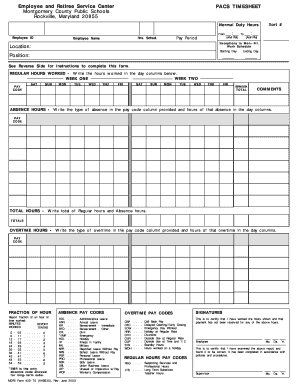
Mcps Tpt Timesheet Form


What is the mcps tpt timesheet
The mcps tpt timesheet is a specific document used within the Montgomery County Public Schools (MCPS) system to track and record the hours worked by employees. This form is essential for ensuring accurate payroll processing and compliance with employment regulations. The timesheet captures various details, including employee identification, dates worked, hours per day, and total hours for the pay period. It serves as an official record that can be referenced for auditing and verification purposes.
How to use the mcps tpt timesheet
Using the mcps tpt timesheet involves several straightforward steps. First, employees should obtain the form from the designated MCPS resources. Once in possession of the timesheet, fill in the required fields, including your name, employee ID, and the specific dates for the reporting period. Accurately record the hours worked each day, ensuring that all information is legible and complete. After completing the form, submit it according to your department's guidelines, whether electronically or in paper form.
Steps to complete the mcps tpt timesheet
Completing the mcps tpt timesheet requires attention to detail to ensure accuracy. Follow these steps:
- Obtain the latest version of the mcps tpt timesheet from the MCPS website or your supervisor.
- Enter your personal information, including your name and employee ID.
- Fill in the dates for the pay period you are reporting.
- Record the hours worked each day, specifying regular and overtime hours as applicable.
- Review the completed timesheet for any errors or omissions.
- Submit the timesheet according to your department’s submission process.
Legal use of the mcps tpt timesheet
The mcps tpt timesheet holds legal significance as it serves as an official record of hours worked, which can be critical in disputes or audits regarding payroll and employment practices. To ensure its legal validity, it must be completed accurately and submitted within the designated timeframes. Compliance with MCPS policies and state labor laws is essential when using this form, as inaccuracies or late submissions may lead to penalties or issues with compensation.
Key elements of the mcps tpt timesheet
Several key elements are essential for the effective use of the mcps tpt timesheet. These include:
- Employee Information: Name, employee ID, and department.
- Reporting Period: Specific dates for which hours are being reported.
- Daily Hours: Breakdown of hours worked each day, including regular and overtime hours.
- Signatures: Required signatures from the employee and supervisor to validate the timesheet.
Form Submission Methods
Submitting the mcps tpt timesheet can be done through various methods, depending on departmental guidelines. Common submission methods include:
- Online Submission: Many departments allow electronic submission through a secure portal.
- Mail: Employees may send a physical copy of the timesheet to the payroll department.
- In-Person: Submitting the timesheet directly to a supervisor or HR representative is also an option.
Quick guide on how to complete mcps tpt timesheet
Complete Mcps Tpt Timesheet effortlessly on any gadget
Online document management has gained popularity among businesses and individuals. It offers an ideal environmentally friendly substitute for conventional printed and signed documents, as you can easily locate the appropriate form and securely keep it online. airSlate SignNow provides you with all the necessary tools to create, modify, and eSign your documents swiftly without delays. Manage Mcps Tpt Timesheet on any gadget with airSlate SignNow Android or iOS applications and streamline any document-related process today.
How to modify and eSign Mcps Tpt Timesheet with ease
- Obtain Mcps Tpt Timesheet and then click Get Form to begin.
- Utilize the tools we provide to complete your document.
- Emphasize important sections of the documents or redact sensitive information with tools that airSlate SignNow offers specifically for that purpose.
- Create your signature using the Sign tool, which takes seconds and carries the same legal validity as a conventional wet ink signature.
- Review the information and then click the Done button to save your modifications.
- Decide how you would like to submit your form, by email, SMS, or invite link, or download it to your computer.
Say goodbye to lost or misplaced documents, tedious form searching, or errors that necessitate printing new document copies. airSlate SignNow satisfies all your needs in document management in just a few clicks from a device of your preference. Edit and eSign Mcps Tpt Timesheet and ensure effective communication at any stage of your form preparation process with airSlate SignNow.
Create this form in 5 minutes or less
Create this form in 5 minutes!
How to create an eSignature for the mcps tpt timesheet
How to create an electronic signature for a PDF online
How to create an electronic signature for a PDF in Google Chrome
How to create an e-signature for signing PDFs in Gmail
How to create an e-signature right from your smartphone
How to create an e-signature for a PDF on iOS
How to create an e-signature for a PDF on Android
People also ask
-
What is the mcps tpt timesheet and how can it benefit my organization?
The mcps tpt timesheet is a digital tool designed to streamline the process of tracking employee hours and managing payroll. By using the mcps tpt timesheet, organizations can reduce paperwork, minimize errors, and ensure timely payments to employees, all while saving valuable administrative time.
-
How does airSlate SignNow integrate with the mcps tpt timesheet?
AirSlate SignNow integrates seamlessly with the mcps tpt timesheet, allowing users to send, sign, and manage their timesheets electronically. This integration enhances collaboration and ensures that all data is securely stored and easily accessible, providing a more efficient workflow for your team.
-
What are the pricing options for using airSlate SignNow with the mcps tpt timesheet?
airSlate SignNow offers various pricing plans tailored to different business needs. By integrating the mcps tpt timesheet, you'll receive an all-in-one solution at a competitive rate, which can lead to cost savings related to paper and printing, while boosting overall productivity.
-
Is the mcps tpt timesheet secure for sensitive employee data?
Yes, the mcps tpt timesheet through airSlate SignNow prioritizes the security of sensitive employee data. With advanced encryption and secure data storage methods, organizations can trust that their employees' timesheet information remains confidential and safe from unauthorized access.
-
What features does the mcps tpt timesheet offer for tracking employee hours?
The mcps tpt timesheet includes features such as clock-in and clock-out functions, overtime tracking, and customizable reporting. These features ensure that businesses have the tools necessary to accurately track employee hours and efficiently manage payroll processes.
-
Can the mcps tpt timesheet be accessed on mobile devices?
Absolutely! The mcps tpt timesheet is mobile-friendly, allowing employees to easily log their hours from their smartphones or tablets. This accessibility enables real-time updates and flexibility for your workforce, ensuring accurate and up-to-date time tracking.
-
What are the benefits of using airSlate SignNow with the mcps tpt timesheet for HR?
Using airSlate SignNow with the mcps tpt timesheet simplifies HR management by automating timesheet submissions and approvals. This leads to faster payroll processing, reduced errors, and improved employee satisfaction, as well as giving HR teams more time to focus on strategic initiatives.
Get more for Mcps Tpt Timesheet
Find out other Mcps Tpt Timesheet
- How Do I Electronic signature Michigan General contract template
- Electronic signature Maine Email Contracts Later
- Electronic signature New Mexico General contract template Free
- Can I Electronic signature Rhode Island Email Contracts
- How Do I Electronic signature California Personal loan contract template
- Electronic signature Hawaii Personal loan contract template Free
- How To Electronic signature Hawaii Personal loan contract template
- Electronic signature New Hampshire Managed services contract template Computer
- Electronic signature Alabama Real estate sales contract template Easy
- Electronic signature Georgia Real estate purchase contract template Secure
- Electronic signature South Carolina Real estate sales contract template Mobile
- Can I Electronic signature Kentucky Residential lease contract
- Can I Electronic signature Nebraska Residential lease contract
- Electronic signature Utah New hire forms Now
- Electronic signature Texas Tenant contract Now
- How Do I Electronic signature Florida Home rental application
- Electronic signature Illinois Rental application Myself
- How Can I Electronic signature Georgia Rental lease form
- Electronic signature New York Rental lease form Safe
- Electronic signature Kentucky Standard rental application Fast