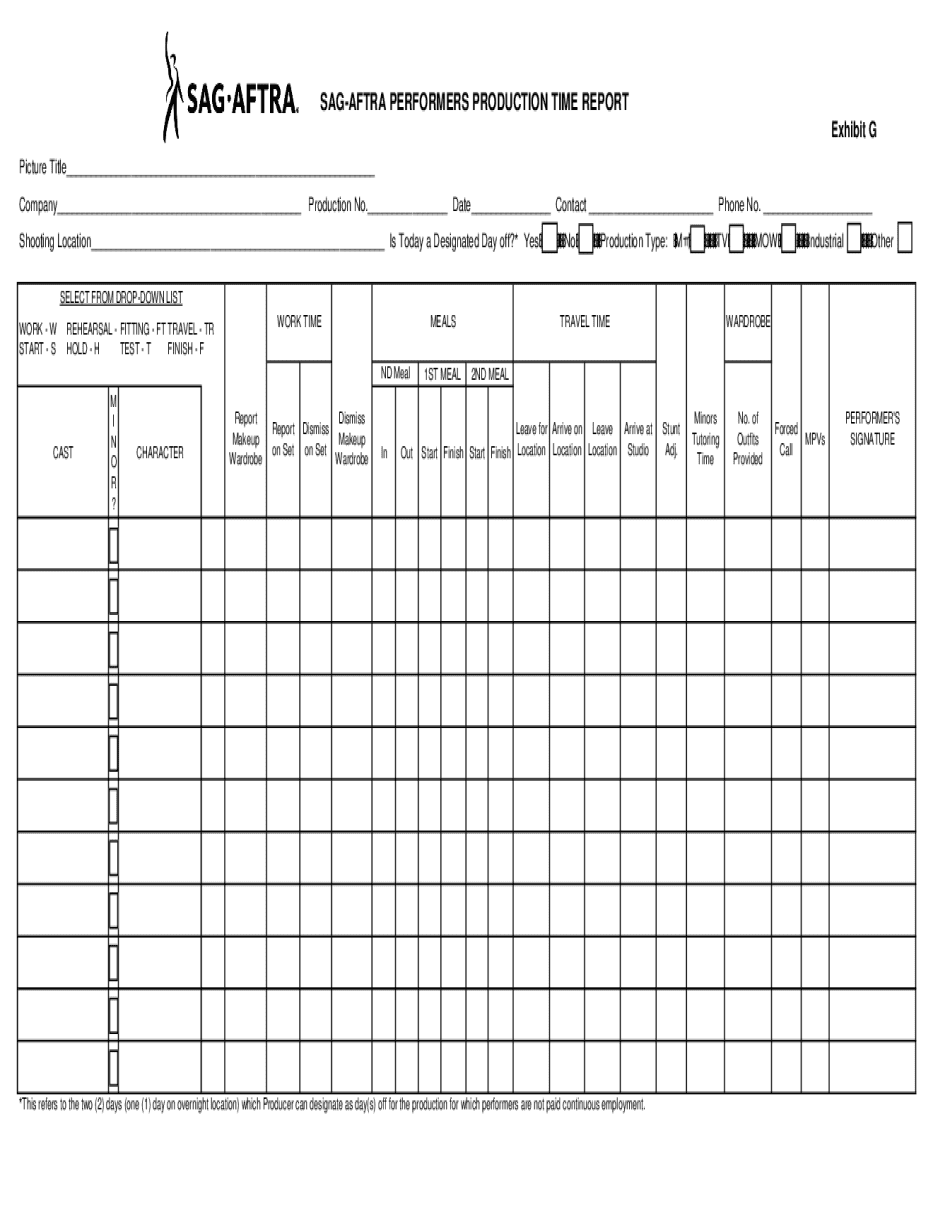
SAG AFTRA PERFORMERS PRODUCTION TIME REPORT


What is the SAG AFTRA Performers Production Time Report
The SAG AFTRA Performers Production Time Report, commonly referred to as Exhibit G, is a crucial document used by performers in the entertainment industry. It serves as a record of the hours worked by actors on a production, detailing their participation in various scenes and activities. This report ensures that performers receive appropriate compensation and benefits as outlined in their contracts.
Exhibit G is essential for maintaining transparency between performers and production companies, providing a formal account of work performed. It is also used for compliance with union regulations and can be referenced in disputes regarding payment or working conditions.
How to Use the SAG AFTRA Performers Production Time Report
Using the SAG AFTRA Performers Production Time Report involves several key steps. First, performers should accurately fill out the report during the production process, noting the dates, times, and specific roles played. This ensures that all hours worked are documented correctly.
Once completed, the report should be submitted to the production's payroll department. It is advisable for performers to keep a copy for their records. This document can also be used for personal tracking of work hours and for verifying payment details from the production company.
Steps to Complete the SAG AFTRA Performers Production Time Report
Completing the SAG AFTRA Performers Production Time Report requires attention to detail. Follow these steps:
- Gather all relevant information, including the production title, dates of work, and specific roles.
- Document the hours worked each day, ensuring accuracy in reporting.
- Include any additional notes that may clarify your participation or unique circumstances during the production.
- Review the report for completeness and accuracy before submission.
Once finalized, submit the report to the designated payroll representative within the production company.
Key Elements of the SAG AFTRA Performers Production Time Report
The SAG AFTRA Performers Production Time Report includes several key elements that ensure it serves its purpose effectively. Important components include:
- Production Information: Title, production company, and contact details.
- Performer Details: Name, SAG AFTRA membership number, and role in the production.
- Work Schedule: Dates and times of work, including any breaks or overtime.
- Signatures: Required signatures from the performer and a production representative to validate the report.
These elements help maintain accurate records and ensure compliance with union regulations.
Legal Use of the SAG AFTRA Performers Production Time Report
The legal use of the SAG AFTRA Performers Production Time Report is vital for both performers and production companies. This document serves as a legal record of hours worked and can be used in disputes regarding payment or working conditions. It is essential for performers to understand their rights under the SAG AFTRA agreement, as the report supports claims for compensation and benefits.
Additionally, accurate completion of the report helps production companies adhere to labor laws and union regulations, minimizing the risk of legal issues. It is advisable for both parties to retain copies of the report for their records.
Examples of Using the SAG AFTRA Performers Production Time Report
Examples of using the SAG AFTRA Performers Production Time Report can illustrate its importance in real-world scenarios. For instance, if a performer believes they were underpaid for their work, they can reference their completed Exhibit G to verify the hours worked and the corresponding pay rate.
Another example is during a production audit, where the report may be required to demonstrate compliance with union regulations. It can also serve as a tool for performers to track their work history, helping them negotiate future contracts based on documented hours and experience.
Create this form in 5 minutes or less
Create this form in 5 minutes!
How to create an eSignature for the sag aftra performers production time report
How to create an electronic signature for a PDF online
How to create an electronic signature for a PDF in Google Chrome
How to create an e-signature for signing PDFs in Gmail
How to create an e-signature right from your smartphone
How to create an e-signature for a PDF on iOS
How to create an e-signature for a PDF on Android
People also ask
-
What is SAG AFTRA Exhibit G?
SAG AFTRA Exhibit G is a specific agreement that outlines the terms for the use of certain materials in the entertainment industry. It is essential for ensuring compliance with union regulations and protecting the rights of performers. Understanding this exhibit is crucial for producers and talent alike.
-
How can airSlate SignNow help with SAG AFTRA Exhibit G documentation?
airSlate SignNow streamlines the process of sending and eSigning SAG AFTRA Exhibit G documents. With its user-friendly interface, you can easily create, send, and manage your contracts, ensuring that all parties can sign quickly and securely. This efficiency helps you stay compliant with SAG AFTRA requirements.
-
What are the pricing options for airSlate SignNow?
airSlate SignNow offers flexible pricing plans to accommodate various business needs, including options for individuals and teams. Each plan includes features that support the management of SAG AFTRA Exhibit G documents, ensuring you get the best value for your investment. You can choose a plan that fits your budget and requirements.
-
What features does airSlate SignNow provide for managing SAG AFTRA Exhibit G?
airSlate SignNow includes features such as customizable templates, secure eSigning, and document tracking, all of which are beneficial for managing SAG AFTRA Exhibit G. These tools help you maintain compliance and streamline your workflow, making it easier to handle contracts efficiently. Additionally, you can collaborate with team members in real-time.
-
Are there integrations available with airSlate SignNow for SAG AFTRA Exhibit G?
Yes, airSlate SignNow integrates with various applications and platforms, enhancing your ability to manage SAG AFTRA Exhibit G documents. These integrations allow you to connect with tools you already use, such as CRM systems and cloud storage services, making document management seamless and efficient. This connectivity helps you maintain a smooth workflow.
-
What are the benefits of using airSlate SignNow for SAG AFTRA Exhibit G?
Using airSlate SignNow for SAG AFTRA Exhibit G offers numerous benefits, including increased efficiency, enhanced security, and improved compliance. The platform simplifies the signing process, allowing you to focus on your creative projects rather than paperwork. Additionally, it helps ensure that all necessary agreements are properly executed.
-
Is airSlate SignNow suitable for freelancers working with SAG AFTRA Exhibit G?
Absolutely! airSlate SignNow is an excellent solution for freelancers who need to manage SAG AFTRA Exhibit G documents. Its affordability and ease of use make it accessible for independent professionals, allowing them to send and eSign contracts without hassle. This ensures that freelancers can focus on their work while staying compliant.
Get more for SAG AFTRA PERFORMERS PRODUCTION TIME REPORT
Find out other SAG AFTRA PERFORMERS PRODUCTION TIME REPORT
- Can I eSignature Wyoming High Tech Residential Lease Agreement
- eSignature Connecticut Lawers Promissory Note Template Safe
- eSignature Hawaii Legal Separation Agreement Now
- How To eSignature Indiana Legal Lease Agreement
- eSignature Kansas Legal Separation Agreement Online
- eSignature Georgia Lawers Cease And Desist Letter Now
- eSignature Maryland Legal Quitclaim Deed Free
- eSignature Maryland Legal Lease Agreement Template Simple
- eSignature North Carolina Legal Cease And Desist Letter Safe
- How Can I eSignature Ohio Legal Stock Certificate
- How To eSignature Pennsylvania Legal Cease And Desist Letter
- eSignature Oregon Legal Lease Agreement Template Later
- Can I eSignature Oregon Legal Limited Power Of Attorney
- eSignature South Dakota Legal Limited Power Of Attorney Now
- eSignature Texas Legal Affidavit Of Heirship Easy
- eSignature Utah Legal Promissory Note Template Free
- eSignature Louisiana Lawers Living Will Free
- eSignature Louisiana Lawers Last Will And Testament Now
- How To eSignature West Virginia Legal Quitclaim Deed
- eSignature West Virginia Legal Lease Agreement Template Online