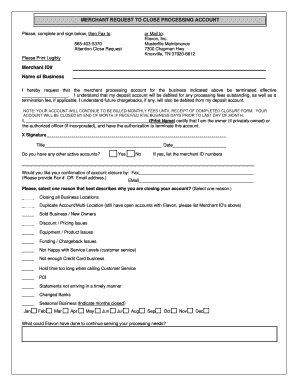
Elavon Closure Form


What is the Elavon Closure Form
The Elavon closure form is a specific document used by businesses and individuals to formally request the closure of an account with Elavon, a prominent payment processing service. This form is essential for ensuring that all financial obligations are settled, and it serves as a record of the closure request. By completing this form, users can initiate the process of discontinuing their services with Elavon, ensuring that their account is properly closed and that no further charges will occur.
How to use the Elavon Closure Form
Using the Elavon closure form involves several straightforward steps. First, obtain the form from the Elavon website or through customer service. Next, fill out the required fields, which typically include your account details and the reason for closure. After completing the form, review it for accuracy to ensure all information is correct. Finally, submit the form according to the instructions provided, which may include online submission, mailing it to a designated address, or delivering it in person.
Steps to complete the Elavon Closure Form
Completing the Elavon closure form requires careful attention to detail. Follow these steps for a successful submission:
- Access the Elavon closure form through the official website or customer support.
- Provide your account information, including your account number and business name.
- Indicate the reason for closing the account, which may be required.
- Sign and date the form to validate your request.
- Submit the completed form as directed, ensuring you keep a copy for your records.
Legal use of the Elavon Closure Form
The Elavon closure form is legally binding once completed and submitted. It serves as a formal request to terminate your account and protects both the user and Elavon by documenting the closure process. To ensure legal compliance, it is important to follow all instructions and provide accurate information. The form must be signed by the account holder or an authorized representative to be valid.
Key elements of the Elavon Closure Form
Several key elements are essential for the Elavon closure form to be effective:
- Account Information: Accurate details about the account being closed.
- Closure Reason: A brief explanation of why the account is being closed.
- Signature: The account holder's signature to authorize the closure.
- Date: The date when the form is completed and submitted.
Form Submission Methods
There are various methods to submit the Elavon closure form, including:
- Online Submission: Fill out and submit the form directly through the Elavon website.
- Mail: Print the completed form and send it to the specified mailing address.
- In-Person: Deliver the form to an Elavon office or authorized representative.
Quick guide on how to complete elavon closure form
Effortlessly Prepare Elavon Closure Form on Any Device
Digital document management has gained popularity among organizations and individuals alike. It serves as an ideal environmentally friendly alternative to traditional printed and signed documents, allowing you to obtain the correct format and securely store it online. airSlate SignNow equips you with all the tools necessary to create, modify, and electronically sign your documents swiftly without any delays. Handle Elavon Closure Form on any device with airSlate SignNow's Android or iOS applications and streamline any document-related task today.
How to Alter and eSign Elavon Closure Form with Ease
- Obtain Elavon Closure Form and then click Get Form to begin.
- Make use of the tools we provide to fill out your document.
- Highlight important sections of your documents or conceal sensitive details with tools that airSlate SignNow offers specifically for this purpose.
- Generate your signature using the Sign tool, which takes mere seconds and carries the same legal validity as a conventional wet ink signature.
- Review the details and then click the Done button to save your changes.
- Decide how you want to send your form, via email, SMS, or invite link, or download it to your computer.
Eliminate concerns about lost or misplaced documents, tedious form searches, or mistakes that necessitate printing new document copies. airSlate SignNow takes care of all your document management needs in just a few clicks from any device you prefer. Modify and eSign Elavon Closure Form and ensure excellent communication at any point in your form preparation journey with airSlate SignNow.
Create this form in 5 minutes or less
Create this form in 5 minutes!
How to create an eSignature for the elavon closure form
How to create an electronic signature for a PDF online
How to create an electronic signature for a PDF in Google Chrome
How to create an e-signature for signing PDFs in Gmail
How to create an e-signature right from your smartphone
How to create an e-signature for a PDF on iOS
How to create an e-signature for a PDF on Android
People also ask
-
What is the elavon closure form?
The elavon closure form is a document used to formally close a merchant account with Elavon. By completing this form, businesses can ensure that their account is properly terminated, avoiding any unexpected fees or complications. It is crucial for those who have decided to cease their transactions with Elavon.
-
How can I access the elavon closure form?
You can easily access the elavon closure form through the official Elavon website or by contacting their customer service. Keeping your account information handy will help expedite the process as you fill out the necessary fields on the form. Having the right details on hand ensures smooth completion of the closure process.
-
What information do I need to complete the elavon closure form?
To complete the elavon closure form, you will typically need your merchant account number, business details, and a reason for closure. This information helps Elavon to process your request efficiently. Be sure to double-check for accuracy to prevent any delays.
-
Is there a fee associated with submitting the elavon closure form?
Generally, there is no fee for submitting the elavon closure form; however, you should verify your account's terms and conditions. Some businesses might incur fees related to early termination if they are bound by a contract. Always review your agreement to avoid unexpected charges.
-
How long does it take to process the elavon closure form?
The processing time for the elavon closure form can vary, but typically it is completed within 5 to 7 business days. Factors like workload and the completeness of submitted information can influence this timeframe. For immediate assistance, consider following up with customer support.
-
Can I cancel my elavon closure form submission after sending it?
Once the elavon closure form has been submitted, it is challenging to reverse the closure request. If you change your mind, it's best to contact Elavon customer service as soon as possible for guidance on potential next steps. They may evaluate your situation and provide options.
-
What are the benefits of closing my Elavon account using the elavon closure form?
Using the elavon closure form allows for a structured and official process to close your account, mitigating the risk of accidental charges. It ensures that your request is documented and handled by Elavon's professionals, providing peace of mind. This organized approach can help prevent potential complications in the future.
Get more for Elavon Closure Form
Find out other Elavon Closure Form
- eSign Alabama Real Estate Quitclaim Deed Mobile
- eSign Alabama Real Estate Affidavit Of Heirship Simple
- eSign California Real Estate Business Plan Template Free
- How Can I eSign Arkansas Real Estate Promissory Note Template
- eSign Connecticut Real Estate LLC Operating Agreement Later
- eSign Connecticut Real Estate LLC Operating Agreement Free
- eSign Real Estate Document Florida Online
- eSign Delaware Real Estate Quitclaim Deed Easy
- eSign Hawaii Real Estate Agreement Online
- Help Me With eSign Hawaii Real Estate Letter Of Intent
- eSign Florida Real Estate Residential Lease Agreement Simple
- eSign Florida Real Estate Limited Power Of Attorney Online
- eSign Hawaii Sports RFP Safe
- eSign Hawaii Sports Warranty Deed Myself
- eSign Louisiana Real Estate Last Will And Testament Easy
- eSign Louisiana Real Estate Work Order Now
- eSign Maine Real Estate LLC Operating Agreement Simple
- eSign Maine Real Estate Memorandum Of Understanding Mobile
- How To eSign Michigan Real Estate Business Plan Template
- eSign Minnesota Real Estate Living Will Free