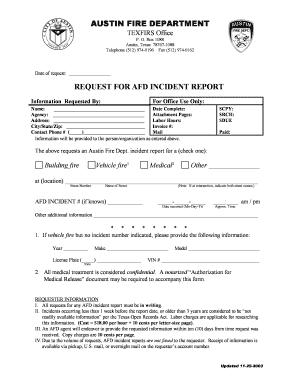
Request for AFD Incident Report Form City of Austin Austintexas


Understanding the Request For AFD Incident Report Form
The Request For AFD Incident Report Form is a crucial document used by individuals seeking access to incident reports generated by the Austin Fire Department (AFD). This form is designed to facilitate transparency and provide essential information regarding fire incidents, emergencies, and related activities within the City of Austin. It serves as an official request, ensuring that the necessary details are documented and processed efficiently by the AFD.
How to Obtain the Request For AFD Incident Report Form
To obtain the Request For AFD Incident Report Form, individuals can visit the official City of Austin website or contact the Austin Fire Department directly. The form may also be available at designated city offices. It is important to ensure that you are using the most current version of the form to avoid any processing delays.
Steps to Complete the Request For AFD Incident Report Form
Completing the Request For AFD Incident Report Form involves several key steps:
- Begin by filling in your personal information, including your name, address, and contact details.
- Clearly specify the incident you are requesting information about, including the date and location of the incident.
- Provide any additional details that may assist in locating the report.
- Review the form for accuracy and completeness before submission.
Legal Use of the Request For AFD Incident Report Form
The Request For AFD Incident Report Form is utilized in accordance with public records laws in Texas. This ensures that individuals have the right to access certain information held by government agencies. Proper use of this form helps maintain transparency and accountability within the fire department while protecting the privacy of individuals involved in the incidents.
Key Elements of the Request For AFD Incident Report Form
Key elements of the Request For AFD Incident Report Form include:
- Requestor's contact information
- Details of the incident, such as date, time, and location
- Specific information being requested
- Signature of the requestor
These elements are essential for the processing of the request and to ensure that the correct information is provided.
Form Submission Methods
The Request For AFD Incident Report Form can typically be submitted through various methods:
- Online submission via the City of Austin's official website
- Mailing the completed form to the Austin Fire Department
- In-person submission at designated city offices
Each method may have specific guidelines, so it is advisable to check the requirements for the preferred submission method.
Quick guide on how to complete request for afd incident report form city of austin austintexas
Complete Request For AFD Incident Report Form City Of Austin Austintexas effortlessly on any device
Digital document management has gained signNow traction among businesses and individuals. It offers a perfect environmentally-friendly alternative to conventional printed and signed documents, allowing you to find the right form and safely store it online. airSlate SignNow equips you with all the tools necessary to create, edit, and eSign your documents quickly without any hold-ups. Handle Request For AFD Incident Report Form City Of Austin Austintexas on any device with airSlate SignNow’s Android or iOS applications and streamline any document-related process today.
How to edit and eSign Request For AFD Incident Report Form City Of Austin Austintexas with ease
- Find Request For AFD Incident Report Form City Of Austin Austintexas and click on Get Form to initiate.
- Utilize the tools we provide to complete your form.
- Highlight pertinent sections of the documents or obscure sensitive data with tools that airSlate SignNow offers specifically for that purpose.
- Generate your signature using the Sign tool, which takes mere seconds and carries the same legal validity as a conventional handwritten signature.
- Review all the details and click on the Done button to save your changes.
- Choose your preferred method to send your form, whether by email, text message (SMS), invitation link, or download it to your computer.
Eliminate worries about lost or misfiled documents, tedious form searches, or errors that require printing new document copies. airSlate SignNow fulfills your document management needs in just a few clicks from any device you prefer. Edit and eSign Request For AFD Incident Report Form City Of Austin Austintexas and guarantee excellent communication at every step of the form preparation process with airSlate SignNow.
Create this form in 5 minutes or less
Create this form in 5 minutes!
How to create an eSignature for the request for afd incident report form city of austin austintexas
How to create an electronic signature for a PDF online
How to create an electronic signature for a PDF in Google Chrome
How to create an e-signature for signing PDFs in Gmail
How to create an e-signature right from your smartphone
How to create an e-signature for a PDF on iOS
How to create an e-signature for a PDF on Android
People also ask
-
What is the Request For AFD Incident Report Form City Of Austin Austintexas?
The Request For AFD Incident Report Form City Of Austin Austintexas is a document used to formally request incident reports from the Austin Fire Department. This form ensures that you receive accurate and timely information regarding fire incidents in the city. Utilizing airSlate SignNow, you can easily fill out and submit this form electronically.
-
How can I access the Request For AFD Incident Report Form City Of Austin Austintexas?
You can access the Request For AFD Incident Report Form City Of Austin Austintexas through the airSlate SignNow platform. Simply log in, navigate to the forms section, and search for the AFD Incident Report Form. This streamlined process allows for quick access and submission.
-
Is there a cost associated with the Request For AFD Incident Report Form City Of Austin Austintexas?
Using airSlate SignNow to request the Request For AFD Incident Report Form City Of Austin Austintexas is cost-effective. While the form itself may not have a fee, airSlate SignNow offers various pricing plans that cater to different business needs, ensuring you get the best value for your document management.
-
What features does airSlate SignNow offer for the Request For AFD Incident Report Form City Of Austin Austintexas?
airSlate SignNow provides several features for the Request For AFD Incident Report Form City Of Austin Austintexas, including eSignature capabilities, document tracking, and secure storage. These features enhance the efficiency of your document workflow, making it easier to manage requests and obtain necessary reports.
-
How does airSlate SignNow ensure the security of the Request For AFD Incident Report Form City Of Austin Austintexas?
Security is a top priority at airSlate SignNow. When you submit the Request For AFD Incident Report Form City Of Austin Austintexas, your data is encrypted and stored securely. Additionally, the platform complies with industry standards to protect your sensitive information throughout the document signing process.
-
Can I integrate airSlate SignNow with other applications for the Request For AFD Incident Report Form City Of Austin Austintexas?
Yes, airSlate SignNow offers integrations with various applications that can enhance your experience with the Request For AFD Incident Report Form City Of Austin Austintexas. You can connect it with CRM systems, cloud storage services, and other tools to streamline your workflow and improve efficiency.
-
What are the benefits of using airSlate SignNow for the Request For AFD Incident Report Form City Of Austin Austintexas?
Using airSlate SignNow for the Request For AFD Incident Report Form City Of Austin Austintexas provides numerous benefits, including time savings, reduced paperwork, and improved accuracy. The platform simplifies the process of requesting incident reports, allowing you to focus on more important tasks.
Get more for Request For AFD Incident Report Form City Of Austin Austintexas
Find out other Request For AFD Incident Report Form City Of Austin Austintexas
- Sign Texas Insurance Business Plan Template Later
- Sign Ohio Legal Last Will And Testament Mobile
- Sign Ohio Legal LLC Operating Agreement Mobile
- Sign Oklahoma Legal Cease And Desist Letter Fast
- Sign Oregon Legal LLC Operating Agreement Computer
- Sign Pennsylvania Legal Moving Checklist Easy
- Sign Pennsylvania Legal Affidavit Of Heirship Computer
- Sign Connecticut Life Sciences Rental Lease Agreement Online
- Sign Connecticut Life Sciences Affidavit Of Heirship Easy
- Sign Tennessee Legal LLC Operating Agreement Online
- How To Sign Tennessee Legal Cease And Desist Letter
- How Do I Sign Tennessee Legal Separation Agreement
- Sign Virginia Insurance Memorandum Of Understanding Easy
- Sign Utah Legal Living Will Easy
- Sign Virginia Legal Last Will And Testament Mobile
- How To Sign Vermont Legal Executive Summary Template
- How To Sign Vermont Legal POA
- How Do I Sign Hawaii Life Sciences Business Plan Template
- Sign Life Sciences PPT Idaho Online
- Sign Life Sciences PPT Idaho Later