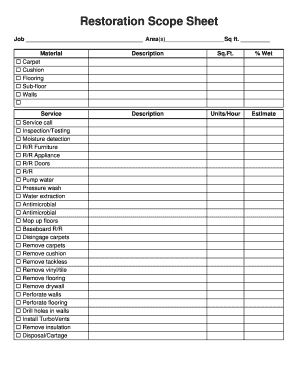
Water Damage Tick Sheet Form


What is the Water Damage Tick Sheet
The water damage tick sheet is a crucial document used in the restoration industry to assess and document the extent of water damage in a property. It serves as a checklist that helps professionals identify specific areas affected by water, categorize the damage, and outline the necessary steps for restoration. This form is essential for ensuring that all aspects of the damage are addressed and provides a clear record for insurance claims and restoration processes.
How to Use the Water Damage Tick Sheet
Using the water damage tick sheet involves systematically evaluating the affected areas of a property. Start by inspecting each room and noting visible signs of water damage, such as stains, mold, or structural issues. As you fill out the tick sheet, categorize the damage according to severity and type, ensuring that all details are accurately recorded. This comprehensive approach helps restoration teams prioritize their efforts and communicate effectively with property owners and insurance adjusters.
Steps to Complete the Water Damage Tick Sheet
To complete the water damage tick sheet effectively, follow these steps:
- Begin with a thorough inspection of the property, focusing on areas prone to water damage, such as basements, bathrooms, and kitchens.
- Document the type of water involved, whether it is clean, gray, or black water, as this affects the restoration process.
- List all affected materials, including flooring, walls, and personal belongings, and note their condition.
- Indicate any visible mold or mildew and assess the extent of structural damage.
- Provide photographs or sketches if applicable, to supplement your findings.
Key Elements of the Water Damage Tick Sheet
The water damage tick sheet typically includes several key elements that ensure comprehensive documentation:
- Property Information: Details about the property, including address and owner information.
- Inspection Date: The date when the inspection was conducted.
- Damage Assessment: A checklist of areas inspected and the type of damage observed.
- Recommendations: Suggested actions for restoration and mitigation.
- Signatures: Spaces for the inspector and property owner to sign, confirming the assessment.
Legal Use of the Water Damage Tick Sheet
The water damage tick sheet can serve as a legally binding document when filled out correctly. To ensure its legal validity, it is essential to comply with relevant eSignature laws, such as the ESIGN Act and UETA. This includes obtaining proper signatures from all parties involved, which can be facilitated through a secure electronic signature platform. The tick sheet may be used in insurance claims, legal disputes, or as part of a restoration contract, making accurate completion vital.
Quick guide on how to complete water damage tick sheet
Prepare Water Damage Tick Sheet effortlessly on any device
Managing documents online has gained signNow traction among businesses and individuals. It offers an ideal environmentally friendly alternative to traditional printed and signed paperwork, allowing you to obtain the proper form and securely store it online. airSlate SignNow provides you with all the tools necessary to create, modify, and eSign your documents quickly without delays. Handle Water Damage Tick Sheet on any device with airSlate SignNow’s Android or iOS applications and simplify any document-related tasks today.
How to modify and eSign Water Damage Tick Sheet effortlessly
- Find Water Damage Tick Sheet and click on Get Form to begin.
- Utilize the tools we offer to complete your document.
- Select important sections of the documents or redact sensitive information with tools designed specifically for that purpose by airSlate SignNow.
- Create your eSignature using the Sign tool, which takes seconds and holds the same legal standing as a conventional ink signature.
- Review all information and then click the Done button to save your changes.
- Choose your preferred method to share your form, via email, SMS, or invitation link, or download it to your computer.
Eliminate concerns about lost or misplaced documents, tiresome form searches, or errors that require reprinting new document copies. airSlate SignNow fulfills all your document management needs in just a few clicks from any device of your choice. Modify and eSign Water Damage Tick Sheet to ensure effective communication at any stage of the document preparation process with airSlate SignNow.
Create this form in 5 minutes or less
Create this form in 5 minutes!
How to create an eSignature for the water damage tick sheet
How to create an electronic signature for a PDF online
How to create an electronic signature for a PDF in Google Chrome
How to create an e-signature for signing PDFs in Gmail
How to create an e-signature right from your smartphone
How to create an e-signature for a PDF on iOS
How to create an e-signature for a PDF on Android
People also ask
-
What is a water damage tick sheet?
A water damage tick sheet is a detailed checklist used by restoration professionals to assess and document damage caused by water. It helps in recording the specific areas affected, the extent of the damage, and necessary actions for remediation. Using an effective water damage tick sheet can streamline the restoration process and ensure no critical details are overlooked.
-
How can the airSlate SignNow platform help with creating a water damage tick sheet?
The airSlate SignNow platform allows you to create, customize, and electronically sign your water damage tick sheet efficiently. With its user-friendly interface, you can tailor your sheets to include specific fields essential for your inspections. This not only saves time but also enhances accuracy during your assessments.
-
Is there a cost associated with using the water damage tick sheet feature in airSlate SignNow?
airSlate SignNow offers competitive pricing plans that include access to the water damage tick sheet feature. You can choose from various subscription models based on your business size and needs. Optional add-ons and services can also be integrated to enhance functionality at reasonable prices.
-
What are the benefits of using a digital water damage tick sheet over a paper version?
Using a digital water damage tick sheet through airSlate SignNow provides numerous benefits over traditional paper methods. Digital sheets are easily accessible, can be updated in real-time, and allow for seamless sharing among team members. This enhances collaboration and ensures that all stakeholders stay informed about the water damage situation.
-
Can I integrate the water damage tick sheet with other software tools?
Yes, airSlate SignNow supports integrations with various software applications, enabling you to connect your water damage tick sheet with project management and customer relationship management tools. This integration ensures that all your data is synchronized, improving workflow efficiency and data accuracy. Check our integrations directory for specific tools compatible with the water damage tick sheet.
-
How does eSigning enhance the use of the water damage tick sheet?
eSigning adds an extra layer of security and legality to your water damage tick sheet processes. It allows for quick approvals from stakeholders, ensuring that all necessary documents are officially recognized without delays. Moreover, eSigning keeps your documentation organized and retrievable, making it easier for audits and reviews.
-
Is the water damage tick sheet customizable?
Absolutely! The water damage tick sheet in airSlate SignNow is fully customizable to meet the unique needs of your business. You can add or modify fields, incorporate branding elements, and tailor the checklist to cover all relevant aspects of water damage assessment as required by your operation.
Get more for Water Damage Tick Sheet
Find out other Water Damage Tick Sheet
- Electronic signature Doctors Word South Dakota Safe
- Electronic signature South Dakota Doctors Confidentiality Agreement Myself
- How Do I Electronic signature Vermont Doctors NDA
- Electronic signature Utah Doctors Promissory Note Template Secure
- Electronic signature West Virginia Doctors Bill Of Lading Online
- Electronic signature West Virginia Construction Quitclaim Deed Computer
- Electronic signature Construction PDF Wisconsin Myself
- How Do I Electronic signature Wyoming Doctors Rental Lease Agreement
- Help Me With Electronic signature Wyoming Doctors Rental Lease Agreement
- How Do I Electronic signature Colorado Education RFP
- Electronic signature Colorado Education Lease Agreement Form Online
- How To Electronic signature Colorado Education Business Associate Agreement
- Can I Electronic signature California Education Cease And Desist Letter
- Electronic signature Arizona Finance & Tax Accounting Promissory Note Template Computer
- Electronic signature California Finance & Tax Accounting Warranty Deed Fast
- Can I Electronic signature Georgia Education Quitclaim Deed
- Electronic signature California Finance & Tax Accounting LLC Operating Agreement Now
- Electronic signature Connecticut Finance & Tax Accounting Executive Summary Template Myself
- Can I Electronic signature California Government Stock Certificate
- Electronic signature California Government POA Simple