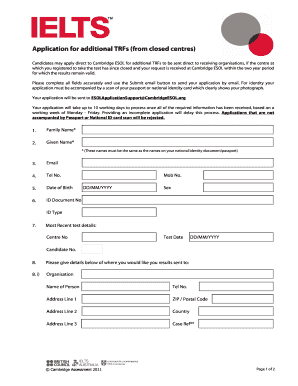
Ielts Registration Form Sample


What is the IELTS Registration Form Sample
The IELTS registration form sample is a template designed to help candidates prepare for the International English Language Testing System (IELTS) exam. This form collects essential information from applicants, such as personal details, contact information, and test preferences. It serves as a reference point for individuals to understand the structure and requirements of the official registration form.
Key Elements of the IELTS Registration Form Sample
The IELTS registration form sample includes several critical components:
- Personal Information: Full name, date of birth, and nationality.
- Contact Details: Address, email, and phone number.
- Test Type: Selection between the Academic or General Training module.
- Test Date and Location: Preferences for the exam date and testing center.
- Identification: Information regarding the identification document to be presented on test day.
Steps to Complete the IELTS Registration Form Sample
Completing the IELTS registration form sample involves several straightforward steps:
- Gather necessary personal documents, such as identification and contact information.
- Fill in the personal information section accurately, ensuring all details match your ID.
- Select the preferred test type and date, considering availability at local testing centers.
- Review the form for any errors or missing information before finalizing.
- Save or print the completed form for your records.
Legal Use of the IELTS Registration Form Sample
The IELTS registration form sample is intended for practice and preparation purposes. While it can help familiarize candidates with the required information, it does not serve as an official document. To be legally valid, candidates must complete the official IELTS registration process through authorized channels, ensuring compliance with all relevant regulations.
How to Obtain the IELTS Registration Form Sample
Individuals can obtain the IELTS registration form sample from various educational resources, including language schools and online platforms that focus on IELTS preparation. Additionally, many official IELTS websites provide downloadable samples to assist candidates in understanding the registration process.
Examples of Using the IELTS Registration Form Sample
Using the IELTS registration form sample can be beneficial in various scenarios:
- Practicing filling out the form before the actual registration.
- Identifying common mistakes to avoid during the official application process.
- Understanding the type of information required for successful registration.
Quick guide on how to complete ielts registration form sample
Effortlessly Prepare Ielts Registration Form Sample on Any Device
Digital document management has gained popularity among businesses and individuals alike. It serves as an ideal environmentally-friendly alternative to conventional printed and signed documents, enabling you to locate the necessary form and securely save it online. airSlate SignNow equips you with all the resources necessary to create, modify, and electronically sign your documents promptly without interruptions. Manage Ielts Registration Form Sample on any device using the airSlate SignNow Android or iOS applications and simplify any document-related task today.
How to Modify and Electronically Sign Ielts Registration Form Sample with Ease
- Locate Ielts Registration Form Sample and click Get Form to begin.
- Utilize the tools available to complete your form.
- Emphasize important sections of your documents or redact sensitive information using tools specifically designed for that purpose by airSlate SignNow.
- Create your electronic signature using the Sign tool, which takes mere seconds and has the same legal validity as a conventional ink signature.
- Verify the details and then click on the Done button to safeguard your modifications.
- Select your preferred method for sending your form: by email, text message (SMS), invitation link, or download it to your computer.
Eliminate concerns about lost or misfiled documents, tedious form searches, or errors that necessitate printing new copies. airSlate SignNow addresses all your document management requirements in just a few clicks from your chosen device. Edit and electronically sign Ielts Registration Form Sample while ensuring effective communication at every stage of your document preparation process with airSlate SignNow.
Create this form in 5 minutes or less
Create this form in 5 minutes!
How to create an eSignature for the ielts registration form sample
How to create an electronic signature for a PDF online
How to create an electronic signature for a PDF in Google Chrome
How to create an e-signature for signing PDFs in Gmail
How to create an e-signature right from your smartphone
How to create an e-signature for a PDF on iOS
How to create an e-signature for a PDF on Android
People also ask
-
What is the IELTS registration form sample?
The IELTS registration form sample is a template that outlines the necessary information required to register for the IELTS exam. This sample provides prospective test takers with a clear understanding of the details they need to fill out, ensuring a smooth registration process.
-
How can I access an IELTS registration form sample?
You can easily find an IELTS registration form sample online on various educational websites or through IELTS preparation platforms. Additionally, using airSlate SignNow can help you create and customize your own registration form sample for your specific needs.
-
Is there a cost associated with downloading an IELTS registration form sample?
Most IELTS registration form samples are available for free online, but some resources may charge a fee. Using airSlate SignNow, you can create an efficient and cost-effective solution for generating your IELTS registration form sample without any hidden costs.
-
What features should I look for in an IELTS registration form sample?
When reviewing an IELTS registration form sample, look for completeness in required information such as personal details, test center choice, and exam dates. It’s also beneficial to have a template that is easy to fill out and allows for electronic signatures, which airSlate SignNow supports.
-
How does airSlate SignNow help with the IELTS registration process?
airSlate SignNow streamlines the IELTS registration process by allowing users to electronically sign and send registration forms securely. This eliminates the hassle of printing and scanning paperwork while ensuring that your IELTS registration form sample is submitted promptly.
-
Can I integrate my IELTS registration form sample with other tools?
Yes, airSlate SignNow offers various integrations with popular cloud storage and document management systems, making it easy to manage your IELTS registration form sample alongside other documents. This integration ensures that you can access and share your forms seamlessly.
-
What benefits does using an IELTS registration form sample provide?
Using an IELTS registration form sample helps ensure that you provide all necessary information correctly, which can speed up your registration process. Moreover, with airSlate SignNow, you can customize your form, which improves accuracy and efficiency in submitting your IELTS registration.
Get more for Ielts Registration Form Sample
Find out other Ielts Registration Form Sample
- eSignature Finance & Tax Accounting Presentation Arkansas Secure
- eSignature Arkansas Government Affidavit Of Heirship Online
- eSignature New Jersey Doctors Permission Slip Mobile
- eSignature Colorado Government Residential Lease Agreement Free
- Help Me With eSignature Colorado Government Medical History
- eSignature New Mexico Doctors Lease Termination Letter Fast
- eSignature New Mexico Doctors Business Associate Agreement Later
- eSignature North Carolina Doctors Executive Summary Template Free
- eSignature North Dakota Doctors Bill Of Lading Online
- eSignature Delaware Finance & Tax Accounting Job Description Template Fast
- How To eSignature Kentucky Government Warranty Deed
- eSignature Mississippi Government Limited Power Of Attorney Myself
- Can I eSignature South Dakota Doctors Lease Agreement Form
- eSignature New Hampshire Government Bill Of Lading Fast
- eSignature Illinois Finance & Tax Accounting Purchase Order Template Myself
- eSignature North Dakota Government Quitclaim Deed Free
- eSignature Kansas Finance & Tax Accounting Business Letter Template Free
- eSignature Washington Government Arbitration Agreement Simple
- Can I eSignature Massachusetts Finance & Tax Accounting Business Plan Template
- Help Me With eSignature Massachusetts Finance & Tax Accounting Work Order