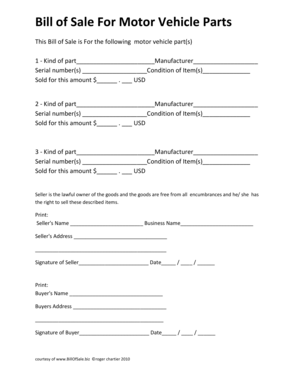
BBill of Saleb for Motor Vehicle Parts Form


What is the parts bill of sale for motor vehicle parts?
The parts bill of sale is a legal document that serves as proof of the transfer of ownership for motor vehicle parts between a seller and a buyer. This document outlines essential details, including the description of the parts being sold, the purchase price, and the date of the transaction. It is crucial for both parties to have a clear record of the sale, which can be important for warranty claims, returns, or disputes that may arise later. The bill of sale for parts only ensures that the transaction is documented and legally binding.
Key elements of the parts bill of sale
A well-structured parts bill of sale should include several key elements to ensure its validity and clarity. These elements typically consist of:
- Seller and buyer information: Names, addresses, and contact details of both parties.
- Description of parts: Detailed information about the parts being sold, including make, model, and condition.
- Purchase price: The total amount agreed upon for the sale.
- Date of transaction: The date when the sale takes place.
- Signatures: Signatures of both the seller and buyer to validate the agreement.
Steps to complete the parts bill of sale
Completing a parts bill of sale involves several straightforward steps. Following these steps can help ensure that the document is filled out correctly:
- Gather necessary information about the parts being sold, including their condition and any relevant identification numbers.
- Fill in the seller and buyer information, making sure to include full names and addresses.
- Clearly describe the parts, including any specifics that may affect their value or usability.
- State the purchase price and ensure both parties agree on this amount.
- Include the date of the transaction.
- Both parties should sign the document to finalize the sale.
Legal use of the parts bill of sale
The parts bill of sale is legally recognized in the United States, provided it meets specific requirements. It serves as evidence of the transaction and can be used in legal disputes to prove ownership or the terms of the sale. To ensure legal compliance, it is essential that both parties retain a copy of the signed document. Additionally, it is advisable to check state-specific regulations, as requirements may vary depending on local laws.
State-specific rules for the parts bill of sale
Different states may have unique rules regarding the parts bill of sale, including specific requirements for the document's format, necessary information, and how it should be filed. It is important for both buyers and sellers to familiarize themselves with their state's regulations to ensure compliance. Some states may require notarization or additional documentation, while others may have specific forms that need to be used. Checking with local authorities or legal resources can provide clarity on these requirements.
Examples of using the parts bill of sale
There are various scenarios where a parts bill of sale can be beneficial. For instance:
- A mechanic selling used parts to a customer may use a parts bill of sale to document the transaction.
- A private seller selling car parts online can provide a bill of sale to the buyer for their records.
- Businesses that deal in automotive parts may use this document to track inventory sales and maintain accurate records.
These examples illustrate the versatility and importance of the parts bill of sale in different contexts within the automotive industry.
Quick guide on how to complete bbill of saleb for motor vehicle parts
Effortlessly prepare BBill Of Saleb For Motor Vehicle Parts on any device
Digital document management has become increasingly popular among businesses and individuals. It serves as an excellent eco-friendly substitute for traditional printed and signed documents, allowing you to obtain the necessary form and securely save it online. airSlate SignNow equips you with all the tools required to create, modify, and eSign your documents quickly without delays. Handle BBill Of Saleb For Motor Vehicle Parts on any device using the airSlate SignNow Android or iOS applications and simplify any document-related process today.
How to alter and eSign BBill Of Saleb For Motor Vehicle Parts with ease
- Locate BBill Of Saleb For Motor Vehicle Parts and click on Get Form to begin.
- Utilize the tools we offer to fill out your document.
- Emphasize important sections of the documents or redact sensitive information with tools provided by airSlate SignNow specifically for that purpose.
- Create your signature using the Sign feature, which takes mere seconds and carries the same legal validity as a conventional wet ink signature.
- Review all the details carefully and click the Done button to save your modifications.
- Choose how you wish to send your form, whether by email, SMS, or invitation link, or download it to your computer.
Eliminate concerns about lost or misfiled documents, tedious form navigation, or mistakes that necessitate reprinting copies. airSlate SignNow meets all your document management requirements in just a few clicks from any device you prefer. Modify and eSign BBill Of Saleb For Motor Vehicle Parts and guarantee effective communication at every phase of your form preparation process with airSlate SignNow.
Create this form in 5 minutes or less
Create this form in 5 minutes!
How to create an eSignature for the bbill of saleb for motor vehicle parts
How to create an electronic signature for a PDF online
How to create an electronic signature for a PDF in Google Chrome
How to create an e-signature for signing PDFs in Gmail
How to create an e-signature right from your smartphone
How to create an e-signature for a PDF on iOS
How to create an e-signature for a PDF on Android
People also ask
-
What is a parts bill of sale?
A parts bill of sale is a legal document that records the sale of parts between a buyer and a seller. This document includes details such as the item description, purchase price, and signatures of both parties. Using airSlate SignNow, you can easily create and eSign a parts bill of sale, ensuring a smooth transaction process.
-
How do I create a parts bill of sale using airSlate SignNow?
Creating a parts bill of sale with airSlate SignNow is simple and efficient. You just need to select a template, fill in the required information about the parts being sold, and add any necessary terms. Once completed, you can send it for eSignature directly within the platform.
-
Is airSlate SignNow cost-effective for creating parts bills of sale?
Yes, airSlate SignNow offers a cost-effective solution for creating parts bills of sale. Our pricing plans are designed to fit businesses of any size, ensuring that you can efficiently manage your document needs without breaking the bank. Enjoy all the features necessary for a seamless transaction process.
-
What features does airSlate SignNow offer for parts bill of sale documentation?
airSlate SignNow provides a range of features for parts bill of sale documentation, including customizable templates, automated workflows, and secure eSignature capabilities. Additionally, users can track document status in real-time and set reminders, making the entire process more efficient and organized.
-
Can I integrate airSlate SignNow with other tools for processing parts bills of sale?
Absolutely! airSlate SignNow can be integrated with various tools and applications, enhancing the management of your parts bill of sale documents. Whether it's CRM systems or cloud storage services, our integrations ensure a seamless workflow, allowing you to maintain all your documents in one place.
-
How secure is my parts bill of sale when using airSlate SignNow?
Security is a top priority at airSlate SignNow. All parts bills of sale created and signed on our platform are protected with industry-leading encryption technologies. Additionally, we comply with global data protection regulations, ensuring that your sensitive information remains confidential and secure.
-
What benefits come from using airSlate SignNow for parts bills of sale?
Using airSlate SignNow for parts bills of sale streamlines the transaction process, reduces paperwork, and enhances productivity. Our solution allows for quick eSignatures, which speeds up the approval process. Plus, the ability to access documents anytime, anywhere from any device adds flexibility to your business transactions.
Get more for BBill Of Saleb For Motor Vehicle Parts
Find out other BBill Of Saleb For Motor Vehicle Parts
- Can I Electronic signature Hawaii Insurance PDF
- Help Me With Electronic signature Colorado High Tech Form
- How To Electronic signature Indiana Insurance Document
- Can I Electronic signature Virginia Education Word
- How To Electronic signature Louisiana Insurance Document
- Can I Electronic signature Florida High Tech Document
- Can I Electronic signature Minnesota Insurance PDF
- How Do I Electronic signature Minnesota Insurance Document
- How To Electronic signature Missouri Insurance Form
- How Can I Electronic signature New Jersey Insurance Document
- How To Electronic signature Indiana High Tech Document
- How Do I Electronic signature Indiana High Tech Document
- How Can I Electronic signature Ohio Insurance Document
- Can I Electronic signature South Dakota Insurance PPT
- How Can I Electronic signature Maine Lawers PPT
- How To Electronic signature Maine Lawers PPT
- Help Me With Electronic signature Minnesota Lawers PDF
- How To Electronic signature Ohio High Tech Presentation
- How Can I Electronic signature Alabama Legal PDF
- How To Electronic signature Alaska Legal Document