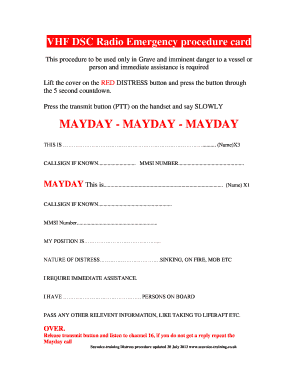
Mayday Cockpit Card PDF Form


What is the Mayday Cockpit Card Pdf
The Mayday Cockpit Card Pdf is a crucial document used in aviation emergencies. It serves as a standardized format for pilots to communicate distress signals effectively. This card includes essential information such as the aircraft's position, nature of the emergency, and the number of souls on board. By utilizing this format, pilots can ensure that their messages are clear and concise, facilitating a swift response from air traffic control and emergency services.
How to use the Mayday Cockpit Card Pdf
Using the Mayday Cockpit Card Pdf involves a few straightforward steps. First, ensure that the card is filled out accurately with all pertinent information. In the event of an emergency, refer to the card to maintain focus and clarity while communicating. The structured format helps to convey critical details without confusion. It is advisable to practice using this card during training exercises to familiarize yourself with its layout and content, ensuring a smooth application in real situations.
Key elements of the Mayday Cockpit Card Pdf
The Mayday Cockpit Card Pdf comprises several key elements that are vital for effective communication during emergencies. These elements include:
- Aircraft Identification: The registration number and call sign of the aircraft.
- Location: Current latitude and longitude or nearest landmark.
- Nature of Emergency: A brief description of the situation, such as engine failure or medical emergency.
- Number of Persons Onboard: Total count of passengers and crew.
- Intentions: What actions the pilot plans to take, such as landing or diverting.
Steps to complete the Mayday Cockpit Card Pdf
Completing the Mayday Cockpit Card Pdf requires attention to detail. Follow these steps:
- Download the latest version of the Mayday Cockpit Card Pdf.
- Fill in the aircraft identification section with accurate details.
- Provide your current location using GPS coordinates or nearby landmarks.
- Clearly state the nature of your emergency.
- Indicate the number of individuals onboard.
- Outline your intended actions in response to the emergency.
- Review the completed card for accuracy before storing it in an accessible location.
Legal use of the Mayday Cockpit Card Pdf
The Mayday Cockpit Card Pdf is recognized as a legitimate communication tool in aviation. Its legal use is supported by aviation regulations, which emphasize the importance of clear and standardized communication during emergencies. By adhering to these guidelines, pilots can ensure that their messages are legally defensible and understood by all relevant parties, including air traffic control and emergency responders.
Examples of using the Mayday Cockpit Card Pdf
Examples of using the Mayday Cockpit Card Pdf can vary based on the nature of the emergency. For instance, in the case of engine failure, a pilot might use the card to communicate their current altitude, location, and intentions to land. In a medical emergency, the card may be utilized to inform air traffic control of the situation and request immediate assistance upon landing. These examples highlight the card's versatility and importance in ensuring effective communication during critical situations.
Quick guide on how to complete mayday cockpit card pdf
Effortlessly complete Mayday Cockpit Card Pdf on any device
Digital document management has gained traction among businesses and individuals. It offers an excellent eco-friendly substitute for traditional printed and signed documents, allowing you to locate the appropriate form and securely keep it online. airSlate SignNow equips you with all the tools necessary to create, amend, and eSign your documents quickly and efficiently. Manage Mayday Cockpit Card Pdf on any device with airSlate SignNow's Android or iOS applications and simplify any document-related task today.
The easiest way to modify and eSign Mayday Cockpit Card Pdf with ease
- Obtain Mayday Cockpit Card Pdf and click on Get Form to begin.
- Leverage the tools we offer to fill out your form.
- Emphasize key sections of your documents or obscure sensitive information with tools that airSlate SignNow has specifically designed for that purpose.
- Generate your signature using the Sign feature, which takes seconds and holds the same legal authority as a conventional wet ink signature.
- Review all the details and click on the Done button to save your changes.
- Choose how you would like to send your form: via email, text message (SMS), invitation link, or download it to your computer.
Say goodbye to lost or misfiled documents, tedious form searching, or errors that necessitate printing new copies. airSlate SignNow fulfills all your document management needs with just a few clicks from any device you prefer. Alter and eSign Mayday Cockpit Card Pdf and ensure exceptional communication at every stage of your form preparation with airSlate SignNow.
Create this form in 5 minutes or less
Create this form in 5 minutes!
How to create an eSignature for the mayday cockpit card pdf
How to create an electronic signature for a PDF online
How to create an electronic signature for a PDF in Google Chrome
How to create an e-signature for signing PDFs in Gmail
How to create an e-signature right from your smartphone
How to create an e-signature for a PDF on iOS
How to create an e-signature for a PDF on Android
People also ask
-
What is a mayday message template?
A mayday message template is a standardized format used to convey urgent information effectively. It ensures that important messages are communicated clearly and quickly, especially in crisis situations.
-
How can I create a mayday message template using airSlate SignNow?
Creating a mayday message template in airSlate SignNow is straightforward. Simply use our intuitive drag-and-drop editor to design your template, incorporating all necessary elements to provide clear and urgent communication.
-
What features does airSlate SignNow offer for mayday message templates?
airSlate SignNow provides several features for mayday message templates, including customizable fields, eSignature options, and collaboration tools. These features ensure your messages can be sent promptly and securely.
-
Is there a cost associated with using mayday message templates in airSlate SignNow?
Yes, there is a cost associated with airSlate SignNow, but we offer flexible pricing plans to accommodate various business needs. You can create and use mayday message templates within these plans, providing excellent value for your investment.
-
What are the benefits of using airSlate SignNow for mayday message templates?
Using airSlate SignNow for mayday message templates streamlines communication during emergencies, enhances response times, and improves overall document management. This leads to better decision-making and increased safety for your team.
-
Can I integrate airSlate SignNow with other software for mayday message templates?
Absolutely! airSlate SignNow offers integrations with various productivity and communication tools. This allows you to seamlessly incorporate mayday message templates into your existing workflows for greater efficiency.
-
How can I ensure my mayday message template is effective?
To ensure your mayday message template is effective, focus on clarity and urgency. Keep language simple, use bullet points for important details, and include essential contact information, all of which airSlate SignNow facilitates easily.
Get more for Mayday Cockpit Card Pdf
- Vanderbilt medical center financial assistance form
- Discharge summary form 401432024
- Articles of confederation worksheet pdf form
- Monthly chore chart color printable chore charts form
- Anmeldung von nachmietern form
- Statement of medical necessity form
- Massachusetts department of revenue form 3k 1
- Massachusetts department of revenue form m 8736 fi
Find out other Mayday Cockpit Card Pdf
- Electronic signature Alabama Construction Quitclaim Deed Free
- Electronic signature Alaska Construction Lease Agreement Template Simple
- Electronic signature Construction Form Arizona Safe
- Electronic signature Kentucky Charity Living Will Safe
- Electronic signature Construction Form California Fast
- Help Me With Electronic signature Colorado Construction Rental Application
- Electronic signature Connecticut Construction Business Plan Template Fast
- Electronic signature Delaware Construction Business Letter Template Safe
- Electronic signature Oklahoma Business Operations Stock Certificate Mobile
- Electronic signature Pennsylvania Business Operations Promissory Note Template Later
- Help Me With Electronic signature North Dakota Charity Resignation Letter
- Electronic signature Indiana Construction Business Plan Template Simple
- Electronic signature Wisconsin Charity Lease Agreement Mobile
- Can I Electronic signature Wisconsin Charity Lease Agreement
- Electronic signature Utah Business Operations LLC Operating Agreement Later
- How To Electronic signature Michigan Construction Cease And Desist Letter
- Electronic signature Wisconsin Business Operations LLC Operating Agreement Myself
- Electronic signature Colorado Doctors Emergency Contact Form Secure
- How Do I Electronic signature Georgia Doctors Purchase Order Template
- Electronic signature Doctors PDF Louisiana Now