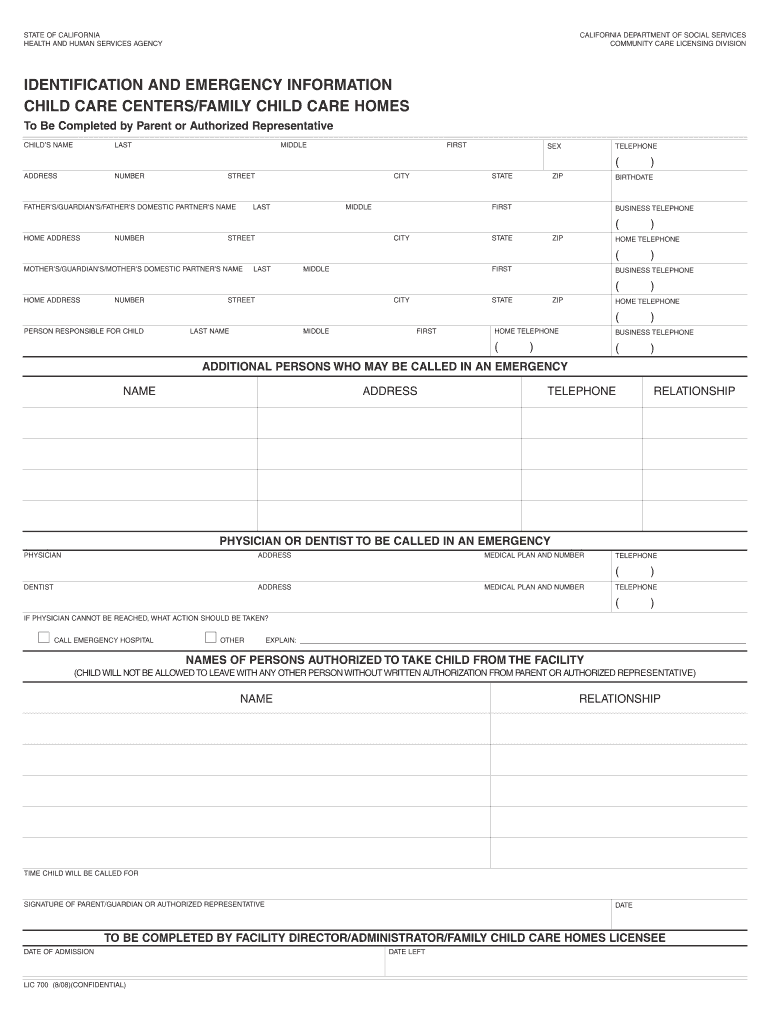
Lic 700 8 08 Confidential Form


What is the Lic 700 8 08 Confidential
The California Lic 700 8 08 Confidential form is a crucial document used in the child care licensing process. This form is designed to collect sensitive information about individuals applying for or renewing a child care license. It ensures that the California Department of Social Services has the necessary details to assess the applicant's eligibility and compliance with state regulations. The confidentiality of the information provided is paramount, as it includes personal data that must be safeguarded to protect the privacy of applicants and their families.
Steps to Complete the Lic 700 8 08 Confidential
Completing the Lic 700 8 08 Confidential form requires careful attention to detail. Here are the key steps to follow:
- Begin by downloading the form from the California Department of Social Services website or obtaining a physical copy from your local office.
- Fill in your personal information accurately, including your full name, address, and contact details.
- Provide any required background information, such as employment history and prior licensing details.
- Ensure that you disclose any relevant criminal history, as this is a critical component of the licensing process.
- Review the completed form for accuracy and completeness before submitting it.
Legal Use of the Lic 700 8 08 Confidential
The Lic 700 8 08 Confidential form is legally binding and must be filled out truthfully. Providing false information can result in severe consequences, including denial of the application or revocation of an existing license. The form is governed by state regulations that mandate the protection of personal information and outline the legal implications of non-compliance. It is essential to understand that this form plays a significant role in ensuring the safety and welfare of children in licensed care settings.
How to Obtain the Lic 700 8 08 Confidential
To obtain the Lic 700 8 08 Confidential form, you can visit the California Department of Social Services website or contact your local licensing office. The form is typically available for download in PDF format, allowing for easy access. If you prefer a physical copy, you can request one directly from the licensing office, where staff can also provide assistance in understanding the form's requirements and the licensing process.
Form Submission Methods
Submitting the Lic 700 8 08 Confidential form can be done through various methods to accommodate different preferences. Applicants may choose to submit the form online, if available, which often allows for quicker processing. Alternatively, you can mail the completed form to the appropriate licensing office or deliver it in person. Ensure that you follow any specific submission instructions provided by the California Department of Social Services to avoid delays in processing.
Key Elements of the Lic 700 8 08 Confidential
The Lic 700 8 08 Confidential form contains several key elements that are essential for the licensing process. These include:
- Personal Information: Full name, address, and contact information of the applicant.
- Background Information: Employment history and prior licensing details.
- Criminal History Disclosure: Any relevant criminal background that may affect eligibility.
- Signature: A signature certifying that the information provided is accurate and complete.
Quick guide on how to complete lic 700 8 08 confidential
Effortlessly Prepare Lic 700 8 08 Confidential on Any Device
Digital document management has gained traction among businesses and individuals alike. It serves as an ideal eco-friendly substitute for conventional printed and signed documents, allowing you to obtain the correct form and securely store it online. airSlate SignNow provides you with all the tools necessary to create, modify, and eSign your documents swiftly without delays. Manage Lic 700 8 08 Confidential on any device using airSlate SignNow’s Android or iOS applications and enhance any document-related workflow today.
How to Modify and eSign Lic 700 8 08 Confidential with Ease
- Find Lic 700 8 08 Confidential and click on Get Form to initiate the process.
- Utilize the tools we provide to fill out your document.
- Emphasize relevant sections of your documents or obscure sensitive information using tools specifically designed for that purpose by airSlate SignNow.
- Craft your signature with the Sign feature, which takes mere seconds and carries the same legal significance as a conventional ink signature.
- Review all the information and then click the Done button to save your changes.
- Select how you wish to deliver your form, via email, text message (SMS), or invitation link, or download it to your computer.
Say goodbye to lost or misplaced documents, tedious form navigation, and errors that necessitate printing new copies. airSlate SignNow meets your document management requirements with just a few clicks from any device you prefer. Edit and eSign Lic 700 8 08 Confidential and ensure seamless communication at every stage of the document preparation process with airSlate SignNow.
Create this form in 5 minutes or less
Create this form in 5 minutes!
How to create an eSignature for the lic 700 8 08 confidential
How to create an electronic signature for a PDF online
How to create an electronic signature for a PDF in Google Chrome
How to create an e-signature for signing PDFs in Gmail
How to create an e-signature right from your smartphone
How to create an e-signature for a PDF on iOS
How to create an e-signature for a PDF on Android
People also ask
-
What is the California LIC 700 form?
The California LIC 700 form is a document required for various business transactions in California, often used for licensing and regulatory processes. It needs to be completed accurately to meet state requirements and avoid delays. Using airSlate SignNow can streamline the signing and submission of the California LIC 700 form.
-
How can airSlate SignNow help with the California LIC 700 form?
airSlate SignNow provides a straightforward platform for businesses to electronically sign and manage the California LIC 700 form. With features like customizable templates, you can ensure that all necessary fields are filled out correctly. This helps expediate the submission process and reduces paperwork hassle.
-
Is there a cost associated with using airSlate SignNow for the California LIC 700 form?
Yes, airSlate SignNow offers various pricing plans that cater to differing needs, including plans that are ideal for handling the California LIC 700 form. Subscriptions often include features such as unlimited document signing and templates at competitive rates. It's recommended to check the website for the most current pricing details.
-
Can I integrate airSlate SignNow with other applications for the California LIC 700 form?
Absolutely! airSlate SignNow supports integrations with numerous applications that can help you manage your California LIC 700 form more efficiently. Whether it's cloud storage solutions or CRM platforms, integrating can streamline your workflow and keep all documents organized in one place.
-
What are the benefits of using airSlate SignNow for the California LIC 700 form?
Using airSlate SignNow for the California LIC 700 form offers numerous benefits including increased efficiency and reduced turnaround time. The platform's eSignature capabilities allow for quick approvals without the hassle of printing and scanning. Additionally, it enhances accuracy by minimizing manual entry errors.
-
Is airSlate SignNow secure for handling the California LIC 700 form?
Yes, airSlate SignNow prioritizes security, ensuring that sensitive information on the California LIC 700 form is protected. The platform uses encryption and complies with various regulatory standards to safeguard your data. You can trust that your documents are handled with care and confidentiality.
-
Can I track the status of my California LIC 700 form with airSlate SignNow?
Yes, airSlate SignNow allows users to track the status of their California LIC 700 form easily. You can receive notifications when documents are viewed, signed, or completed, giving you peace of mind and control over the process. This tracking feature enhances transparency and ensures timely submissions.
Get more for Lic 700 8 08 Confidential
- Warranty deed from husband and wife to an individual wisconsin form
- Wi form
- Warranty deed two grantors to three grantees as joint tenants wisconsin form
- Wisconsin subpoena form
- Wi lien form
- Wisconsin intestate succession form
- Wis unemployment claim online 497430514 form
- Quitclaim deed from individual to individual wisconsin form
Find out other Lic 700 8 08 Confidential
- How To Integrate Sign in Banking
- How To Use Sign in Banking
- Help Me With Use Sign in Banking
- Can I Use Sign in Banking
- How Do I Install Sign in Banking
- How To Add Sign in Banking
- How Do I Add Sign in Banking
- How Can I Add Sign in Banking
- Can I Add Sign in Banking
- Help Me With Set Up Sign in Government
- How To Integrate eSign in Banking
- How To Use eSign in Banking
- How To Install eSign in Banking
- How To Add eSign in Banking
- How To Set Up eSign in Banking
- How To Save eSign in Banking
- How To Implement eSign in Banking
- How To Set Up eSign in Construction
- How To Integrate eSign in Doctors
- How To Use eSign in Doctors