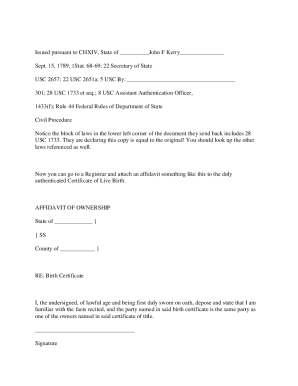
Certificate Document Form


What is the certificate document?
The certificate document is an official record that serves as proof of certain facts or events. This document can be used in various contexts, such as verifying identity, confirming the completion of a process, or providing evidence of legal status. In the United States, certificate documents may include birth certificates, marriage certificates, and other vital records. Each type of certificate document has specific requirements and uses, making it essential to understand its purpose and implications.
How to use the certificate document
Using a certificate document typically involves presenting it as evidence in legal or administrative processes. For instance, a birth certificate may be required when applying for a passport or enrolling in school. It is important to ensure that the document is accurate and up to date. When using the document, verify that it meets the requirements of the requesting party, which may include notarization or an official seal.
Steps to complete the certificate document
Completing a certificate document involves several steps to ensure its validity. First, gather all necessary information, such as names, dates, and places relevant to the certificate. Next, fill out the required fields accurately. After completing the document, review it for any errors. If applicable, submit the document for notarization or certification to enhance its legal standing. Finally, retain a copy for your records.
Legal use of the certificate document
The legal use of a certificate document is governed by specific laws and regulations. In the U.S., certificates must comply with state and federal laws to be considered valid. This includes adhering to standards set by the ESIGN Act and UETA for electronic signatures. When used in legal proceedings, certificate documents must be authentic and verifiable to ensure they hold up in court.
Key elements of the certificate document
Key elements of a certificate document include the title of the document, the names of the individuals involved, relevant dates, and the issuing authority. Additionally, a certificate should contain a unique identification number or code, if applicable, to distinguish it from other documents. Signatures from authorized personnel or notaries may also be required to validate the document.
Who issues the certificate document?
Certificate documents are typically issued by government agencies or authorized organizations. For example, vital records offices at the state level issue birth and marriage certificates. Other certificates may be issued by educational institutions, professional organizations, or regulatory bodies. It is important to obtain the certificate from a recognized authority to ensure its legitimacy.
Quick guide on how to complete certificate document
Complete Certificate Document effortlessly on any device
Digital document management has become increasingly popular among organizations and individuals. It offers an excellent environmentally friendly substitute to conventional printed and signed documents, allowing you to obtain the accurate form and securely store it online. airSlate SignNow equips you with all the necessary tools to create, modify, and electronically sign your documents swiftly without delays. Manage Certificate Document on any device with airSlate SignNow's Android or iOS applications and enhance any document-driven workflow today.
How to modify and eSign Certificate Document effortlessly
- Locate Certificate Document and click Get Form to begin.
- Utilize the tools we offer to complete your form.
- Emphasize relevant sections of the documents or conceal sensitive information with tools specifically designed by airSlate SignNow for that purpose.
- Create your signature using the Sign tool, which takes seconds and holds the same legal validity as a traditional wet ink signature.
- Verify the information and click on the Done button to save your modifications.
- Choose how you wish to deliver your form, via email, SMS, or invitation link, or download it to your computer.
Eliminate worries about lost or misplaced documents, tedious form searches, or errors that require printing new document copies. airSlate SignNow meets all your document management needs with just a few clicks from any device you choose. Modify and eSign Certificate Document and ensure excellent communication at every stage of the form preparation process with airSlate SignNow.
Create this form in 5 minutes or less
Create this form in 5 minutes!
How to create an eSignature for the certificate document
How to create an electronic signature for a PDF online
How to create an electronic signature for a PDF in Google Chrome
How to create an e-signature for signing PDFs in Gmail
How to create an e-signature right from your smartphone
How to create an e-signature for a PDF on iOS
How to create an e-signature for a PDF on Android
People also ask
-
What is subject signing in airSlate SignNow?
Subject signing refers to the ability to electronically sign documents using airSlate SignNow with specified subjects, making it easy for users to identify and manage their documents. This feature simplifies the signing process for everyone involved, ensuring that all parties can sign without confusion. It enhances organization and streamlines workflows across your business.
-
How does pricing for subject signing work with airSlate SignNow?
airSlate SignNow offers competitive pricing plans that cater to different business needs, including specialized solutions for subject signing. Each plan provides features that allow you to efficiently manage and track signed documents. You can choose a plan based on the number of users and the volume of documents you need to sign.
-
What features does airSlate SignNow offer for subject signing?
With airSlate SignNow, users can access several features specifically designed for subject signing, such as template creation, automatic reminders, and customizable signing workflows. These features ensure that each document is signed in a timely manner and processed according to your unique business requirements. Additionally, the platform supports tracking and managing all signed documents efficiently.
-
What are the benefits of using airSlate SignNow for subject signing?
Using airSlate SignNow for subject signing provides numerous benefits, including enhanced efficiency, cost-effectiveness, and improved document security. Your team can sign documents anytime, anywhere, reducing the need for printing and mailing, which saves both time and resources. This digital approach ensures that your signing processes are faster and more secure.
-
Can airSlate SignNow integrate with other applications for subject signing?
Yes, airSlate SignNow supports integration with various third-party applications, enhancing your workflow for subject signing. It easily connects with popular tools such as Google Drive, Dropbox, and Salesforce, allowing you to streamline processes across platforms. These integrations enable a seamless experience when managing documents that require signatures.
-
Is it secure to use airSlate SignNow for subject signing?
Absolutely! airSlate SignNow employs advanced security measures to protect your documents and ensure safe subject signing. Features such as encryption, secure storage, and authentication processes work together to safeguard your sensitive information. You can sign documents with peace of mind knowing that your data is secure.
-
How can I track the subject signing process in airSlate SignNow?
airSlate SignNow provides comprehensive tracking features that allow you to monitor the subject signing process in real-time. Users can receive notifications upon document opening, signing statuses, and completed signatures. This transparency ensures that you are always aware of where your documents are in the signing process, boosting accountability.
Get more for Certificate Document
- Va form 29 357
- Dmv 34 tr form
- Avc petition form
- Pertinent vaccine information statements viss to the childs parentampnbsp odh ohio
- Self represented written answer and verification form
- Annamalai university convocation form
- Misp photosynthesis worksheet answers form
- Raindrop handbook bspiralscoutsb international spiralscouts form
Find out other Certificate Document
- Can I Electronic signature South Dakota Insurance PPT
- How Can I Electronic signature Maine Lawers PPT
- How To Electronic signature Maine Lawers PPT
- Help Me With Electronic signature Minnesota Lawers PDF
- How To Electronic signature Ohio High Tech Presentation
- How Can I Electronic signature Alabama Legal PDF
- How To Electronic signature Alaska Legal Document
- Help Me With Electronic signature Arkansas Legal PDF
- How Can I Electronic signature Arkansas Legal Document
- How Can I Electronic signature California Legal PDF
- Can I Electronic signature Utah High Tech PDF
- How Do I Electronic signature Connecticut Legal Document
- How To Electronic signature Delaware Legal Document
- How Can I Electronic signature Georgia Legal Word
- How Do I Electronic signature Alaska Life Sciences Word
- How Can I Electronic signature Alabama Life Sciences Document
- How Do I Electronic signature Idaho Legal Form
- Help Me With Electronic signature Arizona Life Sciences PDF
- Can I Electronic signature Colorado Non-Profit Form
- How To Electronic signature Indiana Legal Form