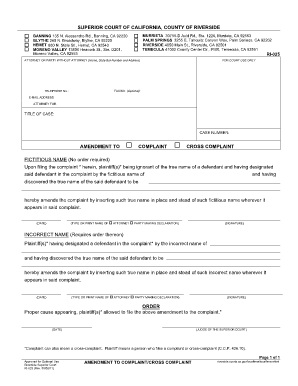
Amendment Complaint Riverside Form


What is the Amendment Complaint Riverside?
The Amendment Complaint Riverside form, often referred to as RI 025, is a legal document used in specific jurisdictions to amend previously filed complaints. This form is crucial for individuals or entities seeking to update or modify their legal claims in a court of law. By submitting this form, parties can ensure that their legal documents accurately reflect the current status of their case, which is essential for proper judicial proceedings. Understanding the purpose and implications of this form is vital for anyone involved in legal disputes.
How to use the Amendment Complaint Riverside
Using the Amendment Complaint Riverside form involves several key steps. Initially, it is important to review the existing complaint to identify the necessary amendments. Once the changes are determined, the RI 025 form must be filled out accurately, reflecting the required modifications. After completing the form, it should be filed with the appropriate court, ensuring that all procedural rules are followed. This process guarantees that the amendments are officially recognized and enforceable in legal proceedings.
Steps to complete the Amendment Complaint Riverside
Completing the Amendment Complaint Riverside form involves a systematic approach:
- Review the original complaint: Identify the specific areas that require amendment.
- Obtain the RI 025 form: This can typically be downloaded from the court's website or obtained directly from the court clerk's office.
- Fill out the form: Provide accurate information, including case numbers and details of the amendments.
- Sign and date the form: Ensure that all necessary parties have signed the document, as required.
- File the form: Submit the completed RI 025 to the court, either in person or through electronic filing if available.
Legal use of the Amendment Complaint Riverside
The legal use of the Amendment Complaint Riverside form is governed by specific rules and regulations. It is essential to ensure that the amendments made through this form comply with local court rules and procedural requirements. Failure to adhere to these guidelines may result in the rejection of the form or delays in legal proceedings. Courts generally allow amendments to ensure that all relevant issues are addressed, promoting fairness in the judicial process.
Key elements of the Amendment Complaint Riverside
Several key elements must be included in the Amendment Complaint Riverside form to ensure its validity:
- Case information: Include the case number, names of the parties involved, and court details.
- Details of amendments: Clearly outline the specific changes being made to the original complaint.
- Signature: Ensure that all required parties sign the form to validate the amendments.
- Date of submission: Provide the date when the form is filed with the court.
Form Submission Methods
The Amendment Complaint Riverside form can be submitted through various methods, depending on the court's requirements. Common submission methods include:
- In-person filing: Submit the completed form directly to the court clerk's office.
- Mail submission: Send the form via postal service to the appropriate court address.
- Electronic filing: Utilize the court's online system for submitting documents, if available.
Quick guide on how to complete amendment complaint riverside
Complete Amendment Complaint Riverside effortlessly on any device
Digital document management has gained traction among businesses and individuals. It offers an ideal eco-friendly substitute for traditional printed and signed papers, enabling you to obtain the necessary form and securely store it online. airSlate SignNow provides all the tools required to create, modify, and electronically sign your documents swiftly without delays. Manage Amendment Complaint Riverside on any platform with airSlate SignNow Android or iOS applications and enhance any document-centered activity today.
How to modify and electronically sign Amendment Complaint Riverside effortlessly
- Find Amendment Complaint Riverside and click on Get Form to begin.
- Utilize the tools we offer to fill out your form.
- Highlight pertinent sections of the documents or redact sensitive details using tools that airSlate SignNow provides specifically for that purpose.
- Create your electronic signature with the Sign feature, which takes mere seconds and carries the same legal validity as a traditional wet ink signature.
- Review the information and click on the Done button to save your modifications.
- Choose your preferred method to send your form, whether by email, SMS, invitation link, or download it to your computer.
Forget about lost or misplaced documents, tedious form searching, or mistakes that necessitate printing new copies. airSlate SignNow fulfills your document management needs in just a few clicks from any device of your choosing. Modify and electronically sign Amendment Complaint Riverside and ensure optimal communication at every stage of your form preparation process with airSlate SignNow.
Create this form in 5 minutes or less
Create this form in 5 minutes!
How to create an eSignature for the amendment complaint riverside
How to create an electronic signature for a PDF online
How to create an electronic signature for a PDF in Google Chrome
How to create an e-signature for signing PDFs in Gmail
How to create an e-signature right from your smartphone
How to create an e-signature for a PDF on iOS
How to create an e-signature for a PDF on Android
People also ask
-
What is the ri 025 feature in airSlate SignNow?
The ri 025 feature in airSlate SignNow allows users to streamline their document signing process. With this feature, you can easily create, send, and manage documents for electronic signatures, enhancing your workflow efficiency and reducing time spent on paperwork.
-
How does pricing work for airSlate SignNow related to ri 025?
airSlate SignNow offers competitive pricing plans that cater to different business needs. The cost-effective solution includes various features, including the ri 025 capability, ensuring you get the best value for your investment in document management.
-
What are the key benefits of using airSlate SignNow's ri 025 feature?
The key benefits of using the ri 025 feature in airSlate SignNow include improved speed in document processing, enhanced collaboration among team members, and a signNow reduction in paper usage. This leads to increased productivity and a more sustainable business operation.
-
Can I integrate airSlate SignNow with other applications while using the ri 025 feature?
Yes, airSlate SignNow with the ri 025 feature offers seamless integrations with numerous third-party applications like Dropbox, Google Drive, and Salesforce. This flexibility allows you to enhance your document workflow and keep all your necessary tools connected.
-
Is airSlate SignNow’s ri 025 feature suitable for small businesses?
Absolutely! The ri 025 feature in airSlate SignNow is designed to cater to businesses of all sizes, including small businesses. Its user-friendly interface and cost-effective pricing make it an ideal solution for smaller teams looking to simplify their electronic signature process.
-
How secure is document signing with the ri 025 feature in airSlate SignNow?
Document signing with the ri 025 feature in airSlate SignNow is highly secure. It includes advanced encryption protocols and compliant standards to protect sensitive information, ensuring that your transactions are safe and reliable.
-
What types of documents can I send using the ri 025 feature?
With the ri 025 feature in airSlate SignNow, you can send a wide variety of documents for eSignature, including contracts, agreements, and consent forms. This versatility makes it easy to handle various document types efficiently.
Get more for Amendment Complaint Riverside
- Fill in the blank bakery plan form
- Farr ice cream order form
- Victim impact statement st louis county minnesota stlouiscountymn form
- Wedding checklists worksheets and timelines form
- 2015 thanksgiving order form grants bakery
- School bus discipline forms
- Brunswick stew order form richmond shag club
- Reinstatement application office of the risd registrar form
Find out other Amendment Complaint Riverside
- Sign Wisconsin Government Cease And Desist Letter Online
- Sign Louisiana Healthcare / Medical Limited Power Of Attorney Mobile
- Sign Healthcare / Medical PPT Michigan Now
- Sign Massachusetts Healthcare / Medical Permission Slip Now
- Sign Wyoming Government LLC Operating Agreement Mobile
- Sign Wyoming Government Quitclaim Deed Free
- How To Sign Nebraska Healthcare / Medical Living Will
- Sign Nevada Healthcare / Medical Business Plan Template Free
- Sign Nebraska Healthcare / Medical Permission Slip Now
- Help Me With Sign New Mexico Healthcare / Medical Medical History
- Can I Sign Ohio Healthcare / Medical Residential Lease Agreement
- How To Sign Oregon Healthcare / Medical Living Will
- How Can I Sign South Carolina Healthcare / Medical Profit And Loss Statement
- Sign Tennessee Healthcare / Medical Business Plan Template Free
- Help Me With Sign Tennessee Healthcare / Medical Living Will
- Sign Texas Healthcare / Medical Contract Mobile
- Sign Washington Healthcare / Medical LLC Operating Agreement Now
- Sign Wisconsin Healthcare / Medical Contract Safe
- Sign Alabama High Tech Last Will And Testament Online
- Sign Delaware High Tech Rental Lease Agreement Online