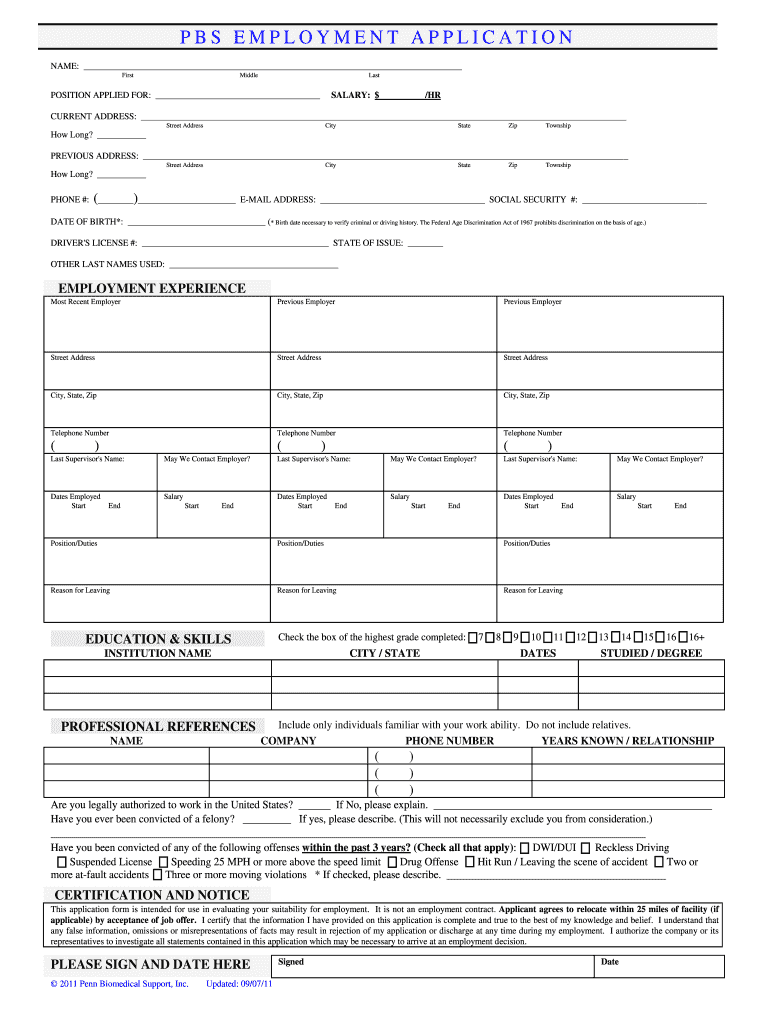
Employment Application Form


What is the Employment Application
The employment application form is a standardized document that potential employees fill out to apply for a job. This form typically collects essential information about the applicant, including personal details, employment history, education, and references. It serves as a preliminary screening tool for employers to assess candidates before inviting them for interviews. The application can be presented in various formats, including a job application PDF or a printable application for employment, making it accessible for both online and offline submissions.
Steps to Complete the Employment Application
Completing the application for employment form requires careful attention to detail. Here are the key steps to ensure the process goes smoothly:
- Read the Instructions: Before starting, review any instructions provided by the employer to understand specific requirements.
- Gather Information: Collect necessary documents such as identification, educational qualifications, and previous employment records.
- Fill Out the Form: Provide accurate and honest information in each section of the form. Be mindful of spelling and grammar.
- Review Your Application: Double-check all entries for accuracy and completeness before submission.
- Submit the Application: Follow the employer's specified method for submission, whether online, by mail, or in person.
Legal Use of the Employment Application
The employment application form must comply with various legal standards to ensure it is valid and enforceable. In the United States, employers must adhere to regulations such as the Fair Employment Practices Act, which prohibits discrimination based on race, gender, age, and other protected characteristics. Additionally, the use of electronic signatures on applications is governed by laws like the ESIGN Act and UETA, ensuring that eDocuments are treated equally to paper forms, provided they meet specific criteria.
Key Elements of the Employment Application
An effective application for employment form includes several key elements that facilitate the hiring process:
- Personal Information: Name, address, phone number, and email address.
- Employment History: Previous jobs, including job titles, employers, and dates of employment.
- Education: Schools attended, degrees earned, and relevant certifications.
- References: Contact information for individuals who can vouch for the applicant's qualifications.
- Signature: A declaration confirming the accuracy of the information provided, often accompanied by a date.
Form Submission Methods
Applicants can submit their employment application forms through various methods, depending on the employer's preferences. Common submission methods include:
- Online: Many employers offer a digital platform for submitting applications, allowing candidates to fill out and eSign forms electronically.
- Mail: Applicants may choose to print the application, complete it by hand, and send it via postal service.
- In-Person: Some employers may require candidates to deliver their applications directly to the workplace, providing an opportunity for immediate interaction.
Examples of Using the Employment Application
Understanding how to effectively use the employment application form can enhance a candidate's chances of securing a job. For instance, tailoring the application to highlight relevant skills and experiences can make a significant difference. Additionally, using a blank employment application template can streamline the process, ensuring that all necessary information is included. By following best practices and providing thoughtful responses, applicants can present themselves as strong candidates for potential employers.
Quick guide on how to complete employment application 100058499
Accomplish Employment Application seamlessly on any device
Digital document management has gained traction among businesses and individuals alike. It offers an ideal environmentally friendly alternative to conventional printed and signed paperwork, as you can access the necessary form and securely store it online. airSlate SignNow equips you with all the necessary tools to create, modify, and eSign your documents promptly without delays. Manage Employment Application on any device using airSlate SignNow Android or iOS applications and enhance any document-based activity today.
How to modify and eSign Employment Application effortlessly
- Find Employment Application and click Get Form to initiate the process.
- Utilize the tools we offer to complete your form.
- Emphasize important sections of the documents or conceal sensitive information with tools that airSlate SignNow provides specifically for that purpose.
- Generate your eSignature with the Sign feature, which takes mere seconds and holds the same legal validity as a conventional wet ink signature.
- Review all the details and click on the Done button to save your changes.
- Select how you wish to send your form, whether by email, text message (SMS), invitation link, or download it to your computer.
Say goodbye to lost or misplaced documents, tedious form searching, or errors that necessitate printing new document copies. airSlate SignNow fulfills all your document management needs in just a few clicks from any device you choose. Alter and eSign Employment Application while ensuring excellent communication at every stage of your form preparation process with airSlate SignNow.
Create this form in 5 minutes or less
Create this form in 5 minutes!
How to create an eSignature for the employment application 100058499
How to create an electronic signature for a PDF online
How to create an electronic signature for a PDF in Google Chrome
How to create an e-signature for signing PDFs in Gmail
How to create an e-signature right from your smartphone
How to create an e-signature for a PDF on iOS
How to create an e-signature for a PDF on Android
People also ask
-
What is an application for employment form?
An application for employment form is a standardized document used by employers to gather information about job applicants. It typically includes sections for personal information, work history, and qualifications. Using airSlate SignNow, you can easily create, send, and manage these forms electronically.
-
How does airSlate SignNow simplify the application for employment form process?
airSlate SignNow streamlines the application for employment form process by allowing you to create templates that can be filled out online. This eliminates the need for paper forms, reducing errors and speeding up the hiring process. Additionally, the platform enables electronic signatures, making it easy for candidates to apply from anywhere.
-
What are the pricing options for airSlate SignNow?
airSlate SignNow offers multiple pricing plans tailored to suit different business needs. Whether you're a small business or a large organization, there's a plan that includes features for managing application for employment forms effectively. You can visit our pricing page to find the option that best fits your requirements.
-
Can I customize the application for employment form in airSlate SignNow?
Yes, you can fully customize the application for employment form in airSlate SignNow. The platform allows you to add your branding, modify the layout, and include specific questions relevant to your company. This ensures that the application process aligns with your organizational needs.
-
What integrations does airSlate SignNow support?
airSlate SignNow supports a variety of integrations with popular HR and payroll software, simplifying the workflow for your application for employment form. This means you can seamlessly connect your forms with existing tools like Applicant Tracking Systems (ATS) or human resource management platforms. This helps keep all applicant information organized in one place.
-
Is airSlate SignNow secure for managing sensitive applicant data?
Absolutely! airSlate SignNow prioritizes security and compliance, especially for managing sensitive data like that found in an application for employment form. The platform uses advanced encryption methods to protect user data, ensuring that your candidates' information is secure during transmission and storage.
-
What benefits does using an application for employment form provide to employers?
Using an application for employment form through airSlate SignNow offers several benefits to employers. It streamlines the hiring process, improves data accuracy, and offers quicker access to applicant information. Additionally, it enhances the candidate experience by providing a user-friendly platform for submitting applications.
Get more for Employment Application
- Zebras super teacher worksheets form
- City of berea net profit license fee return form
- Metric conversion and scientific notation worksheet answers form
- Savanna crossword puzzle form
- St louis county hazardous materials response team form
- Cloud computing agreement template form
- Cloud service level agreement template form
- Cloud service agreement template form
Find out other Employment Application
- How To eSign Alaska Legal Warranty Deed
- eSign Alaska Legal Cease And Desist Letter Simple
- eSign Arkansas Legal LLC Operating Agreement Simple
- eSign Alabama Life Sciences Residential Lease Agreement Fast
- How To eSign Arkansas Legal Residential Lease Agreement
- Help Me With eSign California Legal Promissory Note Template
- eSign Colorado Legal Operating Agreement Safe
- How To eSign Colorado Legal POA
- eSign Insurance Document New Jersey Online
- eSign Insurance Form New Jersey Online
- eSign Colorado Life Sciences LLC Operating Agreement Now
- eSign Hawaii Life Sciences Letter Of Intent Easy
- Help Me With eSign Hawaii Life Sciences Cease And Desist Letter
- eSign Hawaii Life Sciences Lease Termination Letter Mobile
- eSign Hawaii Life Sciences Permission Slip Free
- eSign Florida Legal Warranty Deed Safe
- Help Me With eSign North Dakota Insurance Residential Lease Agreement
- eSign Life Sciences Word Kansas Fast
- eSign Georgia Legal Last Will And Testament Fast
- eSign Oklahoma Insurance Business Associate Agreement Mobile