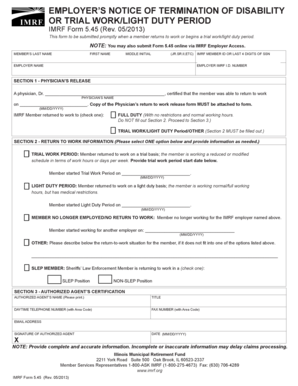
Fillable 5 45 Form Imrf


What is the Fillable 5 45 Form Imrf
The Fillable 5 45 Form IMRF is a critical document used for reporting and managing disability benefits within the Illinois Municipal Retirement Fund (IMRF). This form is specifically designed for individuals seeking to apply for disability benefits or report changes in their status. It ensures that the necessary information is collected to assess eligibility and facilitate the benefits process. By utilizing this form, applicants can provide detailed information regarding their medical condition, employment status, and other relevant factors that impact their eligibility for benefits.
How to Use the Fillable 5 45 Form Imrf
Using the Fillable 5 45 Form IMRF involves several straightforward steps. First, ensure that you have the most recent version of the form, which can typically be downloaded from the IMRF website or obtained through your employer. Next, carefully read the instructions provided with the form to understand the required information. Fill out the form completely, ensuring all sections are addressed accurately. Once completed, you can submit the form electronically or print it for mailing, depending on your preference and the submission guidelines provided by IMRF.
Steps to Complete the Fillable 5 45 Form Imrf
Completing the Fillable 5 45 Form IMRF requires careful attention to detail. Follow these steps for a successful submission:
- Download the fillable form from the IMRF website or your employer.
- Review the instructions to understand what information is required.
- Fill in your personal information, including your name, contact details, and employment information.
- Provide details about your medical condition, including diagnoses and treatment history.
- Sign and date the form, ensuring that all required signatures are included.
- Submit the completed form according to the guidelines, either electronically or by mail.
Legal Use of the Fillable 5 45 Form Imrf
The Fillable 5 45 Form IMRF is legally binding when completed and submitted in accordance with applicable laws and regulations. To ensure its legal validity, it must be signed by the applicant and, if required, by a medical professional. The form must also comply with any specific requirements set forth by the IMRF and relevant state laws. Understanding these legal aspects is crucial for ensuring that the application for disability benefits is processed without complications.
Key Elements of the Fillable 5 45 Form Imrf
Several key elements must be included in the Fillable 5 45 Form IMRF to ensure completeness and accuracy. These elements include:
- Personal Information: Name, address, and contact details of the applicant.
- Employment Information: Current job title, employer details, and employment history.
- Medical Information: Description of the medical condition, treatment received, and prognosis.
- Signature: The applicant's signature and date, confirming the accuracy of the provided information.
Form Submission Methods
The Fillable 5 45 Form IMRF can be submitted through various methods to accommodate different preferences. Applicants can choose to:
- Submit Online: If the IMRF offers an electronic submission option, this is often the quickest method.
- Mail the Form: Print the completed form and send it to the designated IMRF address.
- In-Person Submission: Some applicants may prefer to deliver the form directly to an IMRF office for immediate confirmation of receipt.
Quick guide on how to complete fillable 5 45 form imrf
Effortlessly Complete Fillable 5 45 Form Imrf on Any Device
Digital document management has become increasingly popular with companies and individuals alike. It offers an ideal eco-friendly substitute for traditional printed and signed documents, as you can easily access the right form and securely store it online. airSlate SignNow equips you with all the tools necessary to create, modify, and electronically sign your documents quickly and without delays. Manage Fillable 5 45 Form Imrf on any platform using airSlate SignNow's Android or iOS applications and streamline any document-related process today.
The easiest way to edit and eSign Fillable 5 45 Form Imrf without hassle
- Find Fillable 5 45 Form Imrf and click on Get Form to initiate the process.
- Utilize the tools we provide to fill out your document.
- Highlight important sections of the documents or obscure sensitive information using tools that airSlate SignNow specifically offers for that purpose.
- Create your electronic signature with the Sign tool, which takes just seconds and carries the same legal validity as a conventional handwritten signature.
- Review all the information carefully and click on the Done button to confirm your changes.
- Choose how you wish to send your form, whether by email, text message (SMS), or invite link, or download it to your computer.
No more worries about lost or misplaced documents, tedious form searching, or mistakes that necessitate printing new document copies. airSlate SignNow meets your document management needs in just a few clicks from any device you prefer. Edit and eSign Fillable 5 45 Form Imrf and ensure excellent communication at every step of your form preparation process with airSlate SignNow.
Create this form in 5 minutes or less
Create this form in 5 minutes!
How to create an eSignature for the fillable 5 45 form imrf
How to create an electronic signature for a PDF online
How to create an electronic signature for a PDF in Google Chrome
How to create an e-signature for signing PDFs in Gmail
How to create an e-signature right from your smartphone
How to create an e-signature for a PDF on iOS
How to create an e-signature for a PDF on Android
People also ask
-
What is the IMRF Form 5 45 and why is it important?
The IMRF Form 5 45 is a critical document used by the Illinois Municipal Retirement Fund to report various employee contributions. Understanding this form is crucial for ensuring compliance with state regulations and maintaining proper retirement recordkeeping.
-
How can airSlate SignNow help me with the IMRF Form 5 45?
airSlate SignNow simplifies the process of preparing and eSigning the IMRF Form 5 45 by allowing businesses to securely send and receive documents electronically. This streamlines workflows, reduces errors, and enhances efficiency in managing important retirement documentation.
-
Is airSlate SignNow affordable for small businesses managing the IMRF Form 5 45?
Yes, airSlate SignNow offers cost-effective plans that cater to small businesses. With flexible pricing tailored to various needs, you can manage the IMRF Form 5 45 without breaking the bank, ensuring that your firm stays compliant and organized.
-
What features does airSlate SignNow offer for handling the IMRF Form 5 45?
airSlate SignNow provides features like eSigning, document templates, and secure storage which are vital for managing the IMRF Form 5 45. These tools facilitate seamless collaboration, quick turnaround times, and ensure that all documentation is securely stored and easily accessible.
-
Can I integrate airSlate SignNow with other applications for the IMRF Form 5 45?
Absolutely! airSlate SignNow supports integration with a variety of applications and software, making it easy to import and export information related to the IMRF Form 5 45. This interoperability helps create a more efficient workflow, allowing for better data management.
-
What are the benefits of using airSlate SignNow for the IMRF Form 5 45?
Using airSlate SignNow for the IMRF Form 5 45 allows for faster processing times, reduced paperwork, and enhanced document security. Furthermore, the ease of use and mobile accessibility means you can manage this important document from anywhere at any time.
-
How secure is airSlate SignNow when handling the IMRF Form 5 45?
Security is a top priority at airSlate SignNow. The platform employs advanced encryption and compliance measures to ensure that your IMRF Form 5 45 and other sensitive documents are protected against unauthorized access.
Get more for Fillable 5 45 Form Imrf
- Instructions for form 941 rev june 2022 instructions for form 941 employers quarterly federal tax return
- Form mo pts 2022 property tax credit schedule
- Missouri form mo scc shared care tax credit taxformfinder
- Missouri form mo nri missouri nonresident income percentage 2021
- Form 1040 es otc easy to fill and downloadcocodoc
- 4569 crime inquiry and inspection reportauthorization to tow form
- Form 89 350 1 000 rev mississippi employees
- Montana request for informal review property tax
Find out other Fillable 5 45 Form Imrf
- Sign Georgia Car Dealer Cease And Desist Letter Fast
- Sign Georgia Car Dealer Purchase Order Template Mobile
- Sign Delaware Car Dealer Limited Power Of Attorney Fast
- How To Sign Georgia Car Dealer Lease Agreement Form
- How To Sign Iowa Car Dealer Resignation Letter
- Sign Iowa Car Dealer Contract Safe
- Sign Iowa Car Dealer Limited Power Of Attorney Computer
- Help Me With Sign Iowa Car Dealer Limited Power Of Attorney
- Sign Kansas Car Dealer Contract Fast
- Sign Kansas Car Dealer Agreement Secure
- Sign Louisiana Car Dealer Resignation Letter Mobile
- Help Me With Sign Kansas Car Dealer POA
- How Do I Sign Massachusetts Car Dealer Warranty Deed
- How To Sign Nebraska Car Dealer Resignation Letter
- How Can I Sign New Jersey Car Dealer Arbitration Agreement
- How Can I Sign Ohio Car Dealer Cease And Desist Letter
- How To Sign Ohio Car Dealer Arbitration Agreement
- How To Sign Oregon Car Dealer Limited Power Of Attorney
- How To Sign Pennsylvania Car Dealer Quitclaim Deed
- How Can I Sign Pennsylvania Car Dealer Quitclaim Deed