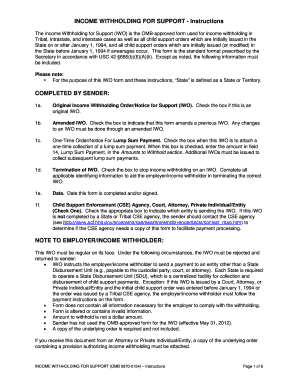
Form Omb 0970 0154


What is the Form OMB 0
The Form OMB 0 is a federal document used for child support purposes, specifically to collect information necessary for the establishment and enforcement of child support orders. This form is essential for state agencies and other entities involved in child support cases, ensuring compliance with federal regulations. By providing detailed information about the custodial and non-custodial parents, the form facilitates the collection and distribution of child support payments.
How to Use the Form OMB 0
Using the Form OMB 0 involves several steps to ensure accurate completion and submission. Begin by downloading the form from an official source. Carefully read the instructions provided with the form to understand the required information. Fill out the form with accurate details regarding both parents, including names, addresses, and financial information. Once completed, the form should be submitted to the relevant state child support agency for processing.
Steps to Complete the Form OMB 0
Completing the Form OMB 0 requires attention to detail. Follow these steps for a successful submission:
- Download the form from an official source.
- Read the instructions thoroughly to understand what information is needed.
- Provide accurate personal information for both parents.
- Include financial details as required, such as income and expenses.
- Review the form for accuracy before submission.
- Submit the completed form to the appropriate state agency.
Legal Use of the Form OMB 0
The legal use of the Form OMB 0 is governed by federal and state laws regarding child support. This form is a critical component in establishing legal obligations for child support payments. It ensures that both parents are held accountable and that the rights of the child are protected. Properly completed forms can be used in court proceedings and are essential for enforcing child support orders.
Key Elements of the Form OMB 0
Several key elements must be included in the Form OMB 0 to ensure its validity:
- Personal Information: Names and addresses of both parents.
- Financial Information: Income details, including wages and benefits.
- Child Information: Names and birth dates of the children involved.
- Signature: Required signatures of both parents to validate the form.
Form Submission Methods
The Form OMB 0 can be submitted through various methods, depending on the requirements of the state agency:
- Online: Many states allow electronic submission through their child support websites.
- Mail: The completed form can be mailed to the appropriate state agency.
- In-Person: Some individuals may choose to submit the form in person at their local child support office.
Quick guide on how to complete form omb 0970 0154
Complete Form Omb 0970 0154 effortlessly on any device
Online document management has become increasingly prevalent among organizations and individuals. It offers an ideal eco-friendly alternative to traditional printed and signed papers, as you can access the necessary form and securely keep it online. airSlate SignNow equips you with all the resources you need to create, modify, and eSign your documents swiftly without delays. Manage Form Omb 0970 0154 on any device with the airSlate SignNow applications for Android or iOS and enhance any document-centric process today.
How to modify and eSign Form Omb 0970 0154 with ease
- Locate Form Omb 0970 0154 and then click Get Form to begin.
- Utilize the tools we provide to fill out your document.
- Highlight important sections of the documents or obscure sensitive information with tools that airSlate SignNow offers specifically for that purpose.
- Create your signature using the Sign tool, which takes seconds and carries the same legal validity as a traditional wet ink signature.
- Review the details and then click on the Done button to save your changes.
- Choose how you wish to send your form, via email, text message (SMS), or invitation link, or download it to your computer.
Eliminate worries about lost or misplaced documents, tedious form hunting, or mistakes that require printing new document copies. airSlate SignNow addresses your needs in document management in just a few clicks from a device of your choice. Modify and eSign Form Omb 0970 0154 and ensure excellent communication at any point of your form preparation process with airSlate SignNow.
Create this form in 5 minutes or less
Create this form in 5 minutes!
How to create an eSignature for the form omb 0970 0154
How to create an electronic signature for a PDF online
How to create an electronic signature for a PDF in Google Chrome
How to create an e-signature for signing PDFs in Gmail
How to create an e-signature right from your smartphone
How to create an e-signature for a PDF on iOS
How to create an e-signature for a PDF on Android
People also ask
-
What is the omb 0970 form?
The OMB 0970 form is a government-issued document used for various federal assistance programs. It gathers essential information to ensure compliance and proper funding distribution. Understanding this form is crucial for businesses applying for federal aid.
-
How does airSlate SignNow assist with the omb 0970 form?
airSlate SignNow simplifies the process of filling out and submitting the OMB 0970 form digitally. With its user-friendly interface, you can easily eSign and send the form, ensuring timely submissions. This streamlines your compliance efforts and reduces paperwork hassle.
-
Is airSlate SignNow cost-effective for managing the omb 0970 form?
Yes, airSlate SignNow offers a cost-effective solution for managing the OMB 0970 form and other documents. With flexible pricing plans, you can find an option that fits your budget. SignNow saves you money by reducing printing and mailing costs associated with paperwork.
-
What features does airSlate SignNow offer for the omb 0970 form?
airSlate SignNow provides features like eSignature capabilities, document templates, and real-time tracking for the OMB 0970 form. These tools enhance document management efficiency. You can collaborate with team members seamlessly, ensuring everyone is on the same page.
-
Can I integrate airSlate SignNow with other applications for the omb 0970 form?
Yes, airSlate SignNow seamlessly integrates with various applications, enhancing your ability to manage the OMB 0970 form. You can connect with CRM systems, cloud storage, and other software tools. This integration supports smoother workflows and data management.
-
What are the benefits of using airSlate SignNow for the omb 0970 form?
Using airSlate SignNow for the OMB 0970 form offers numerous benefits, including increased efficiency, reduced processing times, and enhanced security. The platform ensures that your documents are securely stored and easily accessible. Additionally, it improves collaboration among your team.
-
How secure is my information when using airSlate SignNow for the omb 0970 form?
airSlate SignNow prioritizes security, ensuring that your information related to the OMB 0970 form is protected. The platform uses encryption and adheres to industry standards for data security. You can confidently submit and manage sensitive documents without worry.
Get more for Form Omb 0970 0154
- Form 2210 2022 underpayment of estimated tax by individuals
- 1120 reit us income tax return for real estateabout form 1120 reit us income tax return for real estate investm1120 reit us
- 4923 non highway use motor fuel refund claim form
- Form ft 943 quarterly inventory report by retail service stations and fixed base operators revised 522
- Instructions for form 8867 112022internal revenue service
- Form rp 6704 a1 joint statement of school tax levy for the 2022 2023 fiscal year revised 722
- Wwwirsgovforms pubsabout form 1094 cabout form 1094 c transmittal of employer provided health
- 2022 form 945 annual return of withheld federal income tax
Find out other Form Omb 0970 0154
- How Can I Sign New York Finance & Tax Accounting Document
- How Can I Sign Ohio Finance & Tax Accounting Word
- Can I Sign Oklahoma Finance & Tax Accounting PPT
- How To Sign Ohio Government Form
- Help Me With Sign Washington Government Presentation
- How To Sign Maine Healthcare / Medical PPT
- How Do I Sign Nebraska Healthcare / Medical Word
- How Do I Sign Washington Healthcare / Medical Word
- How Can I Sign Indiana High Tech PDF
- How To Sign Oregon High Tech Document
- How Do I Sign California Insurance PDF
- Help Me With Sign Wyoming High Tech Presentation
- How Do I Sign Florida Insurance PPT
- How To Sign Indiana Insurance Document
- Can I Sign Illinois Lawers Form
- How To Sign Indiana Lawers Document
- How To Sign Michigan Lawers Document
- How To Sign New Jersey Lawers PPT
- How Do I Sign Arkansas Legal Document
- How Can I Sign Connecticut Legal Document