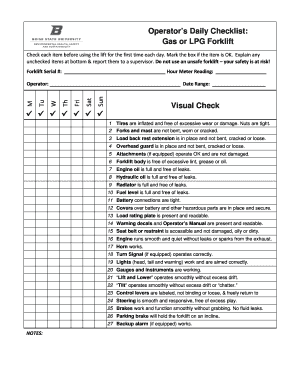
Lpg Inspection Checklist Form


What is the LPG Inspection Checklist
The LPG inspection checklist is a comprehensive tool designed to ensure the safety and compliance of liquefied petroleum gas systems. This checklist typically includes various safety measures, maintenance protocols, and operational guidelines necessary for the safe handling and storage of LPG. It serves as a critical component for businesses that utilize gas cylinders, helping to identify potential hazards and ensuring adherence to regulatory standards.
Key Elements of the LPG Inspection Checklist
Essential components of the LPG inspection checklist include:
- Verification of cylinder integrity and absence of leaks.
- Assessment of proper labeling and signage in storage areas.
- Review of safety equipment, such as fire extinguishers and first aid kits.
- Documentation of maintenance history for all gas cylinders.
- Inspection of connections and fittings for wear and damage.
These elements are crucial for maintaining a safe working environment and ensuring compliance with local regulations.
Steps to Complete the LPG Inspection Checklist
Completing the LPG inspection checklist involves a systematic approach:
- Gather all necessary documentation, including previous inspection reports.
- Inspect each gas cylinder for visible damage or signs of wear.
- Check all connections and fittings for leaks or corrosion.
- Ensure that safety equipment is accessible and in working order.
- Document findings and any corrective actions taken.
Following these steps ensures thorough inspections and enhances safety protocols.
Legal Use of the LPG Inspection Checklist
The legal use of the LPG inspection checklist is governed by various regulations at both federal and state levels. Compliance with the Occupational Safety and Health Administration (OSHA) standards and local fire codes is essential. The checklist can serve as evidence of compliance during inspections by regulatory bodies, thus reinforcing its importance in maintaining safety and legal standards in LPG handling.
How to Obtain the LPG Inspection Checklist
The LPG inspection checklist can typically be obtained through several channels:
- Industry associations that focus on gas safety and regulations.
- Local fire departments or safety regulatory agencies.
- Online resources from governmental safety organizations.
- Consultation with safety compliance experts or firms specializing in LPG safety.
Acquiring the checklist from reputable sources ensures that it meets current regulatory standards.
Examples of Using the LPG Inspection Checklist
Using the LPG inspection checklist can take various forms, such as:
- Routine inspections at gas stations to ensure compliance with safety regulations.
- Annual safety audits for businesses that utilize LPG in their operations.
- Training sessions for employees on the importance of LPG safety and proper handling techniques.
These examples illustrate the checklist's versatility and its role in promoting safety in environments where LPG is present.
Quick guide on how to complete lpg inspection checklist
Complete Lpg Inspection Checklist effortlessly on any device
Online document administration has gained popularity among businesses and individuals. It serves as an excellent environmentally friendly alternative to traditional printed and signed documents, allowing you to locate the appropriate form and securely save it online. airSlate SignNow provides you with all the tools necessary to create, modify, and eSign your documents promptly without delays. Handle Lpg Inspection Checklist on any device with airSlate SignNow's Android or iOS applications and enhance any document-related process today.
The simplest method to modify and eSign Lpg Inspection Checklist effortlessly
- Find Lpg Inspection Checklist and click Get Form to begin.
- Utilize the tools we provide to complete your form.
- Emphasize crucial sections of your documents or redact confidential information with tools that airSlate SignNow specifically offers for that purpose.
- Create your eSignature using the Sign tool, which takes mere seconds and holds the same legal validity as a conventional wet ink signature.
- Review all the information and click on the Done button to save your modifications.
- Choose how you wish to share your form, via email, text message (SMS), invite link, or download it to your computer.
Eliminate concerns about lost or misplaced documents, tedious form searches, or errors that necessitate printing new document copies. airSlate SignNow fulfills all your document management needs in just a few clicks from your preferred device. Modify and eSign Lpg Inspection Checklist and guarantee effective communication at every phase of the form preparation process with airSlate SignNow.
Create this form in 5 minutes or less
Create this form in 5 minutes!
How to create an eSignature for the lpg inspection checklist
How to create an electronic signature for a PDF online
How to create an electronic signature for a PDF in Google Chrome
How to create an e-signature for signing PDFs in Gmail
How to create an e-signature right from your smartphone
How to create an e-signature for a PDF on iOS
How to create an e-signature for a PDF on Android
People also ask
-
What is an LPG checklist and why is it important?
An LPG checklist is a comprehensive document that helps ensure the safe handling, storage, and usage of liquefied petroleum gas. It is important because it helps prevent accidents and ensures compliance with safety regulations, making it essential for businesses that utilize LPG in their operations.
-
How can airSlate SignNow help with creating an LPG checklist?
airSlate SignNow allows you to easily create and customize your LPG checklist by providing templates that streamline the document creation process. You can add relevant fields and signatures, making it simple to ensure that all safety measures are acknowledged and verified by your team.
-
What features does airSlate SignNow offer for managing my LPG checklist?
airSlate SignNow offers several features for managing your LPG checklist, including eSignatures, document templates, and real-time collaboration. These features help improve efficiency and ensure that all stakeholders can access and contribute to the checklist whenever needed.
-
Is there a mobile app available for the LPG checklist?
Yes, airSlate SignNow provides a mobile app that allows users to manage their LPG checklist on the go. This means you can access your checklist, make updates, and obtain eSignatures from anywhere, ensuring compliance and safety measures are always up to date.
-
Can I integrate airSlate SignNow with other software to enhance my LPG checklist?
Absolutely! airSlate SignNow offers integrations with various software such as Google Drive, Salesforce, and others, allowing you to enhance your LPG checklist management. This integration capability ensures that your checklist aligns seamlessly with your existing workflows and systems.
-
What is the pricing for using airSlate SignNow for managing an LPG checklist?
airSlate SignNow offers flexible pricing plans that cater to different business needs. You can choose a plan that fits your budget while ensuring that you have access to all essential features for managing your LPG checklist effectively.
-
How does eSigning work for my LPG checklist?
With airSlate SignNow, eSigning for your LPG checklist is simple and secure. Users can electronically sign documents within minutes, ensuring that your checklist is approved quickly and without the need for physical paperwork.
Get more for Lpg Inspection Checklist
Find out other Lpg Inspection Checklist
- How To Sign Alaska Insurance Promissory Note Template
- Sign Arizona Insurance Moving Checklist Secure
- Sign New Mexico High Tech Limited Power Of Attorney Simple
- Sign Oregon High Tech POA Free
- Sign South Carolina High Tech Moving Checklist Now
- Sign South Carolina High Tech Limited Power Of Attorney Free
- Sign West Virginia High Tech Quitclaim Deed Myself
- Sign Delaware Insurance Claim Online
- Sign Delaware Insurance Contract Later
- Sign Hawaii Insurance NDA Safe
- Sign Georgia Insurance POA Later
- How Can I Sign Alabama Lawers Lease Agreement
- How Can I Sign California Lawers Lease Agreement
- Sign Colorado Lawers Operating Agreement Later
- Sign Connecticut Lawers Limited Power Of Attorney Online
- Sign Hawaii Lawers Cease And Desist Letter Easy
- Sign Kansas Insurance Rental Lease Agreement Mobile
- Sign Kansas Insurance Rental Lease Agreement Free
- Sign Kansas Insurance Rental Lease Agreement Fast
- Sign Kansas Insurance Rental Lease Agreement Safe