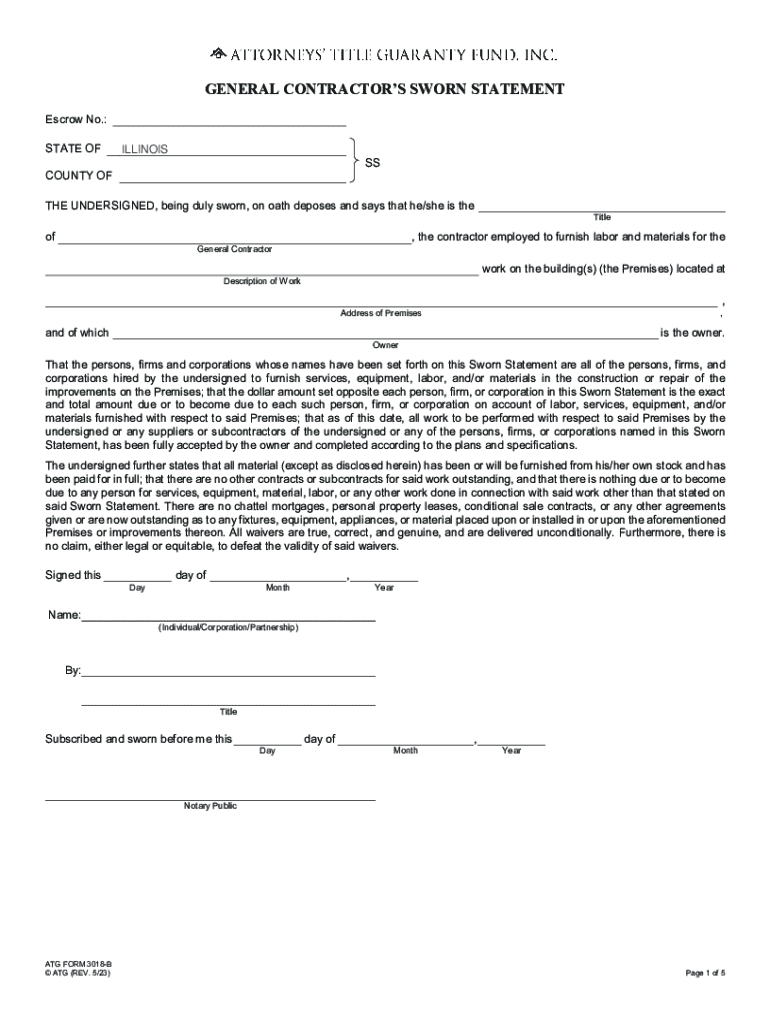
1 to Enter Data, Press to Move to the First Fiel Form


Understanding the General Contractor Sworn Statement
A general contractor sworn statement is a legal document that outlines the financial obligations of a contractor to their subcontractors and suppliers. This statement serves as a declaration that the contractor has paid or will pay all parties involved in a construction project. It is crucial for ensuring transparency and accountability in the construction industry, especially when dealing with large projects that involve multiple stakeholders.
Key Elements of the General Contractor Sworn Statement
The general contractor sworn statement typically includes several essential components:
- Contractor Information: The name, address, and contact details of the general contractor.
- Project Details: A description of the construction project, including location and scope.
- Payment Information: A list of all subcontractors and suppliers involved, along with the amounts owed to each.
- Certification: A statement certifying that all information provided is accurate and truthful.
Steps to Complete the General Contractor Sworn Statement
Filling out a general contractor sworn statement involves several steps to ensure accuracy and compliance:
- Gather necessary documents, including contracts and invoices from subcontractors and suppliers.
- Fill in the contractor's information, ensuring all details are correct.
- List all subcontractors and suppliers, along with the corresponding payment amounts.
- Review the statement for accuracy and completeness.
- Sign and date the document to certify its authenticity.
Legal Use of the General Contractor Sworn Statement
This sworn statement is often required by project owners or lenders to ensure that all parties are compensated for their work. It helps to protect the rights of subcontractors and suppliers by providing a legal framework for payment disputes. Failure to provide a sworn statement when required can lead to legal complications and potential financial penalties for the contractor.
State-Specific Rules for the General Contractor Sworn Statement
Regulations regarding the use of sworn statements can vary by state. Some states may have specific requirements regarding the format, content, or submission process. It is important for contractors to familiarize themselves with local laws to ensure compliance and avoid potential legal issues.
Form Submission Methods
The general contractor sworn statement can typically be submitted in several ways, depending on the requirements of the project owner or lender:
- Online Submission: Many entities allow electronic submission of sworn statements through secure portals.
- Mail: Physical copies can be mailed to the relevant parties.
- In-Person: Some situations may require the statement to be delivered in person for verification.
Create this form in 5 minutes or less
Create this form in 5 minutes!
How to create an eSignature for the 1 to enter data press to move to the first fiel
How to create an electronic signature for a PDF online
How to create an electronic signature for a PDF in Google Chrome
How to create an e-signature for signing PDFs in Gmail
How to create an e-signature right from your smartphone
How to create an e-signature for a PDF on iOS
How to create an e-signature for a PDF on Android
People also ask
-
What is a general contractor sworn statement?
A general contractor sworn statement is a legal document that outlines the financial obligations of a contractor to ensure that all subcontractors and suppliers are paid for their work. This statement is often required in construction projects to protect all parties involved and to maintain transparency in financial dealings.
-
How does airSlate SignNow facilitate the creation of a general contractor sworn statement?
airSlate SignNow provides an intuitive platform that allows users to easily create, customize, and send a general contractor sworn statement. With its user-friendly interface, you can quickly input necessary details and ensure that your document meets all legal requirements.
-
What are the benefits of using airSlate SignNow for a general contractor sworn statement?
Using airSlate SignNow for a general contractor sworn statement streamlines the signing process, reduces paperwork, and enhances document security. Additionally, it allows for real-time tracking of document status, ensuring that all parties are informed and engaged throughout the process.
-
Is there a cost associated with using airSlate SignNow for a general contractor sworn statement?
Yes, airSlate SignNow offers various pricing plans that cater to different business needs. The cost is competitive and provides access to a range of features that simplify the creation and management of a general contractor sworn statement, making it a cost-effective solution for businesses.
-
Can I integrate airSlate SignNow with other software for managing general contractor sworn statements?
Absolutely! airSlate SignNow offers integrations with popular software such as Google Drive, Dropbox, and various project management tools. This allows you to seamlessly manage your general contractor sworn statement alongside other essential business documents and workflows.
-
How secure is the information in a general contractor sworn statement created with airSlate SignNow?
Security is a top priority for airSlate SignNow. All documents, including general contractor sworn statements, are encrypted and stored securely, ensuring that sensitive information is protected from unauthorized access and bsignNowes.
-
Can I track the status of my general contractor sworn statement in airSlate SignNow?
Yes, airSlate SignNow provides real-time tracking for all documents, including general contractor sworn statements. You can easily see who has viewed, signed, or completed the document, allowing for better management and communication with all parties involved.
Get more for 1 To Enter Data, Press To Move To The First Fiel
- Finger lakes gaming win loss statement form
- The ride application form ma
- Notice of special appearance pdf form
- Miromar outlets map form
- Vmb biennial drug log beginning of business form
- Cer graphic organizer form
- Contact usri department of human services rhode island form
- Health ri gov forms recordscovid immunization record correction request rhode island
Find out other 1 To Enter Data, Press To Move To The First Fiel
- eSign South Dakota Legal Letter Of Intent Free
- eSign Alaska Plumbing Memorandum Of Understanding Safe
- eSign Kansas Orthodontists Contract Online
- eSign Utah Legal Last Will And Testament Secure
- Help Me With eSign California Plumbing Business Associate Agreement
- eSign California Plumbing POA Mobile
- eSign Kentucky Orthodontists Living Will Mobile
- eSign Florida Plumbing Business Plan Template Now
- How To eSign Georgia Plumbing Cease And Desist Letter
- eSign Florida Plumbing Credit Memo Now
- eSign Hawaii Plumbing Contract Mobile
- eSign Florida Plumbing Credit Memo Fast
- eSign Hawaii Plumbing Claim Fast
- eSign Hawaii Plumbing Letter Of Intent Myself
- eSign Hawaii Plumbing Letter Of Intent Fast
- Help Me With eSign Idaho Plumbing Profit And Loss Statement
- eSign Illinois Plumbing Letter Of Intent Now
- eSign Massachusetts Orthodontists Last Will And Testament Now
- eSign Illinois Plumbing Permission Slip Free
- eSign Kansas Plumbing LLC Operating Agreement Secure