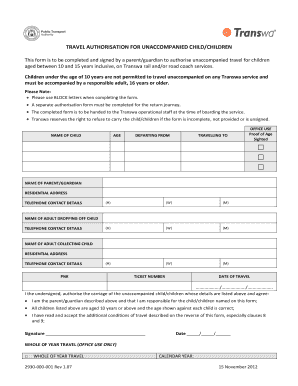
Transwa Unaccompanied Child Form 2012


What is the Transwa Unaccompanied Child Form
The Transwa Unaccompanied Child Form is a specific document designed to facilitate the travel of minors who are not accompanied by an adult. This form serves as a legal declaration that outlines the necessary permissions and responsibilities associated with the child's journey. It is essential for ensuring that the child's travel arrangements comply with safety and legal standards, protecting both the child and the transportation service provider.
How to use the Transwa Unaccompanied Child Form
Using the Transwa Unaccompanied Child Form involves several key steps. First, ensure that you have the most current version of the form, which can typically be obtained from the relevant transportation authority or their official website. Next, fill out the form with accurate information regarding the child, including their name, age, and travel details. It is crucial to provide contact information for the responsible adult who will be meeting the child at their destination. Once completed, review the form for accuracy before submission.
Steps to complete the Transwa Unaccompanied Child Form
Completing the Transwa Unaccompanied Child Form requires careful attention to detail. Follow these steps:
- Obtain the form from the appropriate source.
- Fill in the child's personal information, including full name and date of birth.
- Provide details about the travel itinerary, including departure and arrival locations.
- Include the name and contact information of the adult responsible for the child upon arrival.
- Sign the form to confirm that all information is accurate and that you understand the responsibilities involved.
Legal use of the Transwa Unaccompanied Child Form
The legal validity of the Transwa Unaccompanied Child Form hinges on its proper completion and adherence to relevant regulations. This form must be signed by a parent or legal guardian, affirming that they authorize the child's travel without adult supervision. It is essential to ensure that the form meets all legal requirements to prevent any issues during travel, such as delays or denial of boarding.
Key elements of the Transwa Unaccompanied Child Form
Several key elements must be included in the Transwa Unaccompanied Child Form to ensure its effectiveness. These include:
- The child's full name and date of birth.
- Travel details, including dates, times, and locations of departure and arrival.
- Contact information for the adult meeting the child at the destination.
- Signature of the parent or guardian, confirming their consent.
Eligibility Criteria
To use the Transwa Unaccompanied Child Form, certain eligibility criteria must be met. The child must be of a specified age, typically between five and twelve years, depending on the transportation provider's policies. Additionally, the form must be completed by a parent or legal guardian who has the authority to grant permission for the child to travel alone. It is important to check specific requirements with the transportation provider to ensure compliance.
Quick guide on how to complete transwa unaccompanied child form
Complete Transwa Unaccompanied Child Form effortlessly on any device
Online document administration has gained popularity among organizations and individuals. It offers an ideal eco-friendly substitute for conventional printed and signed documents, as you can locate the necessary form and securely save it online. airSlate SignNow supplies you with all the tools you require to create, modify, and eSign your documents swiftly without delays. Manage Transwa Unaccompanied Child Form on any platform using airSlate SignNow Android or iOS applications and simplify any document-related task today.
How to modify and eSign Transwa Unaccompanied Child Form without any hassle
- Obtain Transwa Unaccompanied Child Form and press Get Form to initiate.
- Make use of the tools we provide to finalize your document.
- Emphasize important sections of the documents or redact sensitive information with tools that airSlate SignNow offers specifically for that objective.
- Create your eSignature with the Sign tool, which takes mere seconds and bears the same legal significance as a traditional handwritten signature.
- Verify the details and click on the Done button to secure your changes.
- Choose how you wish to send your form, via email, SMS, or invitation link, or download it to your computer.
Forget about missing or misplaced documents, tedious form searches, or errors that require printing new document copies. airSlate SignNow addresses all your needs in document management in just a few clicks from any device you prefer. Modify and eSign Transwa Unaccompanied Child Form and guarantee excellent communication at every stage of your form preparation process with airSlate SignNow.
Create this form in 5 minutes or less
Find and fill out the correct transwa unaccompanied child form
Create this form in 5 minutes!
How to create an eSignature for the transwa unaccompanied child form
How to create an electronic signature for a PDF online
How to create an electronic signature for a PDF in Google Chrome
How to create an e-signature for signing PDFs in Gmail
How to create an e-signature right from your smartphone
How to create an e-signature for a PDF on iOS
How to create an e-signature for a PDF on Android
People also ask
-
What is the transwa unaccompanied child form?
The transwa unaccompanied child form is a necessary document for traveling minors on Transwa services. This form ensures that all policies regarding the supervision and safety of unaccompanied children are adhered to during travel.
-
How do I obtain the transwa unaccompanied child form?
You can easily obtain the transwa unaccompanied child form online through the official Transwa website or by visiting select ticketing locations. It is important to fill this form accurately to ensure the smooth processing of your child's travel.
-
What are the features of the airSlate SignNow platform for signing the transwa unaccompanied child form?
airSlate SignNow offers a user-friendly interface, electronic signatures, and cloud storage, making it ideal for completing the transwa unaccompanied child form. You can easily send, sign, and store documents securely, ensuring convenience and efficiency.
-
Is there a cost associated with using airSlate SignNow to handle the transwa unaccompanied child form?
While airSlate SignNow provides a range of subscription options, their pricing is competitive and designed to cater to various needs. Using airSlate SignNow for the transwa unaccompanied child form can save time and resources compared to traditional paper methods.
-
What benefits does using airSlate SignNow provide for the transwa unaccompanied child form?
Using airSlate SignNow to manage the transwa unaccompanied child form streamlines the signing process, reduces paperwork, and enhances security. Additionally, it allows for easy access to signed documents, making it convenient for parents and guardians.
-
Can I integrate airSlate SignNow with other applications for the transwa unaccompanied child form?
Yes, airSlate SignNow offers integrations with popular applications, allowing you to streamline your workflow when managing the transwa unaccompanied child form. This integration ensures a cohesive experience across various platforms, enhancing efficiency.
-
How secure is the airSlate SignNow platform for handling the transwa unaccompanied child form?
airSlate SignNow prioritizes the security of your documents, including the transwa unaccompanied child form. The platform employs encryption, secure cloud storage, and compliance with data protection regulations to safeguard your information.
Get more for Transwa Unaccompanied Child Form
Find out other Transwa Unaccompanied Child Form
- Can I Sign Nevada Life Sciences PPT
- Help Me With Sign New Hampshire Non-Profit Presentation
- How To Sign Alaska Orthodontists Presentation
- Can I Sign South Dakota Non-Profit Word
- Can I Sign South Dakota Non-Profit Form
- How To Sign Delaware Orthodontists PPT
- How Can I Sign Massachusetts Plumbing Document
- How To Sign New Hampshire Plumbing PPT
- Can I Sign New Mexico Plumbing PDF
- How To Sign New Mexico Plumbing Document
- How To Sign New Mexico Plumbing Form
- Can I Sign New Mexico Plumbing Presentation
- How To Sign Wyoming Plumbing Form
- Help Me With Sign Idaho Real Estate PDF
- Help Me With Sign Idaho Real Estate PDF
- Can I Sign Idaho Real Estate PDF
- How To Sign Idaho Real Estate PDF
- How Do I Sign Hawaii Sports Presentation
- How Do I Sign Kentucky Sports Presentation
- Can I Sign North Carolina Orthodontists Presentation