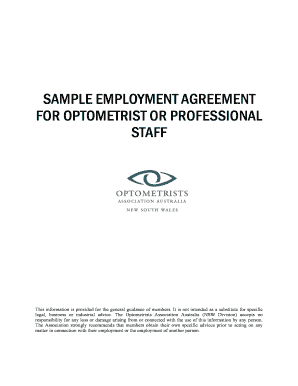
Optometrist Employment Contract Form


What is the optometrist employment contract?
An optometrist employment contract is a legally binding agreement between an optometrist and an employer, outlining the terms of employment. This document specifies the rights and responsibilities of both parties, including job duties, compensation, benefits, and duration of employment. It serves to protect both the optometrist and the employer by clearly defining expectations and obligations.
Key elements of the optometrist employment contract
Essential components of an optometrist employment contract typically include:
- Job description: Detailed responsibilities and expectations for the optometrist.
- Compensation: Salary, bonuses, and any commission structures.
- Benefits: Health insurance, retirement plans, and paid time off.
- Duration: The length of the contract and conditions for renewal.
- Termination clauses: Conditions under which either party may terminate the agreement.
- Confidentiality: Obligations regarding patient information and business practices.
Steps to complete the optometrist employment contract
Completing an optometrist employment contract involves several important steps:
- Review: Carefully read the entire contract to understand all terms and conditions.
- Negotiate: Discuss any terms that may require adjustment with your employer.
- Sign: Use a reliable eSignature solution to sign the document electronically, ensuring it meets legal standards.
- Store: Keep a copy of the signed contract for your records.
Legal use of the optometrist employment contract
The optometrist employment contract must comply with relevant laws and regulations. In the United States, it is essential to adhere to federal and state employment laws, including those related to wages, working hours, and workplace safety. Ensuring that the contract is legally sound helps prevent disputes and protects both parties in case of legal challenges.
How to obtain the optometrist employment contract
Obtaining an optometrist employment contract can be done through various methods:
- Employer-provided templates: Many employers have standard contracts they use for all employees.
- Legal resources: Online legal services often provide templates that can be customized.
- Professional associations: Organizations for optometrists may offer sample contracts or guidance on creating one.
Examples of using the optometrist employment contract
Examples of scenarios where an optometrist employment contract is utilized include:
- New graduates entering their first position in a clinic.
- Experienced optometrists transitioning to a new practice or employer.
- Independent contractors formalizing their agreements with clinics or hospitals.
Quick guide on how to complete optometrist employment contract
Effortlessly Prepare Optometrist Employment Contract on Any Device
The management of online documents has gained signNow popularity among businesses and individuals. It serves as an ideal eco-friendly alternative to conventional printed and signed papers, allowing you to find the right form and securely retain it online. airSlate SignNow equips you with all the necessary tools to swiftly create, modify, and eSign your documents without holdups. Manage Optometrist Employment Contract on any platform using airSlate SignNow's Android or iOS applications and simplify your document-related processes today.
How to Modify and eSign Optometrist Employment Contract with Ease
- Find Optometrist Employment Contract and click Get Form to initiate.
- Utilize the tools we provide to fill out your document.
- Emphasize key sections of your documents or obscure sensitive information using tools that airSlate SignNow specifically offers for that purpose.
- Create your eSignature with the Sign feature, which only takes seconds and holds the same legal significance as a traditional handwritten signature.
- Verify all the details and click on the Done button to save your modifications.
- Select your preferred method to share your form: via email, text message (SMS), invitation link, or download it to your computer.
Eliminate concerns about lost or misfiled documents, tedious form navigation, or errors that necessitate printing new document copies. airSlate SignNow satisfies all your document management needs in just a few clicks from your chosen device. Modify and eSign Optometrist Employment Contract and maintain excellent communication throughout your form preparation process with airSlate SignNow.
Create this form in 5 minutes or less
Create this form in 5 minutes!
How to create an eSignature for the optometrist employment contract
How to create an electronic signature for a PDF online
How to create an electronic signature for a PDF in Google Chrome
How to create an e-signature for signing PDFs in Gmail
How to create an e-signature right from your smartphone
How to create an e-signature for a PDF on iOS
How to create an e-signature for a PDF on Android
People also ask
-
What is an optometrist employment contract?
An optometrist employment contract is a legal agreement between an optometrist and their employer that outlines the terms of employment, including job responsibilities, salary, benefits, and termination conditions. This contract is essential for establishing clear expectations and protecting both parties' interests in the workplace.
-
Why do I need an optometrist employment contract?
Having an optometrist employment contract is crucial for legally formalizing the employment relationship and safeguarding your rights as a healthcare professional. It ensures that your roles and compensation are clearly defined, reducing the risk of misunderstandings or disputes down the line.
-
What features should I look for in an optometrist employment contract?
When reviewing an optometrist employment contract, look for clear job descriptions, salary expectations, work hours, and benefits like malpractice insurance and continuing education allowances. The contract should also specify the duration of employment and conditions for termination or renewal to ensure job security.
-
How can airSlate SignNow assist with preparing an optometrist employment contract?
airSlate SignNow simplifies the process of preparing and signing an optometrist employment contract by allowing you to create, edit, and securely eSign documents online. With intuitive templates and customizable features, you can tailor your employment contract to meet specific requirements of your role.
-
Is there a cost associated with using airSlate SignNow for optometrist employment contracts?
Yes, airSlate SignNow offers a variety of pricing plans that cater to different business needs, including options for individual practitioners and larger practices. The cost-effective solution provides essential features to manage optometrist employment contracts without breaking the bank.
-
Can I integrate airSlate SignNow with other tools for managing my optometrist employment contract?
Absolutely! airSlate SignNow offers seamless integrations with popular software tools like Google Drive, Dropbox, and CRM platforms, making it easy to manage your optometrist employment contract alongside other documents and workflow processes. This enhances productivity and streamlines document management.
-
What are the benefits of using airSlate SignNow for my optometrist employment contract?
Using airSlate SignNow for your optometrist employment contract provides numerous benefits, including faster document turnaround times, increased security with encrypted eSignatures, and the ability to access your contracts from any device. This enhances efficiency, allowing you to focus more on patient care.
Get more for Optometrist Employment Contract
Find out other Optometrist Employment Contract
- How Can I Sign Illinois Doctors PPT
- How To Sign Texas Doctors PDF
- Help Me With Sign Arizona Education PDF
- How To Sign Georgia Education Form
- How To Sign Iowa Education PDF
- Help Me With Sign Michigan Education Document
- How Can I Sign Michigan Education Document
- How Do I Sign South Carolina Education Form
- Can I Sign South Carolina Education Presentation
- How Do I Sign Texas Education Form
- How Do I Sign Utah Education Presentation
- How Can I Sign New York Finance & Tax Accounting Document
- How Can I Sign Ohio Finance & Tax Accounting Word
- Can I Sign Oklahoma Finance & Tax Accounting PPT
- How To Sign Ohio Government Form
- Help Me With Sign Washington Government Presentation
- How To Sign Maine Healthcare / Medical PPT
- How Do I Sign Nebraska Healthcare / Medical Word
- How Do I Sign Washington Healthcare / Medical Word
- How Can I Sign Indiana High Tech PDF