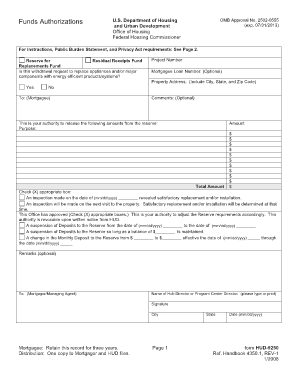
Hud Funds Authorization Form


What is the HUD Funds Authorization Form
The HUD Funds Authorization Form is a crucial document used in the context of housing assistance and funding allocations. This form allows authorized individuals or entities to request the disbursement of funds from the U.S. Department of Housing and Urban Development (HUD). It is particularly relevant for organizations involved in community development, housing programs, and other federally funded initiatives. The form ensures that funds are allocated appropriately and in compliance with federal regulations.
How to Use the HUD Funds Authorization Form
Using the HUD Funds Authorization Form involves several key steps. First, ensure that you have the correct version of the form, as updates may occur. Next, fill out the required fields accurately, including the names of the authorized signers and the specific amounts being requested. It is essential to review the form for completeness and accuracy before submission. Once completed, the form can be submitted electronically or via traditional mail, depending on the requirements set forth by HUD.
Steps to Complete the HUD Funds Authorization Form
Completing the HUD Funds Authorization Form requires careful attention to detail. Follow these steps to ensure proper completion:
- Obtain the latest version of the form from an official HUD source.
- Fill in the necessary information, including your organization’s details and the purpose of the fund request.
- Ensure all authorized signers provide their signatures where required.
- Double-check all entries for accuracy and completeness.
- Submit the form according to HUD's specified submission method, either online or by mail.
Legal Use of the HUD Funds Authorization Form
The HUD Funds Authorization Form is legally binding when completed and submitted according to HUD regulations. It is essential to comply with all legal requirements to ensure that the funds are disbursed correctly. The form must be signed by individuals who have the authority to request funds on behalf of the organization. Failure to adhere to these guidelines can result in delays or denials of funding requests.
Key Elements of the HUD Funds Authorization Form
Several key elements must be included in the HUD Funds Authorization Form to ensure its validity:
- Organization Information: Name, address, and contact details of the requesting organization.
- Authorized Signers: Names and signatures of individuals authorized to request funds.
- Funding Purpose: A clear description of the intended use of the funds.
- Amount Requested: The specific dollar amount being requested for disbursement.
- Compliance Statement: A declaration that the request complies with all applicable laws and regulations.
How to Obtain the HUD Funds Authorization Form
The HUD Funds Authorization Form can be obtained directly from the HUD website or through authorized HUD offices. It is important to ensure that you are using the most current version of the form to avoid any issues during the submission process. Additionally, some organizations may have internal procedures for distributing this form, so checking with your organization’s administrative office may also be beneficial.
Quick guide on how to complete hud funds authorization form
Complete Hud Funds Authorization Form effortlessly on any device
Digital document management has become increasingly favored by businesses and individuals alike. It offers an excellent eco-friendly substitution for traditional printed and signed documents, allowing you to access the necessary form and securely store it online. airSlate SignNow equips you with all the tools required to create, modify, and eSign your documents quickly without any delays. Manage Hud Funds Authorization Form on any device using airSlate SignNow's Android or iOS applications and streamline any document-related process today.
How to modify and eSign Hud Funds Authorization Form effortlessly
- Find Hud Funds Authorization Form and click Get Form to begin.
- Use the tools we offer to fill out your form.
- Mark essential sections of your documents or obscure sensitive information with tools specifically provided by airSlate SignNow for that purpose.
- Create your signature using the Sign tool, which only takes seconds and holds the same legal validity as a conventional wet ink signature.
- Review all the details and click on the Done button to save your changes.
- Choose how you wish to submit your form, whether by email, SMS, invite link, or download it to your computer.
Eliminate concerns about lost or misplaced documents, frustrating form searches, or errors that necessitate printing new document copies. airSlate SignNow meets your document management needs with just a few clicks from any device. Modify and eSign Hud Funds Authorization Form and ensure exceptional communication at any stage of the form preparation process with airSlate SignNow.
Create this form in 5 minutes or less
Create this form in 5 minutes!
How to create an eSignature for the hud funds authorization form
How to create an electronic signature for a PDF online
How to create an electronic signature for a PDF in Google Chrome
How to create an e-signature for signing PDFs in Gmail
How to create an e-signature right from your smartphone
How to create an e-signature for a PDF on iOS
How to create an e-signature for a PDF on Android
People also ask
-
What is a HUD funds authorization form?
A HUD funds authorization form is a document that authorizes the disbursement of funds from HUD resources. It is crucial for organizations managing federal funds, ensuring compliance with regulations. By using this form, you can streamline your funding processes effectively.
-
How can airSlate SignNow assist with the HUD funds authorization form?
AirSlate SignNow allows users to easily create, send, and eSign HUD funds authorization forms. Our platform simplifies document management and enhances collaboration, ensuring that your forms are completed accurately and promptly. With airSlate SignNow, your workflow will be more efficient than ever.
-
Is there a cost associated with using airSlate SignNow for HUD forms?
Yes, airSlate SignNow offers flexible pricing plans depending on your needs and the volume of documents you handle. Our solutions are designed to be cost-effective, providing excellent value for users managing HUD funds authorization forms. You can choose a plan that best fits your budget and requirements.
-
What features does airSlate SignNow offer for managing HUD funds authorization forms?
AirSlate SignNow provides features such as customizable templates, electronic signatures, and secure cloud storage for your HUD funds authorization forms. Additionally, our platform includes real-time tracking and notifications, making it easy to monitor the status of your documents. These tools enhance your documentation processes signNowly.
-
Can I integrate airSlate SignNow with other applications for managing HUD forms?
Absolutely! airSlate SignNow offers seamless integrations with various applications, including CRM systems and project management tools. This makes it easy to manage your HUD funds authorization forms alongside other essential business processes. Integration enhances overall efficiency and data management.
-
What are the benefits of using airSlate SignNow for HUD funds authorization forms?
Using airSlate SignNow for HUD funds authorization forms brings numerous benefits, such as time savings, increased security, and easier compliance. Our user-friendly platform allows you to manage your documents quickly, reducing delays associated with traditional paperwork. Additionally, with advanced security features, your sensitive information remains protected.
-
Is airSlate SignNow suitable for small businesses handling HUD funds?
Yes, airSlate SignNow is ideal for small businesses managing HUD funds authorization forms. Its cost-effective solutions and easy-to-use interface cater specifically to organizations of all sizes. Small businesses can streamline their funding processes without the complexities of cumbersome documentation.
Get more for Hud Funds Authorization Form
Find out other Hud Funds Authorization Form
- How Do I Sign South Carolina Education Form
- Can I Sign South Carolina Education Presentation
- How Do I Sign Texas Education Form
- How Do I Sign Utah Education Presentation
- How Can I Sign New York Finance & Tax Accounting Document
- How Can I Sign Ohio Finance & Tax Accounting Word
- Can I Sign Oklahoma Finance & Tax Accounting PPT
- How To Sign Ohio Government Form
- Help Me With Sign Washington Government Presentation
- How To Sign Maine Healthcare / Medical PPT
- How Do I Sign Nebraska Healthcare / Medical Word
- How Do I Sign Washington Healthcare / Medical Word
- How Can I Sign Indiana High Tech PDF
- How To Sign Oregon High Tech Document
- How Do I Sign California Insurance PDF
- Help Me With Sign Wyoming High Tech Presentation
- How Do I Sign Florida Insurance PPT
- How To Sign Indiana Insurance Document
- Can I Sign Illinois Lawers Form
- How To Sign Indiana Lawers Document