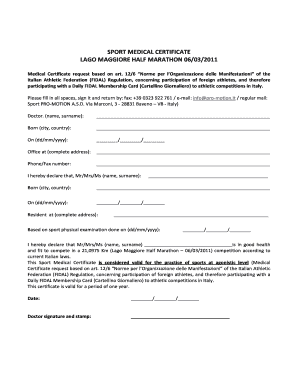
Fitness Certificate for Sports Form


What is the fitness certificate for sports?
The fitness certificate for sports, often referred to as a medical certificate fit to play sports, is an official document that verifies an individual's physical capability to participate in sports activities. This certificate is typically issued by a licensed medical professional after a thorough examination. It confirms that the individual does not have any medical conditions that could pose a risk during physical exertion. The document is essential for athletes, students, and recreational participants, ensuring safety and compliance with sports regulations.
How to obtain the fitness certificate for sports
Obtaining a fitness certificate for sports involves a few straightforward steps. First, schedule an appointment with a licensed healthcare provider, such as a physician or sports doctor. During the appointment, the healthcare provider will conduct a physical examination, which may include assessments of your heart rate, blood pressure, and overall physical condition. After the examination, if you are deemed fit, the provider will issue the certificate. It is important to ensure that the certificate includes specific details, such as your name, date of examination, and the provider's signature and contact information.
Steps to complete the fitness certificate for sports
Completing the fitness certificate for sports involves several key steps. Start by gathering necessary personal information, including your medical history and any previous injuries. Next, visit a healthcare provider for a physical examination. During the exam, be prepared to answer questions about your health and any physical activities you engage in. After the examination, ensure that the provider fills out the certificate accurately, including all required details. Finally, review the document for completeness before submitting it to the relevant sports authority or organization.
Legal use of the fitness certificate for sports
The legal use of the fitness certificate for sports is crucial for ensuring compliance with sports regulations. This document serves as proof that an individual has been evaluated by a qualified healthcare professional and is fit to participate in sports activities. In many cases, sports organizations require this certificate to protect both the athlete and the organization from liability issues. It is essential to understand that the certificate must be current, as many organizations have specific validity periods for medical certificates.
Key elements of the fitness certificate for sports
A comprehensive fitness certificate for sports should include several key elements to ensure its validity. These elements typically consist of:
- Patient Information: Full name, date of birth, and contact information.
- Medical Provider Information: Name, signature, and contact details of the issuing healthcare professional.
- Date of Examination: When the examination took place.
- Statement of Fitness: A clear declaration that the individual is fit to participate in sports.
- Limitations (if any): Any restrictions or considerations regarding the individual's participation in sports activities.
Examples of using the fitness certificate for sports
There are various scenarios in which a fitness certificate for sports may be required. For instance, schools often require students to submit a medical certificate fit to play sports before participating in physical education classes or sports teams. Similarly, amateur and professional athletes may need to present this document before competitions or training camps. Additionally, fitness centers may request a medical fitness certificate for sports to ensure the safety of their members during high-intensity workouts.
Quick guide on how to complete fitness certificate for sports
Prepare Fitness Certificate For Sports effortlessly on any device
Online document management has gained popularity among businesses and individuals. It serves as an ideal environmentally friendly alternative to traditional printed and signed documents, allowing you to access the necessary form and securely store it online. airSlate SignNow provides all the resources you need to create, edit, and electronically sign your documents swiftly without delays. Handle Fitness Certificate For Sports on any device using airSlate SignNow's Android or iOS applications and enhance any document-focused process today.
How to edit and electronically sign Fitness Certificate For Sports effortlessly
- Locate Fitness Certificate For Sports and click Get Form to begin.
- Use the tools we offer to fill out your document.
- Highlight relevant parts of the documents or obscure sensitive information with the tools that airSlate SignNow provides specifically for that purpose.
- Create your electronic signature with the Sign tool, which takes seconds and has the same legal validity as a conventional wet signature.
- Review all the information and click on the Done button to save your changes.
- Choose how you want to share your form: via email, text message (SMS), invitation link, or download it to your computer.
Eliminate concerns about lost or misplaced documents, tedious form searches, or mistakes that necessitate printing new copies. airSlate SignNow manages all your document management needs in just a few clicks from any device of your choice. Edit and electronically sign Fitness Certificate For Sports and ensure effective communication at every stage of your form preparation process with airSlate SignNow.
Create this form in 5 minutes or less
Create this form in 5 minutes!
How to create an eSignature for the fitness certificate for sports
How to create an electronic signature for a PDF online
How to create an electronic signature for a PDF in Google Chrome
How to create an e-signature for signing PDFs in Gmail
How to create an e-signature right from your smartphone
How to create an e-signature for a PDF on iOS
How to create an e-signature for a PDF on Android
People also ask
-
What is a medical certificate for sports PDF and why is it necessary?
A medical certificate for sports PDF is an official document that certifies an individual's fitness to participate in sports activities. It is often required by schools, leagues, and sports organizations to ensure athletes are healthy and not at risk of medical issues during physical activities. Obtaining this certificate helps protect both the participant and the organization.
-
How can I create a medical certificate for sports PDF using airSlate SignNow?
You can create a medical certificate for sports PDF using airSlate SignNow by customizing templates or uploading your own document. Our user-friendly platform allows you to fill in essential details quickly, ensuring you have the necessary information for your certificate. Additionally, you can eSign and share it seamlessly with others.
-
Is there a cost associated with generating a medical certificate for sports PDF?
AirSlate SignNow offers a cost-effective solution for generating a medical certificate for sports PDF. We have various pricing plans that cater to both individual users and businesses, providing access to our tools for document management and eSigning. You can choose a plan that fits your needs and budget.
-
What features does airSlate SignNow offer for medical certificates for sports PDFs?
AirSlate SignNow provides features such as customizable templates, electronic signatures, and document sharing for medical certificates for sports PDFs. You can easily add fields for necessary information, ensuring completeness and accuracy while streamlining the signing process with our integration capabilities.
-
Can I integrate airSlate SignNow with other applications for managing medical certificates for sports PDFs?
Yes, airSlate SignNow supports integrations with various applications, allowing you to manage medical certificates for sports PDFs effectively. Whether you need to link with healthcare systems, management software, or communication tools, our integration capabilities can enhance your workflow and efficiency.
-
How does airSlate SignNow ensure the security of my medical certificates for sports PDFs?
AirSlate SignNow takes security seriously and utilizes advanced encryption technology to protect your medical certificates for sports PDFs. Additionally, our platform complies with industry standards and regulations, ensuring that your sensitive information remains safe and secure during the signing process.
-
Can I share my medical certificate for sports PDF with others easily?
Absolutely! With airSlate SignNow, sharing your medical certificate for sports PDF is straightforward. You can send the document directly via email or generate a shareable link, allowing others to review and access it efficiently while maintaining control over document permissions.
Get more for Fitness Certificate For Sports
- Television production handbook 12th edition pdf form
- Es 935 form 159278
- Sample motion to withdraw guilty plea form
- Bills payment slip form
- Baseline survey for sagy sagy baseline survey saanjhi gov form
- Nmc1 non material change planning application form planningni gov
- Troy wh booklet lck 25 form
- Outdoor advertising agreement template form
Find out other Fitness Certificate For Sports
- How Can I Sign Alabama Charity Form
- How Can I Sign Idaho Charity Presentation
- How Do I Sign Nebraska Charity Form
- Help Me With Sign Nevada Charity PDF
- How To Sign North Carolina Charity PPT
- Help Me With Sign Ohio Charity Document
- How To Sign Alabama Construction PDF
- How To Sign Connecticut Construction Document
- How To Sign Iowa Construction Presentation
- How To Sign Arkansas Doctors Document
- How Do I Sign Florida Doctors Word
- Can I Sign Florida Doctors Word
- How Can I Sign Illinois Doctors PPT
- How To Sign Texas Doctors PDF
- Help Me With Sign Arizona Education PDF
- How To Sign Georgia Education Form
- How To Sign Iowa Education PDF
- Help Me With Sign Michigan Education Document
- How Can I Sign Michigan Education Document
- How Do I Sign South Carolina Education Form