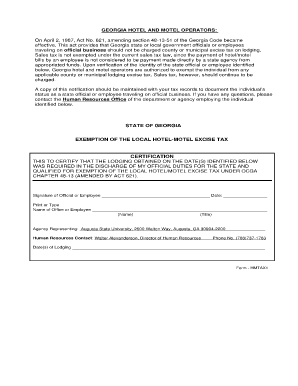
Florida Lodging Tax Exemption Form Government Travelers PDF


What is the Florida Lodging Tax Exemption Form for Federal Employees?
The Florida lodging tax exemption form for federal employees is a document that allows eligible government personnel to claim an exemption from paying hotel occupancy taxes while traveling for official business. This form is essential for federal employees who need to stay in hotels during their work-related travels within Florida. By completing this form, government travelers can avoid unnecessary expenses associated with lodging taxes, ensuring that their travel budgets are utilized more effectively.
How to Use the Florida Lodging Tax Exemption Form for Federal Employees
To use the Florida lodging tax exemption form, federal employees must first ensure they meet the eligibility criteria set forth by the state. Once eligibility is confirmed, they can obtain the form, typically available in a PDF format. After filling out the required information, including details about the travel and the hotel stay, the form must be presented to the hotel at the time of check-in. It is crucial to ensure that the form is completed accurately to prevent any issues with tax exemptions.
Steps to Complete the Florida Lodging Tax Exemption Form for Federal Employees
Completing the Florida lodging tax exemption form involves several key steps:
- Download the form from a reliable source, ensuring it is the most current version.
- Fill in personal details, including the name, agency, and contact information.
- Provide information about the travel, including the purpose and dates of the trip.
- List the hotel name and address where the stay will occur.
- Sign and date the form to certify its accuracy.
After completing these steps, present the form to the hotel staff upon arrival.
Key Elements of the Florida Lodging Tax Exemption Form for Federal Employees
The key elements of the Florida lodging tax exemption form include:
- Traveler Information: Name, agency, and contact details.
- Travel Purpose: A brief description of the official business being conducted.
- Hotel Details: Name and address of the hotel where lodging will occur.
- Signature: The traveler’s signature to validate the form.
Each of these elements is crucial for ensuring the form is accepted by hotel management and that the tax exemption is honored.
Legal Use of the Florida Lodging Tax Exemption Form for Federal Employees
The legal use of the Florida lodging tax exemption form is governed by state laws regarding tax exemptions for government employees. This form must be used solely for legitimate business travel, and misuse can result in penalties. Hotels are required to accept the form when presented by eligible federal employees, provided it is filled out correctly. Understanding the legal implications of this form is essential for compliance and to avoid potential legal issues.
Eligibility Criteria for the Florida Lodging Tax Exemption Form for Federal Employees
To be eligible for the Florida lodging tax exemption, federal employees must meet specific criteria. They must be traveling for official government business and possess a valid government-issued identification. Additionally, the travel must be documented, and the exemption form must be completed accurately. It is important for travelers to familiarize themselves with these criteria to ensure they qualify for the tax exemption.
Quick guide on how to complete florida lodging tax exemption form government travelers pdf
Complete Florida Lodging Tax Exemption Form Government Travelers Pdf effortlessly on any device
Digital document management has become increasingly popular among businesses and individuals. It offers an ideal eco-friendly substitute for conventional printed and signed documents, as you can access the necessary forms and securely store them online. airSlate SignNow equips you with all the tools required to create, modify, and electronically sign your documents quickly and without any delays. Handle Florida Lodging Tax Exemption Form Government Travelers Pdf on any device using airSlate SignNow's Android or iOS applications and simplify any document-related process today.
The easiest method to modify and electronically sign Florida Lodging Tax Exemption Form Government Travelers Pdf without effort
- Obtain Florida Lodging Tax Exemption Form Government Travelers Pdf and click on Get Form to initiate.
- Utilize the tools we provide to fill out your document.
- Mark important sections of your documents or obscure sensitive information with tools specifically offered by airSlate SignNow for that purpose.
- Create your signature using the Sign tool, which takes mere seconds and holds the same legal value as a traditional handwritten signature.
- Review all the details and click on the Done button to save your changes.
- Choose your preferred method for sharing your form, by email, text message (SMS), invite link, or download it to your computer.
Say goodbye to lost or misplaced files, tedious form navigation, or errors that necessitate printing new document copies. airSlate SignNow fulfills your document management requirements in just a few clicks from any device you prefer. Edit and electronically sign Florida Lodging Tax Exemption Form Government Travelers Pdf to guarantee excellent communication at every stage of the form preparation process with airSlate SignNow.
Create this form in 5 minutes or less
Create this form in 5 minutes!
How to create an eSignature for the florida lodging tax exemption form government travelers pdf
How to create an electronic signature for a PDF online
How to create an electronic signature for a PDF in Google Chrome
How to create an e-signature for signing PDFs in Gmail
How to create an e-signature right from your smartphone
How to create an e-signature for a PDF on iOS
How to create an e-signature for a PDF on Android
People also ask
-
What is a lodging tax exemption form for government travelers?
A lodging tax exemption form for government travelers is a document that allows eligible government employees to avoid paying lodging taxes while traveling on official business. This form is essential for ensuring compliance with taxation laws and can signNowly reduce overall travel expenses for government trips.
-
How do I access the lodging tax exemption form government travelers PDF?
You can easily access the lodging tax exemption form for government travelers PDF through our airSlate SignNow platform. Our service provides an efficient and user-friendly way to download and print the form, ensuring you have everything you need to make tax-exempt lodging easier.
-
Are there any fees associated with using the lodging tax exemption form government travelers PDF?
There are no additional fees specifically associated with the lodging tax exemption form for government travelers PDF on our platform. AirSlate SignNow offers a cost-effective solution for all your document management needs, ensuring you can obtain the necessary forms without any hidden costs.
-
Can I eSign the lodging tax exemption form government travelers PDF directly?
Yes, you can eSign the lodging tax exemption form for government travelers PDF directly through the airSlate SignNow platform. This feature simplifies the approval process and allows for quick submissions, ensuring you can handle your travel documentation efficiently and with minimal hassle.
-
What features does airSlate SignNow offer for lodging tax exemption forms?
AirSlate SignNow provides several features for managing lodging tax exemption forms, including customizable templates, eSignature capabilities, and collaboration tools. These features help streamline the process, making it easy for government travelers to complete and submit their necessary documentation quickly.
-
Is the lodging tax exemption form government travelers PDF compatible with other systems?
Yes, the lodging tax exemption form for government travelers PDF can be easily integrated with various systems. AirSlate SignNow supports seamless integration with other document management and workflow solutions to help you maintain an organized travel expense process.
-
How does using the lodging tax exemption form benefit government travelers?
Utilizing the lodging tax exemption form for government travelers allows them to save money on travel expenses by avoiding unnecessary taxes. It also helps ensure compliance with government regulations, providing peace of mind while traveling for work.
Get more for Florida Lodging Tax Exemption Form Government Travelers Pdf
Find out other Florida Lodging Tax Exemption Form Government Travelers Pdf
- How To Integrate Sign in Banking
- How To Use Sign in Banking
- Help Me With Use Sign in Banking
- Can I Use Sign in Banking
- How Do I Install Sign in Banking
- How To Add Sign in Banking
- How Do I Add Sign in Banking
- How Can I Add Sign in Banking
- Can I Add Sign in Banking
- Help Me With Set Up Sign in Government
- How To Integrate eSign in Banking
- How To Use eSign in Banking
- How To Install eSign in Banking
- How To Add eSign in Banking
- How To Set Up eSign in Banking
- How To Save eSign in Banking
- How To Implement eSign in Banking
- How To Set Up eSign in Construction
- How To Integrate eSign in Doctors
- How To Use eSign in Doctors