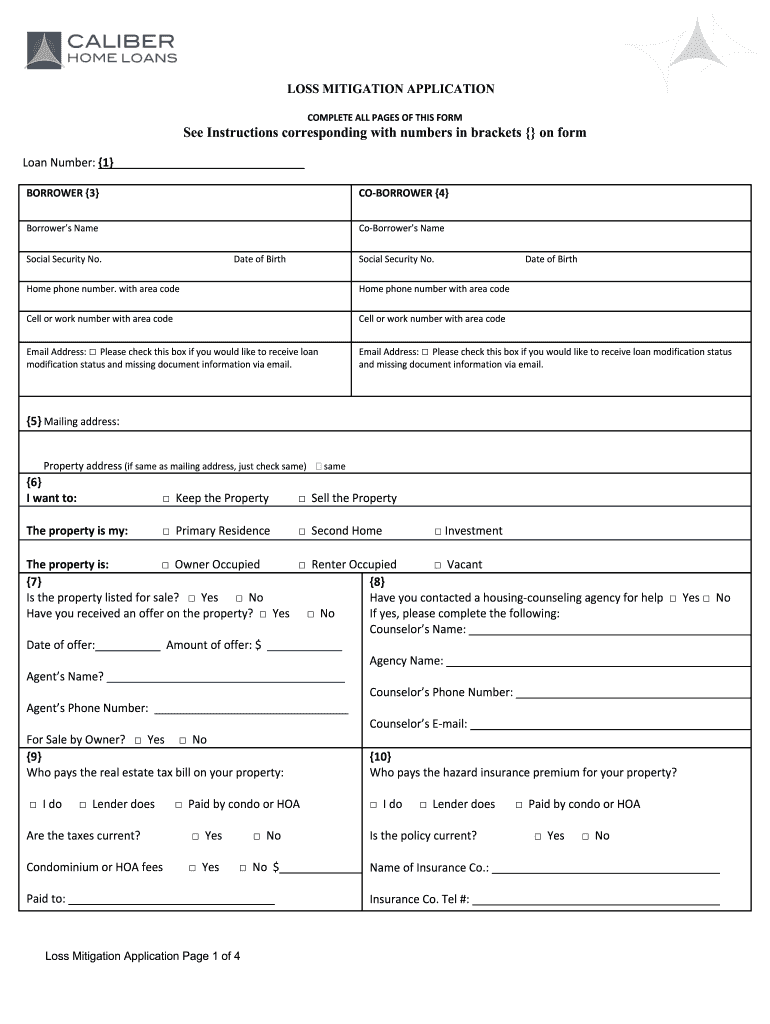
Hilton Grand Vacations Loss Mitigation Application 2012


Understanding the Hilton Grand Vacations Loss Mitigation Application
The Hilton Grand Vacations Loss Mitigation Application is a crucial document designed to assist individuals facing financial difficulties related to their vacation ownership. This application allows owners to request various options to mitigate potential losses, ensuring they can maintain their ownership while addressing their financial challenges. Understanding the purpose and functionality of this application is essential for those navigating the complexities of loss mitigation.
Steps to Complete the Hilton Grand Vacations Loss Mitigation Application
Completing the Hilton Grand Vacations Loss Mitigation Application involves several clear steps:
- Gather necessary documentation, including financial statements and any relevant correspondence.
- Fill out the application form, ensuring all required fields are completed accurately.
- Provide detailed information regarding your financial situation, including income, expenses, and any hardships faced.
- Review the completed application for accuracy before submission.
- Submit the application through the preferred method, whether online, by mail, or in person.
Key Elements of the Hilton Grand Vacations Loss Mitigation Application
Several key elements must be included in the Hilton Grand Vacations Loss Mitigation Application to ensure it is processed effectively:
- Personal Information: Include full name, contact details, and ownership information.
- Financial Details: Provide a comprehensive overview of your financial situation, including income sources and monthly expenses.
- Reason for Request: Clearly state the reasons for seeking loss mitigation, such as job loss or medical expenses.
- Supporting Documentation: Attach any necessary documents that support your claims, such as pay stubs or medical bills.
Legal Use of the Hilton Grand Vacations Loss Mitigation Application
The legal use of the Hilton Grand Vacations Loss Mitigation Application is governed by various regulations that ensure compliance with federal and state laws. It is essential to understand that submitting this application does not guarantee approval but rather initiates a review process. Owners must provide truthful and complete information, as any discrepancies could lead to legal consequences or denial of the application.
Required Documents for the Hilton Grand Vacations Loss Mitigation Application
When submitting the Hilton Grand Vacations Loss Mitigation Application, several documents are typically required to support your request:
- Proof of income, such as recent pay stubs or tax returns.
- Documentation of expenses, including utility bills and loan statements.
- A letter explaining your financial hardship and the reasons for requesting loss mitigation.
- Any correspondence related to your ownership or financial situation.
Form Submission Methods for the Hilton Grand Vacations Loss Mitigation Application
The Hilton Grand Vacations Loss Mitigation Application can be submitted through various methods to accommodate different preferences:
- Online: Many owners prefer to submit their applications electronically, which can expedite the review process.
- Mail: For those who prefer traditional methods, applications can be sent via postal mail to the designated address.
- In-Person: Some owners may choose to deliver their application in person at a local Hilton Grand Vacations office.
Quick guide on how to complete loss mitigation application caliber home loans
The simplest method to locate and endorse Hilton Grand Vacations Loss Mitigation Application
Across your entire organization, ineffective workflows related to document approval can take up signNow work hours. Executing documents like Hilton Grand Vacations Loss Mitigation Application is an inherent aspect of operations in every sector, which is why the effectiveness of each contract’s lifecycle signNowly impacts the overall productivity of the organization. With airSlate SignNow, endorsing your Hilton Grand Vacations Loss Mitigation Application can be as straightforward and quick as possible. You'll discover with this platform the latest version of nearly any document. Even better, you can endorse it instantly without the necessity of downloading external software on your device or producing physical copies.
How to obtain and endorse your Hilton Grand Vacations Loss Mitigation Application
- Navigate through our library by category or employ the search bar to locate the document you require.
- Examine the document preview by clicking on Learn more to verify it is the correct one.
- Click Get form to start editing right away.
- Fill in your document and include any essential information using the toolbar.
- Once finished, click the Sign tool to endorse your Hilton Grand Vacations Loss Mitigation Application.
- Choose the signature method that suits you best: Draw, Create initials, or insert an image of your handwritten signature.
- Click Done to finalize editing and proceed to document-sharing options as required.
With airSlate SignNow, you possess everything necessary to manage your documents efficiently. You can search, complete, modify, and even dispatch your Hilton Grand Vacations Loss Mitigation Application all within a single tab effortlessly. Enhance your workflows by utilizing a unified, intelligent eSignature solution.
Create this form in 5 minutes or less
Find and fill out the correct loss mitigation application caliber home loans
FAQs
-
How do I fill out the application form for an educational loan online?
Depending on which country you are in and what kind of lender you are going for. There are bank loans and licensed money lenders. If you are taking a large amount, banks are recommended. If you are working, need a small amount for your tuition and in need of it fast, you can try a licensed moneylender.
-
When I fill out a loan application form at a bank, how does the bank know if I am lying about my total assets and liabilities?
Your credit report has more than the score, because part of what makes up you score is the amount of liabilities and how they are handled. Liabilities that will show areCar payments and balanceCredit cardsDepartment store cardsStudent loansChild support/alimony Judgements And many more.For assetsBank statementsBrokerage accounts401k statements etc.If an applicant is sufficiently strong (20% down-payment and a few months mortgage payments reserved) then all assets are usually not verified.But as a mortgage broker I've even used a car and boat title to boost an otherwise shaky application.
-
How do I fill out an application form to open a bank account?
I want to believe that most banks nowadays have made the process of opening bank account, which used to be cumbersome, less cumbersome. All you need to do is to approach the bank, collect the form, and fill. However if you have any difficulty in filling it, you can always call on one of the banks rep to help you out.
-
How many application forms does a person need to fill out in his/her lifetime?
As many as you want to !
Create this form in 5 minutes!
How to create an eSignature for the loss mitigation application caliber home loans
How to create an electronic signature for your Loss Mitigation Application Caliber Home Loans online
How to generate an eSignature for your Loss Mitigation Application Caliber Home Loans in Google Chrome
How to create an electronic signature for signing the Loss Mitigation Application Caliber Home Loans in Gmail
How to generate an eSignature for the Loss Mitigation Application Caliber Home Loans from your smart phone
How to generate an eSignature for the Loss Mitigation Application Caliber Home Loans on iOS
How to make an eSignature for the Loss Mitigation Application Caliber Home Loans on Android OS
People also ask
-
What is my hgv com loss mitigation and how can it benefit my business?
My hgv com loss mitigation is a service designed to help businesses minimize financial losses through effective document handling and risk assessment. By utilizing airSlate SignNow, you can manage critical documents efficiently, ensuring compliance and safeguarding your company's finances. This streamlined approach enhances your decision-making process and ultimately protects your bottom line.
-
How does airSlate SignNow assist with my hgv com loss mitigation?
AirSlate SignNow provides an intuitive platform for eSigning and managing essential documents related to my hgv com loss mitigation. This tool enables quick approvals and reduces turnaround times, allowing you to address potential losses rapidly. The easy-to-use interface ensures that all team members can access and utilize the features effectively.
-
What are the pricing options for airSlate SignNow focused on my hgv com loss mitigation?
AirSlate SignNow offers competitive pricing plans tailored to support my hgv com loss mitigation needs. Whether you're a small business or a large enterprise, there are flexible options to suit your budget. With tiered pricing, you can select a plan that provides the right features for your organization without overspending.
-
What features does airSlate SignNow provide for my hgv com loss mitigation?
Key features of airSlate SignNow for my hgv com loss mitigation include customizable templates, automated workflows, and secure cloud storage. These functionalities help streamline your document management process, minimize risk, and ensure that all necessary documentation is in order. Additionally, the platform is equipped with robust security measures to protect sensitive information.
-
Is airSlate SignNow suitable for businesses of all sizes regarding my hgv com loss mitigation?
Yes, airSlate SignNow is designed to cater to businesses of all sizes looking to enhance their my hgv com loss mitigation strategies. The platform’s scalability ensures that both small firms and large enterprises can benefit from its features. This allows businesses to adapt and grow their document management practices as their operational needs change.
-
How does the integration process work with airSlate SignNow for my hgv com loss mitigation?
Integrating airSlate SignNow with existing systems for my hgv com loss mitigation is straightforward and user-friendly. The platform supports various integrations with popular CRM and productivity tools, allowing for seamless document flow. This enhances your workflow efficiency and ensures that all your business documents are managed in one centralized location.
-
What are the key benefits of using airSlate SignNow for my hgv com loss mitigation?
The key benefits of using airSlate SignNow for my hgv com loss mitigation include improved efficiency, enhanced reliability, and increased cost savings. By streamlining the document signing process, your business can reduce operational delays and maintain compliance with legal standards. This translates into faster resolutions and a stronger financial position for your company.
Get more for Hilton Grand Vacations Loss Mitigation Application
- Westpac loan application form pdf
- Bsp kundu account application form
- 9 3 study guide and intervention arcs and chords form
- Application for vehicle to be released from impoundment immobilisation due to hardship form
- Florida blue 1095 a form
- Absence excuse note form
- Publication 5417 sp rev 4 basic security plan considerations for tax professionals spanish version form
- Custody amp visitationsuperior court of california form
Find out other Hilton Grand Vacations Loss Mitigation Application
- eSignature Kentucky Child Custody Agreement Template Free
- eSignature Wyoming Child Custody Agreement Template Free
- eSign Florida Mortgage Quote Request Online
- eSign Mississippi Mortgage Quote Request Online
- How To eSign Colorado Freelance Contract
- eSign Ohio Mortgage Quote Request Mobile
- eSign Utah Mortgage Quote Request Online
- eSign Wisconsin Mortgage Quote Request Online
- eSign Hawaii Temporary Employment Contract Template Later
- eSign Georgia Recruitment Proposal Template Free
- Can I eSign Virginia Recruitment Proposal Template
- How To eSign Texas Temporary Employment Contract Template
- eSign Virginia Temporary Employment Contract Template Online
- eSign North Dakota Email Cover Letter Template Online
- eSign Alabama Independent Contractor Agreement Template Fast
- eSign New York Termination Letter Template Safe
- How To eSign West Virginia Termination Letter Template
- How To eSign Pennsylvania Independent Contractor Agreement Template
- eSignature Arkansas Affidavit of Heirship Secure
- How Can I eSign Alaska Emergency Contact Form