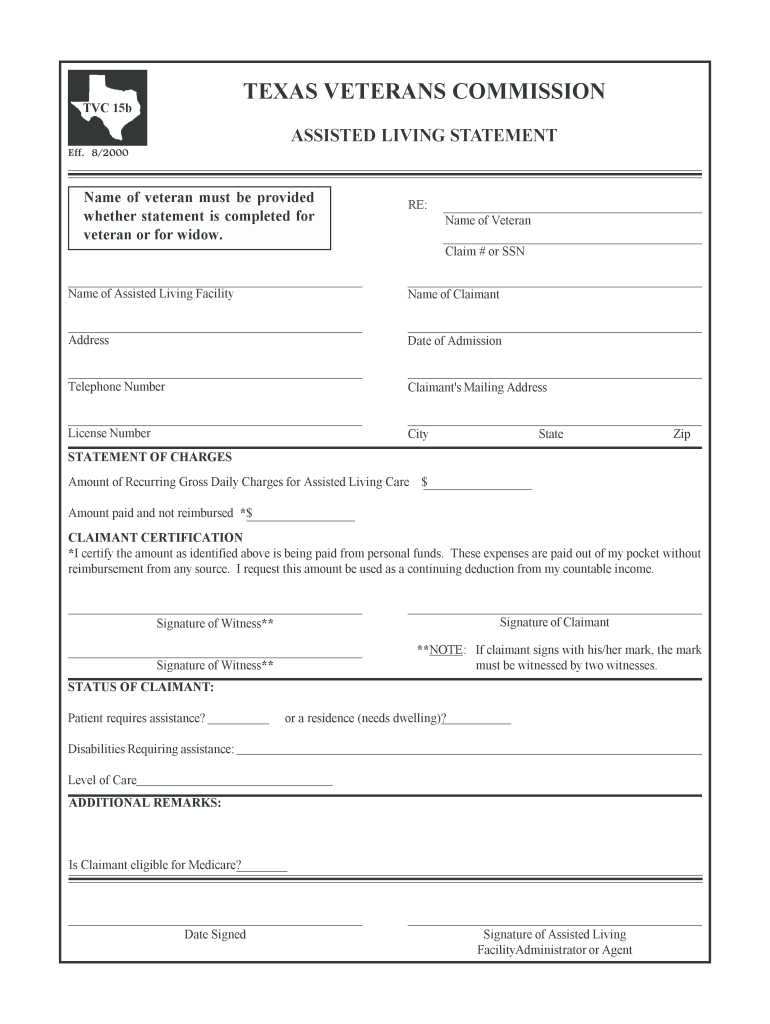
Texas Veterans Commission Nursing Home Statement Form


What is the Texas Veterans Commission Nursing Home Statement Form
The Texas Veterans Commission Nursing Home Statement Form is a crucial document for veterans seeking admission to state veterans' nursing homes in Texas. This form collects essential information regarding the applicant's military service, health status, and financial situation. It serves as a basis for evaluating eligibility for nursing home care and ensuring that veterans receive the benefits they deserve. The form is designed to be straightforward, allowing veterans and their families to provide necessary details efficiently.
How to use the Texas Veterans Commission Nursing Home Statement Form
Using the Texas Veterans Commission Nursing Home Statement Form involves several steps to ensure all required information is accurately provided. Start by downloading the form from the Texas Veterans Commission's official website or obtaining a physical copy from a local office. Carefully read the instructions included with the form to understand the information needed. Fill out the form completely, ensuring that all sections are addressed. After completing the form, review it for accuracy before submitting it to the appropriate nursing home or the Texas Veterans Commission for processing.
Steps to complete the Texas Veterans Commission Nursing Home Statement Form
Completing the Texas Veterans Commission Nursing Home Statement Form requires careful attention to detail. Follow these steps for a successful submission:
- Obtain the form from the Texas Veterans Commission website or a local office.
- Read the instructions thoroughly to understand the requirements.
- Gather necessary documents, such as military discharge papers and financial information.
- Fill out the form, ensuring all fields are completed accurately.
- Double-check for any errors or missing information.
- Submit the completed form to the designated nursing home or the Texas Veterans Commission.
Legal use of the Texas Veterans Commission Nursing Home Statement Form
The Texas Veterans Commission Nursing Home Statement Form is legally binding when completed and submitted according to the guidelines set forth by the Texas Veterans Commission. It must be signed by the applicant or their authorized representative. The information provided in this form is subject to verification, and any discrepancies may impact eligibility for nursing home admission. Compliance with all legal requirements ensures that veterans receive the appropriate care and benefits.
Key elements of the Texas Veterans Commission Nursing Home Statement Form
Several key elements must be included in the Texas Veterans Commission Nursing Home Statement Form to ensure its effectiveness and completeness:
- Personal Information: Full name, date of birth, and contact details.
- Military Service Details: Branch of service, dates of service, and discharge status.
- Health Information: Current medical conditions and care needs.
- Financial Information: Income, assets, and any other relevant financial details.
- Signature: Required signature of the applicant or authorized representative.
Who Issues the Form
The Texas Veterans Commission is the official body responsible for issuing the Texas Veterans Commission Nursing Home Statement Form. This organization provides services and support to veterans and their families throughout Texas, ensuring they have access to the benefits and resources available to them. The Commission oversees the nursing homes and the admission process, making the form a vital part of the application for care.
Quick guide on how to complete texas veterans commission nursing home statement form
Effortlessly Prepare Texas Veterans Commission Nursing Home Statement Form on Any Device
The management of online documents has gained popularity among businesses and individuals alike. It offers an ideal environmentally friendly alternative to conventional printed and signed documents, allowing you to easily locate the right form and securely save it online. airSlate SignNow equips you with all the necessary tools to create, modify, and electronically sign your documents quickly without any holdups. Manage Texas Veterans Commission Nursing Home Statement Form on any platform using the airSlate SignNow Android or iOS applications and enhance any document-related process today.
Effortlessly Edit and Electronically Sign Texas Veterans Commission Nursing Home Statement Form
- Locate Texas Veterans Commission Nursing Home Statement Form and click on Get Form to begin.
- Utilize the tools we offer to complete your document.
- Highlight pertinent sections of the documents or obscure sensitive information with the tools that airSlate SignNow provides specifically for that purpose.
- Generate your signature using the Sign feature, which takes mere seconds and carries the same legal validity as a traditional handwritten signature.
- Verify the details and click on the Done button to save your modifications.
- Choose your preferred method to send your form, whether by email, SMS, invite link, or download it to your computer.
Say goodbye to lost or misplaced documents, tedious form searches, or mistakes that necessitate printing new copies. airSlate SignNow meets your document management needs in just a few clicks from any device you select. Alter and electronically sign Texas Veterans Commission Nursing Home Statement Form while ensuring effective communication at every stage of your document preparation with airSlate SignNow.
Create this form in 5 minutes or less
Create this form in 5 minutes!
How to create an eSignature for the texas veterans commission nursing home statement form
How to create an electronic signature for a PDF online
How to create an electronic signature for a PDF in Google Chrome
How to create an e-signature for signing PDFs in Gmail
How to create an e-signature right from your smartphone
How to create an e-signature for a PDF on iOS
How to create an e-signature for a PDF on Android
People also ask
-
What benefits does Texas offer veterans?
Summary of Texas Military and Veterans Benefits: Texas offers special benefits for Service members, Veterans and their Families including property tax exemptions, state retirement benefits, Veterans Land Board loan programs, Texas National Guard Tuition Scholarship Program, Veteran's employment preference, vehicle ...
-
What benefits do veterans get in Texas?
Texas offers many special benefits for its military service members and veterans including Property Tax Exemptions, State Retirement Benefits, Veterans Home Improvement Loan Program, Texas National Guard Tuition Scholarship Program, Veterans Employment Preference, Vehicle License Plates, Transfer of Occupational ...
-
Does the Texas Veterans Commission charge a fee?
How much does the Texas Veterans Commission charge for their services, or what are their fees? Nothing. The Texas Veterans Commission (TVC) was established in 1927 with the mission of advocating for the Veterans, families, and survivors of Texas Veterans.
-
When was the Texas Veterans Commission established?
The Texas Veterans Commission is the state department of veteran affairs. The Agency was created in 1927 as the State Service Office to assist veterans of the Indian wars, Spanish-American War and World War I.
-
Do veterans get free car registration in Texas?
License plates and registration for vehicles owned and driven by disabled veterans. A person entitled to veteran specialty license plates may register, for the person's own use, one vehicle without payment of any fee paid for or at the time of registration except the fee for the license plates.
-
Do veterans get free tolls in Texas?
State law allows a Texas toll road entity to offer discounted or free tolls to Congressional Medal of Honor, Legion of Valor and Purple Heart recipients, as well as disabled veterans who qualify and meet the requirements for specialty license plates.
-
Do veterans in Texas pay property taxes?
The disabled veteran must be a Texas resident and must choose one property to receive the exemption. In Texas, veterans with a disability rating of: 100% are exempt from all property taxes. 70 to 100% receive a $12,000 property tax exemption.
-
What is the mission of the Texas Veterans Commission?
The Texas Veterans Commission's mission is to advocate for and provide superior service that will signNowly improve the quality of life for all Texas veterans, their families, and survivors.
Get more for Texas Veterans Commission Nursing Home Statement Form
Find out other Texas Veterans Commission Nursing Home Statement Form
- eSignature Virginia Car Dealer Cease And Desist Letter Online
- eSignature Virginia Car Dealer Lease Termination Letter Easy
- eSignature Alabama Construction NDA Easy
- How To eSignature Wisconsin Car Dealer Quitclaim Deed
- eSignature California Construction Contract Secure
- eSignature Tennessee Business Operations Moving Checklist Easy
- eSignature Georgia Construction Residential Lease Agreement Easy
- eSignature Kentucky Construction Letter Of Intent Free
- eSignature Kentucky Construction Cease And Desist Letter Easy
- eSignature Business Operations Document Washington Now
- How To eSignature Maine Construction Confidentiality Agreement
- eSignature Maine Construction Quitclaim Deed Secure
- eSignature Louisiana Construction Affidavit Of Heirship Simple
- eSignature Minnesota Construction Last Will And Testament Online
- eSignature Minnesota Construction Last Will And Testament Easy
- How Do I eSignature Montana Construction Claim
- eSignature Construction PPT New Jersey Later
- How Do I eSignature North Carolina Construction LLC Operating Agreement
- eSignature Arkansas Doctors LLC Operating Agreement Later
- eSignature Tennessee Construction Contract Safe