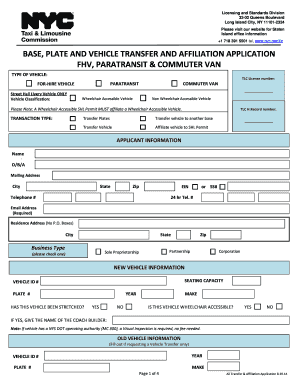
Tlc Base Transfer Form


What is the TLC Base Transfer?
The TLC Base Transfer refers to the process of transferring the ownership of TLC (Taxi and Limousine Commission) plates from one individual or entity to another. This is a necessary procedure for those who wish to sell or lease their TLC plates, ensuring that the new owner is legally recognized by the TLC. The transfer process involves specific documentation and adherence to TLC regulations to maintain compliance and ensure a smooth transition of ownership.
Steps to Complete the TLC Base Transfer
Completing a TLC Base Transfer involves several key steps:
- Gather Required Documents: Ensure you have all necessary paperwork, including the TLC plate transfer form, proof of ownership, and identification.
- Fill Out the TLC Plate Transfer Form: Accurately complete the form with the required details, including both the seller's and buyer's information.
- Submit the Form: Depending on your preference, you can submit the completed form electronically or in person at a designated TLC office.
- Pay Applicable Fees: Be prepared to pay any fees associated with the transfer, which may vary based on the type of transfer.
- Receive Confirmation: After processing, you will receive confirmation of the transfer, which may include updated documentation reflecting the new ownership.
Legal Use of the TLC Base Transfer
The legal use of the TLC Base Transfer is crucial for ensuring that the transfer of ownership is recognized by the authorities. This process must comply with TLC regulations and state laws. Proper execution of the transfer protects both the seller and the buyer, preventing potential legal issues that may arise from unauthorized use of the plates. It is essential to follow all outlined procedures to ensure that the transfer is valid and binding.
Required Documents for TLC Plate Transfer
To successfully transfer TLC plates, you will need to prepare and submit several required documents:
- TLC Plate Transfer Form: This form must be completed with accurate details.
- Proof of Ownership: Documentation that verifies your ownership of the TLC plates.
- Identification: Valid identification for both the seller and the buyer, such as a driver's license or state ID.
- Payment Receipt: Proof of payment for any applicable transfer fees.
State-Specific Rules for the TLC Base Transfer
Each state may have specific rules and regulations governing the TLC Base Transfer. It is important to familiarize yourself with these local requirements to ensure compliance. This may include additional documentation, specific fees, or unique procedures that must be followed. Checking with your local TLC office or website can provide the most accurate and up-to-date information.
How to Obtain the TLC Base Transfer
Obtaining the TLC Base Transfer involves accessing the necessary forms and information from the TLC. You can typically find the TLC plate transfer form on the official TLC website or at their offices. Ensure you have all required documents ready before starting the transfer process. If needed, consult with a TLC representative for guidance on completing the transfer correctly.
Quick guide on how to complete tlc base transfer
Complete Tlc Base Transfer effortlessly on any device
Online document management has gained traction among corporations and individuals. It offers an excellent eco-friendly alternative to traditional printed and signed documents, allowing you to locate the necessary form and securely store it online. airSlate SignNow equips you with all the tools required to create, modify, and electronically sign your documents promptly without delays. Manage Tlc Base Transfer on any device with airSlate SignNow's Android or iOS applications and enhance any document-focused procedure today.
The easiest way to modify and eSign Tlc Base Transfer without exertion
- Find Tlc Base Transfer and click Get Form to begin.
- Employ the tools we offer to finalize your document.
- Emphasize pertinent sections of your documents or obscure sensitive information with tools specifically provided by airSlate SignNow for that purpose.
- Generate your signature using the Sign tool, which takes mere seconds and holds the same legal validity as a traditional wet ink signature.
- Review all the details and click on the Done button to save your modifications.
- Choose how you wish to share your form, via email, text message (SMS), or invite link, or download it to your computer.
Eliminate concerns about lost or mislaid files, tedious document searches, or mistakes that necessitate printing new copies. airSlate SignNow addresses all your document management needs in just a few clicks from any preferred device. Modify and eSign Tlc Base Transfer and ensure exceptional communication at every stage of the document preparation process with airSlate SignNow.
Create this form in 5 minutes or less
Create this form in 5 minutes!
How to create an eSignature for the tlc base transfer
How to create an electronic signature for a PDF online
How to create an electronic signature for a PDF in Google Chrome
How to create an e-signature for signing PDFs in Gmail
How to create an e-signature right from your smartphone
How to create an e-signature for a PDF on iOS
How to create an e-signature for a PDF on Android
People also ask
-
Can you transfer TLC plates to another person?
Yes, you can transfer TLC plates to another person, but specific regulations must be followed. It is essential to complete the required paperwork and ensure the new owner meets the eligibility criteria set by the TLC. Make sure to contact the relevant authority for the necessary steps.
-
What documents are needed to transfer TLC plates?
To transfer TLC plates, you will typically need to provide the existing title, proof of insurance, and identification of the new owner. Additionally, forms specific to the TLC must be filled out accurately to ensure the transfer is processed smoothly. Always verify with the TLC for any additional requirements.
-
Is there a fee for transferring TLC plates?
Yes, there is usually a fee involved in transferring TLC plates. The exact cost can vary based on the type of vehicle and local regulations. It's advisable to check the latest fee schedule provided by the TLC to avoid any surprises during the transfer process.
-
How long does the TLC plate transfer process take?
The transfer process for TLC plates can take several days to a couple of weeks depending on how quickly the paperwork is submitted and processed. Ensuring you have all necessary documents ready can help expedite this time frame. Always confirm with the TLC for specific processing times.
-
Are there any restrictions when transferring TLC plates?
Yes, there may be restrictions when transferring TLC plates, such as the new owner needing to have an active TLC license. Additionally, if there are any outstanding fees or disputes, these must be resolved before the transfer can be completed. Always check TLC guidelines to ensure compliance.
-
Can you transfer TLC plates if they are expired?
Transferring expired TLC plates is typically discouraged and may not be possible until they are renewed. The new owner must ensure that the plates are valid to avoid any legal issues. Contact your local TLC office for specific guidance on transferring expired plates.
-
Do I need to notify my insurance company when transferring TLC plates?
Yes, it's crucial to notify your insurance company when transferring TLC plates. This ensures that your insurance policy reflects the new owner, which is necessary for coverage and compliance purposes. Make sure to inform your insurer about the change as soon as possible.
Get more for Tlc Base Transfer
- Affidavit for cancellation of registration ma form
- Ll bean order form
- Mock recall exercise sample form
- Dam questionnaire gls 113 9 16 form
- To petitioner and respondentnotice of exceptiona form
- Imo crew list vistikhetmaar form
- European certificate of succession form
- Solicitud de declaratoria de nacionalidad mexicana por nacimiento dnn 2 form
Find out other Tlc Base Transfer
- Electronic signature Minnesota Legal LLC Operating Agreement Free
- Electronic signature Minnesota Legal LLC Operating Agreement Secure
- Electronic signature Louisiana Life Sciences LLC Operating Agreement Now
- Electronic signature Oregon Non-Profit POA Free
- Electronic signature South Dakota Non-Profit Business Plan Template Now
- Electronic signature South Dakota Non-Profit Lease Agreement Template Online
- Electronic signature Legal Document Missouri Online
- Electronic signature Missouri Legal Claim Online
- Can I Electronic signature Texas Non-Profit Permission Slip
- Electronic signature Missouri Legal Rental Lease Agreement Simple
- Electronic signature Utah Non-Profit Cease And Desist Letter Fast
- Electronic signature Missouri Legal Lease Agreement Template Free
- Electronic signature Non-Profit PDF Vermont Online
- Electronic signature Non-Profit PDF Vermont Computer
- Electronic signature Missouri Legal Medical History Mobile
- Help Me With Electronic signature West Virginia Non-Profit Business Plan Template
- Electronic signature Nebraska Legal Living Will Simple
- Electronic signature Nevada Legal Contract Safe
- How Can I Electronic signature Nevada Legal Operating Agreement
- How Do I Electronic signature New Hampshire Legal LLC Operating Agreement