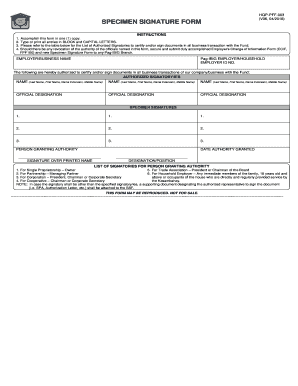
Pag Ibig Specimen Signature Form 2020


What is the Pag Ibig Specimen Signature Form
The Pag Ibig specimen signature form is a crucial document used by members of the Home Development Mutual Fund (HDMF) in the Philippines. This form serves as a means for members to provide their official signatures, which are necessary for various transactions and requests related to their Pag Ibig accounts. It is particularly important for ensuring that all signatures on official documents are consistent and verifiable, thereby preventing fraud and ensuring the integrity of transactions.
How to obtain the Pag Ibig Specimen Signature Form
To obtain the Pag Ibig specimen signature form, individuals can visit the official Pag Ibig Fund website or their nearest Pag Ibig branch. The form is typically available for download in a PDF format, allowing users to print and fill it out. Additionally, members can request a physical copy directly from Pag Ibig offices. It is advisable to ensure that you are using the most current version of the form, as updates may occur periodically.
Steps to complete the Pag Ibig Specimen Signature Form
Completing the Pag Ibig specimen signature form involves several straightforward steps:
- Download and print the form from the Pag Ibig website or obtain a physical copy at a branch.
- Fill in your personal information, including your full name, address, and Pag Ibig membership number.
- Sign the form in the designated area, ensuring that your signature matches the one on your official identification.
- Review the completed form for accuracy and completeness.
- Submit the form to the appropriate Pag Ibig office or via the designated submission method.
Legal use of the Pag Ibig Specimen Signature Form
The Pag Ibig specimen signature form is legally binding when completed correctly. It is essential for verifying the identity of the member and ensuring that all transactions are authorized. The form must be filled out accurately, and the signature must be consistent with other official documents to maintain its validity. Compliance with legal requirements, such as providing accurate personal information, is critical for the form's acceptance in various transactions.
Key elements of the Pag Ibig Specimen Signature Form
Several key elements are essential to the Pag Ibig specimen signature form:
- Personal Information: This includes your name, address, and membership number.
- Signature: Your signature must be provided in the designated area to authenticate the form.
- Date: The date of signing is also required to establish the timeline of the submission.
- Witness Signature: In some cases, a witness may need to sign the form to verify its authenticity.
Examples of using the Pag Ibig Specimen Signature Form
The Pag Ibig specimen signature form is utilized in various scenarios, including:
- Applying for housing loans or other financial assistance through Pag Ibig.
- Updating personal information in the Pag Ibig database.
- Authorizing transactions related to your Pag Ibig account.
- Providing a signature for official documents required by Pag Ibig.
Quick guide on how to complete pag ibig specimen signature form
Complete Pag Ibig Specimen Signature Form effortlessly on any device
Digital document management has gained popularity among businesses and individuals. It offers an ideal environmentally friendly alternative to traditional printed and signed paperwork, allowing you to obtain the necessary form and securely store it online. airSlate SignNow provides you with all the tools required to create, edit, and electronically sign your documents swiftly and without delays. Manage Pag Ibig Specimen Signature Form on any system with airSlate SignNow Android or iOS applications and enhance any document-oriented process today.
How to edit and eSign Pag Ibig Specimen Signature Form with ease
- Obtain Pag Ibig Specimen Signature Form and click Get Form to begin.
- Use the tools we provide to fill out your document.
- Mark important sections of the documents or obscure sensitive data with tools that airSlate SignNow specifically designed for this purpose.
- Generate your signature using the Sign feature, which takes mere seconds and carries the same legal validity as a conventional wet ink signature.
- Review all the details and click on the Done button to save your modifications.
- Select how you would like to submit your form, by email, SMS, or invitation link, or download it to your computer.
Eliminate concerns about lost or misplaced documents, tedious form searches, or errors that necessitate printing new document copies. airSlate SignNow meets your document management needs in just a few clicks from a device of your preference. Edit and eSign Pag Ibig Specimen Signature Form and ensure exceptional communication at any stage of the document preparation process with airSlate SignNow.
Create this form in 5 minutes or less
Find and fill out the correct pag ibig specimen signature form
Create this form in 5 minutes!
How to create an eSignature for the pag ibig specimen signature form
How to create an electronic signature for a PDF online
How to create an electronic signature for a PDF in Google Chrome
How to create an e-signature for signing PDFs in Gmail
How to create an e-signature right from your smartphone
How to create an e-signature for a PDF on iOS
How to create an e-signature for a PDF on Android
People also ask
-
What is the specimen signature form pag ibig 2018 and how is it used?
The specimen signature form pag ibig 2018 is a document that verifies your signature for Pag-IBIG transactions. It serves as a reference for your identity and ensures the accuracy of your signed documents. Using airSlate SignNow, you can easily create, sign, and store this form digitally.
-
How can airSlate SignNow help me with the specimen signature form pag ibig 2018?
airSlate SignNow allows you to efficiently manage your specimen signature form pag ibig 2018 with digital signatures. You can upload the form, sign it online, and share it instantly with stakeholders. This streamlines the process, saving you time and paper.
-
Is there a fee associated with using the specimen signature form pag ibig 2018 on airSlate SignNow?
While airSlate SignNow offers a range of pricing plans, many features can be accessed for free or at a competitive price. The creation and signing of the specimen signature form pag ibig 2018 can typically be done without incurring additional fees, especially for basic usage.
-
What features does airSlate SignNow offer for managing the specimen signature form pag ibig 2018?
airSlate SignNow includes features such as customizable templates, workflow automation, and a secure signing process for the specimen signature form pag ibig 2018. These tools enhance your ability to manage documents effectively and ensure compliance with legal standards.
-
Can I integrate airSlate SignNow with other applications for the specimen signature form pag ibig 2018?
Yes, airSlate SignNow supports numerous integrations with popular applications, allowing you to streamline your workflow involving the specimen signature form pag ibig 2018. This includes CRM systems, cloud storage, and accounting software, making document management easier than ever.
-
How secure is the specimen signature form pag ibig 2018 when using airSlate SignNow?
Security is a top priority with airSlate SignNow. The platform employs advanced encryption and security protocols to protect your specimen signature form pag ibig 2018 and all documents. You can confidently sign and send documents without worrying about data bsignNowes.
-
What are the benefits of using airSlate SignNow for the specimen signature form pag ibig 2018?
Using airSlate SignNow for the specimen signature form pag ibig 2018 offers numerous benefits, including increased efficiency, reduced paper usage, and enhanced collaboration. It allows multiple parties to sign documents quickly, ensuring faster processing of Pag-IBIG transactions.
Get more for Pag Ibig Specimen Signature Form
Find out other Pag Ibig Specimen Signature Form
- How Can I Electronic signature Alabama Finance & Tax Accounting Document
- How To Electronic signature Delaware Government Document
- Help Me With Electronic signature Indiana Education PDF
- How To Electronic signature Connecticut Government Document
- How To Electronic signature Georgia Government PDF
- Can I Electronic signature Iowa Education Form
- How To Electronic signature Idaho Government Presentation
- Help Me With Electronic signature Hawaii Finance & Tax Accounting Document
- How Can I Electronic signature Indiana Government PDF
- How Can I Electronic signature Illinois Finance & Tax Accounting PPT
- How To Electronic signature Maine Government Document
- How To Electronic signature Louisiana Education Presentation
- How Can I Electronic signature Massachusetts Government PDF
- How Do I Electronic signature Montana Government Document
- Help Me With Electronic signature Louisiana Finance & Tax Accounting Word
- How To Electronic signature Pennsylvania Government Document
- Can I Electronic signature Texas Government PPT
- How To Electronic signature Utah Government Document
- How To Electronic signature Washington Government PDF
- How Can I Electronic signature New Mexico Finance & Tax Accounting Word