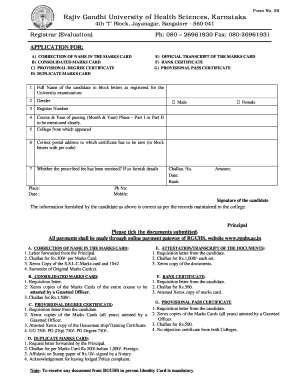
Rguhs Form 39


What is the Rguhs Form 39
The Rguhs Form 39 is an essential document used for various administrative processes within the Rajiv Gandhi University of Health Sciences (RGUHS). It serves as a formal application for obtaining transcripts and certificates related to academic achievements. This form is particularly important for students and alumni seeking to verify their educational credentials for further studies or employment opportunities. Understanding the purpose and significance of this form is crucial for anyone navigating the RGUHS system.
How to use the Rguhs Form 39
Using the Rguhs Form 39 involves several straightforward steps. First, ensure that you have all necessary personal information and academic details ready. This includes your full name, registration number, and course details. Next, access the form through the official RGUHS website or designated online portal. Fill in the required fields accurately, ensuring that all information matches your official records. Once completed, you can submit the form electronically or print it out for physical submission, depending on the method you choose.
Steps to complete the Rguhs Form 39
Completing the Rguhs Form 39 requires attention to detail. Follow these steps for a smooth process:
- Gather necessary personal and academic information.
- Access the Rguhs Form 39 online or obtain a physical copy.
- Fill in all required fields, ensuring accuracy.
- Review the form for any errors or omissions.
- Submit the form electronically or print it for mailing.
By following these steps, you can ensure that your application is processed without unnecessary delays.
Legal use of the Rguhs Form 39
The Rguhs Form 39 holds legal significance as it is often required for official verification of academic credentials. When filled out correctly and submitted through the proper channels, it is considered a legally binding document. To ensure its validity, it is essential to comply with all requirements set forth by RGUHS, including providing accurate information and adhering to submission guidelines. This compliance helps protect the integrity of your application and ensures that it is recognized by educational institutions and employers.
Required Documents
When submitting the Rguhs Form 39, certain documents are typically required to support your application. These may include:
- A copy of your identification (such as a driver's license or passport).
- Your academic records or transcripts.
- Any additional documents specified by RGUHS for particular requests.
Having these documents ready will streamline the application process and help avoid any delays in obtaining your transcript or certificate.
Form Submission Methods (Online / Mail / In-Person)
The Rguhs Form 39 can be submitted through various methods, providing flexibility for applicants. You can choose to submit the form online via the RGUHS portal, which is often the fastest option. Alternatively, you may print the form and send it by mail to the appropriate RGUHS office. In-person submission is also an option, allowing you to hand in your application directly and potentially receive immediate assistance if needed. Each method has its own advantages, so consider your circumstances when choosing how to submit your form.
Quick guide on how to complete rguhs form 39
Complete Rguhs Form 39 effortlessly on any device
Online document management has gained traction among businesses and individuals alike. It offers an ideal eco-friendly substitute for conventional printed and signed paperwork, allowing you to obtain the necessary form and securely save it online. airSlate SignNow equips you with all the tools required to create, modify, and eSign your documents quickly and without delays. Manage Rguhs Form 39 on any device with the airSlate SignNow Android or iOS applications and enhance any document-driven procedure today.
How to modify and eSign Rguhs Form 39 with ease
- Obtain Rguhs Form 39 and then click Get Form to get started.
- Utilize the tools we offer to complete your document.
- Highlight pertinent sections of the documents or redact sensitive information with tools that airSlate SignNow provides specifically for that purpose.
- Create your signature using the Sign feature, which takes just a few seconds and holds the same legal validity as a traditional handwritten signature.
- Review all the information and then click on the Done button to save your updates.
- Select how you wish to share your form, via email, SMS, invite link, or download it to your computer.
Say goodbye to lost or disorganized documents, tedious form searching, or errors that necessitate printing new document copies. airSlate SignNow meets all your document management needs in just a few clicks from your preferred device. Edit and eSign Rguhs Form 39 and ensure outstanding communication at any stage of your form preparation process with airSlate SignNow.
Create this form in 5 minutes or less
Create this form in 5 minutes!
How to create an eSignature for the rguhs form 39
How to create an electronic signature for a PDF online
How to create an electronic signature for a PDF in Google Chrome
How to create an e-signature for signing PDFs in Gmail
How to create an e-signature right from your smartphone
How to create an e-signature for a PDF on iOS
How to create an e-signature for a PDF on Android
People also ask
-
What is rguhs form 39 and how can airSlate SignNow help with it?
RGUHS form 39 is a critical document required by students for various administrative processes. airSlate SignNow simplifies the completion and signing of rguhs form 39 by providing an intuitive platform where you can send, eSign, and store your documents securely, ensuring a smooth and efficient workflow.
-
Is airSlate SignNow suitable for managing rguhs form 39?
Absolutely! airSlate SignNow is designed to facilitate document management, making it an ideal choice for handling rguhs form 39. With features like template creation and easy sharing, users can efficiently manage their forms for timely submissions.
-
What are the pricing options for using airSlate SignNow to process rguhs form 39?
airSlate SignNow offers flexible pricing plans to cater to different user needs when handling rguhs form 39. You can choose from monthly or annual subscriptions, ensuring your budget aligns with the benefits of streamlined document processing.
-
Can airSlate SignNow integrate with other tools for processing rguhs form 39?
Yes, airSlate SignNow can integrate seamlessly with various third-party applications. This allows users to automate workflows and easily manage rguhs form 39 alongside other important documents, enhancing productivity across platforms.
-
What features does airSlate SignNow provide for eSigning rguhs form 39?
airSlate SignNow comes equipped with robust eSigning features, ensuring that your rguhs form 39 is completed securely and efficiently. With fields for signatures, dates, and text, users can customize their documents effortlessly for all signers.
-
Is it easy to track the status of rguhs form 39 in airSlate SignNow?
Tracking the status of rguhs form 39 is straightforward with airSlate SignNow’s user-friendly dashboard. Users can easily monitor the progress of their documents, receive notifications, and ensure that all necessary signatures are obtained promptly.
-
How does airSlate SignNow ensure the security of rguhs form 39?
Security is a top priority at airSlate SignNow. When processing rguhs form 39, your data is protected with advanced encryption and compliance measures to ensure confidentiality and integrity throughout the signing process.
Get more for Rguhs Form 39
- Superhero application form
- Peterboro arms apartments form
- Monthly value added tax declaration 2550m form
- Use this form to correct missed problems on all tests required and any quizzes
- Morehead city building permits form
- Overview of the public employment statistics form
- Civil remedy notice ampquotcrnampquot claims and bad faith law blog form
- Commercial tenancydocument agreement template form
Find out other Rguhs Form 39
- Electronic signature Florida Rental property lease agreement Free
- Can I Electronic signature Mississippi Rental property lease agreement
- Can I Electronic signature New York Residential lease agreement form
- eSignature Pennsylvania Letter Bankruptcy Inquiry Computer
- Electronic signature Virginia Residential lease form Free
- eSignature North Dakota Guarantee Agreement Easy
- Can I Electronic signature Indiana Simple confidentiality agreement
- Can I eSignature Iowa Standstill Agreement
- How To Electronic signature Tennessee Standard residential lease agreement
- How To Electronic signature Alabama Tenant lease agreement
- Electronic signature Maine Contract for work Secure
- Electronic signature Utah Contract Myself
- How Can I Electronic signature Texas Electronic Contract
- How Do I Electronic signature Michigan General contract template
- Electronic signature Maine Email Contracts Later
- Electronic signature New Mexico General contract template Free
- Can I Electronic signature Rhode Island Email Contracts
- How Do I Electronic signature California Personal loan contract template
- Electronic signature Hawaii Personal loan contract template Free
- How To Electronic signature Hawaii Personal loan contract template