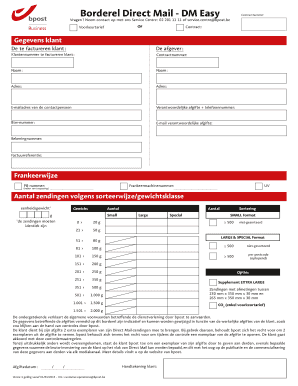
Borderel Form


What is the Borderel
The borderel is a specific form used primarily in the context of documenting the transfer of goods, often within the logistics and transportation sectors. It serves as a record that outlines the details of shipments, including the sender, recipient, and items being transported. This form is crucial for ensuring compliance with regulations and for maintaining accurate records in business transactions.
How to use the Borderel
Using the borderel involves several key steps. First, gather all necessary information regarding the shipment, including details about the sender and recipient, as well as a comprehensive list of the items being transported. Next, fill out the borderel accurately, ensuring that all fields are completed to avoid any delays or issues. Finally, submit the completed form according to the specified guidelines, which may include electronic submission through a secure platform or physical delivery.
Key elements of the Borderel
The borderel contains several important elements that must be included for it to be considered valid. These elements typically include:
- Sender Information: Name, address, and contact details of the individual or company sending the goods.
- Recipient Information: Name, address, and contact details of the individual or company receiving the goods.
- Item Description: A detailed list of the items being shipped, including quantities and any relevant specifications.
- Shipping Method: Information regarding how the goods will be transported, such as by truck, air, or rail.
- Date of Shipment: The date when the goods are scheduled to be shipped.
Legal use of the Borderel
The legal use of the borderel is governed by various regulations that ensure its validity in business transactions. To be legally binding, the form must be filled out correctly and submitted in accordance with applicable laws. Additionally, using a reliable electronic signature solution can enhance the form's legal standing, as it provides a digital certificate that verifies the identity of the signers and ensures compliance with eSignature laws such as ESIGN and UETA.
Steps to complete the Borderel
Completing the borderel involves a systematic approach to ensure accuracy and compliance. Follow these steps:
- Collect all relevant information about the shipment, including sender and recipient details.
- List all items being shipped with accurate descriptions and quantities.
- Choose the appropriate shipping method and fill in the corresponding section.
- Review the completed form for accuracy and completeness.
- Submit the borderel through the designated method, ensuring that it is received by the appropriate parties.
Examples of using the Borderel
Examples of scenarios where the borderel is utilized include:
- A manufacturer shipping products to a retailer, requiring documentation of the items being sent.
- A logistics company providing transport services for goods, needing to track shipments accurately.
- An individual sending personal items through a courier service, ensuring all details are documented for accountability.
Quick guide on how to complete borderel
Complete Borderel effortlessly on any device
Web-based document management has become popular among businesses and individuals. It offers an ideal eco-friendly substitute for traditional printed and signed documents, allowing you to find the correct form and securely store it online. airSlate SignNow provides all the tools necessary to create, modify, and eSign your documents swiftly without delays. Manage Borderel on any device using airSlate SignNow's Android or iOS applications and simplify your document-related tasks today.
How to edit and eSign Borderel with ease
- Find Borderel and click on Get Form to begin.
- Utilize the tools we offer to complete your form.
- Emphasize pertinent sections of your documents or redact sensitive information with tools specifically designed by airSlate SignNow for that purpose.
- Create your signature using the Sign tool, which takes mere seconds and carries the same legal weight as a conventional wet ink signature.
- Review all information thoroughly and click on the Done button to save your modifications.
- Choose your preferred method of sending your form, whether by email, text message (SMS), invitation link, or download it to your computer.
Say goodbye to lost or misplaced documents, tedious form searching, or mistakes that require new document copies to be printed. airSlate SignNow meets all your document management needs in just a few clicks from any device you prefer. Modify and eSign Borderel and ensure outstanding communication at every stage of the form preparation process with airSlate SignNow.
Create this form in 5 minutes or less
Create this form in 5 minutes!
How to create an eSignature for the borderel
How to create an electronic signature for a PDF online
How to create an electronic signature for a PDF in Google Chrome
How to create an e-signature for signing PDFs in Gmail
How to create an e-signature right from your smartphone
How to create an e-signature for a PDF on iOS
How to create an e-signature for a PDF on Android
People also ask
-
What is a borderel and how can airSlate SignNow help with it?
A borderel is a document that outlines the details of a shipping transaction. airSlate SignNow simplifies the creation and signing of borderels, making it easier for businesses to manage their logistics efficiently. By using our platform, you can quickly send and eSign borderels, streamlining your shipping process.
-
How does airSlate SignNow ensure the security of my borderels?
Security is a top priority for airSlate SignNow, especially when dealing with important documents like borderels. We implement industry-leading encryption protocols and provide secure storage for all your borderels, ensuring your sensitive information is protected. You can trust airSlate SignNow to keep your documents safe.
-
What are the pricing options for airSlate SignNow when handling borderels?
airSlate SignNow offers various pricing plans to cater to different business needs. Whether you're a small business needing basic features for handling borderels or a larger organization requiring advanced tools, we have a plan that fits your requirements and budget. Check our pricing page for detailed information.
-
Can I integrate airSlate SignNow with my existing software for borderel management?
Yes, airSlate SignNow provides seamless integrations with various software solutions that businesses often use for borderel management. This includes popular platforms like CRM systems, accounting software, and more. This integration allows you to streamline your workflow and maximize efficiency.
-
What features does airSlate SignNow offer for managing borderels?
airSlate SignNow provides a range of features specifically designed for managing borderels. This includes customizable templates, automated workflows, and real-time tracking of document status. These features enhance productivity and ensure that your borderels are handled efficiently.
-
How does airSlate SignNow improve the efficiency of processing borderels?
By using airSlate SignNow, businesses can signNowly improve the efficiency of processing borderels. Our intuitive platform enables quick document creation, easy eSigning, and seamless sharing, which reduces turnaround times and minimizes errors. This efficiency translates to quicker shipping and happier clients.
-
Can airSlate SignNow help with international borderels?
Absolutely! airSlate SignNow is designed to facilitate the management of both domestic and international borderels. Our platform supports multiple languages and currencies, making it easy to create and sign borderels for global transactions without any hassle.
Get more for Borderel
- Trust ownership change form duke energy
- No job name online legal forms by accesslaw www accesslaw com
- Borrower39s certification and authorization the 2 mortgage guys form
- Legal financial agreement template form
- Legal payment agreement template form
- Legal non disclosure agreement template form
- Legal property agreement template form
- Legal purchase agreement template form
Find out other Borderel
- eSignature Missouri Car Dealer Purchase Order Template Easy
- eSignature Indiana Charity Residential Lease Agreement Simple
- How Can I eSignature Maine Charity Quitclaim Deed
- How Do I eSignature Michigan Charity LLC Operating Agreement
- eSignature North Carolina Car Dealer NDA Now
- eSignature Missouri Charity Living Will Mobile
- eSignature New Jersey Business Operations Memorandum Of Understanding Computer
- eSignature North Dakota Car Dealer Lease Agreement Safe
- eSignature Oklahoma Car Dealer Warranty Deed Easy
- eSignature Oregon Car Dealer Rental Lease Agreement Safe
- eSignature South Carolina Charity Confidentiality Agreement Easy
- Can I eSignature Tennessee Car Dealer Limited Power Of Attorney
- eSignature Utah Car Dealer Cease And Desist Letter Secure
- eSignature Virginia Car Dealer Cease And Desist Letter Online
- eSignature Virginia Car Dealer Lease Termination Letter Easy
- eSignature Alabama Construction NDA Easy
- How To eSignature Wisconsin Car Dealer Quitclaim Deed
- eSignature California Construction Contract Secure
- eSignature Tennessee Business Operations Moving Checklist Easy
- eSignature Georgia Construction Residential Lease Agreement Easy