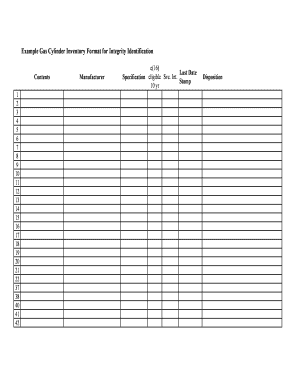
Gas Cylinder Inventory in Excel Form


What is the gas cylinder inventory in Excel
The gas cylinder inventory in Excel is a structured method for tracking and managing gas cylinders used in various industries, including healthcare, manufacturing, and construction. This inventory system allows businesses to maintain accurate records of cylinder types, quantities, locations, and expiration dates. By using Excel, organizations can easily update, sort, and analyze their inventory data, ensuring compliance with safety regulations and operational efficiency.
How to use the gas cylinder inventory in Excel
Using the gas cylinder inventory in Excel involves creating a spreadsheet that includes essential columns such as cylinder type, serial number, location, status, and last inspection date. Users can input data directly into the spreadsheet, allowing for real-time updates. Formulas can be employed to calculate totals and track usage trends, while conditional formatting can highlight cylinders that are due for inspection or replacement. This organized approach simplifies inventory management and enhances accountability.
Steps to complete the gas cylinder inventory in Excel
To complete the gas cylinder inventory in Excel, follow these steps:
- Create a new Excel workbook and label the first row with relevant headers such as 'Cylinder Type', 'Serial Number', 'Location', 'Status', and 'Last Inspection Date'.
- Input the current inventory data into the corresponding columns, ensuring accuracy in each entry.
- Utilize Excel features like sorting and filtering to manage the data effectively.
- Regularly update the inventory as cylinders are added or removed, and schedule periodic reviews to ensure compliance with safety standards.
Key elements of the gas cylinder inventory in Excel
Key elements of a gas cylinder inventory in Excel include:
- Cylinder Type: Identifies the specific type of gas contained.
- Serial Number: A unique identifier for each cylinder.
- Location: Indicates where the cylinder is stored or used.
- Status: Reflects whether the cylinder is in use, empty, or due for inspection.
- Last Inspection Date: Tracks the last date the cylinder was inspected to ensure safety compliance.
Legal use of the gas cylinder inventory in Excel
The legal use of the gas cylinder inventory in Excel is crucial for compliance with Occupational Safety and Health Administration (OSHA) regulations and other safety standards. Accurate record-keeping helps organizations demonstrate adherence to safety protocols and manage risks associated with gas cylinder usage. Maintaining a digital inventory also facilitates easier audits and inspections, ensuring that all safety measures are documented and verifiable.
Examples of using the gas cylinder inventory in Excel
Examples of using the gas cylinder inventory in Excel can vary across industries:
- In healthcare, hospitals may track oxygen cylinders to ensure they are available and properly maintained for patient care.
- Manufacturing facilities might monitor gas cylinders used in welding processes, ensuring they are safely stored and regularly inspected.
- Construction companies could manage a fleet of gas cylinders for tools and equipment, optimizing usage and reducing costs.
Quick guide on how to complete gas cylinder inventory in excel
Complete Gas Cylinder Inventory In Excel seamlessly on any device
Digital document management has gained traction among businesses and individuals alike. It offers an ideal eco-friendly substitute for conventional printed and signed documents, as you can access the correct template and securely store it online. airSlate SignNow equips you with all the tools necessary to create, modify, and eSign your documents quickly without interruptions. Handle Gas Cylinder Inventory In Excel on any device with airSlate SignNow Android or iOS applications and enhance any document-related task today.
How to edit and eSign Gas Cylinder Inventory In Excel effortlessly
- Locate Gas Cylinder Inventory In Excel and then click Get Form to begin.
- Utilize the tools we provide to complete your document.
- Emphasize important sections of the documents or redact sensitive information with the tools that airSlate SignNow offers specifically for that purpose.
- Generate your eSignature using the Sign feature, which takes seconds and carries the same legal validity as a conventional wet ink signature.
- Review the information and then click on the Done button to save your changes.
- Select how you would like to share your form, via email, text message (SMS), invite link, or download it to your computer.
Say goodbye to lost or misplaced files, tedious form searching, or mistakes that require printing new document copies. airSlate SignNow meets all your document management needs in just a few clicks from any device you prefer. Edit and eSign Gas Cylinder Inventory In Excel and ensure effective communication at any point in your form preparation journey with airSlate SignNow.
Create this form in 5 minutes or less
Create this form in 5 minutes!
How to create an eSignature for the gas cylinder inventory in excel
How to create an electronic signature for a PDF online
How to create an electronic signature for a PDF in Google Chrome
How to create an e-signature for signing PDFs in Gmail
How to create an e-signature right from your smartphone
How to create an e-signature for a PDF on iOS
How to create an e-signature for a PDF on Android
People also ask
-
What is gas cylinder inventory in excel?
Gas cylinder inventory in excel refers to an organized spreadsheet that records the status and quantity of gas cylinders in your facility. This allows businesses to track their gas supply efficiently, ensuring they never run out or overstock on cylinders. Using airSlate SignNow, you can seamlessly manage and eSign documents related to your gas cylinder inventory.
-
How can I create a gas cylinder inventory in excel?
Creating a gas cylinder inventory in excel involves setting up a spreadsheet with essential columns such as cylinder type, status, quantity, and expiration dates. With airSlate SignNow, you can also automate document workflows to keep your inventory list updated and eSignature ready. This supports more efficient management of your gas cylinder inventory.
-
What features does airSlate SignNow offer for managing gas cylinder inventory in excel?
AirSlate SignNow provides features like document templates, eSignatures, and automated reminders that can enhance your gas cylinder inventory in excel. You can create templates for easy tracking and reporting, which helps maintain accuracy in your inventory records. These features support improved operational efficiency in managing gas cylinders.
-
Is there a way to integrate airSlate SignNow with my existing gas cylinder inventory in excel system?
Yes, airSlate SignNow offers integration options that allow you to connect with your existing gas cylinder inventory in excel. This means you can enhance your document workflows without disrupting your current system. The ease of integration makes it simple to keep your records current and compliant.
-
What are the benefits of using airSlate SignNow for my gas cylinder inventory in excel?
Using airSlate SignNow for your gas cylinder inventory in excel streamlines your document management process. It enhances accountability through eSigning and automated tracking, reducing manual errors. Overall, it saves time and resources, helping you focus on core operations while keeping your inventory organized.
-
How does airSlate SignNow ensure the security of my gas cylinder inventory in excel?
AirSlate SignNow implements advanced security measures to protect your gas cylinder inventory in excel. All documents and data are encrypted, and access controls ensure that only authorized personnel can view or make changes. This level of security ensures compliance and peace of mind for your business.
-
Can airSlate SignNow help with compliance related to gas cylinder inventory in excel?
Absolutely! AirSlate SignNow assists in maintaining compliance for your gas cylinder inventory in excel by providing an easy way to manage necessary documentation. Automated reminders for important dates and the ability to eSign crucial forms streamline the compliance processes and reduce the risk of oversight.
Get more for Gas Cylinder Inventory In Excel
- Currency transaction report omb no 1506 0064 form
- Criminal record check ar920100z arkansas department of human humanservices arkansas form
- Eec form
- Mn dhs background study form
- Ceshqfeb02 dvi www2 census form
- Commercial tenancy agreement template form
- Commission advance agreement template form
- Commissary agreement template form
Find out other Gas Cylinder Inventory In Excel
- eSignature Washington Life Sciences Permission Slip Now
- eSignature West Virginia Life Sciences Quitclaim Deed Free
- Can I eSignature West Virginia Life Sciences Residential Lease Agreement
- eSignature New York Non-Profit LLC Operating Agreement Mobile
- How Can I eSignature Colorado Orthodontists LLC Operating Agreement
- eSignature North Carolina Non-Profit RFP Secure
- eSignature North Carolina Non-Profit Credit Memo Secure
- eSignature North Dakota Non-Profit Quitclaim Deed Later
- eSignature Florida Orthodontists Business Plan Template Easy
- eSignature Georgia Orthodontists RFP Secure
- eSignature Ohio Non-Profit LLC Operating Agreement Later
- eSignature Ohio Non-Profit LLC Operating Agreement Easy
- How Can I eSignature Ohio Lawers Lease Termination Letter
- Can I eSignature Ohio Lawers Lease Termination Letter
- Can I eSignature Oregon Non-Profit Last Will And Testament
- Can I eSignature Oregon Orthodontists LLC Operating Agreement
- How To eSignature Rhode Island Orthodontists LLC Operating Agreement
- Can I eSignature West Virginia Lawers Cease And Desist Letter
- eSignature Alabama Plumbing Confidentiality Agreement Later
- How Can I eSignature Wyoming Lawers Quitclaim Deed