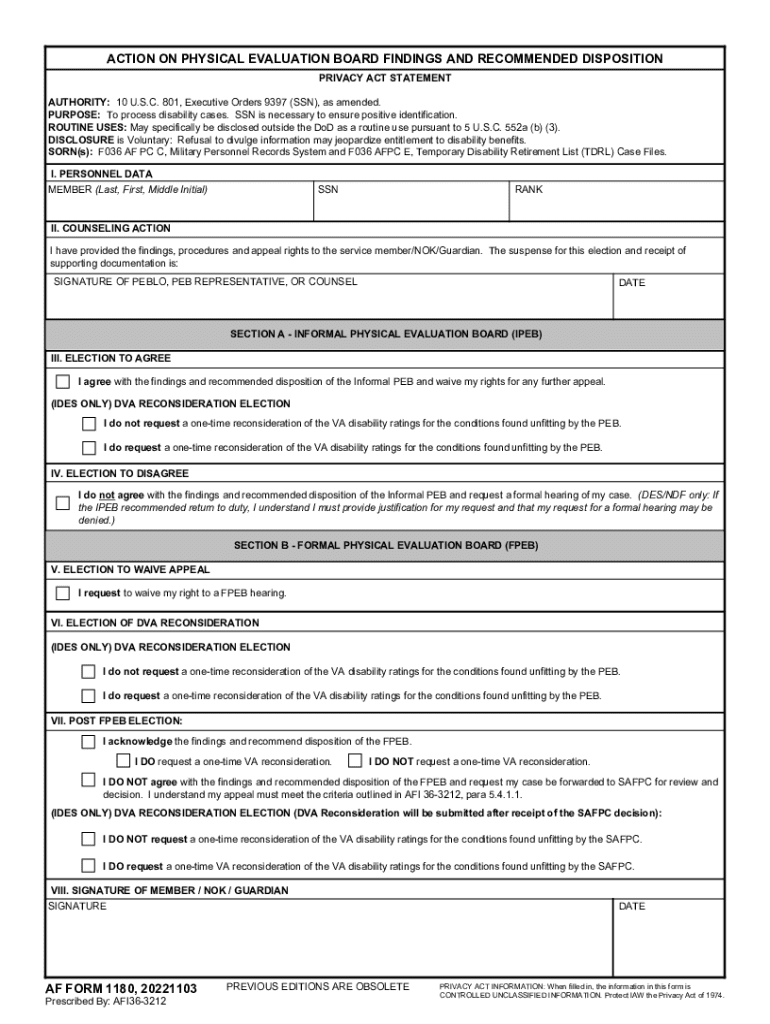
Af Form 1180 2022-2026


What is the Af Form 1180
The Af Form 1180, also known as the "Application for the Air Force Civilian Employment," is a crucial document used by individuals seeking employment within the United States Air Force. This form is designed to collect essential information about the applicant, including personal details, qualifications, and employment history. It ensures that the hiring process is streamlined and that all necessary information is gathered to assess the candidate's suitability for the position.
How to use the Af Form 1180
Using the Af Form 1180 involves several key steps. First, applicants must accurately fill out the form, providing all required information. This includes personal identification details, educational background, and work experience. After completing the form, applicants should review it to ensure all information is correct and complete. Once verified, the form can be submitted according to the specific guidelines provided by the Air Force hiring authorities.
Steps to complete the Af Form 1180
Completing the Af Form 1180 requires careful attention to detail. The steps include:
- Download the Af Form 1180 from the official Air Force website or obtain a physical copy.
- Fill in your personal information, including name, address, and contact details.
- Provide information about your education, including degrees earned and institutions attended.
- Detail your employment history, including previous positions held and responsibilities.
- Review the form for accuracy and completeness before submission.
Legal use of the Af Form 1180
The Af Form 1180 is legally recognized as part of the employment application process within the U.S. Air Force. It must be completed truthfully, as providing false information can lead to disqualification from employment or legal repercussions. Understanding the legal implications of the information provided on this form is essential for all applicants.
Eligibility Criteria
To be eligible to use the Af Form 1180, applicants must meet specific criteria set by the U.S. Air Force. These criteria typically include being a U.S. citizen or a lawful permanent resident, meeting the educational qualifications for the position applied for, and having a clean background check. It is important for applicants to review the specific job announcement for any additional requirements that may apply.
Form Submission Methods
The Af Form 1180 can be submitted through various methods, depending on the instructions provided by the hiring authority. Common submission methods include:
- Online submission through the Air Force's official employment portal.
- Mailing a physical copy to the designated human resources office.
- In-person submission at the local Air Force base or recruitment office.
Key elements of the Af Form 1180
Several key elements must be included in the Af Form 1180 to ensure its completeness and compliance with Air Force requirements. These elements include:
- Personal identification information, such as Social Security number and date of birth.
- Educational qualifications, including degrees and certifications.
- Detailed employment history with job titles, responsibilities, and dates of employment.
- References who can vouch for the applicant's qualifications and character.
Create this form in 5 minutes or less
Find and fill out the correct af form 1180
Create this form in 5 minutes!
How to create an eSignature for the af form 1180
How to create an electronic signature for a PDF online
How to create an electronic signature for a PDF in Google Chrome
How to create an e-signature for signing PDFs in Gmail
How to create an e-signature right from your smartphone
How to create an e-signature for a PDF on iOS
How to create an e-signature for a PDF on Android
People also ask
-
What is the Af Form 1180 and how is it used?
The Af Form 1180 is a document used by the U.S. Air Force for various administrative purposes, including requests for travel and other official actions. airSlate SignNow simplifies the process of completing and signing the Af Form 1180 electronically, ensuring that your submissions are efficient and secure.
-
How can airSlate SignNow help with the Af Form 1180?
airSlate SignNow provides an easy-to-use platform for filling out and eSigning the Af Form 1180. With features like templates and automated workflows, you can streamline the submission process, reducing the time spent on paperwork and enhancing compliance.
-
Is there a cost associated with using airSlate SignNow for the Af Form 1180?
Yes, airSlate SignNow offers various pricing plans that cater to different business needs. The cost is competitive and provides access to features that make managing documents like the Af Form 1180 more efficient, ultimately saving you time and resources.
-
What features does airSlate SignNow offer for the Af Form 1180?
airSlate SignNow includes features such as customizable templates, secure eSigning, and real-time tracking for the Af Form 1180. These features enhance the user experience by making it easier to manage and monitor document workflows.
-
Can I integrate airSlate SignNow with other tools for managing the Af Form 1180?
Absolutely! airSlate SignNow offers integrations with various applications, allowing you to connect your existing tools with the Af Form 1180 process. This ensures a seamless workflow and enhances productivity across your organization.
-
What are the benefits of using airSlate SignNow for the Af Form 1180?
Using airSlate SignNow for the Af Form 1180 provides numerous benefits, including increased efficiency, reduced paperwork, and enhanced security. The platform allows for quick access and easy sharing of documents, making it ideal for busy professionals.
-
Is airSlate SignNow secure for handling the Af Form 1180?
Yes, airSlate SignNow prioritizes security and compliance, ensuring that your Af Form 1180 and other documents are protected. The platform uses advanced encryption and secure storage to safeguard sensitive information.
Get more for Af Form 1180
Find out other Af Form 1180
- How To Integrate Sign in Banking
- How To Use Sign in Banking
- Help Me With Use Sign in Banking
- Can I Use Sign in Banking
- How Do I Install Sign in Banking
- How To Add Sign in Banking
- How Do I Add Sign in Banking
- How Can I Add Sign in Banking
- Can I Add Sign in Banking
- Help Me With Set Up Sign in Government
- How To Integrate eSign in Banking
- How To Use eSign in Banking
- How To Install eSign in Banking
- How To Add eSign in Banking
- How To Set Up eSign in Banking
- How To Save eSign in Banking
- How To Implement eSign in Banking
- How To Set Up eSign in Construction
- How To Integrate eSign in Doctors
- How To Use eSign in Doctors