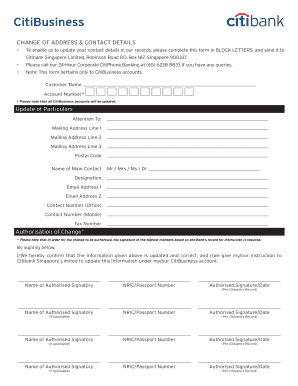
Citibank Change Address Form


What is the Citibank Change Address Form
The Citibank Change Address Form is a document used by customers to officially update their mailing address with Citibank. This form is essential for ensuring that all correspondence, including account statements, credit card information, and other important notifications, are sent to the correct address. Keeping your address current is crucial for maintaining account security and receiving timely information regarding your financial activities.
How to use the Citibank Change Address Form
Using the Citibank Change Address Form is a straightforward process. Customers can fill out the form either online or in a physical format. To complete the form, you will need to provide your personal information, including your name, account number, and the new address you wish to have on file. After filling out the form, it must be submitted according to the specified method, which can include online submission, mailing it to the appropriate address, or delivering it in person at a local branch.
Steps to complete the Citibank Change Address Form
Completing the Citibank Change Address Form involves several key steps:
- Access the form through Citibank's official website or request a physical copy from a branch.
- Fill in your personal details, including your current and new mailing addresses.
- Provide your account number and any other required identification information.
- Review the information for accuracy to prevent any delays in processing.
- Submit the form through the designated method—online, by mail, or in person.
Legal use of the Citibank Change Address Form
To ensure the legal validity of the Citibank Change Address Form, it is important to follow the guidelines set forth by Citibank and comply with applicable laws regarding personal information updates. The form must be signed by the account holder, and any changes should be documented properly. This ensures that the request is legitimate and protects against unauthorized changes to your account information.
Form Submission Methods
Customers have multiple options for submitting the Citibank Change Address Form. These methods include:
- Online Submission: Many customers prefer to complete the form online through Citibank's secure portal.
- Mail: You can print the completed form and send it to the designated mailing address provided by Citibank.
- In-Person: Alternatively, you may visit a local Citibank branch to submit the form directly to a representative.
Required Documents
When completing the Citibank Change Address Form, you may need to provide certain documents to verify your identity and address. Commonly required documents include:
- A government-issued photo ID, such as a driver's license or passport.
- Proof of your new address, which could be a utility bill, lease agreement, or bank statement.
Quick guide on how to complete citibank change address form
Effortlessly Prepare Citibank Change Address Form on Any Device
Digital document management has become increasingly popular among businesses and individuals. It offers an ideal eco-friendly substitute to traditional printed and signed documents, as you can conveniently locate the necessary form and securely save it online. airSlate SignNow equips you with all the resources needed to create, modify, and electronically sign your documents promptly without any delays. Manage Citibank Change Address Form on any device using airSlate SignNow's Android or iOS applications and enhance any document-related workflow today.
Edit and eSign Citibank Change Address Form with Ease
- Obtain Citibank Change Address Form and click on Get Form to begin.
- Utilize the tools we offer to complete your document.
- Emphasize important sections of the documents or obscure sensitive details using the tools that airSlate SignNow provides specifically for this purpose.
- Create your signature using the Sign feature, which takes only seconds and carries the same legal validity as a standard wet ink signature.
- Review the details and click on the Done button to save your modifications.
- Choose how you wish to send your form, via email, SMS, or invitation link, or download it to your computer.
Forget about misplaced or lost documents, time-consuming form searching, or errors that necessitate printing new copies. airSlate SignNow meets your document management needs in just a few clicks from any device of your choice. Modify and eSign Citibank Change Address Form and ensure effective communication at every step of your form preparation process with airSlate SignNow.
Create this form in 5 minutes or less
Create this form in 5 minutes!
How to create an eSignature for the citibank change address form
How to create an electronic signature for a PDF online
How to create an electronic signature for a PDF in Google Chrome
How to create an e-signature for signing PDFs in Gmail
How to create an e-signature right from your smartphone
How to create an e-signature for a PDF on iOS
How to create an e-signature for a PDF on Android
People also ask
-
What is the Citibank mailing address for sending documents?
The Citibank mailing address can vary depending on the specific department or service you need. Generally, it’s advisable to check Citibank’s official website for the most accurate and updated mailing address information to ensure your documents signNow the right destination.
-
How does airSlate SignNow help with managing Citibank documents?
airSlate SignNow provides businesses with the ability to seamlessly manage and eSign documents related to Citibank transactions. Using our platform, you can easily send important documents to the Citibank mailing address and track their delivery status in real-time.
-
Are there any fees associated with using airSlate SignNow for Citibank documents?
airSlate SignNow offers a cost-effective solution with various pricing plans that cater to different business needs. While sending documents to the Citibank mailing address is generally included in our services, specific fees may apply depending on your plan and document type.
-
What features does airSlate SignNow offer for sending documents to Citibank?
With airSlate SignNow, you can eSign, send, and store your documents securely before forwarding them to the Citibank mailing address. Our platform also includes features like templates, in-app notifications, and document tracking to enhance your experience.
-
Can I integrate airSlate SignNow with other tools for Citibank transactions?
Yes, airSlate SignNow offers integrations with various business applications, making it easier to manage Citibank transactions. You can connect with tools like CRM systems and document management software to streamline sending documents to the Citibank mailing address.
-
How secure is airSlate SignNow for sending sensitive Citibank documents?
airSlate SignNow prioritizes security, employing advanced encryption methods to ensure that your sensitive documents are protected. This includes all documents you may need to send to the Citibank mailing address, giving you peace of mind during the eSigning process.
-
What benefits do I gain by using airSlate SignNow for Citibank-related documents?
Using airSlate SignNow provides numerous benefits, including a user-friendly interface and the ability to expedite your document signing process for Citibank. It simplifies communications, contributes to faster transaction times, and ensures compliance with all necessary regulations.
Get more for Citibank Change Address Form
- My granddaughter my heart my love the post star form
- Unit 5 solving proportions identifying proportions form
- Reported speech british council form
- Fill in the blanks final decree of divorce pdf download form
- Uti mf empanelment form
- Bcal 1326 cc form
- Pistol permit montgomery county ny form
- Confidentiality for real estate agreement template form
Find out other Citibank Change Address Form
- eSign Ohio High Tech Letter Of Intent Later
- eSign North Dakota High Tech Quitclaim Deed Secure
- eSign Nebraska Healthcare / Medical LLC Operating Agreement Simple
- eSign Nebraska Healthcare / Medical Limited Power Of Attorney Mobile
- eSign Rhode Island High Tech Promissory Note Template Simple
- How Do I eSign South Carolina High Tech Work Order
- eSign Texas High Tech Moving Checklist Myself
- eSign Texas High Tech Moving Checklist Secure
- Help Me With eSign New Hampshire Government Job Offer
- eSign Utah High Tech Warranty Deed Simple
- eSign Wisconsin High Tech Cease And Desist Letter Fast
- eSign New York Government Emergency Contact Form Online
- eSign North Carolina Government Notice To Quit Now
- eSign Oregon Government Business Plan Template Easy
- How Do I eSign Oklahoma Government Separation Agreement
- How Do I eSign Tennessee Healthcare / Medical Living Will
- eSign West Virginia Healthcare / Medical Forbearance Agreement Online
- eSign Alabama Insurance LLC Operating Agreement Easy
- How Can I eSign Alabama Insurance LLC Operating Agreement
- eSign Virginia Government POA Simple