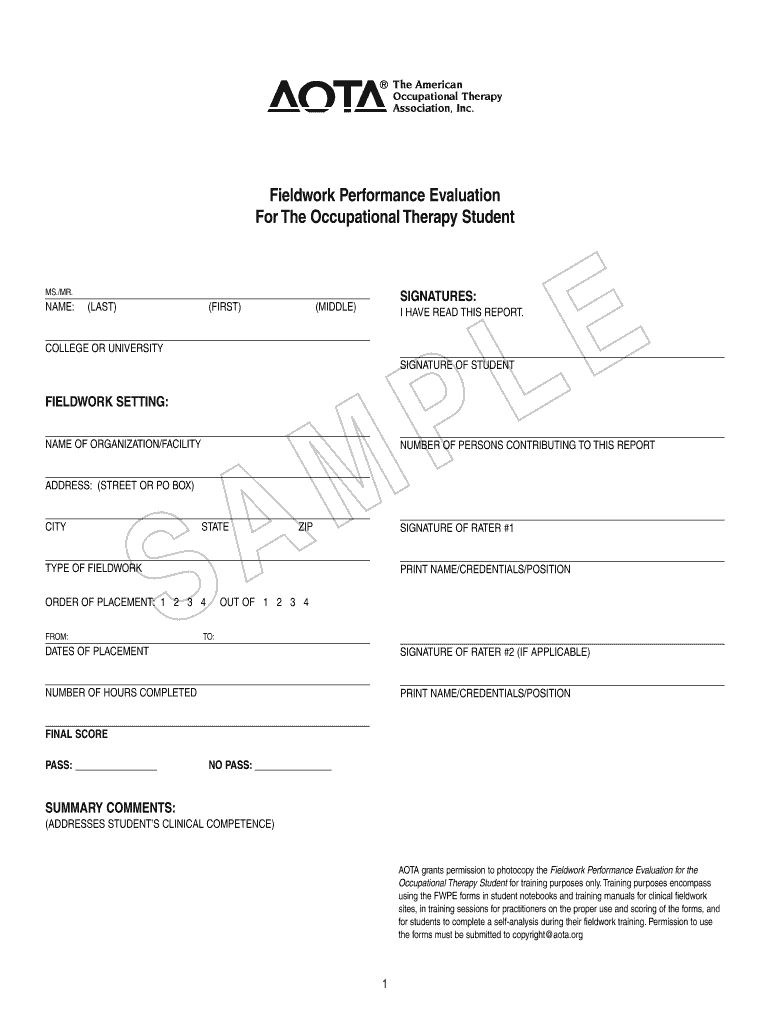
Fieldwork Performance Evaluation for the Occupational Therapy


What is the Fieldwork Performance Evaluation For The Occupational Therapy
The Fieldwork Performance Evaluation for Occupational Therapy is a comprehensive assessment tool designed to evaluate the skills and competencies of occupational therapy students during their fieldwork experiences. This evaluation focuses on various aspects of clinical practice, including patient interaction, treatment planning, and professional behavior. It serves as a critical component in the educational journey, ensuring that students meet the necessary standards set by the American Occupational Therapy Association (AOTA).
This evaluation form typically includes sections that assess specific competencies, such as communication skills, clinical reasoning, and the ability to implement therapeutic interventions. By providing structured feedback, the form helps students identify their strengths and areas for improvement, ultimately enhancing their readiness for professional practice.
How to use the Fieldwork Performance Evaluation For The Occupational Therapy
Using the Fieldwork Performance Evaluation for Occupational Therapy involves several key steps to ensure accurate and effective assessment. First, the supervising clinician or educator reviews the evaluation criteria and familiarizes themselves with the specific competencies being assessed. This preparation is crucial for providing meaningful feedback.
Next, throughout the fieldwork experience, the evaluator observes the student’s performance in real-time clinical settings. Observations should be documented regularly, noting specific examples of the student’s strengths and challenges. At the conclusion of the fieldwork, the evaluator completes the evaluation form, providing detailed feedback and assigning scores based on the established criteria. This process promotes a constructive dialogue between the student and the evaluator, fostering professional growth.
Steps to complete the Fieldwork Performance Evaluation For The Occupational Therapy
Completing the Fieldwork Performance Evaluation for Occupational Therapy involves a systematic approach to ensure thoroughness and accuracy. The following steps outline the process:
- Preparation: Review the evaluation criteria and familiarize yourself with the competencies being assessed.
- Observation: Regularly observe the student in clinical settings, documenting specific examples of their performance.
- Feedback: Provide ongoing feedback to the student throughout the fieldwork experience to facilitate continuous improvement.
- Completion: At the end of the fieldwork, fill out the evaluation form, ensuring all sections are addressed and feedback is constructive.
- Discussion: Schedule a meeting with the student to discuss the evaluation results, providing an opportunity for reflection and goal setting.
Legal use of the Fieldwork Performance Evaluation For The Occupational Therapy
The legal use of the Fieldwork Performance Evaluation for Occupational Therapy is governed by various regulations and standards that ensure the integrity of the assessment process. To be considered legally valid, the evaluation must comply with the guidelines set forth by the AOTA and relevant educational institutions.
Additionally, the evaluation form must be securely stored and handled to protect the confidentiality of the student’s performance data. Utilizing a reliable electronic signature platform, such as signNow, can enhance the legal standing of the document by ensuring that all signatures are verifiable and compliant with electronic signature laws, including the ESIGN Act and UETA.
Key elements of the Fieldwork Performance Evaluation For The Occupational Therapy
Key elements of the Fieldwork Performance Evaluation for Occupational Therapy include various components that contribute to a comprehensive assessment. These elements typically consist of:
- Competency Areas: Specific skills and knowledge areas that the student is expected to demonstrate during their fieldwork.
- Performance Ratings: A scoring system that allows evaluators to assess the student’s performance on a scale, often ranging from unsatisfactory to exemplary.
- Feedback Sections: Areas where evaluators can provide qualitative feedback, highlighting strengths and areas for improvement.
- Signatures: Required signatures from both the evaluator and the student to validate the completion of the evaluation.
Examples of using the Fieldwork Performance Evaluation For The Occupational Therapy
Examples of using the Fieldwork Performance Evaluation for Occupational Therapy can illustrate its practical application in various clinical settings. For instance, a student working in a rehabilitation center may be evaluated on their ability to develop individualized treatment plans for patients recovering from surgery.
Another example could involve a student in a pediatric setting, where they are assessed on their skills in engaging children in therapeutic activities. These scenarios demonstrate how the evaluation form can capture a wide range of competencies across different practice areas, providing valuable insights into the student’s readiness for professional practice.
Quick guide on how to complete fieldwork performance evaluation for the occupational therapy
Prepare Fieldwork Performance Evaluation For The Occupational Therapy effortlessly on any device
Digital document management has gained popularity among businesses and individuals. It serves as a perfect eco-friendly substitute for conventional printed and signed papers, as you can easily locate the appropriate form and securely store it online. airSlate SignNow provides all the tools necessary to create, alter, and electronically sign your documents swiftly without delays. Manage Fieldwork Performance Evaluation For The Occupational Therapy on any device using airSlate SignNow Android or iOS applications and simplify any document-related process today.
The easiest way to modify and electronically sign Fieldwork Performance Evaluation For The Occupational Therapy effortlessly
- Find Fieldwork Performance Evaluation For The Occupational Therapy and then click Get Form to initiate the process.
- Utilize the tools we provide to fill out your document.
- Emphasize relevant sections of the documents or redact sensitive information with tools specifically designed by airSlate SignNow for that purpose.
- Create your signature using the Sign tool, which takes mere seconds and carries the same legal legitimacy as a traditional wet ink signature.
- Review the details and then click on the Done button to save your modifications.
- Select how you wish to send your form, via email, text message (SMS), invitation link, or download it to your PC.
Eliminate concerns about lost or misfiled documents, tedious form searching, or mistakes that necessitate new document copies. airSlate SignNow fulfills your document management needs with just a few clicks from any device you choose. Modify and electronically sign Fieldwork Performance Evaluation For The Occupational Therapy and ensure excellent communication at any stage of your form preparation process with airSlate SignNow.
Create this form in 5 minutes or less
FAQs
-
How do I fill out the class 12 performance check that is required for the JoSAA?
Thanks for A2A.It's a simple job.Just take printouts ofPage 51 ( for iit's).Page 52(for nit's , iiit's and other gfti's).Page 53 — medical certificatePage 54- undertaking by candidate.Page 55 — switch over between slide , float and freezeComing to the performance check,U have to fill them by yourself.Category cut off marks are uploaded in the official site of josaa.So, have a visit at it and note down the category cut off for top 20 percentile.
-
How can I deduct on my Federal income taxes massage therapy for my chronic migraines? Is there some form to fill out to the IRS for permission?
As long as your doctor prescribed this, it is tax deductible under the category for medical expenses. There is no IRS form for permission.
-
If you left a survey for burglars to fill out the next time they ransacked your home, how would they rate the experience?
How did you learn about us?Rumors about rural houses having little Security.Location: 5/10Location was alright. Around 500 meters to the nearest neighbor. But unfortunately an hour away from any sizable population (20,000 plus being a sizable population.)Transportation: 10/10Transportation was top notch. The owners of the property never lock their Minivan or Pick-up truck. The keys are always left in the vehicles. Both are moderately new and somewhat non-descriptive so a perfect getaway vehicle. Not only did they provide vehicles they also kept trailers in a easily accessible unlocked shed.Security: 9/10Security was lax. There is a gate but it isn’t locked. Doors aren’t locked unless the house is left unoccupied for more than 2 weeks. No cameras made it really easy. They did have a dog which made it a bit of a pain. He was easily disposed of as he was just a Labrador Retriever puppy. Owners are very light sleepers don’t rob if they’re around.Products: 10/10No place has better selection. The place had 3 DSLR cameras, 3 Workstation class desktops, 3 tablets, 4 drones, 6 Smartphones, 9 external monitors and 11 laptops. All of the items were of premium design and value (aka Apples or equivalent). The freezers and shelves were well stocked the rest of the property was much more appealing though.They also had a shop on the property with many tools ranging from mechanics to carpentry to fabrication. The tools were of medium quality. The shop also stored 2 ATV for added convenience. The shop wasn’t the jackpot though.The shed was the real treasure trove. This drive in shed held heavy equipment all with the keys in the ignition for easy accessibility. The average equipment’s value was around $100,000, with a combined value of around $1.5 Million. Unfortunately the heavy equipment is hard to transport and the market is too small to get away with it.The products all seemed gift wrapped for the taking. Everything was easy to find as it looked organized.Laws in the area: 10/10Owners aren’t allowed to use lethal force or even have a premeditated weapon for self defense. A robber in the area once accidentally locked himself into the garage place he was robbing. As the owners did not come home for a couple days he resorted to eating dog food. The end result was the owners were charged for negligence of the robber. Laws almost protect us. Owners are not supposed to attack us in any way or they may be charged.Would you recommend to your friends?If everybody is gone a resounding yes. Unfortunately that’s not very often as the house is occupied by Home-schooling kids, a Writer and the owner is a farmer who mostly works on property. Also if you intend to use brute force, bring a weapon. All the occupants are big. The average height is around 6 feet.BTW bring friends to help loot. It really requires a team of people to loot the place.
-
The APBIE gives us marks out of 60 for Physics and Chemistry and out of 150 for Maths in Class 12. How do I fill the Class 12 performance check?
I think it is better to take the percentage of individual subjects and fill them in the JoSAA format released at the place of marks in*********in 100.
-
How can I add my business location on instagram"s suggested locations?
Making a custom location on Instagram is actually quite easy and gives you an advantage to other businesses because it allows you to drive traffic via location.First off, Facebook owns Instagram; therefore, any location listed on Facebook also appears on Instagram. So you are going to need to create a business location on Facebook.So let’s dive into how to create a business location on Instagram.Make sure that you have enabled location services through the Facebook App or in your phone settings. If you are using an iPhone, select “Settings” → “Account Settings” → “Location” → “While Using The App”You need to create a Facebook check-in status. You do this by making a status and type the name of what you want your location to be called. For example “Growth Hustlers HQ”. Scroll to the bottom of the options and select “Add Custom Location” then tap on it!Now that you’ve created a custom location you need to describe it. It will ask you to choose which category describes your location, which you will answer “Business”.After choosing a category Facebook will ask you to choose a location. You can either choose “I’m currently here” or you can search for a location that you want to create for your business.Finally, publish your status. Congratulations! You have just created a custom location to be used on Facebook and Instagram.Now you are able to tag your business or a custom location on Instagram.If you have any questions about Social Media Marketing for businesses feel free to check out GrowthHustlers.com where you can find tons of resources about growing your Instagram following.
-
How would you advise a person who had his travel agent fill out false occupational information on his US visa application, and, eventually, had to appear for the interview because the date had been booked?
what would you advice a person whom regretfully his travel agent filled a false occupational information on his us visa application, had to eventually appear for the interview because the date had been booked?Cancel the appointment (or just don’t show up), file a completely new application without help and totally truthfully, attend the new appointment, and tell the absolute truth. And sue the travel agent for having tried to implicate you in a crime.
Create this form in 5 minutes!
How to create an eSignature for the fieldwork performance evaluation for the occupational therapy
How to generate an eSignature for the Fieldwork Performance Evaluation For The Occupational Therapy online
How to create an electronic signature for your Fieldwork Performance Evaluation For The Occupational Therapy in Google Chrome
How to generate an electronic signature for signing the Fieldwork Performance Evaluation For The Occupational Therapy in Gmail
How to make an electronic signature for the Fieldwork Performance Evaluation For The Occupational Therapy straight from your smart phone
How to generate an eSignature for the Fieldwork Performance Evaluation For The Occupational Therapy on iOS
How to make an electronic signature for the Fieldwork Performance Evaluation For The Occupational Therapy on Android OS
People also ask
-
What is a hand therapy evaluation form PDF?
A hand therapy evaluation form PDF is a customizable document used by healthcare professionals to assess a patient’s hand function and therapy needs. This form allows practitioners to efficiently collect patient data, establish treatment plans, and track progress. Using airSlate SignNow, you can easily create, send, and eSign this form in a digital format.
-
How can I create a hand therapy evaluation form PDF using airSlate SignNow?
Creating a hand therapy evaluation form PDF with airSlate SignNow is straightforward. Simply select a template or create one from scratch using our intuitive interface. Once you've designed your form, you can save it as a PDF for easy sharing and eSigning.
-
Is airSlate SignNow cost-effective for small clinics needing hand therapy evaluation forms?
Yes, airSlate SignNow offers competitive pricing plans tailored for small clinics. With flexible subscription options, even small practices can afford to streamline their document management processes, including hand therapy evaluation form PDFs. This cost-effective solution enhances productivity without breaking the bank.
-
What features does airSlate SignNow offer for managing hand therapy evaluation forms?
AirSlate SignNow provides features that simplify the management of hand therapy evaluation forms, including drag-and-drop form building, customizable templates, automated workflows, and secure eSigning. These features help therapists efficiently manage patient documentation while ensuring compliance and security.
-
Can I integrate airSlate SignNow with other healthcare systems for hand therapy evaluation forms?
Yes, airSlate SignNow supports integrations with several healthcare systems and applications. This allows seamless sharing of hand therapy evaluation form PDFs across platforms, making it easier to synchronize data and enhance workflow efficiency. Integrating with your existing systems can improve overall patient care management.
-
What are the benefits of using a digital hand therapy evaluation form PDF?
Using a digital hand therapy evaluation form PDF provides numerous benefits, such as increased accessibility, improved accuracy, and enhanced security. It allows healthcare professionals to gather and store patient data efficiently while reducing paperwork. Additionally, with airSlate SignNow, the forms can be eSigned quickly, expediting the process of patient care.
-
Is it easy to share a hand therapy evaluation form PDF with patients?
Absolutely! Sharing a hand therapy evaluation form PDF using airSlate SignNow is very simple. You can send the form directly via email or share a secure link, making it easy for patients to access, fill out, and eSign their forms securely from any device.
Get more for Fieldwork Performance Evaluation For The Occupational Therapy
Find out other Fieldwork Performance Evaluation For The Occupational Therapy
- eSignature Hawaii CV Form Template Mobile
- eSignature Nevada CV Form Template Online
- eSignature Delaware Software Development Proposal Template Now
- eSignature Kentucky Product Development Agreement Simple
- eSignature Georgia Mobile App Design Proposal Template Myself
- eSignature Indiana Mobile App Design Proposal Template Now
- eSignature Utah Mobile App Design Proposal Template Now
- eSignature Kentucky Intellectual Property Sale Agreement Online
- How Do I eSignature Arkansas IT Consulting Agreement
- eSignature Arkansas IT Consulting Agreement Safe
- eSignature Delaware IT Consulting Agreement Online
- eSignature New Jersey IT Consulting Agreement Online
- How Can I eSignature Nevada Software Distribution Agreement
- eSignature Hawaii Web Hosting Agreement Online
- How Do I eSignature Hawaii Web Hosting Agreement
- eSignature Massachusetts Web Hosting Agreement Secure
- eSignature Montana Web Hosting Agreement Myself
- eSignature New Jersey Web Hosting Agreement Online
- eSignature New York Web Hosting Agreement Mobile
- eSignature North Carolina Web Hosting Agreement Secure