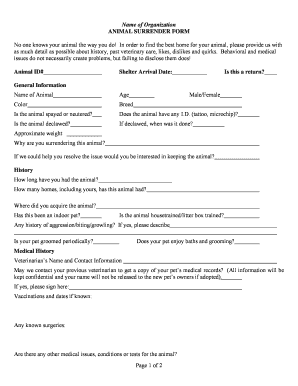
Printable Animal Surrender Form


What is the Printable Animal Surrender Form
The printable animal surrender form is a legal document used by pet owners to formally relinquish their animals to a shelter or rescue organization. This form captures essential information about the animal, the owner, and the circumstances surrounding the surrender. It serves as a record for both the owner and the receiving organization, ensuring that the process is transparent and documented. By completing this form, owners can provide vital details that help shelters understand the animal's background and needs.
How to Use the Printable Animal Surrender Form
Using the printable animal surrender form involves several straightforward steps. First, download the form from a trusted source. Next, fill in the required fields, which typically include the owner's contact information, the animal's details, and any relevant medical history. After completing the form, review it for accuracy and clarity. Finally, submit the form to the designated shelter or rescue organization, either in person or through their specified submission methods.
Steps to Complete the Printable Animal Surrender Form
Completing the printable animal surrender form requires careful attention to detail. Follow these steps to ensure accuracy:
- Download the form and open it on your device or print it out.
- Fill in your name, address, and contact information in the designated sections.
- Provide detailed information about the animal, including its name, age, breed, and any special needs.
- Include any medical records or vaccination history, if available.
- Sign and date the form to confirm your intent to surrender the animal.
Legal Use of the Printable Animal Surrender Form
The legal use of the printable animal surrender form is crucial for ensuring that the surrender process is recognized by shelters and rescue organizations. This form acts as a formal agreement between the pet owner and the organization, outlining the owner's decision to relinquish their pet. It is important to note that once the form is signed, the owner typically relinquishes all rights and responsibilities for the animal, allowing the organization to take over care and placement.
Key Elements of the Printable Animal Surrender Form
Several key elements must be included in the printable animal surrender form to make it effective and legally binding. These elements typically include:
- Owner Information: Full name, address, and contact details.
- Animal Details: Name, age, breed, and any identifying characteristics.
- Medical History: Information on vaccinations, spaying/neutering, and any health issues.
- Reason for Surrender: A brief explanation of why the owner is surrendering the animal.
- Signature: The owner's signature and date to validate the form.
State-Specific Rules for the Printable Animal Surrender Form
Each state in the U.S. may have specific regulations regarding the animal surrender process. It is essential for pet owners to be aware of these rules, as they can affect the surrender procedure and the rights of both the owner and the receiving organization. Some states may require additional documentation or have specific guidelines for the care of surrendered animals. Checking with local animal control or shelters can provide clarity on any state-specific requirements.
Quick guide on how to complete printable animal surrender form
Complete Printable Animal Surrender Form effortlessly on any device
Online document management has gained traction among businesses and individuals. It offers an ideal eco-friendly substitute for traditional printed and signed paperwork, as you can obtain the correct form and securely store it online. airSlate SignNow provides all the resources you need to create, modify, and eSign your documents quickly without delays. Manage Printable Animal Surrender Form on any platform with airSlate SignNow Android or iOS applications and enhance any document-centered operation today.
The best method to edit and eSign Printable Animal Surrender Form with ease
- Locate Printable Animal Surrender Form and click Get Form to begin.
- Utilize the tools we offer to complete your form.
- Highlight signNow sections of the documents or obscure sensitive information with tools that airSlate SignNow provides specifically for that purpose.
- Generate your signature using the Sign tool, which takes mere seconds and holds the same legal validity as a conventional wet ink signature.
- Review the details and click on the Done button to save your modifications.
- Choose how you want to send your form, either by email, SMS, or invitation link, or download it to your computer.
Eliminate concerns about lost or misplaced files, tedious form searches, or mistakes that necessitate printing new document copies. airSlate SignNow takes care of all your document management needs in just a few clicks from your preferred device. Edit and eSign Printable Animal Surrender Form and ensure excellent communication at every stage of the form preparation process with airSlate SignNow.
Create this form in 5 minutes or less
Create this form in 5 minutes!
How to create an eSignature for the printable animal surrender form
How to create an electronic signature for a PDF online
How to create an electronic signature for a PDF in Google Chrome
How to create an e-signature for signing PDFs in Gmail
How to create an e-signature right from your smartphone
How to create an e-signature for a PDF on iOS
How to create an e-signature for a PDF on Android
People also ask
-
What is an animal surrender form?
An animal surrender form is a document used by pet owners to relinquish their animals to a shelter or rescue organization. This form typically includes details about the animal, its history, and the reasons for surrendering. Using airSlate SignNow to handle animal surrender forms ensures a streamlined electronic process that's both efficient and secure.
-
How can I create an animal surrender form using airSlate SignNow?
Creating an animal surrender form with airSlate SignNow is quick and simple. You can easily design custom forms using our intuitive template builder, ensuring all necessary information is captured. Once your form is ready, you can send it for eSignature to facilitate a smooth surrender process.
-
What features does airSlate SignNow offer for managing animal surrender forms?
airSlate SignNow offers various features for managing animal surrender forms, including customizable templates, eSignature solutions, and document tracking. These features allow shelters and rescue organizations to efficiently handle form submissions and maintain clear communication with pet owners. Our platform ensures that all documents are secure and easily accessible.
-
Is airSlate SignNow cost-effective for handling multiple animal surrender forms?
Yes, airSlate SignNow is designed to be a cost-effective solution for organizations managing multiple animal surrender forms. With competitive pricing plans tailored to suit different needs, you can efficiently manage your documents without breaking the bank. Investing in our service pays off with improved efficiency and streamlined processes.
-
Can I integrate airSlate SignNow with other applications for my animal surrender forms?
Absolutely! airSlate SignNow allows seamless integrations with various applications, enhancing your workflow when handling animal surrender forms. Whether you need to connect with CRM systems, cloud storage, or other productivity tools, our platform supports numerous integrations to ensure a cohesive approach to document management.
-
What are the benefits of using an electronic animal surrender form?
Using an electronic animal surrender form through airSlate SignNow offers numerous benefits, including reduced paperwork, faster processing times, and enhanced accessibility. Electronic forms can be completed and signed online, making it easier for pet owners to submit their information from anywhere. This efficiency ultimately improves the experience for both animals and their surrendering owners.
-
How secure is the information submitted through the animal surrender form?
Security is a top priority at airSlate SignNow. Information submitted through the animal surrender form is encrypted and stored securely, ensuring that sensitive data remains confidential. Our platform complies with industry standards and provides users with peace of mind knowing their information is well protected.
Get more for Printable Animal Surrender Form
- Vehicle purchase declaration form
- Injection wells permitting and compliance forms h5 handout rrc state tx
- Affidavit of support sample for student visa form
- What is appr form
- Affidavit request for snap replacement form
- Purple heart certificate template form
- Nhif card sample form
- Seneca enrollment letter form
Find out other Printable Animal Surrender Form
- How Do I Sign Oregon Bank Loan Proposal Template
- Help Me With Sign Oregon Bank Loan Proposal Template
- Sign Michigan Gift Affidavit Mobile
- How To Sign North Carolina Gift Affidavit
- How Do I Sign Oregon Financial Affidavit
- Sign Maine Revocation of Power of Attorney Online
- Sign Louisiana Mechanic's Lien Online
- How To Sign New Mexico Revocation of Power of Attorney
- How Can I Sign Ohio Revocation of Power of Attorney
- Sign Michigan Mechanic's Lien Easy
- How To Sign Texas Revocation of Power of Attorney
- Sign Virginia Revocation of Power of Attorney Easy
- Can I Sign North Carolina Mechanic's Lien
- Sign Maine Payment Guaranty Myself
- Help Me With Sign Oklahoma Mechanic's Lien
- Sign Oregon Mechanic's Lien Simple
- How To Sign Utah Mechanic's Lien
- How To Sign Washington Mechanic's Lien
- Help Me With Sign Washington Mechanic's Lien
- Sign Arizona Notice of Rescission Safe