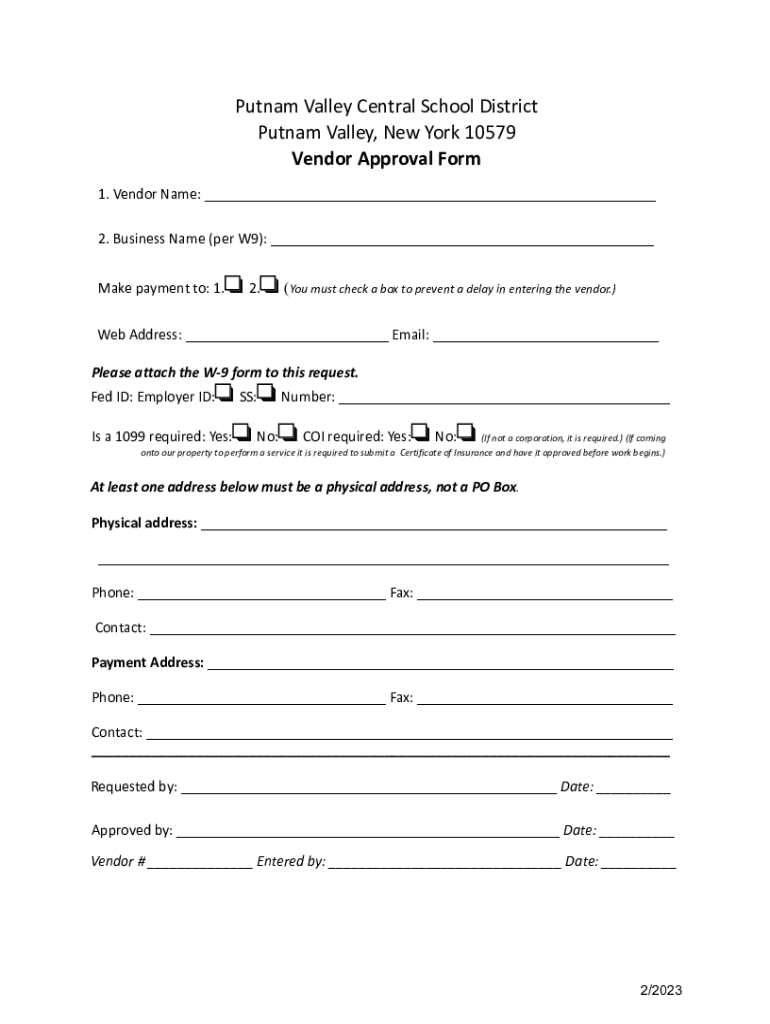
Business OfficePutnam Valley Central School District 2023-2026


Understanding the Vendor Approval Form Template
The vendor approval form template is a crucial document used by organizations to assess and approve potential vendors before engaging in business relationships. This form collects essential information about the vendor, including their business name, contact details, tax identification number, and relevant certifications. By standardizing this process, businesses can ensure compliance with internal policies and regulatory requirements.
Key Elements of the Vendor Approval Form
A comprehensive vendor approval form typically includes several key elements to facilitate a thorough evaluation. These elements often consist of:
- Vendor Information: Basic details such as the vendor's name, address, and contact information.
- Tax Information: Collection of the vendor's tax identification number and any necessary tax forms, like the W-9.
- Business Classification: Information on the type of business entity, such as LLC, corporation, or partnership.
- References: A section for the vendor to provide references from previous clients or contracts.
- Compliance Certifications: Documentation of any certifications or licenses that the vendor holds, which may be relevant to the industry.
Steps to Complete the Vendor Approval Form
Completing the vendor approval form is a straightforward process, but attention to detail is essential. Here are the steps to follow:
- Gather Information: Collect all necessary information and documents required to fill out the form accurately.
- Fill Out the Form: Complete each section of the vendor approval form, ensuring all details are correct and up to date.
- Attach Required Documents: Include any supporting documents, such as the W-9 form or compliance certifications.
- Review for Accuracy: Double-check all entries for accuracy and completeness before submission.
- Submit the Form: Send the completed form and attachments to the designated department or individual for approval.
Legal Use of the Vendor Approval Form
The vendor approval form serves not only as an internal tool but also as a legal document that can protect the organization. By obtaining necessary information and verifying vendor credentials, businesses can mitigate risks associated with fraud, non-compliance, and liability. It is essential to ensure that the form complies with relevant laws and regulations, particularly regarding data privacy and vendor disclosures.
Form Submission Methods
Organizations may offer various methods for submitting the vendor approval form, accommodating different preferences and operational needs. Common submission methods include:
- Online Submission: Many organizations provide a digital platform for vendors to complete and submit the form electronically.
- Mail Submission: Vendors may also have the option to print the form, fill it out manually, and send it via postal mail.
- In-Person Submission: Some businesses allow vendors to submit the form in person, facilitating immediate verification and interaction.
Examples of Using the Vendor Approval Form
Organizations across various industries utilize the vendor approval form to streamline their procurement processes. For instance:
- A school district may require vendors to complete the form to ensure compliance with educational regulations.
- A manufacturing company might use the form to assess suppliers for raw materials, ensuring quality and reliability.
- A non-profit organization could implement the form to evaluate service providers, ensuring alignment with their mission and values.
Quick guide on how to complete business officeputnam valley central school district
Easily prepare Business OfficePutnam Valley Central School District on any device
Digital document management has become popular among businesses and individuals. It offers an excellent environmentally-friendly substitute for traditional printed and signed documents, as you can locate the necessary form and securely store it online. airSlate SignNow provides you with all the tools needed to create, modify, and eSign your documents quickly without delays. Manage Business OfficePutnam Valley Central School District on any device using airSlate SignNow's Android or iOS applications, and enhance any document-centric operation today.
The simplest way to modify and eSign Business OfficePutnam Valley Central School District effortlessly
- Find Business OfficePutnam Valley Central School District and click Get Form to start.
- Utilize the tools we provide to fill out your form.
- Emphasize important sections of the documents or redact sensitive information with tools that airSlate SignNow offers for that specific purpose.
- Generate your signature using the Sign tool, which takes just seconds and carries the same legal validity as a conventional wet ink signature.
- Review the information and then click the Done button to save your changes.
- Select how you wish to send your form: via email, SMS, invitation link, or download it to your computer.
Say goodbye to lost or misplaced documents, tedious form searching, or errors that necessitate printing new document copies. airSlate SignNow takes care of your document management needs with just a few clicks from your chosen device. Modify and eSign Business OfficePutnam Valley Central School District and ensure excellent communication at any stage of the form preparation process with airSlate SignNow.
Create this form in 5 minutes or less
Find and fill out the correct business officeputnam valley central school district
Create this form in 5 minutes!
How to create an eSignature for the business officeputnam valley central school district
How to create an electronic signature for a PDF online
How to create an electronic signature for a PDF in Google Chrome
How to create an e-signature for signing PDFs in Gmail
How to create an e-signature right from your smartphone
How to create an e-signature for a PDF on iOS
How to create an e-signature for a PDF on Android
People also ask
-
What is a vendor approval form template?
A vendor approval form template is a standardized document used by businesses to evaluate and approve potential vendors. This template streamlines the vendor onboarding process, ensuring that all necessary information is collected efficiently. By using a vendor approval form template, companies can maintain consistency and compliance in their vendor selection.
-
How can I customize the vendor approval form template?
You can easily customize the vendor approval form template using airSlate SignNow's intuitive editor. This allows you to add or remove fields, adjust the layout, and incorporate your branding elements. Customization ensures that the template meets your specific business needs and captures all relevant vendor information.
-
Is the vendor approval form template secure?
Yes, the vendor approval form template provided by airSlate SignNow is designed with security in mind. All documents are encrypted during transmission and storage, ensuring that sensitive vendor information remains protected. Additionally, you can set access controls to limit who can view or edit the template.
-
What are the benefits of using a vendor approval form template?
Using a vendor approval form template offers several benefits, including increased efficiency, reduced errors, and improved compliance. It standardizes the information collected from vendors, making it easier to compare and evaluate them. This ultimately leads to better decision-making and a more streamlined vendor management process.
-
Can I integrate the vendor approval form template with other tools?
Absolutely! airSlate SignNow allows you to integrate the vendor approval form template with various third-party applications, such as CRM systems and project management tools. This integration helps automate workflows and ensures that vendor data is seamlessly transferred across platforms, enhancing overall productivity.
-
What is the pricing for using the vendor approval form template?
The pricing for using the vendor approval form template varies based on the plan you choose with airSlate SignNow. We offer flexible pricing options to accommodate businesses of all sizes. You can explore our pricing page for detailed information and select a plan that best fits your budget and needs.
-
How does the vendor approval form template improve collaboration?
The vendor approval form template enhances collaboration by allowing multiple stakeholders to review and approve vendor submissions in real-time. With airSlate SignNow, team members can comment, suggest changes, and track the approval process easily. This collaborative approach ensures that all relevant parties are involved in the vendor selection process.
Get more for Business OfficePutnam Valley Central School District
Find out other Business OfficePutnam Valley Central School District
- Sign Oregon Life Sciences LLC Operating Agreement Online
- Sign Texas Non-Profit LLC Operating Agreement Online
- Can I Sign Colorado Orthodontists Month To Month Lease
- How Do I Sign Utah Non-Profit Warranty Deed
- Help Me With Sign Colorado Orthodontists Purchase Order Template
- Sign Virginia Non-Profit Living Will Fast
- How To Sign Virginia Non-Profit Lease Agreement Template
- How To Sign Wyoming Non-Profit Business Plan Template
- How To Sign Wyoming Non-Profit Credit Memo
- Sign Wisconsin Non-Profit Rental Lease Agreement Simple
- Sign Wisconsin Non-Profit Lease Agreement Template Safe
- Sign South Dakota Life Sciences Limited Power Of Attorney Mobile
- Sign Alaska Plumbing Moving Checklist Later
- Sign Arkansas Plumbing Business Plan Template Secure
- Sign Arizona Plumbing RFP Mobile
- Sign Arizona Plumbing Rental Application Secure
- Sign Colorado Plumbing Emergency Contact Form Now
- Sign Colorado Plumbing Emergency Contact Form Free
- How Can I Sign Connecticut Plumbing LLC Operating Agreement
- Sign Illinois Plumbing Business Plan Template Fast