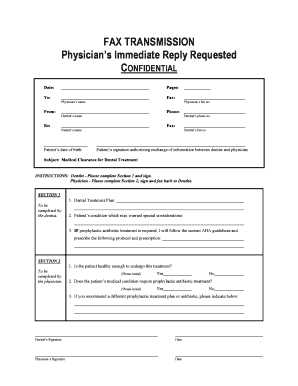
Medical Clearance Form for Dental


What is the medical clearance form for dental treatment?
The medical clearance form for dental treatment is a document that verifies a patient's overall health status before undergoing dental procedures. This form is essential for ensuring that any existing medical conditions do not pose risks during dental treatments. It typically requires information about the patient's medical history, current medications, allergies, and any relevant medical conditions. The form is usually completed by a healthcare provider, such as a physician, who assesses the patient's readiness for dental care.
How to obtain the medical clearance form for dental treatment
Obtaining the medical clearance form for dental treatment can be a straightforward process. Patients can request this form from their dentist's office, which may provide a template or specific requirements for the form. Additionally, many healthcare providers have standardized forms that can be filled out during a routine medical appointment. Patients should ensure they have all necessary medical information ready to facilitate the completion of the form. In some cases, the form may also be available online for download as a PDF.
Steps to complete the medical clearance form for dental treatment
Completing the medical clearance form for dental treatment involves several key steps:
- Gather medical information: Collect details about your medical history, including any chronic conditions, medications, and allergies.
- Consult with your physician: Schedule an appointment with your healthcare provider to discuss your dental treatment and complete the form.
- Fill out the form: Provide accurate and thorough information as required on the form. Ensure that your physician reviews and signs it.
- Submit the form: Return the completed form to your dentist's office, either in person or via a secure electronic method if available.
Key elements of the medical clearance form for dental treatment
The medical clearance form for dental treatment typically includes several key elements that are crucial for ensuring patient safety. These elements may consist of:
- Patient information: Name, date of birth, and contact details.
- Medical history: A comprehensive overview of the patient's past and current health conditions.
- Medication list: A detailed list of all medications the patient is currently taking, including dosages.
- Allergies: Information regarding any known allergies, particularly to medications or anesthetics.
- Physician's assessment: A section for the healthcare provider to evaluate the patient's health and provide their signature.
Legal use of the medical clearance form for dental treatment
The legal use of the medical clearance form for dental treatment is governed by various regulations that ensure the document is valid and binding. For the form to be legally recognized, it must be completed accurately and signed by a licensed healthcare provider. Additionally, compliance with eSignature laws, such as the ESIGN Act and UETA, is essential when submitting the form electronically. This legal framework helps protect both the patient and the dental provider by ensuring that all necessary health information is disclosed and considered before treatment.
Digital vs. paper version of the medical clearance form for dental treatment
Choosing between a digital or paper version of the medical clearance form for dental treatment depends on convenience and preference. The digital version offers advantages such as ease of access, faster submission, and the ability to store documents securely online. Electronic forms can also streamline the process, allowing for quicker communication between healthcare providers and dental offices. Conversely, some patients may prefer a paper version for its tangible nature and familiarity. Regardless of the format, it is essential to ensure that the form is completed accurately and submitted according to the dental office's requirements.
Quick guide on how to complete medical clearance form for dental
Effortlessly Prepare Medical Clearance Form For Dental on Any Device
Digital document management has become increasingly popular among companies and individuals. It serves as an ideal eco-friendly alternative to conventional printed and signed documents, allowing you to obtain the correct form and securely store it online. airSlate SignNow equips you with all the tools necessary to create, modify, and eSign your documents quickly and without interruptions. Handle Medical Clearance Form For Dental on any platform using the airSlate SignNow apps for Android or iOS and simplify any document-related process today.
The easiest way to modify and eSign Medical Clearance Form For Dental with ease
- Locate Medical Clearance Form For Dental and click Get Form to begin.
- Utilize the tools we provide to fill out your document.
- Emphasize relevant sections of your documents or redact sensitive information with the tools specifically offered by airSlate SignNow for that purpose.
- Create your signature with the Sign tool, which takes mere seconds and holds the same legal validity as a traditional handwritten signature.
- Review the information and click on the Done button to save your modifications.
- Choose how you want to send your form, whether by email, SMS, or invitation link, or download it to your computer.
Say goodbye to lost or misfiled documents, cumbersome form navigation, or errors that necessitate printing new document versions. airSlate SignNow meets your document management needs in just a few clicks from any device you prefer. Edit and eSign Medical Clearance Form For Dental and guarantee exceptional communication throughout your form preparation process with airSlate SignNow.
Create this form in 5 minutes or less
Create this form in 5 minutes!
How to create an eSignature for the medical clearance form for dental
How to create an electronic signature for a PDF online
How to create an electronic signature for a PDF in Google Chrome
How to create an e-signature for signing PDFs in Gmail
How to create an e-signature right from your smartphone
How to create an e-signature for a PDF on iOS
How to create an e-signature for a PDF on Android
People also ask
-
What is the medical clearance for dental treatment form?
The medical clearance for dental treatment form is a document required by dental professionals to confirm that a patient is medically fit to undergo dental procedures. This form typically includes details about the patient's medical history, medications, and any existing health conditions. Using airSlate SignNow, you can conveniently create and eSign this form to streamline the approval process.
-
How does airSlate SignNow simplify the medical clearance for dental treatment form process?
AirSlate SignNow simplifies the medical clearance for dental treatment form process by allowing users to create, send, and eSign documents digitally. This eliminates the need for paper forms, reducing delays and ensuring that patient information is securely managed. Additionally, our platform allows for easy tracking of document status, providing peace of mind for both patients and dental practices.
-
What are the benefits of using airSlate SignNow for dental professionals?
Using airSlate SignNow for dental professionals provides several benefits, including reduced administrative workload, enhanced patient experience, and quicker turnaround times for the medical clearance for dental treatment form. The platform's user-friendly interface makes it easy to prepare and manage forms electronically, ensuring compliance and facilitating efficient communication between patients and dental offices.
-
Is there a cost associated with the medical clearance for dental treatment form on airSlate SignNow?
Yes, airSlate SignNow offers various pricing plans to accommodate the needs of dental practices when using the medical clearance for dental treatment form. Pricing is competitive and varies based on features and the number of users. You can select a plan that fits your practice's budget while gaining access to powerful eSigning tools.
-
Can I integrate airSlate SignNow with my existing practice management software?
Absolutely! AirSlate SignNow offers seamless integrations with various practice management software. This means you can easily incorporate the medical clearance for dental treatment form into your existing workflows, ensuring that all patient documents are managed efficiently and accessible from one platform.
-
How secure is the information provided in the medical clearance for dental treatment form?
At airSlate SignNow, we prioritize the security of your information. The medical clearance for dental treatment form and all other documents are encrypted and stored securely to protect sensitive patient data. Our platform complies with industry standards and regulations, ensuring that your practice can maintain patient confidentiality and trust.
-
What features does airSlate SignNow offer for managing dental forms?
AirSlate SignNow offers several features for managing dental forms, including customizable templates, automated workflows, and real-time tracking. Specifically for the medical clearance for dental treatment form, you can easily set up reminders for patients and automate follow-ups to streamline the documentation process. This maximizes efficiency and improves patient care.
Get more for Medical Clearance Form For Dental
Find out other Medical Clearance Form For Dental
- eSign New Hampshire Sports IOU Safe
- eSign Delaware Courts Operating Agreement Easy
- eSign Georgia Courts Bill Of Lading Online
- eSign Hawaii Courts Contract Mobile
- eSign Hawaii Courts RFP Online
- How To eSign Hawaii Courts RFP
- eSign Hawaii Courts Letter Of Intent Later
- eSign Hawaii Courts IOU Myself
- eSign Hawaii Courts IOU Safe
- Help Me With eSign Hawaii Courts Cease And Desist Letter
- How To eSign Massachusetts Police Letter Of Intent
- eSign Police Document Michigan Secure
- eSign Iowa Courts Emergency Contact Form Online
- eSign Kentucky Courts Quitclaim Deed Easy
- How To eSign Maryland Courts Medical History
- eSign Michigan Courts Lease Agreement Template Online
- eSign Minnesota Courts Cease And Desist Letter Free
- Can I eSign Montana Courts NDA
- eSign Montana Courts LLC Operating Agreement Mobile
- eSign Oklahoma Sports Rental Application Simple