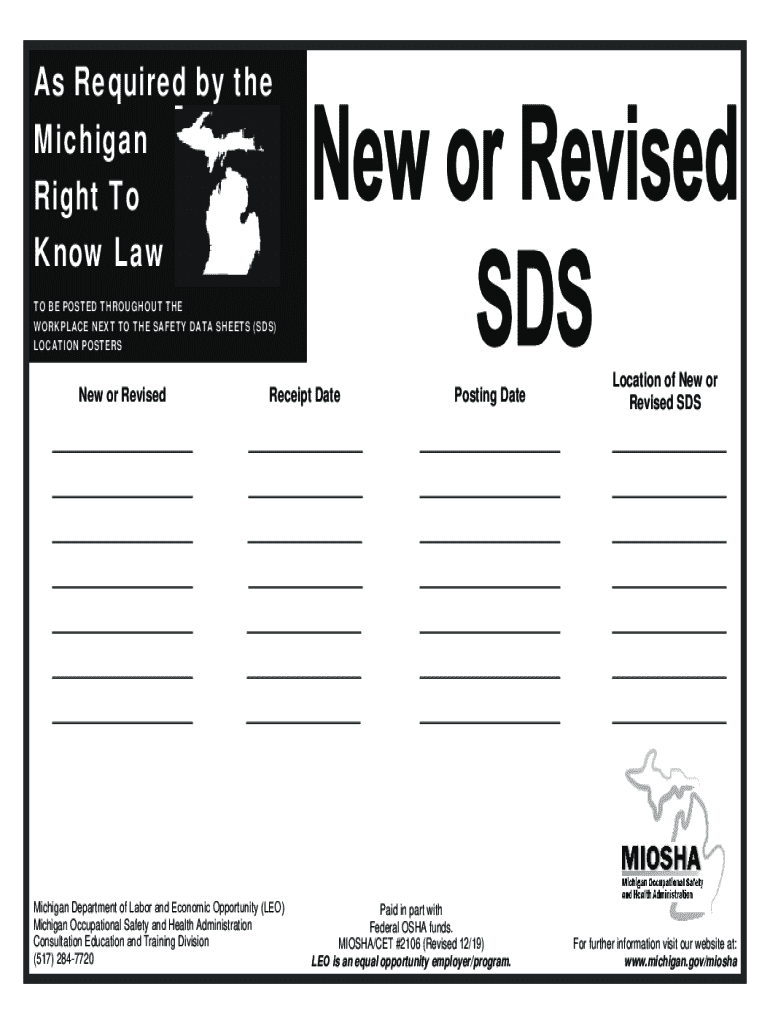
New or Revised SDS Poster 2019-2026


What is the New Or Revised SDS Poster
The New Or Revised SDS Poster is a crucial document that provides essential information about hazardous materials in the workplace. It serves as a visual reference for employees, ensuring they understand the safety protocols associated with these substances. This poster is designed to comply with OSHA regulations, which mandate that employers inform their workers about the risks and safe handling of hazardous chemicals. The SDS, or Safety Data Sheet, outlines the properties of each chemical, potential hazards, and recommended safety measures, making the poster a vital tool for workplace safety.
Key Elements of the New Or Revised SDS Poster
Understanding the key elements of the New Or Revised SDS Poster is essential for effective workplace safety. The poster typically includes:
- Product Identification: Names and identifiers of hazardous materials.
- Hazard Identification: Information about the risks associated with each chemical.
- First-Aid Measures: Steps to take in case of exposure or accidents.
- Fire-Fighting Measures: Recommended procedures for dealing with fires involving hazardous materials.
- Handling and Storage: Guidelines for safe storage and handling practices.
- Personal Protective Equipment (PPE): Recommendations for protective gear needed when working with the chemicals.
How to Use the New Or Revised SDS Poster
Using the New Or Revised SDS Poster effectively involves several steps. First, ensure the poster is displayed prominently in the workplace, where all employees can easily see it. Employees should be trained on how to read and interpret the information presented on the poster. Regular safety meetings can reinforce the importance of the SDS and encourage workers to familiarize themselves with the content. Additionally, it is beneficial to conduct periodic reviews of the poster to ensure that it reflects the most current information regarding hazardous materials.
How to Obtain the New Or Revised SDS Poster
Employers can obtain the New Or Revised SDS Poster through various channels. Many organizations offer downloadable templates that can be customized to include specific chemicals used in the workplace. Additionally, suppliers of hazardous materials often provide SDS posters as part of their product documentation. Employers should ensure that the version they obtain complies with OSHA standards and includes all necessary information relevant to their specific workplace environment.
Legal Use of the New Or Revised SDS Poster
The legal use of the New Or Revised SDS Poster is governed by OSHA regulations, which require employers to inform employees about hazardous chemicals. Failure to comply with these regulations can result in penalties and increased liability for workplace accidents. It is essential for employers to maintain an updated poster that accurately reflects the chemicals present in the workplace. Regular audits and training sessions can help ensure compliance with legal requirements and promote a culture of safety.
State-Specific Rules for the New Or Revised SDS Poster
In addition to federal regulations, some states have specific rules regarding the New Or Revised SDS Poster. Employers should familiarize themselves with state laws that may impose additional requirements, such as the inclusion of certain chemicals or specific safety protocols. Checking with state occupational safety and health agencies can provide clarity on any unique obligations that may apply, ensuring that the workplace remains compliant with both federal and state regulations.
Quick guide on how to complete new or revised sds poster
Ready New Or Revised SDS Poster effortlessly on any gadget
Online document management has gained traction among businesses and individuals. It serves as an ideal eco-friendly alternative to traditional printed and signed papers, as you can easily locate the right form and securely save it online. airSlate SignNow offers all the tools necessary to create, modify, and eSign your documents quickly without any holdups. Handle New Or Revised SDS Poster on any device using airSlate SignNow Android or iOS applications and enhance any document-related process today.
How to modify and eSign New Or Revised SDS Poster without hassle
- Obtain New Or Revised SDS Poster and hit Get Form to begin.
- Make use of the tools we provide to complete your document.
- Mark important sections of the documents or redact confidential information with tools specifically provided by airSlate SignNow for that purpose.
- Create your eSignature using the Sign feature, which only takes a few seconds and holds the same legal validity as a conventional pen-and-ink signature.
- Verify all details and click on the Done button to store your modifications.
- Select how you wish to send your form, via email, SMS, or an invite link, or download it to your computer.
Eliminate worries about lost or misplaced documents, tedious form searches, or mistakes that necessitate printing new document versions. airSlate SignNow meets your document management needs in just a few clicks from any device you choose. Alter and eSign New Or Revised SDS Poster and guarantee excellent communication at every stage of the form preparation process with airSlate SignNow.
Create this form in 5 minutes or less
Find and fill out the correct new or revised sds poster
Create this form in 5 minutes!
How to create an eSignature for the new or revised sds poster
How to create an electronic signature for a PDF online
How to create an electronic signature for a PDF in Google Chrome
How to create an e-signature for signing PDFs in Gmail
How to create an e-signature right from your smartphone
How to create an e-signature for a PDF on iOS
How to create an e-signature for a PDF on Android
People also ask
-
What is a New Or Revised SDS Poster?
A New Or Revised SDS Poster is a document that provides essential safety information about hazardous materials in the workplace. It is crucial for compliance with OSHA regulations and helps ensure employee safety. By using airSlate SignNow, you can easily create and manage these posters to keep your workplace informed.
-
How can I create a New Or Revised SDS Poster using airSlate SignNow?
Creating a New Or Revised SDS Poster with airSlate SignNow is straightforward. You can use our intuitive templates to input the necessary information and customize the design to fit your needs. Once completed, you can eSign and distribute the poster digitally to ensure everyone has access.
-
What are the benefits of using airSlate SignNow for New Or Revised SDS Posters?
Using airSlate SignNow for New Or Revised SDS Posters streamlines the process of document creation and distribution. It saves time and reduces errors by allowing for easy edits and electronic signatures. Additionally, it enhances compliance by ensuring that all necessary information is included and up-to-date.
-
Is there a cost associated with creating New Or Revised SDS Posters on airSlate SignNow?
Yes, there is a cost associated with using airSlate SignNow, but it is designed to be cost-effective for businesses of all sizes. Our pricing plans are flexible, allowing you to choose the one that best fits your needs. The investment in creating New Or Revised SDS Posters can lead to signNow savings in compliance and safety management.
-
Can I integrate airSlate SignNow with other software for managing New Or Revised SDS Posters?
Absolutely! airSlate SignNow offers integrations with various software solutions, making it easy to manage your New Or Revised SDS Posters alongside other business processes. This integration capability enhances workflow efficiency and ensures that all your documents are synchronized across platforms.
-
How often should I update my New Or Revised SDS Poster?
It is recommended to update your New Or Revised SDS Poster whenever there are changes in the materials used in your workplace or when new safety regulations are introduced. Regular reviews ensure that your poster remains compliant and informative. Using airSlate SignNow makes it easy to update and redistribute your posters as needed.
-
What features does airSlate SignNow offer for New Or Revised SDS Posters?
airSlate SignNow offers a variety of features for creating New Or Revised SDS Posters, including customizable templates, electronic signatures, and secure cloud storage. These features simplify the process of document management and ensure that your posters are easily accessible to all employees. Additionally, our platform provides tracking and audit trails for compliance purposes.
Get more for New Or Revised SDS Poster
- Certificado de informaciones previas
- Business permit sample pdf form
- Techgirls application form
- Kroger letterhead form
- Nassau county pistol permit application form
- Cardiovascular investigation unit referral form cardiovascular investigation unit referral form
- Appendix c contractor acknowledgement project name form
- Building permit application city of guelph form
Find out other New Or Revised SDS Poster
- eSignature Nevada Performance Contract Safe
- eSignature California Franchise Contract Secure
- How To eSignature Colorado Sponsorship Proposal Template
- eSignature Alabama Distributor Agreement Template Secure
- eSignature California Distributor Agreement Template Later
- eSignature Vermont General Power of Attorney Template Easy
- eSignature Michigan Startup Cost Estimate Simple
- eSignature New Hampshire Invoice for Services (Standard Format) Computer
- eSignature Arkansas Non-Compete Agreement Later
- Can I eSignature Arizona Non-Compete Agreement
- How Do I eSignature New Jersey Non-Compete Agreement
- eSignature Tennessee Non-Compete Agreement Myself
- How To eSignature Colorado LLC Operating Agreement
- Help Me With eSignature North Carolina LLC Operating Agreement
- eSignature Oregon LLC Operating Agreement Online
- eSignature Wyoming LLC Operating Agreement Online
- eSignature Wyoming LLC Operating Agreement Computer
- eSignature Wyoming LLC Operating Agreement Later
- eSignature Wyoming LLC Operating Agreement Free
- How To eSignature Wyoming LLC Operating Agreement