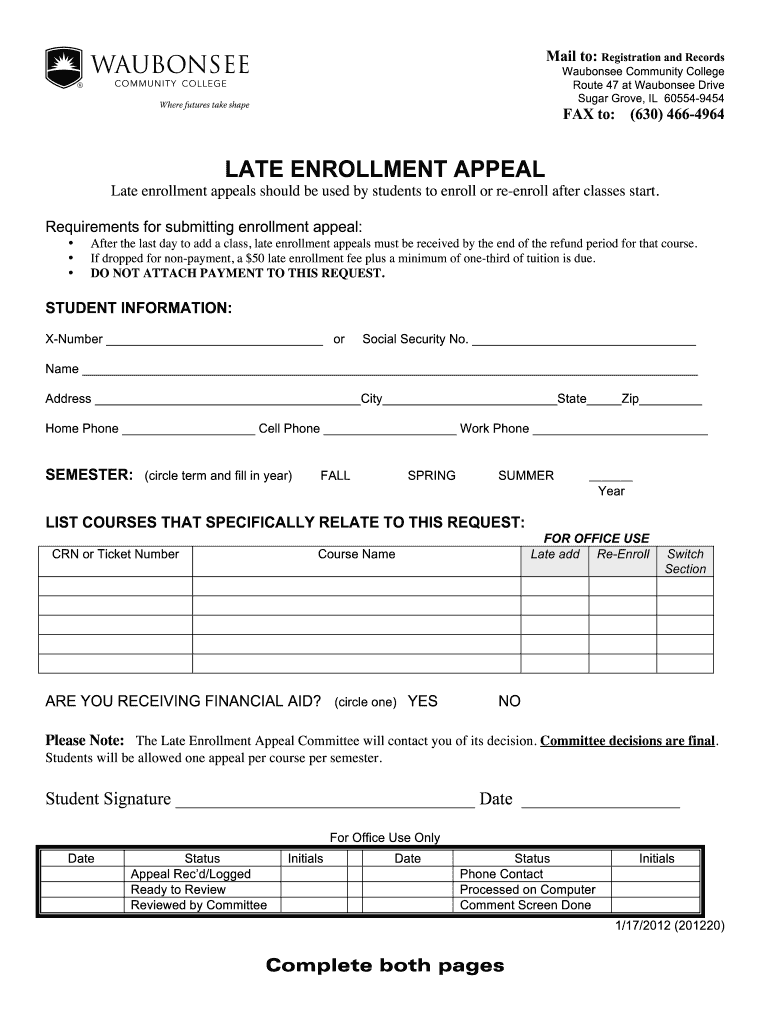
Late Enrollment Appeal Form Waubonsee Community College Waubonsee 2012-2026


What is the Late Enrollment Appeal Form at Waubonsee Community College?
The Late Enrollment Appeal Form at Waubonsee Community College is a crucial document for students who wish to enroll in courses after the official registration deadline. This form allows students to explain their circumstances and request permission to enroll despite missing the deadline. It is particularly beneficial for those who may have faced unforeseen challenges that hindered their timely registration. Understanding the purpose of this form is essential for students looking to navigate their academic journey effectively.
How to Use the Late Enrollment Appeal Form at Waubonsee Community College
Using the Late Enrollment Appeal Form requires careful attention to detail. Students must first download the form from the mywcc waubonsee edu portal. After obtaining the form, fill in all required fields accurately, providing a clear explanation of the reasons for the late enrollment request. It is important to attach any supporting documentation that may strengthen your appeal. Once completed, submit the form according to the guidelines provided by the college, ensuring it reaches the appropriate office for review.
Steps to Complete the Late Enrollment Appeal Form at Waubonsee Community College
Completing the Late Enrollment Appeal Form involves several key steps:
- Access the form through the mywcc waubonsee edu portal.
- Fill in personal information, including your student ID and contact details.
- Clearly articulate the reasons for your late enrollment request in the designated section.
- Attach any relevant documentation that supports your appeal, such as medical records or other pertinent information.
- Review the form for accuracy and completeness before submission.
- Submit the form either online, by mail, or in person, as specified by the college's guidelines.
Key Elements of the Late Enrollment Appeal Form at Waubonsee Community College
Several key elements must be included in the Late Enrollment Appeal Form to ensure its effectiveness:
- Personal Information: This includes your full name, student ID, and contact information.
- Reason for Appeal: A detailed explanation of why you missed the enrollment deadline.
- Supporting Documentation: Any documents that substantiate your claim, such as letters from healthcare providers or other relevant authorities.
- Signature: Your signature is required to validate the appeal and confirm the information provided is accurate.
Legal Use of the Late Enrollment Appeal Form at Waubonsee Community College
The Late Enrollment Appeal Form is legally binding once submitted. This means that the information provided must be truthful and accurate. Misrepresentation or falsification of information can lead to serious consequences, including disciplinary action from the college. It is essential for students to understand that by signing the form, they agree to the terms and conditions set forth by Waubonsee Community College regarding late enrollment.
Form Submission Methods for the Late Enrollment Appeal at Waubonsee Community College
Students can submit the Late Enrollment Appeal Form through various methods, depending on their preference and the college's guidelines:
- Online Submission: Many students prefer to submit their forms electronically via the mywcc waubonsee edu portal.
- Mail: Forms can be printed and mailed to the designated office at Waubonsee Community College.
- In-Person: Students may also choose to deliver their forms directly to the appropriate office on campus.
Quick guide on how to complete late enrollment appeal form waubonsee community college waubonsee
The optimal method to obtain and sign Late Enrollment Appeal Form Waubonsee Community College Waubonsee
In the context of an entire organization, ineffective procedures related to paper authorization can consume a signNow amount of work time. Signing documents like Late Enrollment Appeal Form Waubonsee Community College Waubonsee is an inherent aspect of operations across all sectors, which is why the effectiveness of each agreement’s lifecycle is crucial to the company’s overall productivity. With airSlate SignNow, executing your Late Enrollment Appeal Form Waubonsee Community College Waubonsee is as straightforward and quick as possible. You will discover with this platform the latest version of nearly every form. Even better, you can sign it instantly without the necessity of installing external software on your computer or printing anything on paper.
Steps to obtain and sign your Late Enrollment Appeal Form Waubonsee Community College Waubonsee
- Browse through our collection by category or utilize the search bar to find the document you require.
- Check the form preview by clicking on Learn more to confirm it’s the correct one.
- Select Get form to start editing immediately.
- Fill out your form and add any necessary information using the toolbar.
- Once finished, click the Sign tool to authenticate your Late Enrollment Appeal Form Waubonsee Community College Waubonsee.
- Pick the signature method that suits you best: Draw, Create initials, or upload a picture of your handwritten signature.
- Click Done to complete editing and proceed to document-sharing choices as needed.
With airSlate SignNow, you possess everything necessary to handle your documents effectively. You can search, complete, modify, and even send your Late Enrollment Appeal Form Waubonsee Community College Waubonsee in one tab without any difficulty. Enhance your workflows with a unified, intelligent eSignature solution.
Create this form in 5 minutes or less
FAQs
-
I received my late husband's W-9 form to fill out for what I believe were our stocks. How am I supposed to fill this out or am I even supposed to?
You do not sound as a person who handles intricasies of finances on daily basis, this is why you should redirect the qustion to your family’s tax professional who does hte filings for you.The form itself, W-9 form, is a form created and approved by the IRS, if that’s your only inquiry.Whether the form applies to you or to your husband’s estate - that’s something only a person familiar with the situation would tell you about; there is no generic answer to this.
-
What is the procedure to fill out the DU admission form? How many colleges and courses can I fill in?
It's as simple as filling any school admission form but you need to be quite careful while filling for courses ,don't mind you are from which stream in class 12 choose all the courses you feel like choosing,there is no limitations in choosing course and yes you must fill all the courses related to your stream ,additionally there is no choice for filling of college names in the application form .
-
Which are the colleges to do research in mathematics and how do I fill out the forms?
The answer depends on the following.The area of research you are interested in. Not all colleges support research in both Pure an Applied Mathematics. Most Universities usually encourage research in both areas. Your choice is influenced by the city you are in and your preference to travel and stay away from home.The availability of a Research Supervisor willing to oversee your research work. Visiting the department’s website will give you on who’s taking in students under his/her research group.The financial support you hope to receive from your family. If you need to support yourself, you’d wish to enter get recruited as a Junior research fellow. Such Research Assistants get a monthly stipend which may be good enough to support you through your research period. This demands that you qualify as a JRF in the bi-annual Eligibility test conducted by CSIR.Good Luck!!!
-
How do I take admission in a B.Tech without taking the JEE Mains?
Admissions into B.Tech courses offered by engineering colleges in India is based on JEE Mains score and 12th percentile. Different private and government universities have already started B Tech admission 2019 procedure. However many reputed Private Colleges in India and colleges not affiliated with the Government colleges conduct state/region wise exams for admission or have their eligibility criterion set for admission.1. State Sponsored Colleges: These colleges have their state entrance exams for entry in such colleges. These colleges follow a particular eligibility criterion2. Private Colleges: These colleges either take admission on the basis of 10+2 score of the candidate or their respective entrance exam score. These colleges generally require students with Physics and Mathematics as compulsory subjects with minimum score requirement in each subject, as prescribed by them.3. Direct Admission: This lateral entry is introduced for students who want direct admission in 2nd year of their Bachelor’s course. However, there is an eligibility criterion for the same.Students should give as many entrance exams, to widen their possibility. College preference should always be based on certain factors like placement, faculty etc.
Create this form in 5 minutes!
How to create an eSignature for the late enrollment appeal form waubonsee community college waubonsee
How to generate an eSignature for the Late Enrollment Appeal Form Waubonsee Community College Waubonsee in the online mode
How to create an eSignature for your Late Enrollment Appeal Form Waubonsee Community College Waubonsee in Chrome
How to create an eSignature for signing the Late Enrollment Appeal Form Waubonsee Community College Waubonsee in Gmail
How to create an electronic signature for the Late Enrollment Appeal Form Waubonsee Community College Waubonsee right from your smartphone
How to generate an electronic signature for the Late Enrollment Appeal Form Waubonsee Community College Waubonsee on iOS devices
How to generate an eSignature for the Late Enrollment Appeal Form Waubonsee Community College Waubonsee on Android devices
People also ask
-
What is mywcc waubonsee and how does it work?
Mywcc waubonsee is an online portal designed for Waubonsee Community College students to access important information and resources. By logging into mywcc waubonsee, students can manage their accounts, view grades, and register for classes efficiently. This platform enhances the student experience by centralizing essential academic functions.
-
How can I access mywcc waubonsee?
To access mywcc waubonsee, you’ll need to visit the Waubonsee Community College website and click on the mywcc link. Once there, enter your student credentials to log in. If you're a new student, you may need to follow instructions to set up your account before logging in to mywcc waubonsee.
-
What features are available on mywcc waubonsee?
Mywcc waubonsee offers a variety of features that help streamline the academic process. Users can view course schedules, check grades, manage financial aid, and communicate with faculty. These features make it easier for students to stay organized and engaged with their studies.
-
Is there any cost associated with using mywcc waubonsee?
There is no direct cost to use mywcc waubonsee as it is a service provided by Waubonsee Community College for its enrolled students. However, students should be aware of any tuition or fees associated with their courses. Access to mywcc waubonsee is included as part of their enrollment in the college.
-
How does airSlate SignNow integrate with mywcc waubonsee?
AirSlate SignNow is a powerful eSignature solution that can be integrated with mywcc waubonsee to facilitate the signing of important documents, such as enrollment forms and financial aid applications. This integration streamlines processes, ensuring students can quickly and securely submit necessary paperwork. Leveraging airSlate SignNow can enhance the overall efficiency of transactions associated with mywcc waubonsee.
-
What are the benefits of using airSlate SignNow alongside mywcc waubonsee?
Using airSlate SignNow in conjunction with mywcc waubonsee provides numerous advantages, including faster document turnaround times and reduced paper usage. The eSigning process ensures that students do not have to physically visit campus to submit documents, saving time and effort. Moreover, it adds an extra layer of security to document transactions.
-
Can I track my submissions in mywcc waubonsee?
Yes, mywcc waubonsee provides tracking features that allow students to monitor their submissions and see the status of their documents and applications. This transparency is crucial in helping students manage their academic responsibilities effectively. Using airSlate SignNow can also enhance this tracking by providing notifications when documents are signed.
Get more for Late Enrollment Appeal Form Waubonsee Community College Waubonsee
- Provision of list of adsl qualified loops agreement form
- Payment plan agreement 497336480 form
- Private line service level agreement form
- Service level between agreement form
- Mci form
- Atm service agreement form
- Operating agreement inc form
- Advertising agreement between nbc internet inc and telocity inc form
Find out other Late Enrollment Appeal Form Waubonsee Community College Waubonsee
- Electronic signature New Mexico Banking Job Offer Online
- How Can I Electronic signature Delaware Car Dealer Purchase Order Template
- How To Electronic signature Delaware Car Dealer Lease Template
- Electronic signature North Carolina Banking Claim Secure
- Electronic signature North Carolina Banking Separation Agreement Online
- How Can I Electronic signature Iowa Car Dealer Promissory Note Template
- Electronic signature Iowa Car Dealer Limited Power Of Attorney Myself
- Electronic signature Iowa Car Dealer Limited Power Of Attorney Fast
- How Do I Electronic signature Iowa Car Dealer Limited Power Of Attorney
- Electronic signature Kentucky Car Dealer LLC Operating Agreement Safe
- Electronic signature Louisiana Car Dealer Lease Template Now
- Electronic signature Maine Car Dealer Promissory Note Template Later
- Electronic signature Maryland Car Dealer POA Now
- Electronic signature Oklahoma Banking Affidavit Of Heirship Mobile
- Electronic signature Oklahoma Banking Separation Agreement Myself
- Electronic signature Hawaii Business Operations Permission Slip Free
- How Do I Electronic signature Hawaii Business Operations Forbearance Agreement
- Electronic signature Massachusetts Car Dealer Operating Agreement Free
- How To Electronic signature Minnesota Car Dealer Credit Memo
- Electronic signature Mississippi Car Dealer IOU Now