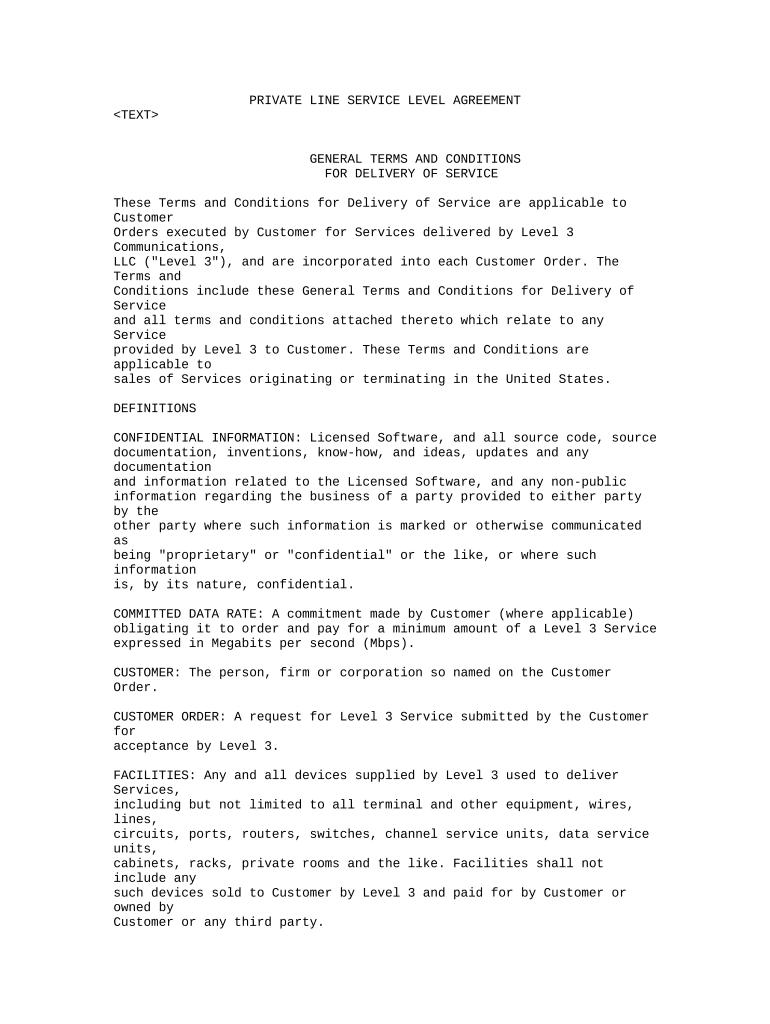
Private Line Service Level Agreement Form


What is the Private Line Service Level Agreement
The Private Line Service Level Agreement (SLA) is a formal document that outlines the expectations and responsibilities between service providers and clients regarding private line services. This agreement specifies the quality, availability, and responsibilities of the service provider in delivering these services. It is crucial for ensuring that both parties have a clear understanding of the service parameters, including performance metrics, response times, and penalties for non-compliance.
Key elements of the Private Line Service Level Agreement
A well-structured Private Line Service Level Agreement includes several essential elements that define the service relationship:
- Service Description: A detailed description of the private line services being provided, including specifications and any limitations.
- Performance Metrics: Clearly defined metrics for measuring service performance, such as uptime guarantees and latency thresholds.
- Response and Resolution Times: Expectations for how quickly the service provider will respond to issues and resolve them.
- Penalties for Non-Compliance: Consequences outlined for failing to meet the agreed-upon service levels, which may include financial penalties or service credits.
- Review and Reporting: Guidelines for regular performance reviews and reporting mechanisms to ensure transparency.
How to use the Private Line Service Level Agreement
Using the Private Line Service Level Agreement involves several steps to ensure that both parties adhere to the terms outlined in the document:
- Review the Agreement: Both parties should thoroughly review the SLA to understand their rights and obligations.
- Implement Monitoring Tools: Utilize monitoring tools to track performance metrics as specified in the SLA.
- Regular Communication: Maintain open lines of communication to address any issues or concerns that arise during the service period.
- Conduct Performance Reviews: Schedule regular reviews to assess compliance with the SLA and make adjustments as necessary.
Steps to complete the Private Line Service Level Agreement
Completing the Private Line Service Level Agreement involves a systematic approach to ensure all necessary details are captured:
- Draft the Agreement: Begin with a draft that includes all essential elements and terms agreed upon by both parties.
- Consult Legal Advisors: Have legal professionals review the agreement to ensure it complies with relevant laws and regulations.
- Negotiate Terms: Engage in discussions to negotiate any terms that may require adjustment before finalization.
- Sign the Agreement: Once both parties are satisfied, proceed to sign the SLA, ensuring all necessary parties are included.
Legal use of the Private Line Service Level Agreement
The legal use of the Private Line Service Level Agreement is vital for protecting the interests of both service providers and clients. The SLA serves as a legally binding contract, and adherence to its terms can help mitigate disputes. It is essential to ensure that the agreement complies with applicable laws and regulations, including those related to telecommunications and service provision. Proper documentation and execution of the SLA can provide a clear framework for accountability and recourse in case of service failures.
State-specific rules for the Private Line Service Level Agreement
When drafting a Private Line Service Level Agreement, it is important to consider state-specific regulations that may impact the terms of the agreement. Different states may have varying laws governing telecommunications and contractual obligations. Researching these regulations can help ensure compliance and avoid potential legal pitfalls. Consulting with legal experts familiar with local laws can provide valuable insights into any specific requirements that must be included in the SLA.
Quick guide on how to complete private line service level agreement
Effortlessly Set Up Private Line Service Level Agreement on Any Device
Digital document management has gained traction among businesses and individuals alike. It offers an ideal eco-friendly alternative to traditional printed and signed paperwork, allowing you to obtain the necessary form and securely save it online. airSlate SignNow equips you with all the tools required to create, edit, and electronically sign your documents quickly and without delays. Manage Private Line Service Level Agreement on any device using the airSlate SignNow apps for Android or iOS, and streamline any document-based task today.
How to Edit and Electronically Sign Private Line Service Level Agreement with Ease
- Locate Private Line Service Level Agreement and click Get Form to begin.
- Utilize the tools provided to fill out your document.
- Emphasize important sections of the documents or redact confidential information using tools specifically designed for that purpose by airSlate SignNow.
- Create your signature using the Sign tool, which only takes seconds and holds the same legal validity as a conventional wet ink signature.
- Review all information and click the Done button to save your modifications.
- Select your preferred delivery method for your form, whether via email, SMS, invite link, or download it to your computer.
Say goodbye to lost or misfiled documents, tedious form hunting, or mistakes that necessitate reprinting new document copies. airSlate SignNow addresses your document management needs in just a few clicks from any device you choose. Modify and electronically sign Private Line Service Level Agreement to ensure excellent communication throughout every phase of your form preparation process with airSlate SignNow.
Create this form in 5 minutes or less
Create this form in 5 minutes!
People also ask
-
What is a Private Line Service Level Agreement?
A Private Line Service Level Agreement (SLA) outlines the expected performance and reliability of a dedicated communication line between businesses. It ensures that the service provider meets specific benchmarks for uptime, latency, and support response times, creating a dependable framework for operations.
-
How does a Private Line Service Level Agreement benefit my business?
Implementing a Private Line Service Level Agreement can greatly enhance your business operations by ensuring consistent connectivity and minimizing downtime. It provides clear expectations for service delivery, which can result in better productivity and customer satisfaction.
-
What features should I look for in a Private Line Service Level Agreement?
When evaluating a Private Line Service Level Agreement, you should look for features such as guaranteed uptime, latency targets, support availability, and clear terms for service credits. These aspects are crucial to ensuring your business maintains high performance across its communications.
-
How much does a Private Line Service Level Agreement cost?
The cost of a Private Line Service Level Agreement can vary based on factors like bandwidth requirements, service provider, and additional features. It's essential to compare different providers and consider the long-term value when seeking a cost-effective SLA tailored to your business needs.
-
Can I integrate a Private Line Service Level Agreement with my existing systems?
Yes, many service providers offer Private Line Service Level Agreements that can be seamlessly integrated with your existing systems. This integration not only enhances communication efficiency but also helps maintain compliance with your internal operational standards.
-
What happens if the service provider fails to meet the Private Line Service Level Agreement?
If a service provider fails to meet the terms outlined in the Private Line Service Level Agreement, businesses may be entitled to service credits or compensation as specified in the SLA. This aspect ensures that providers are held accountable for their service delivery, protecting your investment.
-
How can I ensure my team understands the Private Line Service Level Agreement?
To ensure your team understands the Private Line Service Level Agreement, conduct training sessions discussing its terms and implications. Providing resources and examples can also help reinforce the importance of adhering to the SLA for smoother operations and better service performance.
Get more for Private Line Service Level Agreement
Find out other Private Line Service Level Agreement
- How To eSignature Kansas High Tech Business Plan Template
- eSignature Kansas High Tech Lease Agreement Template Online
- eSignature Alabama Insurance Forbearance Agreement Safe
- How Can I eSignature Arkansas Insurance LLC Operating Agreement
- Help Me With eSignature Michigan High Tech Emergency Contact Form
- eSignature Louisiana Insurance Rental Application Later
- eSignature Maryland Insurance Contract Safe
- eSignature Massachusetts Insurance Lease Termination Letter Free
- eSignature Nebraska High Tech Rental Application Now
- How Do I eSignature Mississippi Insurance Separation Agreement
- Help Me With eSignature Missouri Insurance Profit And Loss Statement
- eSignature New Hampshire High Tech Lease Agreement Template Mobile
- eSignature Montana Insurance Lease Agreement Template Online
- eSignature New Hampshire High Tech Lease Agreement Template Free
- How To eSignature Montana Insurance Emergency Contact Form
- eSignature New Jersey High Tech Executive Summary Template Free
- eSignature Oklahoma Insurance Warranty Deed Safe
- eSignature Pennsylvania High Tech Bill Of Lading Safe
- eSignature Washington Insurance Work Order Fast
- eSignature Utah High Tech Warranty Deed Free